WPForms vs Wufoo 2023 Side by Side Review
Are you planning to create a contact form on your website and need a Wufoo alternative Plugin? So many people get confused when you have to choose between 2 big companies. Is WPForms the correct substitute for wufoo?
![]()
In our blog, we will do a simultaneous review of WPForms and Wufoo to help you zero down your selection on the best form plugin. And will try to show you the comparison between them. So let’s start with some basics.
You may also be interested in FOMO Plugins and caching Plugin
Some basic details about WPForms and Wufoo
WPForms – WPForms prioritizes on user-experience and it chalks off all possibilities to hire any developer to create a WordPress contact form. The pre-designed form templates and workflows carry all potential to create a contact form plugin in no matter of time without any expertise required. And, hence it is the first choice of many beginners.
Speed of the server is also being taken care of with WPForms and the plugin has been optimized for web performance keeping account of the conversion and SEO factors. The premium add-ons are cherry on the pie and facilitate adding surveys and polls or accepting online payments. A complete package when it comes to creating a simple contact form or a complex online order form.
Wufoo – Wufoo is an online form designer to creates forms, invites, or online surveys. The pre-made templates ease up the process of data collection, metrics reporting, processing transactions, or integrating payments through credit cards. Form branding can be enabled through the customization and form field addition via drag-and-drop functionality.
Let’s Compare WPForms Vs Wufoo as Contact Form Builder which is Best.
Now let’s discuss the traits of a good Contact Form Builder and the performance of WPForms and Wufoo with respect to the aforesaid features –
Wufoo is equipped with the drag-and-drop interface and does not require any prior coding knowledge to create online forms. You have a choice list and you can pick and drop form fields from it to add to your existing form. Besides, you can use any of the templates that it offers to create a contact form. Simple it sounds, Isn’t it! But, the reality is far fetched. The interface is obsolete and less analytical than expected.
Irrespective of their claim to have a form ready in seconds, the process is extremely time consuming and you need to put in a lot of effort to customize every single element as per your brand. The choice of designs is tiring or might not be found in your account and the designing elements for background, header, etc. are not sumptuous. To display these elements you must have HTML or CSS which everyone might not have. Overall, the result is not satisfying due to the lack of a live customization view.
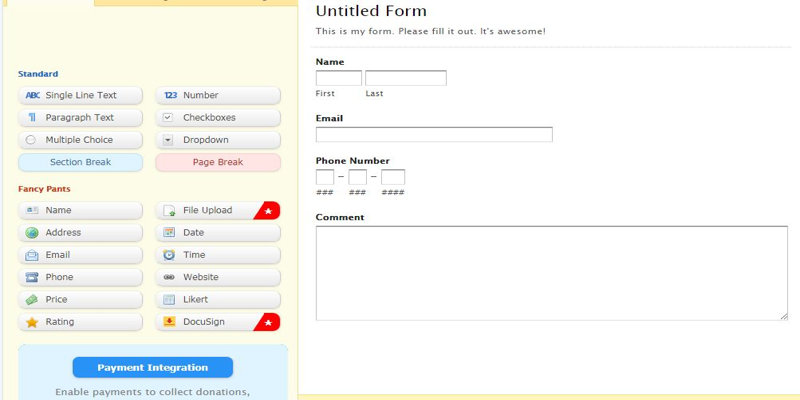
WPForms, on the other hand, is comprehensive in terms of ease of use owing to its modern functionalities. It is a beginner friendly plugin in the true sense. Although it has fewer number of pre-designed templates as compared to Woofoo, they are uncomplicated and fit into the WPForms Form Editor perfectly. The live preview panel displays the changes you make on a real-time basis. You can quickly add a new field to your form through its robust drag-and-drop functionality.
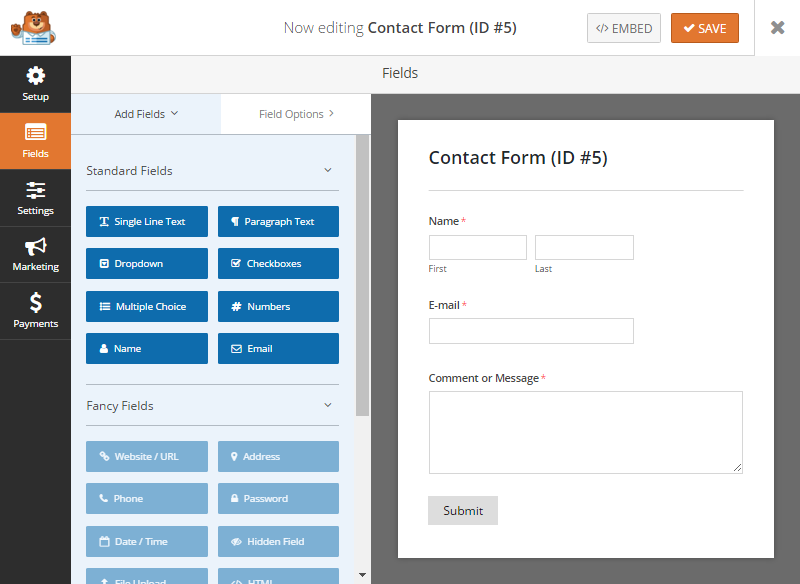
Thus In the case of WPForms vs Wufoo, WPForms gets an edge over Wufoo in terms of Ease of use.
Wufoo has limited features and cannot create specialty forms such as GDPR Agreement, Captcha and Net Promoter Score fields, etc. The metric forms are available only in the premium plans. Besides, the restriction offered by the conditional logic rule and no-fix problems like email notification bounce is frustrating at the user-end. Wufoo also restricts the number of forms, entries, and fields that can be added by the user.
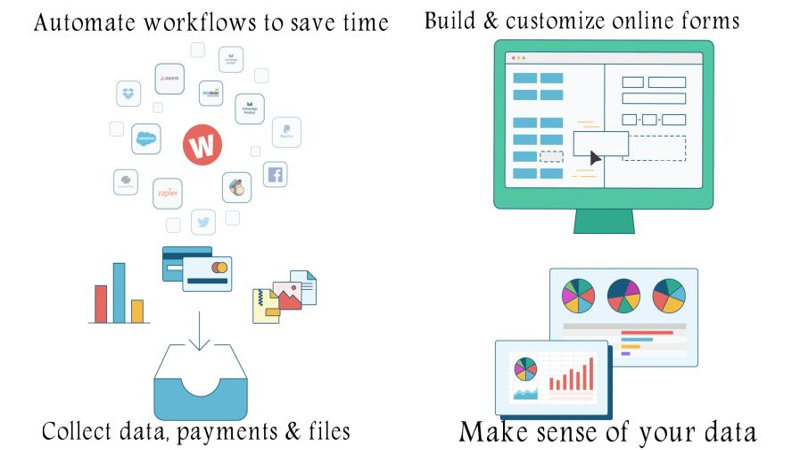
With WPForms the panorama is vast. It gives you conversion opportunities by taking off all restrictions in the number of forms and conditional logic rules. All entries get right into the WP dashboard for a better organization. File management is a cake walk as you can upload & save them to your media library with no restriction on numbers. You can also view them in the notification section. Other features are comprehensive spam protection, a digital signature facility, password-protected forms, and geolocation tracking.
Comparative Study of Features
- Drag-and-drop Interface – It is very basic and obsolete for Wufoo and hence advanced forms cannot be created. Adding form fields to your form is also not so easy. WPForms on the other hand integrates add-ons like Paypal, Stripe, credit cards for the online transaction.`1
- Specialty Form fields – Missing in Wufoo due to its very flat features, whereas in WPForms creating advanced forms like GDPR Agreement, Captcha, or Net Promoter Score fields is very easy.
- Intuitive Conditional Logic – With WPForms there is no limit to the conditional logic rules, giving you better opportunities for conversions, which is otherwise restricted with Wufoo even on paid accounts.
- In-depth Spam Protection – WPForms gives you access to the honeypot spam protection, customize your captcha or use Google Invisible reCAPTCHA. This feature is unavailable in Wufoo.
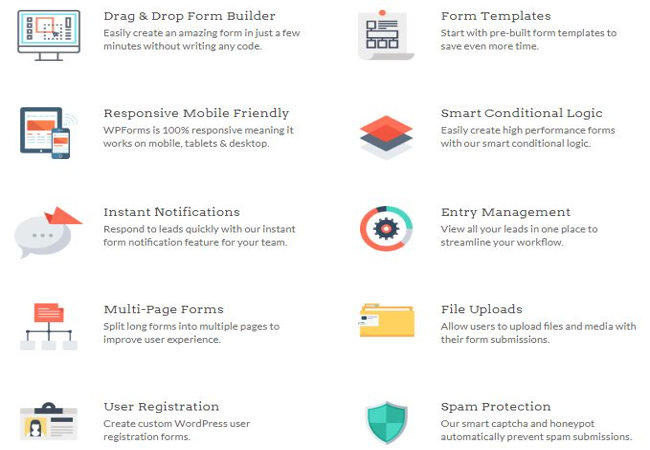
In short, WPForms is a clear winner in terms of features.
Support
Wufoo does not have a robust support system. The TAT might take a little longer than expected because both the ways of getting help viz. filling a generic contact form that relates to your issue or referring to help centers articles does not ensure a speedy or sure shot solution to your problem.
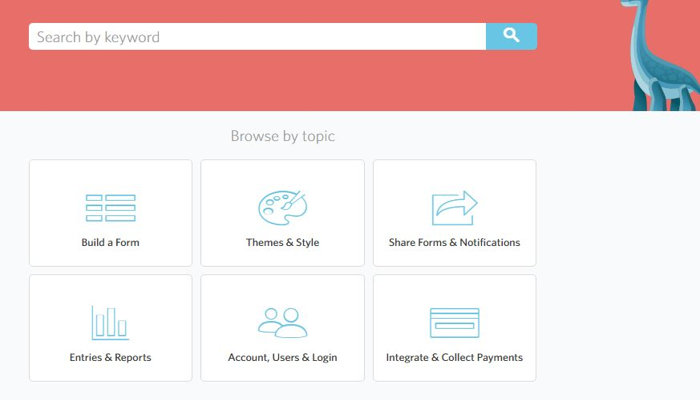
WPForms works through a powerful way of raising a support ticket system. The support team is information driven and knowledgeable. You also have other means of getting your problem fixed and that is through extensive documentation or related blog referrals. You can also access the official WP Repository that includes FAQs by WPForm users. WP Mail SMPT plugin of WPForms is an explicit solution to fix the email notification delivery failure issues.
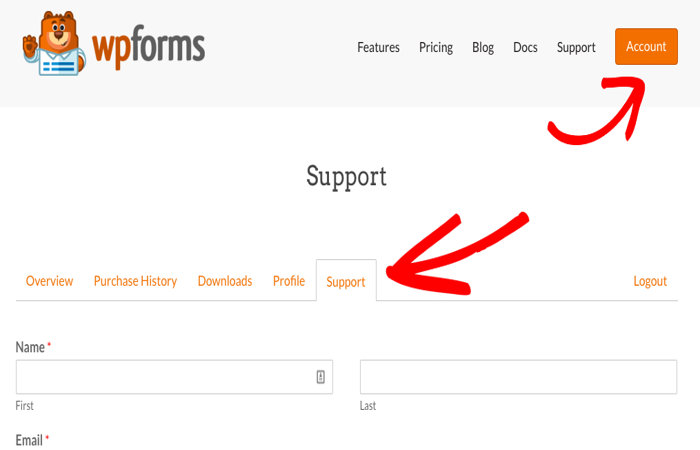
If there is no powerful support system as in the case of Wufoo, then your boat is without sails. WPForms wins.
Price
Price is of course a prime deciding factor while making a choice of the WP form builder. You must analyze the features of the plugin and think about whether the features are worth the price that you are paying to get it.
Wufoo comes with 4 premium plans that range from $14.08/month to $183.25/month. Each plan has its own characterized features in terms of forms, user, entry, etc. To get additional features, you might have to pay more. You also have to be diligent with the metrics of the plan because it charges you an extra 0.5$ for every new entry over and above the set limit on your website. Wufoo does not commit to any kind of money back guarantee. So, if you are not satisfied, then you have lost your money!
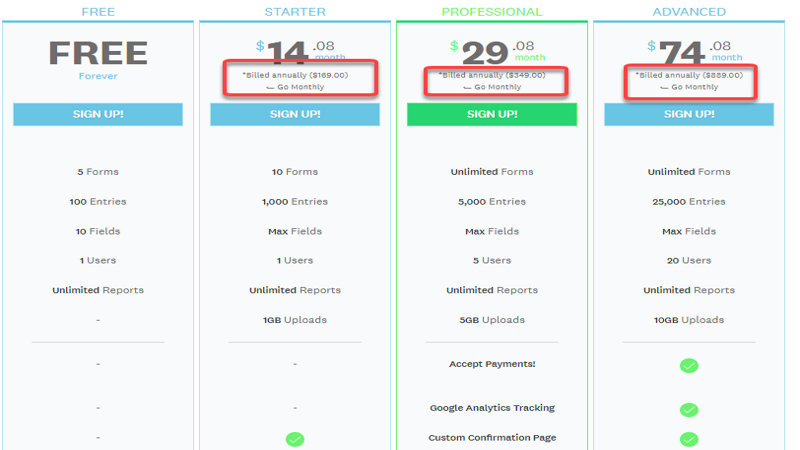
WPForms have a relatively lesser price. You have to pay $39.50/year for the Basic plan and $299.50/year for the Elite plan. Plan upgrades are relatively cheaper than Wufoo. With WPForms you also get the 14-day 100% money-back guarantee on all premium plans. So, a win-win situation for you.
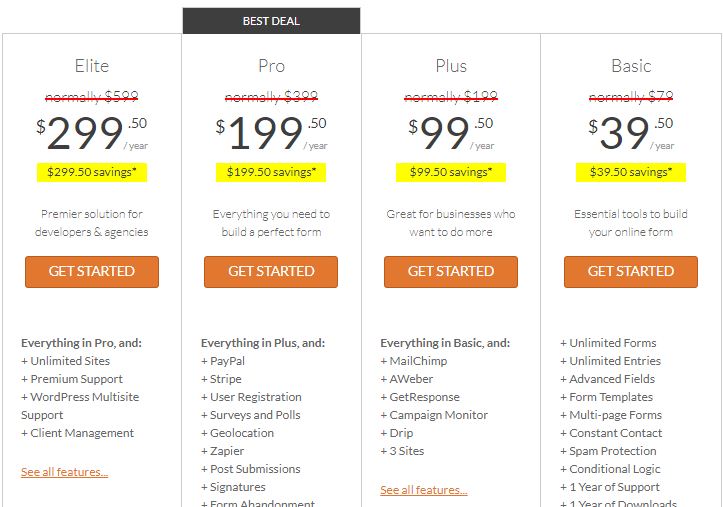
Wufoo charges a higher price for lesser features. You are being charged extra for premium add-ons which is not worth it. Go for WPForms!
Although of the above pricing they offer a WPforms offer special discount. For getting WPForms coupon you can click Here
Note – WPforms too have free version you can download it from WordPress respiratory . WPForms lite
Final Words
Once we have studied in detail the two contact builder plugins, we find that though Wufoo provides a simple way to create contact forms, there are numerous issues attached with it. These trouble sites are critical and might be very time consuming or may not have a solution at all. Besides, the plugin is overly priced and might not fit everybody’s budget. So, the need of the time is to look for an alternative.
WPForms on the other hand suits the present-day requirement. It is Free easier, faster, and creates online forms that have an edge over Wufoo. No wonder it is getting popular day by day with over 10 million downloads. In terms of price, support, and features, WPForms is a winner and highly recommended.








How does WPForms handle conditional fields and form rules? Wufoo is very robust in that regard. It can handle many if/then rules. For instance it can send users different notification emails depending on how they answered a field. Is WPForms similar?