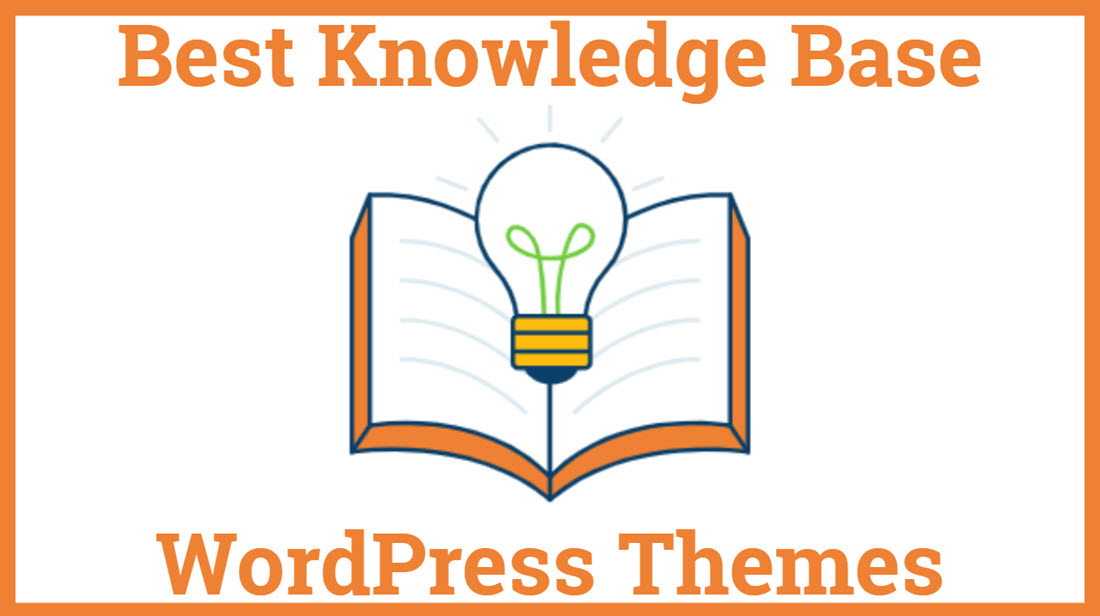14 Best WordPress Knowledge Base Themes 2023
Are you planning to create a documentation website and looking for Premium or Free Best WordPress Knowledge Base Themes? Using these themes you can easily create Free support resources for repetitive questions asked as a help in your website. Which will finally result in great value-free Wiki, FAQ, and knowledge base documentation at a cheaper price in less time.
The main idea behind keeping documentation, wiki, or FAQ website will get reduce the cost of support services. That is why most of the people in big software development or any other companies prefer such. You can update the collection with the new question asked every time with their answer. This Feature will improve your relationship with your customer by making your customers satisfied. It will save you money time, and effort. It will also help you to get a better search engine ranking.
You may also be interested in Knowledge Base Plugin and helpdesk support ticket system plugin
Let’s have the list of top documentation WordPress themes are as follows:
Table Of Content
- HeroThemes
- WikiPress
- EngineThemes
- Docly
- InfoCenter
- Lore
- kBase
- Knowledgedesk
- Cera
- Manual
- MyWiki
- MyKnowledgeBase
- LearnMore
- KnowX Theme
1. HeroThemes
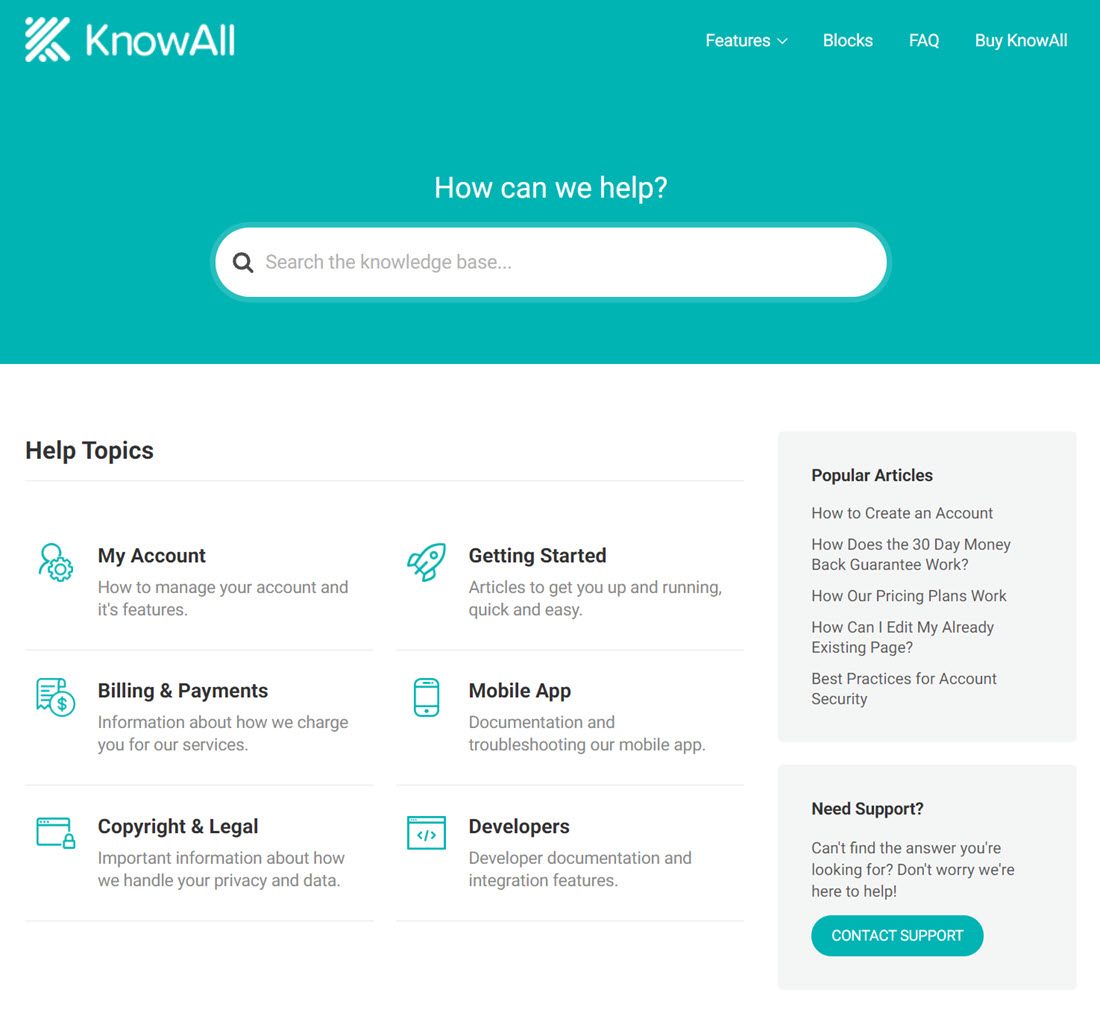
HeroThemes presents KnowHow WordPress Theme for Knowledgebase websites. Such a highly responsive that looks nice on every screen irrespective of screen sizes. Let you set and manage a wide knowledge base in just a few clicks. Well-featured with SEO-Optimization, Ajax Live Search, and more. Enable establishment of standard customer support that exists 24/7 and 1:1 email assistance as well. HTML5 and CSS3 support for furnishing a best-ever knowledgebase website.
Core Features –
- Enable your audience to get Instant answers with Ajax Live Search.
- Fine-tune with SEO Plugins for better rank over different search engines.
- A separate enhanced page for FAQ.
- Translation-Ready that contains prominent language files and translate instantly.
- WPML compatibility ensures you design your website in one or more languages.
- Custom widgets that arrange articles automatically.
- Essential shortcodes such as Flexible columns, tab, Accordions, Alerts, Bullets, and Toggles.
Price – Essential – $149/annually (1 Site), Plus – $199/annually (3 Site), Pro – $399/annually (5 Site)
2. WikiPress
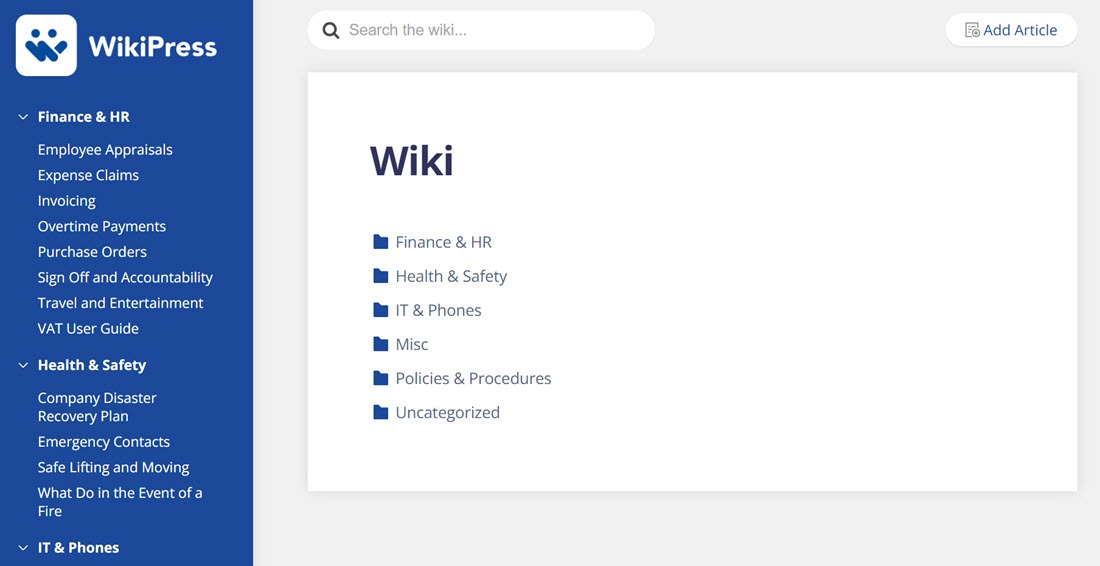
Wikipress is a great WordPress theme that perfectly fits to create a collaborative hub for knowledgebase, docs, notes either for team members or employees as well. Such highly responsive and looks fabulous on every device make it easily accessible to the audience. Let you manage document collaboration while building an information hub. A robust Front-End for creating and managing wiki pages with ease. Reveal an automatic navigation functionality that will adjust with the expansion of your content. WikiPress is easily configured and takes your little time while assessing you assisting tools you required through this.
Core Features –
- SEO-optimized and Translation-ready.
- Prior theme updates on regular intervals, although compatible with Gutenberg and WP5.
- Let you personalize WikiPress on your terms like modifying logo, color scheme, and more even without coding.
- Visual Editor where you can create and edit the appearance of your articles.
Price – WikiPress WordPress Theme – $99/annually
3. EngineThemes
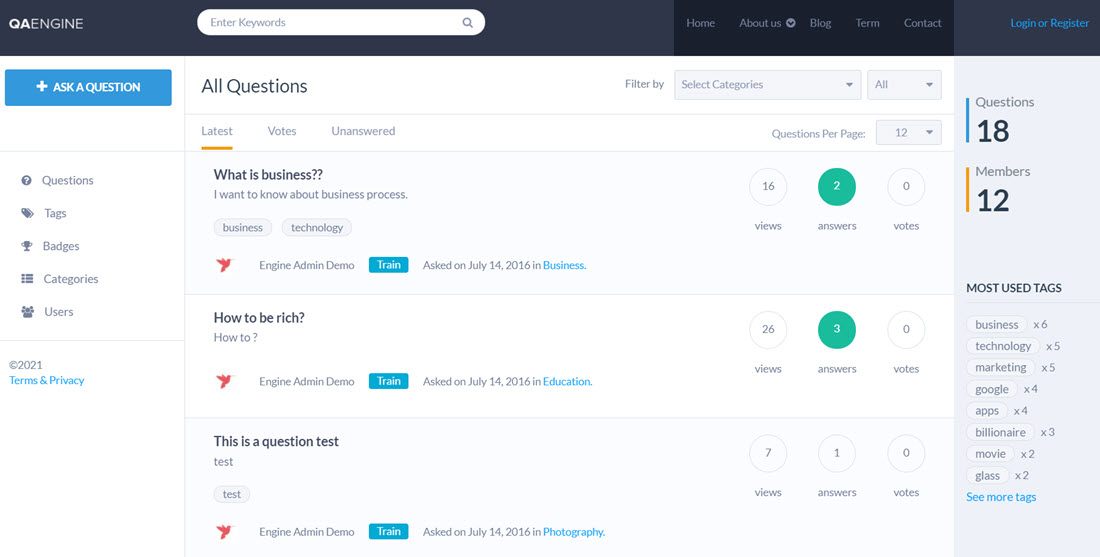
EngineThemes is the best documented WordPress Theme for those who need to design a knowledgebase website. Hereby, you get everything you require to build an extinguishing website that equipped-well with essential tools for knowledgebase functionality effortlessly. Dolly comprises responsive layouts and is designed with Bootstrap 4 Framework. Integrated with CSS3 and HTML5 enable accessing modern style. Coded with SEO that assists the website to rank on search engines. Filled with top-notch features for arranging a display of your articles and let you customize accordingly.
Core Features –
- Table of contents for articles.
- Doc pages formats including the container in Full-width and Box-width.
- Switcher for Font Size and Dark Mode.
- Sticky and non-sticky header and footnotes styles for presenting your docs.
- 40+ pages, Article Feedback, File Tree Navigation, and a lot more.
Price – Single Theme – $89/annually (Unlimited Site), Community Package – $109/annually (Unlimited Site)
4. Docly
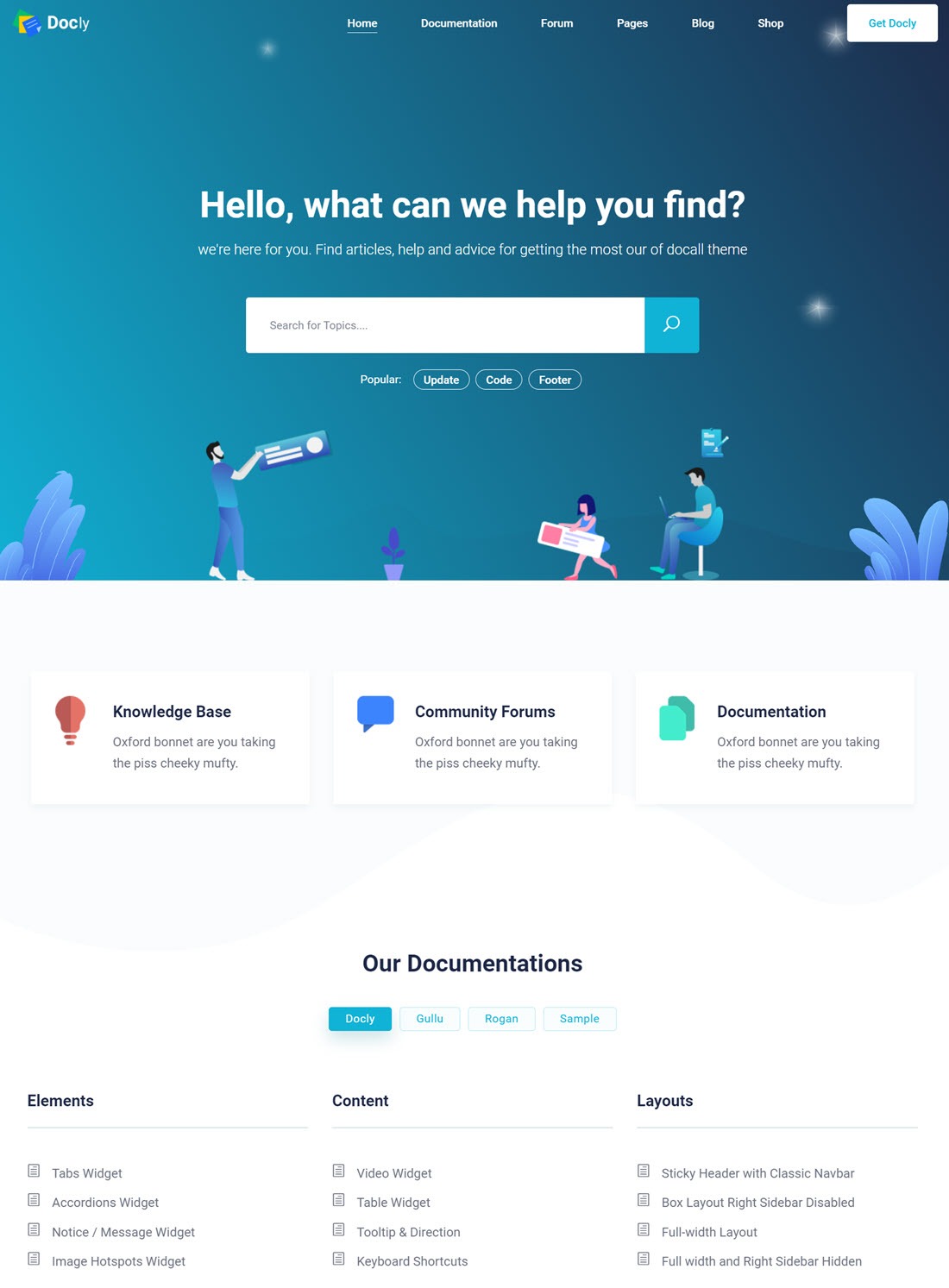
Docly is a self-service theme that gives you a helping hand to support your products and services which is created by ghost theme developers. The theme includes the Heroic Knowledge Base Plugin which allows the readers to rate your content and prompt other readers to your article. Besides, the drag-and-drop category organizer helps you to categorize the knowledge-driven content. Docly is the best choice if you are looking for straightforward support for your product and services and avoid all that unnecessary confusion. Docly follows the best practices coding of Themeforest and offers support for the bbPress plugin.
If you are looking for a one-stop solution for all your support platform needs, then you can choose the Docly theme. This theme blends a lot of intuitive features like Knowledge Base, FAQs, and bbPress Integration for Community Forum to render complete support solutions for your products and services.
It can seamlessly provide support and basic product knowledge to your customers. Support forums can be synced on your website through the powerful bbPress forums plugin. Being Search Engine Optimized the theme enhances the site ranking as well.
Price – Regular License – $59/OneTime (1 Site)
5. InfoCenter
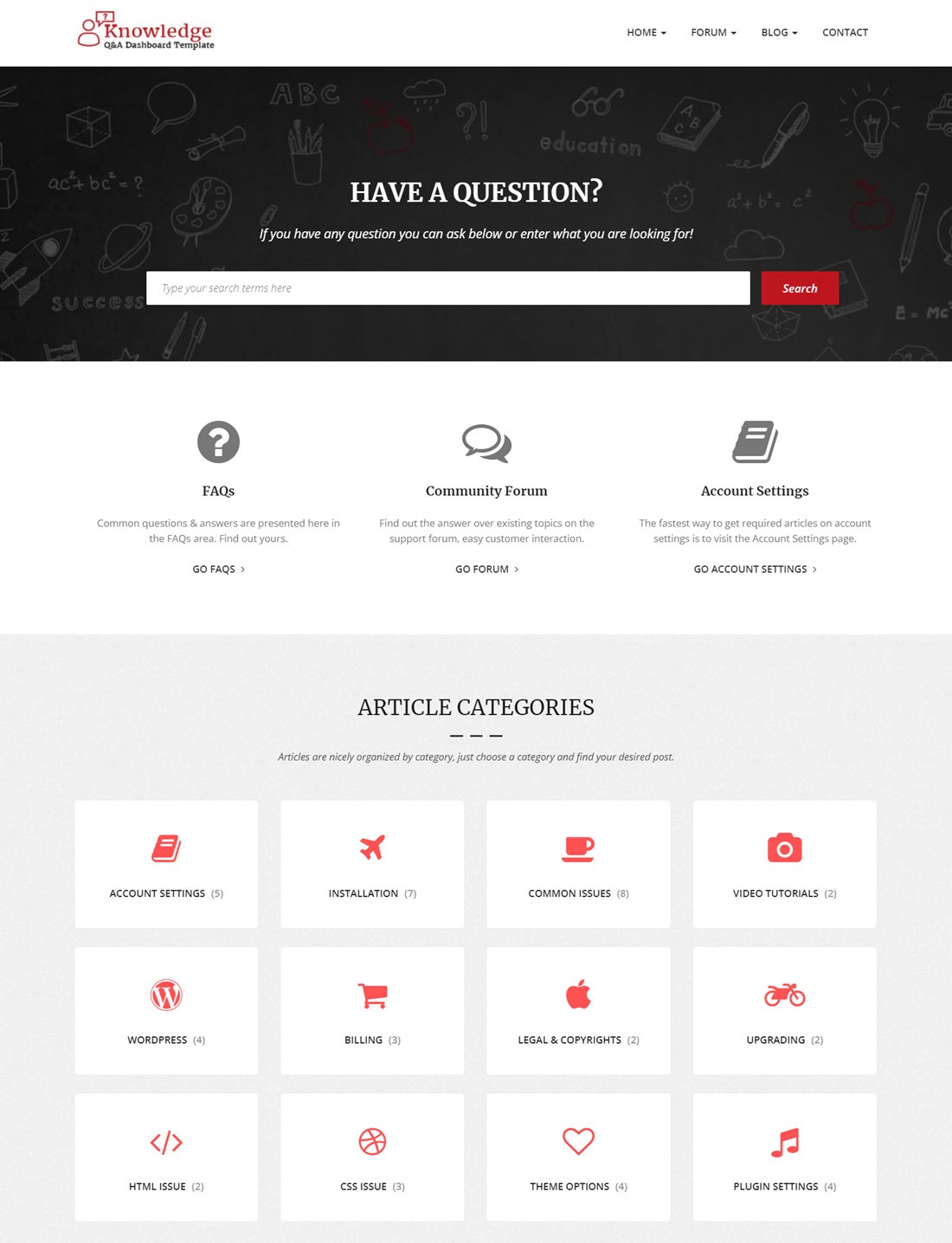
Infocenter is specifically designed by professionals to design a perfect knowledgebase website in minutes. Although, this theme is integrated with every essential resource that will ease the management of articles and documents. Provides you demo login access or lets you try your one to test the functionality before getting through it. Built with Awesome UX for convenient help desk solutions for customers as well as team members. Enable select and tag the Best Answer for any question either by admin or questionnaire.
Core Features –
- Easy customization with the standard panel.
- Built with SEO coding, HTML, and CSS3 support.
- Allow users to ask questions with the option of inserting a video or image.
- Related posts or question section placed at the bottom of each post or question.
- Child theme support and well-documented.
Price – Regular License – $39/OneTime (1 Site)
6. Lore
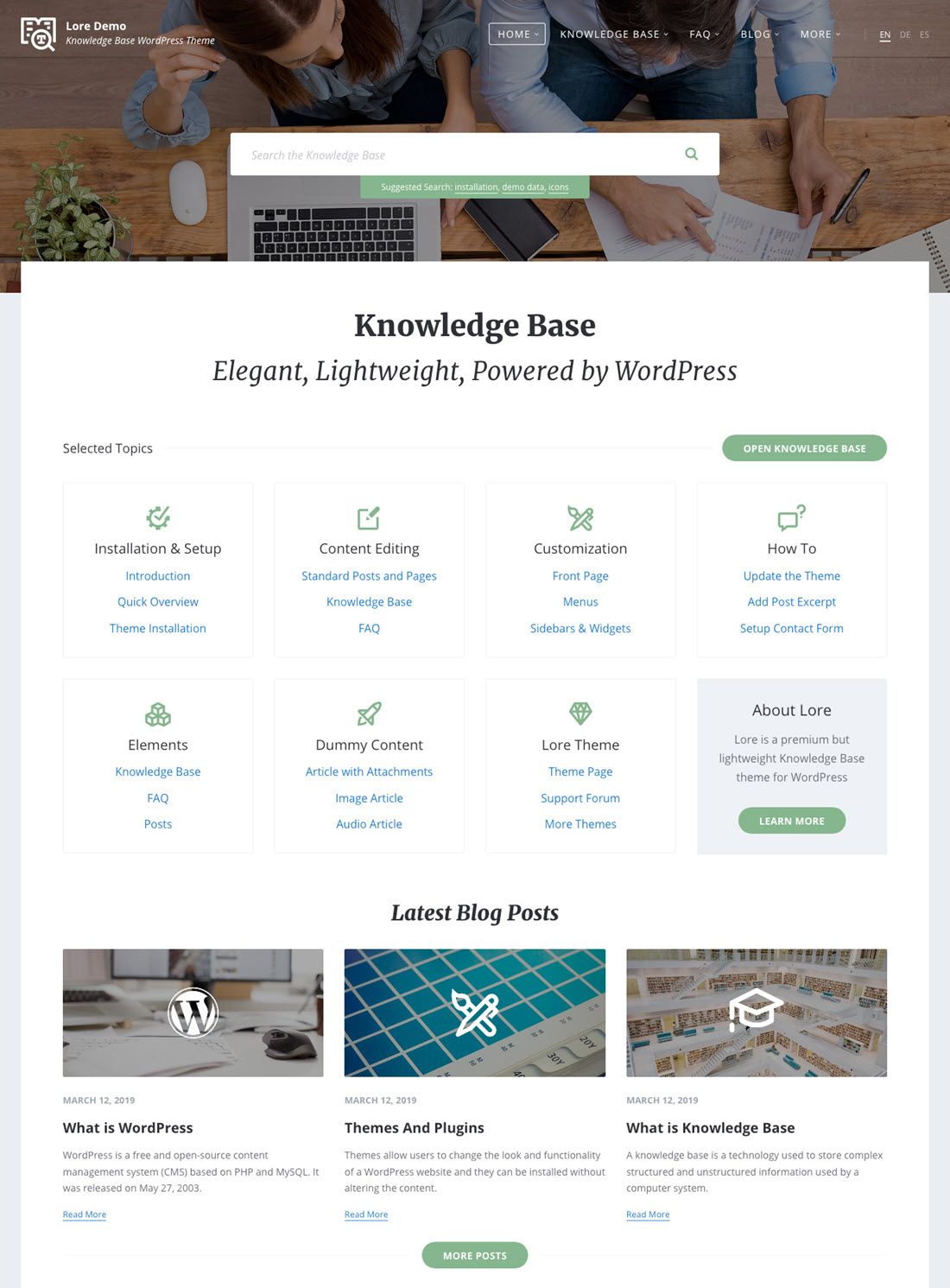
Lore is widely documented so nicely avails you required accessories and tools to administrate any knowledge base website so well. Featuring with effective resources that enable any users to access answers to questions easily. This theme invites you to create a website that completely matches the standard of your brand and so it lets you customize the header, logo, color, font, and overall appearance. With Lore, you have full control to configure the title and description of the website, whether you want to display it or hide it accordingly.
Core Features –
- Full customization option for Header, Footer Menu, and Mega Menu.
- Social links accessibility, either enable or disable it whenever required.
- Language switcher lets your users instantly switch to the language they prefer.
- Lore Sitemap and Lore Posts enhance your knowledgebase functionality while adding these elements via block editor.
Price – Regular License – $59/OneTime (1 Site)
7. kBase
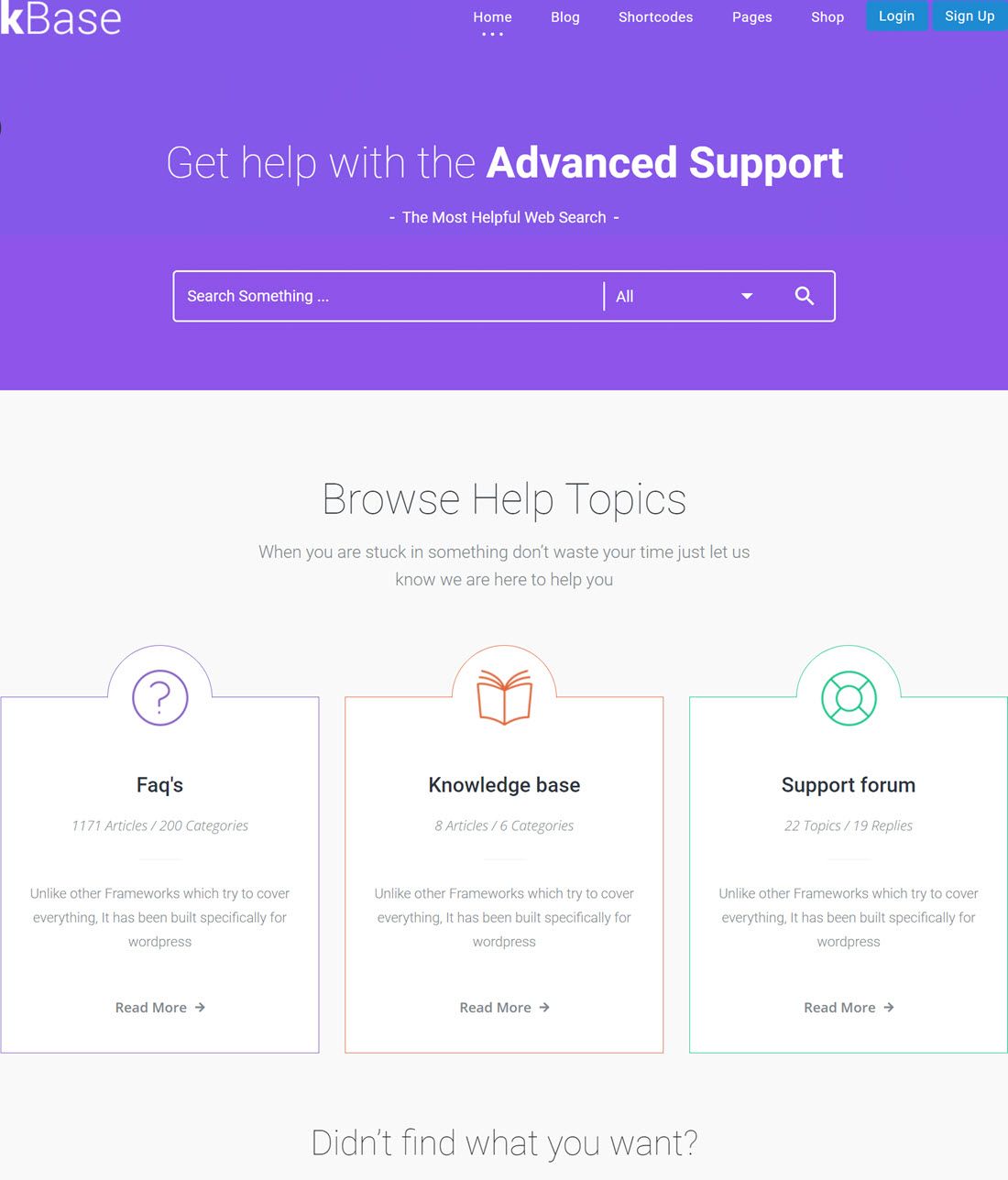
kBase best fit for knowledgebase website featured with seven different and beautifully pre-designed demo layouts. Takes very little time and effort while customize those layouts according to your necessity. Design the website’s header by selecting any of the three banner styles available thereon. Such banner styles include overlay, sticky images, and animated banners. Variety of search type interface integration that comprising attribute to filter search result along with living search accessibility. kBase provides 7 home page layouts and 6 different footer styles where you select the suitable one for you.
Core Features –
- Completely responsive and customizable templates followed by more than 500 shortcodes.
- Drag and Drop accessibility with shortcodes that easily let you customize anything promptly.
- Access default Article Listing and with an image.
- Showcase your article detail and category listing in the way you want by selecting any one option.
Price – Regular License – $59/OneTime (1 Site)
8. Knowledgedesk
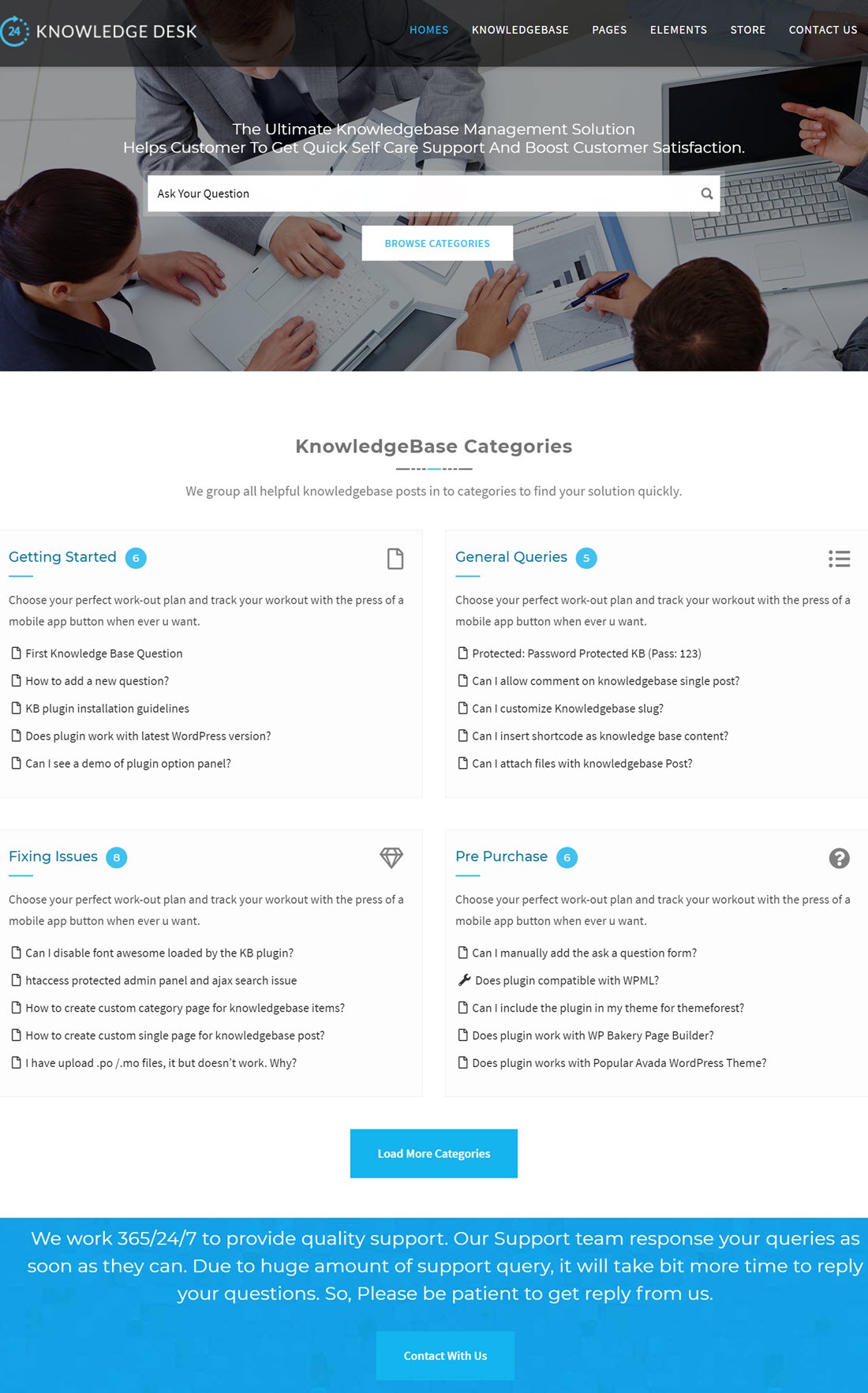
Knowledgedesk oriented so nicely with the framework of Bootstrap and powerful redux alternative. Hereby, anyone can easily manage a knowledgebase website and make it live in a few minutes even without great coding skills. Availability of tons of admin panels and each essential feature that you require to build an outstanding knowledgebase website. Cross-browser compatibility and responsiveness, so that it will look perfect everywhere whether it’s been different screen sizes or browsers as well.
Essential Features –
- Documented so specifically and contain extinguishing inner pages.
- HTML5 and CSS3 integration enables modern appearance.
- Good for WooCommerce Store and SEO-friendly coding.
- Section video and parallax background accessibility.
- Support updated version of WordPress.
- Let you create a slider, blog, call-to-action, testimonials, client logo, services, highlights, and more easily.
- Compatible with WPML and WPBakery Page Builder.
Price – Regular License – $59/OneTime (1 Site)
9. Cera
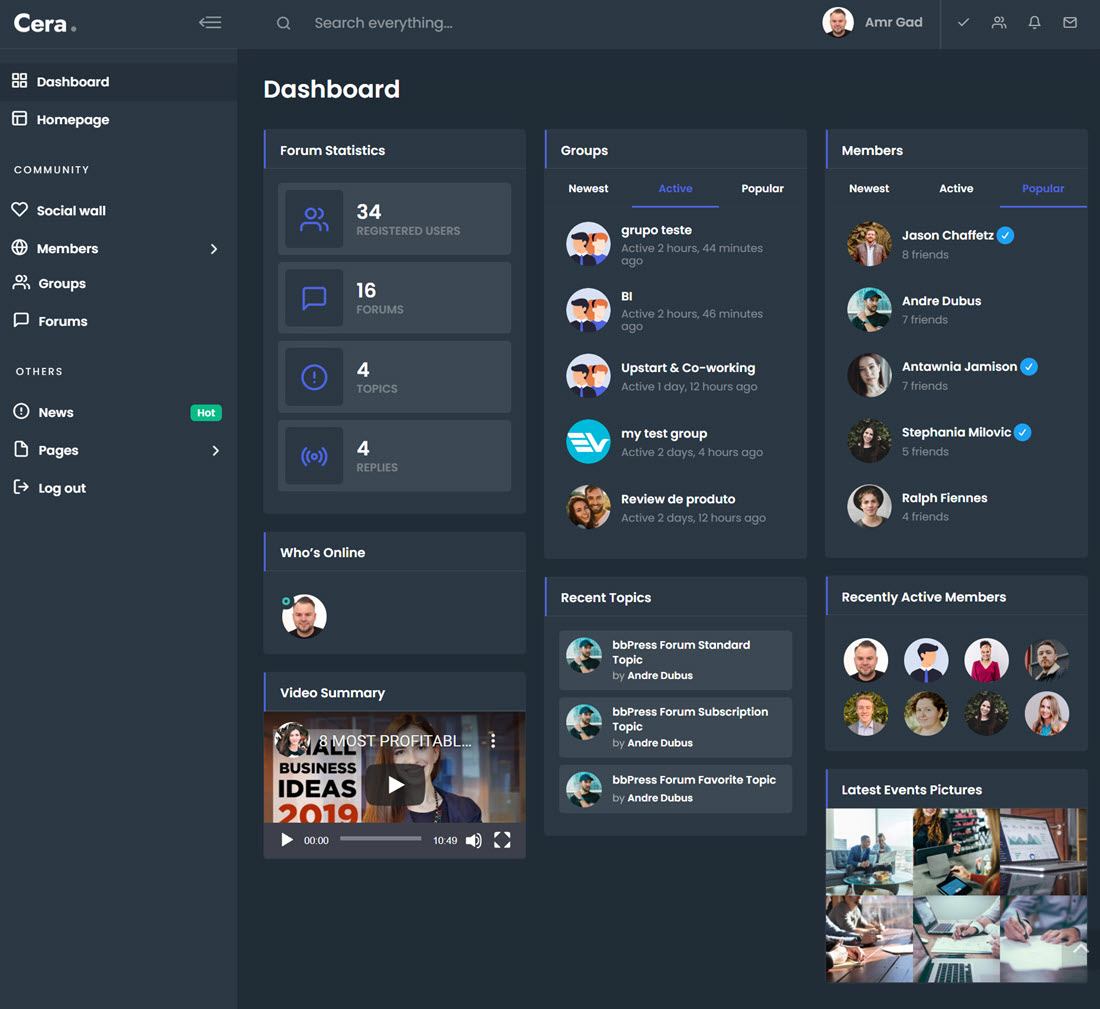
Cera is a well-furnished Knowledge Base theme from Themeforest exclusively designed for helpdesk and support which is loaded with required features and extremely amazing demo content for the Knowledgebase website. Standard FAQ, documentation, forum, and much more are necessary for professional Knowledgebase attributes. Well-optimized coding for SEO and WPML compliance. Supports child themes and existing themes. Enable live preview of customization that you made while building websites as it is embedded with WordPress customizer. Ajax-search accessibility enables the audience to search their result conveniently while typing and get a suggestion.
Essential Features –
- Let you customize elements of a website such as color, fonts, buttons, gallery, menu, parallax section, and more without any coding and programming skills.
- Provides you with comprehensive styles for pages, menus, and widgets.
- A great doc system that is shared easily by team members.
- BuddyPress accessibility manages group directory, member directory, and similar activities related to the website.
Price – Regular License – $59/OneTime (1 Site)
10. Manual
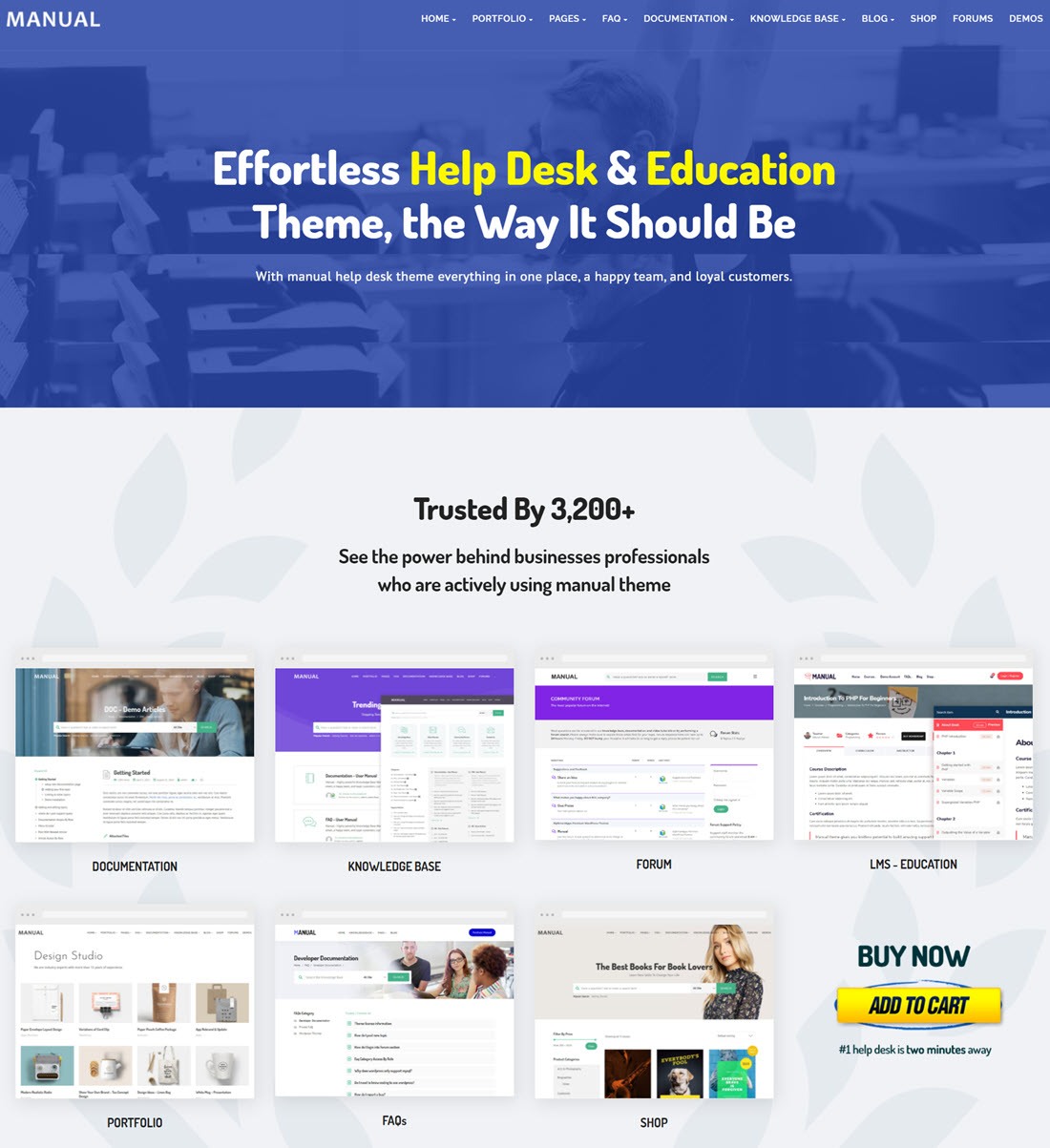
Manual is a highly responsive and easy-to-use WordPress theme that perfectly emerged for those who need an extraordinary knowledgebase website. From knowledgebase to documentation, you have assured everything well-documented. Manual created amazingly while integrating custom post types such as testimonials, portfolio, FAQ, Knowledgebase, Home Help Blocks, and Home Org Blocks. With all such custom post types, themes get into a demo for a website that can be get installed with just one click. Built with WPBakery Page Builder that lets you create elegant pages as much as you require and showcase your content thereon with custom post-type access.
Core Features –
- Customizable header and footer designs where you can select and customize however you need.
- Enable demo installation either on one click or with XML files upload.
- Enable your audience to vote for the article is helpful or not by placing a like and dislike button.
- It offers an extremely user-friendly and economic solution to create a knowledge base for clients. The template features SEO and RTL support.
Price – Regular License – $59/OneTime (1 Site)
11. MyWiki
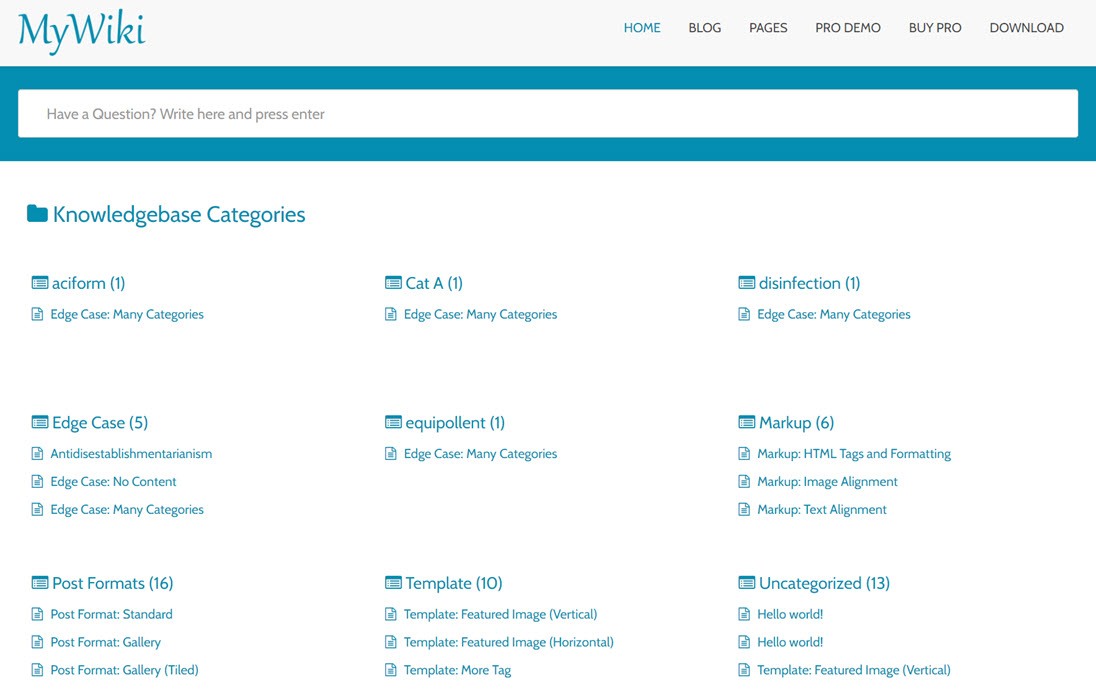
MyWiki is a fast-loading and uncomplicated template suitable for both individuals and companies. It caters to the multiple options of creating a knowledge base, support, wiki, or FAQs on your WordPress website. MyWiki is based on the Twitter Bootstrap framework and integrated RTL to reach a wider audience.
If you aim to create a quality-based wiki page, then just opt for MyWiki. The effectiveness of Wiki or support pages solely depends on its reach. Manual makes it possible to translate the page in many languages due to .mo and .po files.
The theme is BBPress Compatible hence you can easily create a factual and knowledgeable platform. The standard oriented theme has different layout versions. You may grant the visitors the authority to rate your articles or blogs and share your content via social media interface. Besides, it is HTML5 integh rated and mobile-friendly witsupport for RTL languages.
Total number of users – 2,000+
12. MyKnowledgeBase
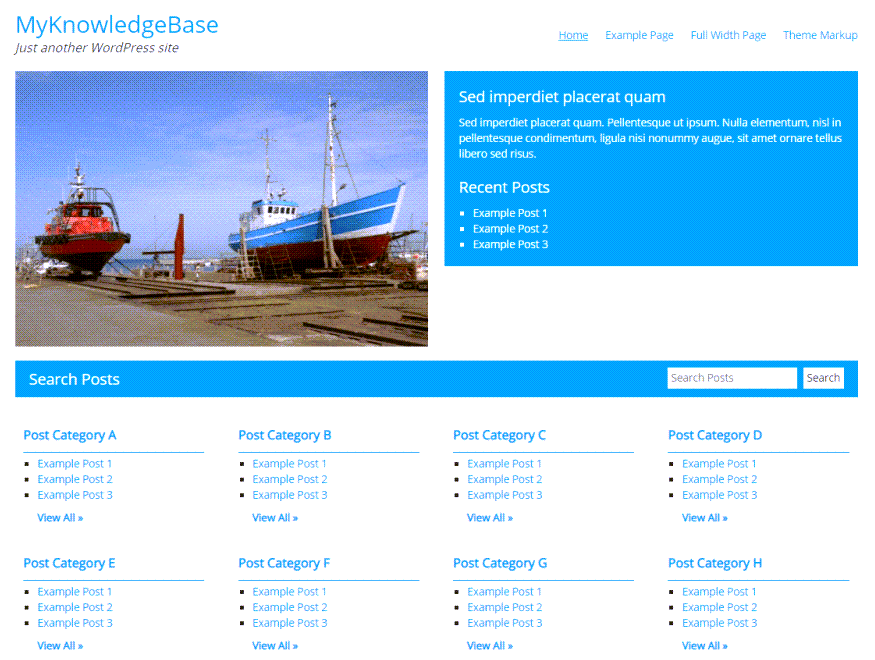
MyKnowledgeBase is yet another theme with a minimalistic approach and fresh presentation . It is a retina-ready support system WP theme, apt to create Knowledge Base, FAQ, Forum Support, Documentation Portals, and Video Tutorials Portal. The key features include Contact Form 7, BB Press Forum, FAQs, Knowledge Base, and portals for Video and Documents. The helpDesk provides a self-service knowledge base to get instant solutions by reordering articles and categories; and showcasing the popular, recent and randomly searched articles.
The fully operational knowledge base theme offers 6 homepage layouts and 50+ pre-built sections. Building an amazing support desk will be a matter of minutes for you with MyKnowledgeBase. The theme is power-packed with BWL Knowledge Base Manager and Visual Composer Page Builder for greater efficiency.
You can utilize the native categories and posts to create a multi-column Knowledge Base, FAQ, Bulletin Board, Wiki, and Link Portal. It also offers homepage widgets, footer widgets, custom logos, and sidebars.
Total number of users – 900+
13. LearnMore
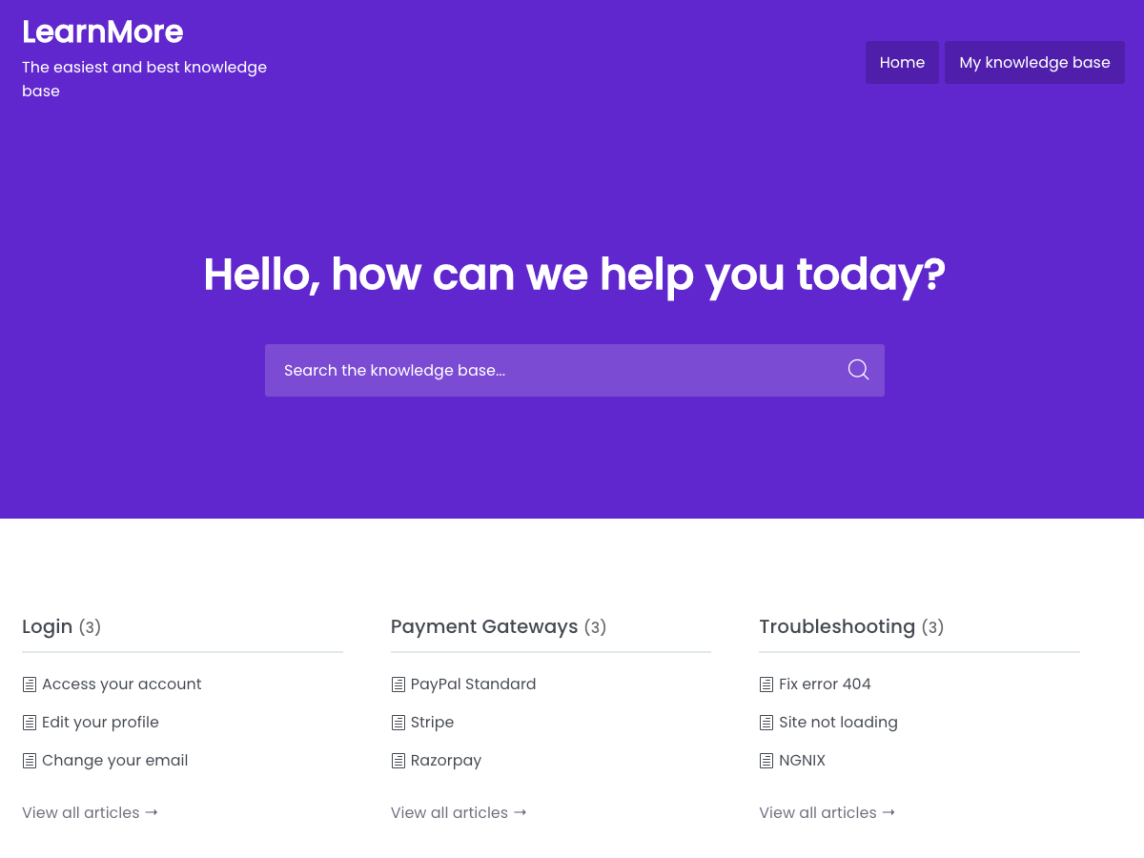
LearnMore is a responsive free documentation WordPress theme that is suitable for maintaining a multi-product knowledge base. The theme is based on the bootstrap framework and works on just posts and categories. It also gives access to elaborate documentation at the ThemeURI and supports the bbPress forum plugin. It experiences an edge over its peers in customer support with its engaging platforms. It features pre-designed shortcodes, Visual Composer Page Builder, blogs, and portfolio layouts – both boxed and full-width modes.
If you want to create a minimal and lightweight knowledge base or FAQ site then, FAQ can be your right choice. The theme is built on a bootstrap framework and speed optimized. The responsive theme looks great on all screen sizes with background patterns and built-in images. LearnMore is a customer self-service Knowledge base theme. The theme is customer-centric and creates a wealth of solutions, articles, and FAQs to create Customer Support Centers, Product and Service Documentations, Wiki, and much more. It imbibes the popular Drag & Drops Knowledge Base Article and Category Reorder for quick searches.
Total number of users – 600+
14. KnowX Theme
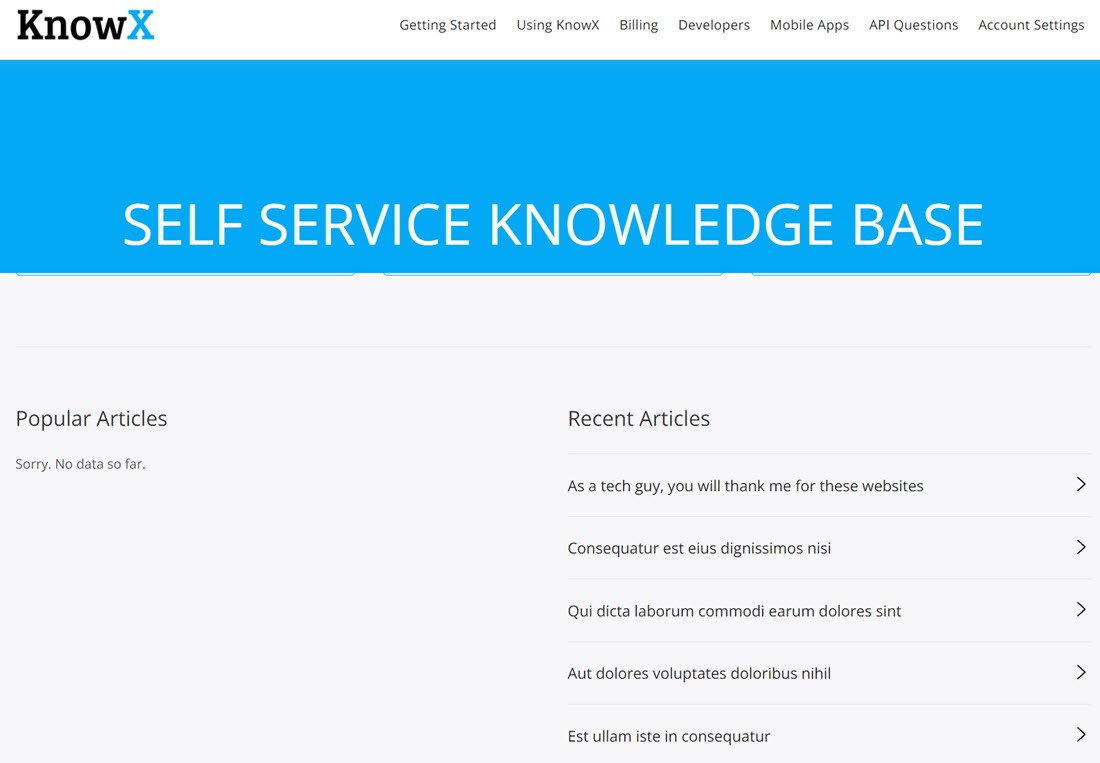
KnowX Theme is a WP theme that is disposed towards the knowledge base solution niche. The theme is designed for enthusiasts and professionals and brings together a lot of useful features like forums, login accounts, and FAQs under a single ambit. The theme follows best coding practices as per WordPress standards. Demo content, extensive documentation, and free support are the added advantages of Apollo.
Out of its 10 widgets, top authors, popular questions and sign-ups are very convenient. It also integrates community valorization techniques. Setting up a knowledge base website has never been so easy and time-friendly, but with KnowX Theme it is possible. Owing to its minimalist design, the theme can be used to create customer support service for any kind of product or service. It also features live search, FAQ section, and video post format support.
Total number of users – Free