9 Best Woocommerce Currency Switcher Plugins 2023
Are you planning to add a Multi-Currency option in your eCommerce store and looking for the best Woocommerce Currency Switcher Plugins for your online shop? By default, the current set for woocommerce is in the dollar, but many countries have another currency Which means we need to enhance our website to improve customer experience that’s why we need this plugin.
These currency switcher plugins will allow you to change your currency rate for a particular country, or they will allow you to add a shortcodes widget in the sidebar by which customers can change the pricing in their local pricing.
So many plugins are so awesome that they automatically detect the country IP by using that, they make and update the pricing automatically according to the country, or you can also switch currency manually.
Let’s have a list of top Currency Switcher Plugins for Woocommerce Stores as follows :
- YayCurrency
- Multi Currency For WooCommerce
- WPML
- Currency Switcher For WooCommerce
- YITH Multi Currency Switcher
- CBX Currency Converter
- Berocket Currency Exchange
- WOOCS
- WooCommerce Multi Currency
You may also be interested in FOMO plugins, USPS shipping plugins, and abandoned cart plugins.
1. YayCurrency
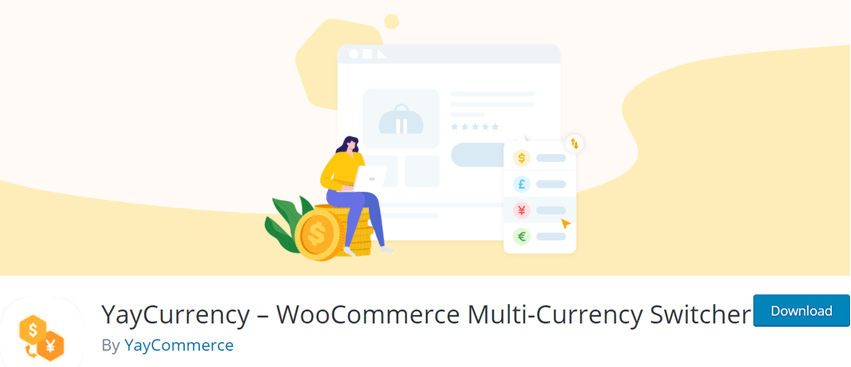
YayCurrency Is a smart tool that detects geolocation and allows customers to pay in their currency by showcasing the same product in multiple currencies. A beneficial tool if you have a scalable online business. YayCurrency is a WooCommerce multi-currency kit built on a simplified user interface packed with many features. It has advanced features you can’t find in other currency switchers. For example, this plugin even shows you the sales report per currency! You can access WooCommerce Analytics > Overview to check total sales, orders, and items sold in each currency unit. Plus, you can drag and drop currency rows to prioritize the major currencies on the frontend.
Features:
- GeoIP price display: show prices in the local currency based on the customer’s IP address
- Checkout Options: allow customers to check out and complete purchase transactions in the selected currency
- Price end: Round the converted prices to your desired threshold and make them end in target figures (such as .49, .79, .99, and so on)
- Compatible with all Woo payment methods, Stripe, and PayPal
- Free version available on WordPress.org
- The currency conversion rate is reduced as the plugin allows you to receive payments in any currency.
- On changing the customer’s country, the currency and pricing change accordingly on the checkout page.
- The currency Conversion method can also be applied to International Flat Rate Shipping.
Total number of users – 1000+
Price – 1 Site – $49/annually, 3 Site – $99/annually, Ultimate Site – $199/annually
Screenshot
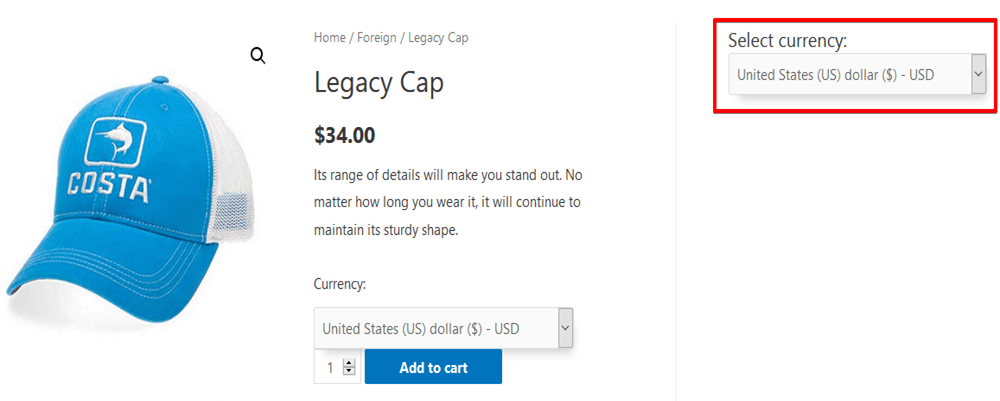
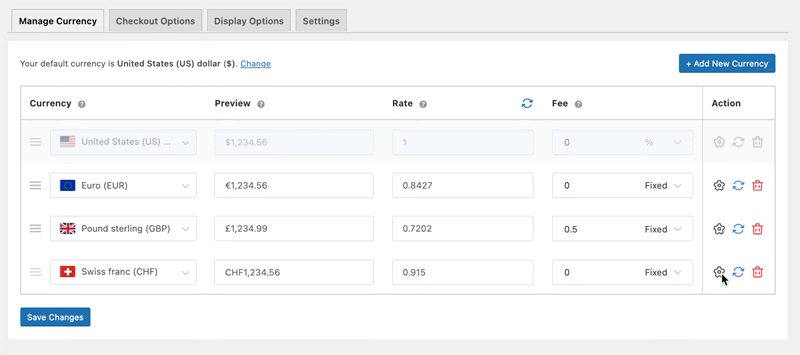
2. Multi Currency For WooCommerce
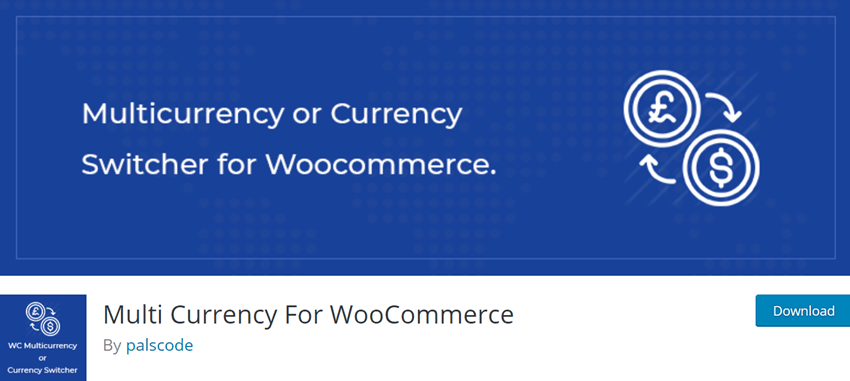
Multicurrency is a perfectly implemented WooCommerce Currency Switcher Extension that enables you to show the current global currency rates for the available products on your website. Make your customers more comfortable while accessing the exact conversion rate of currencies of different countries. Just install these features enriched plugins and make your website available in every country within a few easy configurations. Allow your users to establish currency rates either manual or automatic set up. By doing such an inability, you can increase the sale of your online shop while it is available to everyone globally for easy purchasing.
Why Choose Multicurrency?
- Switch Currency – Enable your customers to pay in their currency by switching it on the site directly.
- Unlimited Conversion – Access with unlimited currency conversion available globally at updated market rates.
- Increase Revenue – As it is widely available to everyone to shop online, it also grows your business while getting more customers.
- Exchange rates are auto-updated for currency.
- The original currency revert option at the checkout page is also available.
Total number of users – 1,000+
Price – Personal – $39/annually (1 Site), Developer – $99/annually (3 Site), Expert – $199/annually (999 Site)
Screenshot
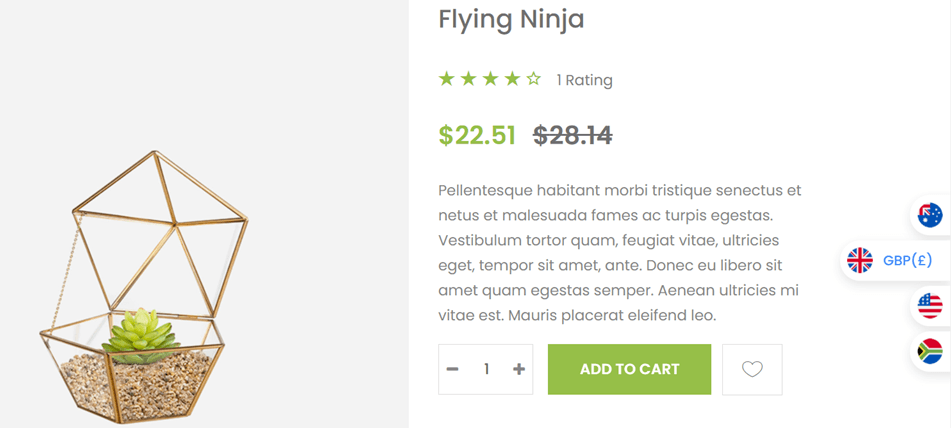
3. WPML
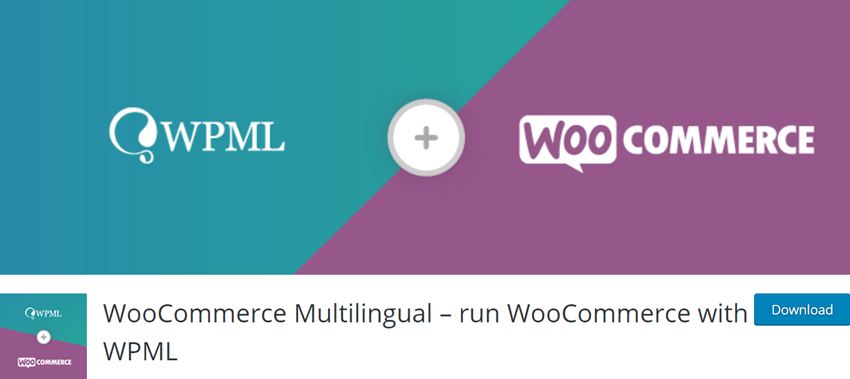
WPML Currency Exchange for WooCommerce is a release from the Wpml plugin author that facilitates the Visual exchange process in the shop and product page. In contrast, the checkout and order pages still follow the WooCommerce default currency.
Features:
- For each currency, widgets and shortcodes can be set along with the images.
- You get the option to save the orders currency-wise.
- Price at all is replaced by full currency exchange.
- Currency Exchange Rates are determined by the Open Exchange Rates and are updated daily.
- This plugin is compatible with most top Themes like Avada, NewsPaper, and FlatSome.
- You can determine the product’s price in a particular currency by exchange rate or manual calculation.
- The geolocation feature of WooCommerce integrated with the plugin auto-detects the customer’s country and location and displayed the currency accordingly.
Total number of users – 100,000+
Price – Multilingual Blog – $29/annually (1 Site), Multilingual CMS – $79/annually (3 Site), Multilingual Agency – $159/annually (Unlimited)
Screenshot
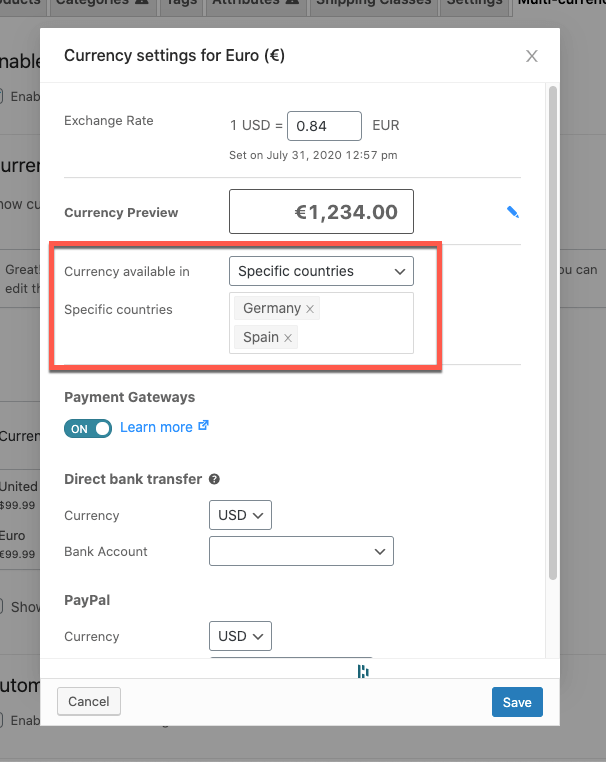
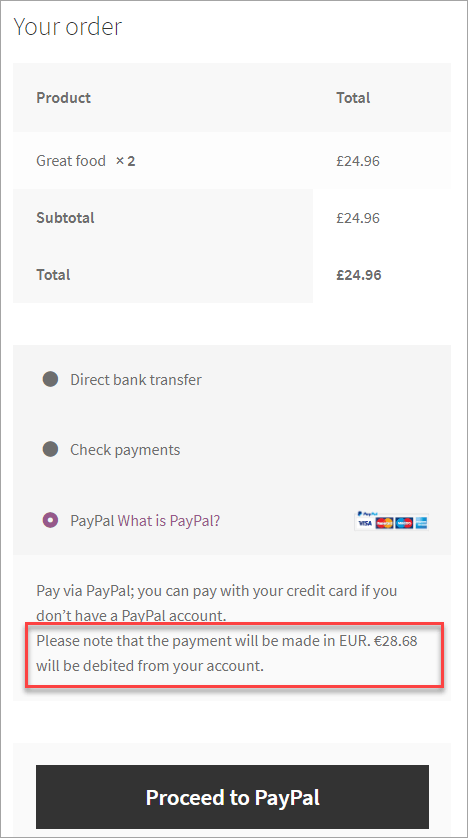
4. Currency Switcher For WooCommerce
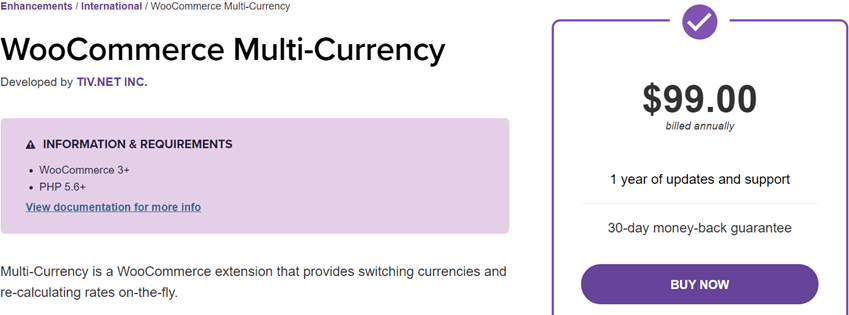
WooCommerce Multi Currency is a WooCommerce add-on that works as a currency converter considering current rates. You can easily switch between currencies and accept one or multiple currencies based on calculations.
The plugin is user-supportive and easy to work with. The tool also has many options for the administrator.
Features:
- Prices of the product get auto-calculated in the currency you choose.
- Currency selection is facilitated through the sidebar widget.
- You can set the store’s base currency in the default section and add other currencies.
- The Exchange Rate is facilitated through multiple sources.
- The plugin also offers the facility to add up the conversion commission and round off the prices after conversion.
Price – Multi Currency – $99/annually (1 Site), Currency Switcher – $79/annually (Unlimited)
Screenshot
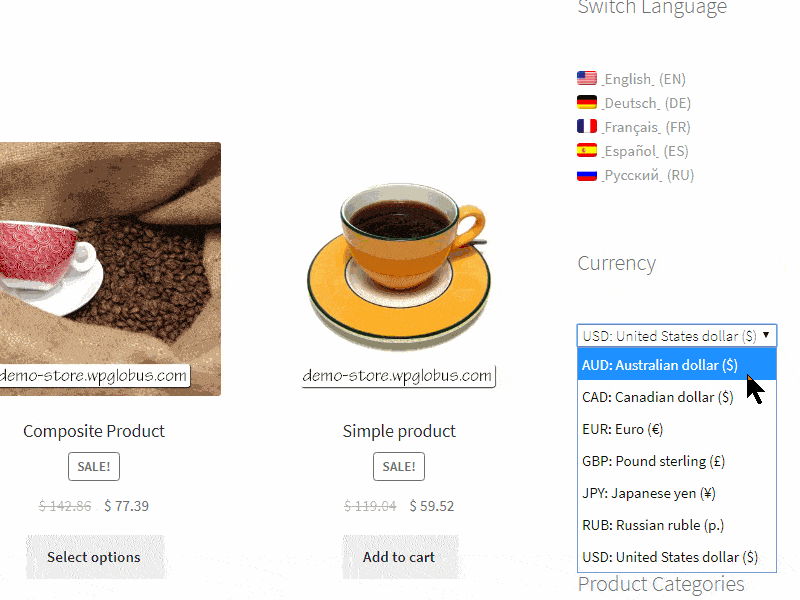
5. YITH Multi Currency Switcher
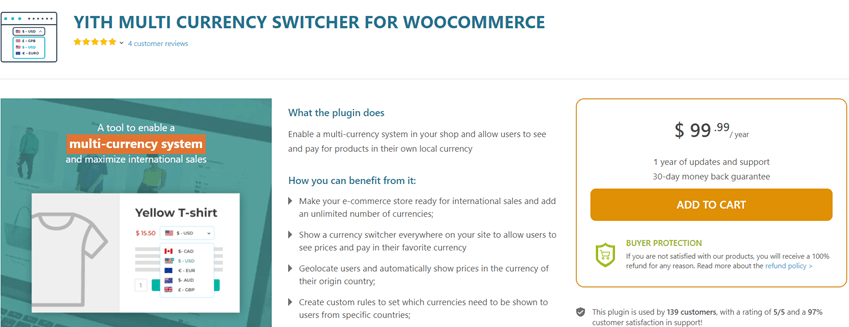
YITH Multi-Currency Switcher lets you establish the standard for payment on your E-Commerce website. Just expand the availability of your online store while making it possible to pay in different currencies globally. If you have an online shop for various products, visitors can pay the exact amount of such products in their desired currency alternative. In addition, you can show the real-time conversion rates of currency of different countries. Integrate your online visitors by displaying them multiple alternatives of currencies that they want to pay in. Use the flag icon to symbolize the currency of different countries that get access easily.
Reasons to select this WooComerce Extension –
- Enable different coupon code availability of different currencies accordingly.
- Set the price of products for currency manually, as the currency’s value fluctuates globally.
- Select the place to establish the currency switcher on your website that looks nice too.
- Represent the shortcodes as you want with various options of customizing them quickly.
- Enable the customers to see the value of different currencies on the site but make payments in default currency only that recognized according to the geographical area locally.
Price – 1 Site – $99.99/annually
Screenshot
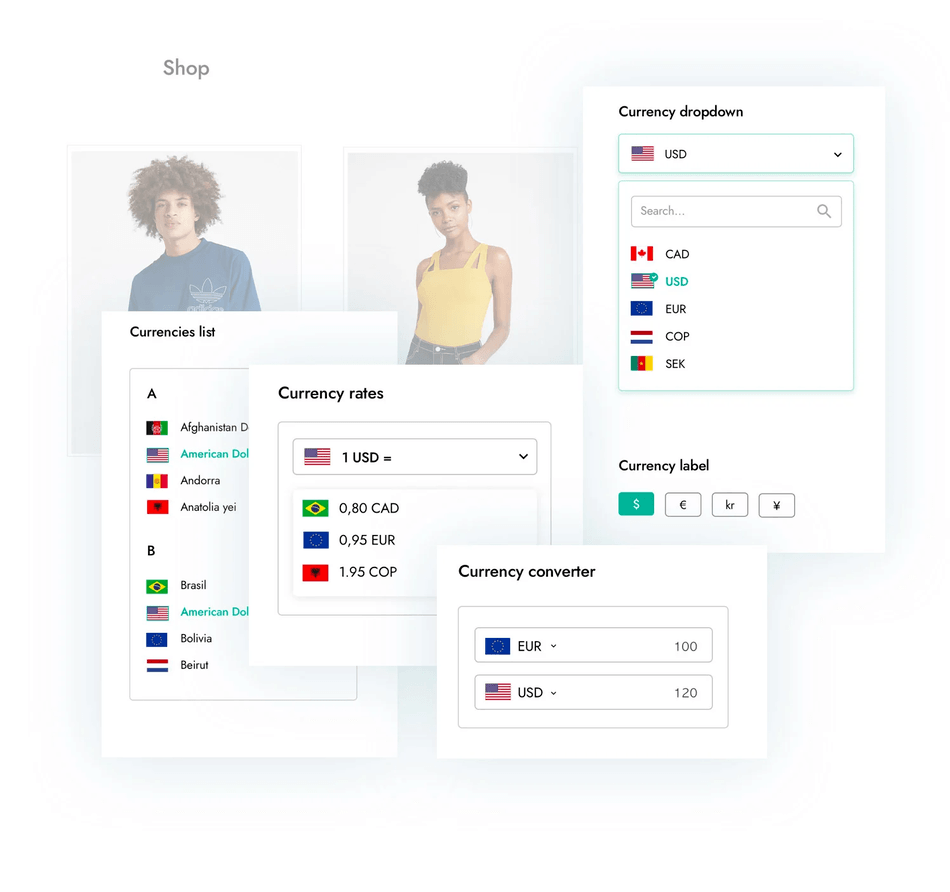
6. CBX Currency Converter
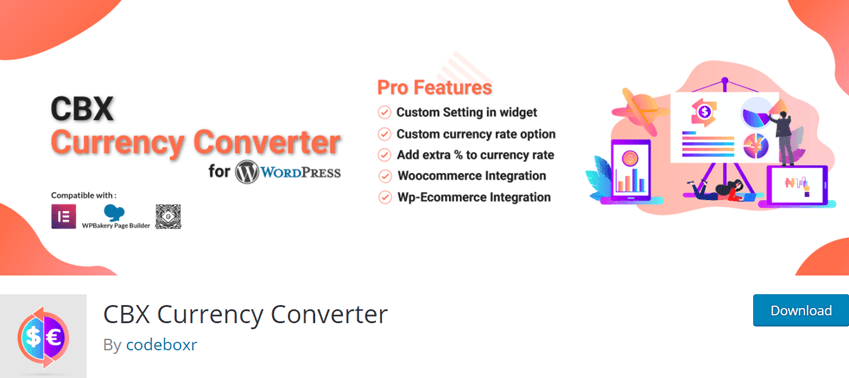
CBX Currency Converter lets your customer view the exchange rates for different currencies with daily validation. This well-built currency extension supports almost 94 and more conversions according to current market rates globally. You get access to display the currency conversion of exact valid rates to your customers. Facilitate themselves to choose appropriate consideration of money without going elsewhere for the conversion process. As you ease your customers for currency converters, they return to your website for another purchase of products. Install this integrated currency switcher plugin with easy steps with some shortcodes and widgets. Customize the appearance in the way you want to display it, as it contains a simple UI design.
Essential Features –
- Let your customers convert the currency as per their conviction.
- Visualize the list of different currencies at a glance and make it available to show the exact amount of currency after conversion.
- Select the calculator layout and other essentials you want to display on the site while utilizing shortcodes and classic widgets.
- Firmly compatible with Currency API, Elementor Widget, WPBakery Widget, and Gutenberg Block.
- Ensure your customer easily gets access to their country’s currency while providing flag images.
Total number of users – 1,000+
Price – Pro – $25/annually (1 Site)
Screenshot
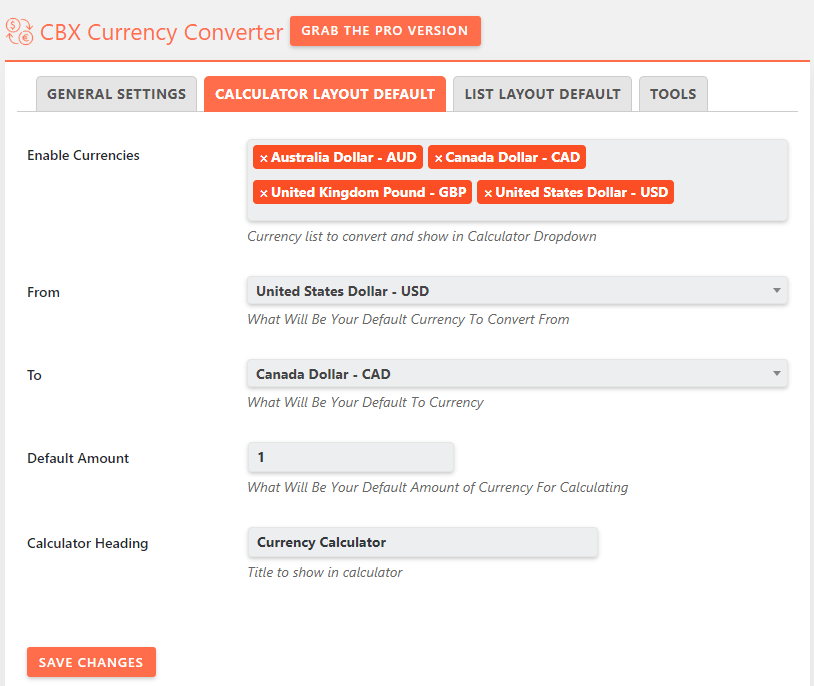
7. Berocket Currency Exchange
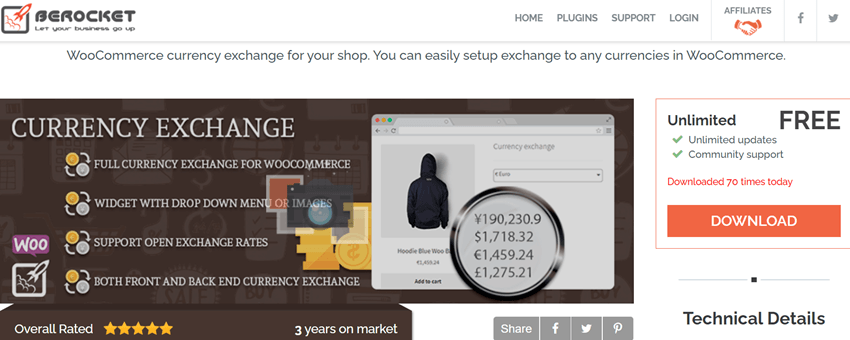
An impressive plugin helps you set exchanges, images, widgets, and shortcodes for each currency. Open Exchange Rates are the source to determine the currency exchange rates, which are updated daily.
Features:
- Facility for full exchange for orders, shop, and product page.
- Facility for Visual exchange for shop and product page of your WooCommerce shop.
- Supports currency exchange for all currencies.
- Applies Custom exchange rates.
- Compatible with all payments through MasterCard.
- Facility to format and place currency switchers at suitable points on the online store.
- Currencies are auto-selected based on the customer’s language (locale) and location(IP).
Price – Free
Screenshot
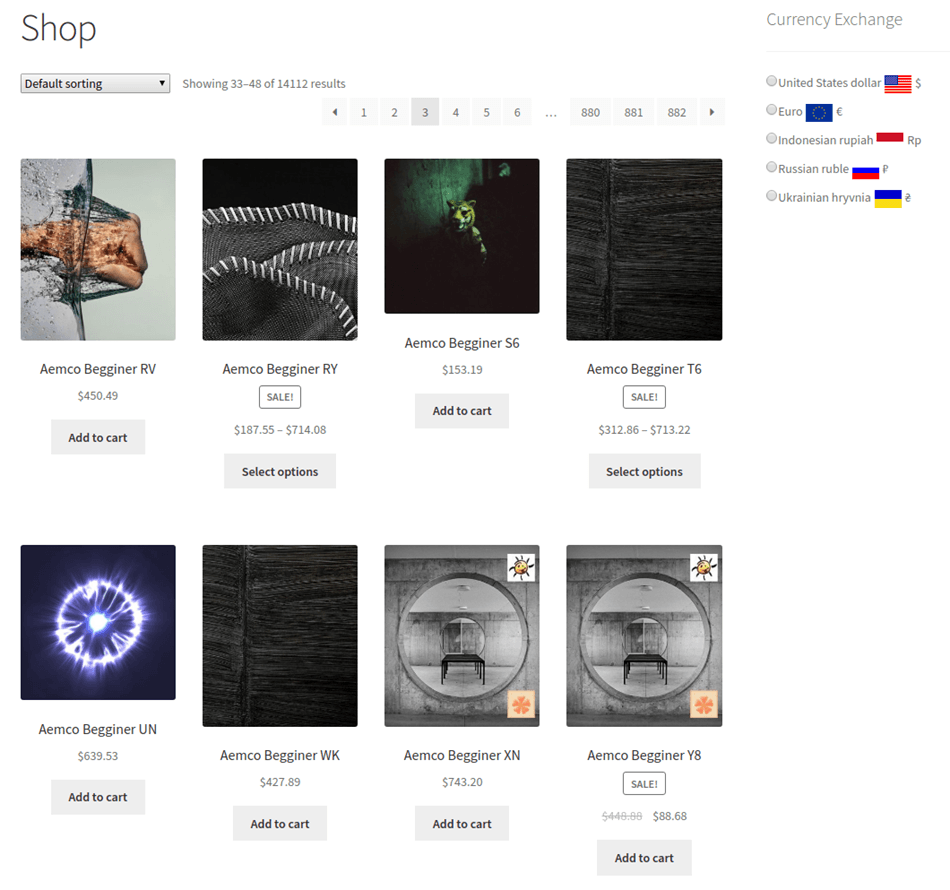
8. WOOCS
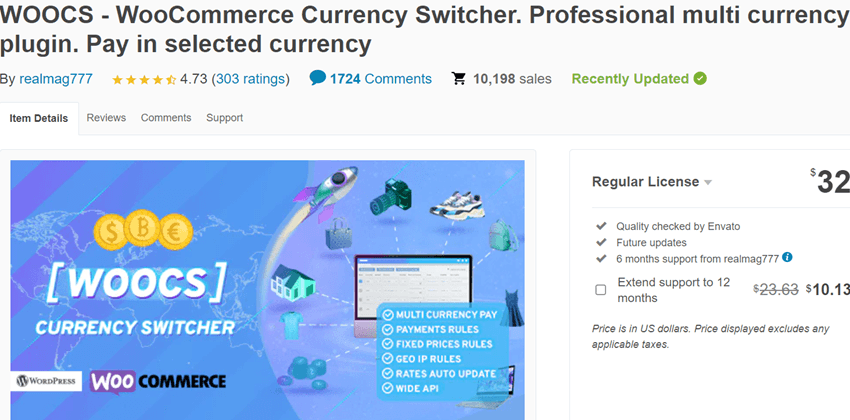
WOOCS is another amazing Currency Switcher for WooCommerce option if you want to set up a multi-currency store easily. Customers have the alternative to either pay in the currency of their choice or the base currency of the online store.
The plugin also facilitates product price switching and real-time rate conversions.
Features:
- WOOCS is supported by WooCommerce Geo IP, which can help you pay and accept payments through PayPal, MasterCard, Skrill, and Visa.
- Any widgetized part of your store can accommodate the Currency Switcher.
- There is no basic price currency for your store; hence, all currencies are welcomed.
- The visitor’s IP gets auto-recorded, and the currency is changed accordingly.
- Individual pricing is done both product-wise and role-wise.
Price – Regular License – $32/annually (Lifetime)
Screenshot
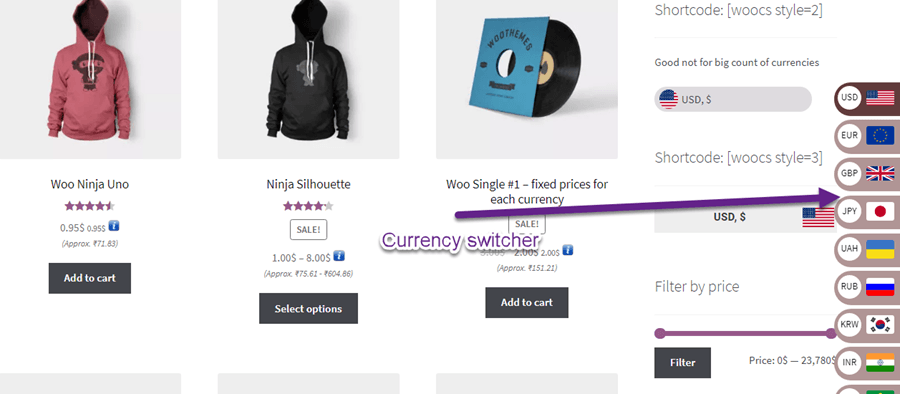
9. WooCommerce Multi-Currency
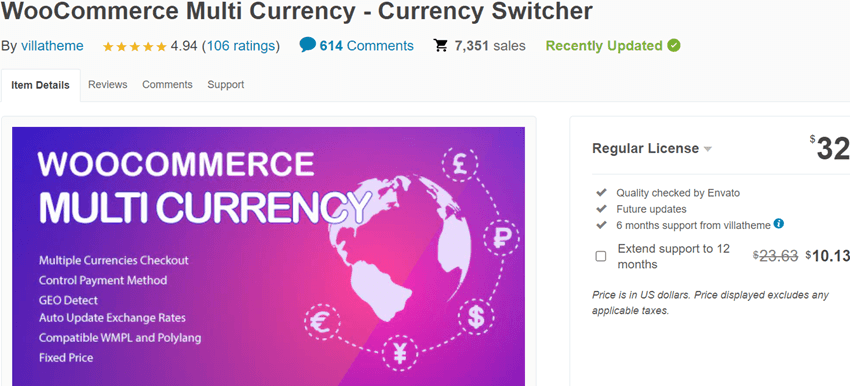
Multi-Currency for WooCommerce offers a limitless WooCommerce currency exchange plugin. The online stores powered by WooCommerce get the option to switch to multiple and varied currencies, and the free plugin allows you to accept payments in all or one currency.
Features:
- The plugin can be widely utilized to build premium themes.
- The plugin allows you to calculate the coupon value based on the current rate of order currency to the main currency rate.
- Customers get the facility to make multi-currency payments that are compatible with the payment method they choose.
- Currency Bar is set by default with the plugin installation(it does not require additional effort).
- Supports many exchange rate sources such as Currency Converter, Yahoo Finance, etc.
- A product-wise price set-up facility is also available with the plugin.
Price – Regular License – $32/annually (Lifetime)
Screenshot
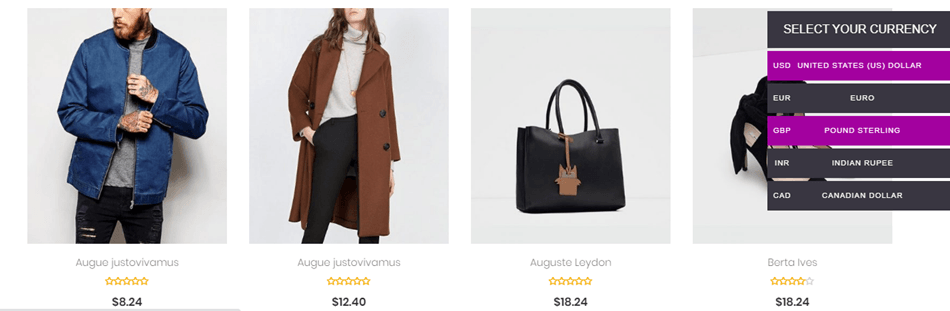
Conclusion – Which Woocommerce Currency Switcher Plugins is the best option? We recommend one and only YayCurrency because that will support both multi-language and multi-currency, which means a better customer user experience with More SEO ranking.
![]()







