10 Best WooCommerce Cart Plugins to Customize the Cart 2023
Beautifully designed website can reduce bounce rate, but Many People forget to Customize the WooCommerce Cart page. You can easily change the cart popup or slide layout with the help of the WooCommerce Cart Plugin.
WooCommerce Cart Plugin lets you assist in designing extensive shopping carts to enhance customer experience. With efficient functionality, your online store boosts sales and conversion rates promptly. Provide one-stop integration where you get to know about the order total and shipping detail in just a click. Insert a cart button on every product page so that customers easily find their cart total any time they require. And, just right there on the cart page where a summary of your purchased item is shown, place a checkout button for easy shopping.
Anyone would love to shop with fewer complexities and in minimum time. Allow customers to easily checkout while adding products into the cart, followed by an instant shipping description. Display free shipping available in the cart meets the maximum cost as configured. These factors assist you well in keeping your customer so long and letting them return for their future purchase thereon. As soon as the cart gets empty after checkout, allow your customer directly access the homepage for more shopping. For more advanced cart features, you may take the assistance of a floating cart wherever you access the animated floating icon. Grab more audience as the Cart and Add to cart option continuously blinks on a scrolling page.
WooCommerce Cart Plugin grow revenue in the following ways –
Let your customer reach the cart instantly, no matter which page they are now. Easily access to cart minimize the abandoned carts.
- A one-click checkout option is available.
- Allow a popup of products available in the cart, either the currently added product or the entire list.
- Mobile-ready interfaces enable customers to see their available products in the cart with a popup on their mobile.
- Display more products to buy as related products while configuring the related, cross-sells, and upsells.
- Caddy WooCommerce Cart
- Floating Cart for WooCommerce
- YITH WooCommerce Added To Cart PopUp
- Athemeart WooCommerce Cart
- Side Cart For Woocommerce
- Power Pack WooCommerce Mini Cart For Elementor
- Elementor Woo Cart Widget
- WooCommerce Cart All in One
- WooCommerce Cart – Ajax
- WooCommerce Flying Cart
1. Caddy WooCommerce Cart
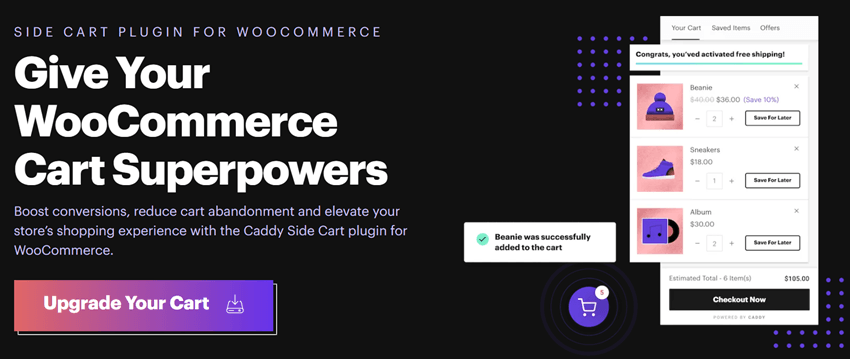
Caddy is a side cart plugin for WooCommerce that help you reduce your cart abandonment, boost conversions, and enhance your users’ shopping experience on your store, thus boosting sales. It gives users cart access on any page and allows them to save the products for later to come back and shop as and when they want.
Features
- Free Shipping Meter- The plugin displays how much the users need to spend to qualify for free shipping. It has a Sticky Cart option which moves along with the screen.
- Builtin Wishlist- The customers can save products in their wishlist and view them whenever they wish directly through Caddy.
- Speed Optimized- The plugin is performance-optimized and speed-optimized as it employs minimal codes and leverages best coding practices.
- UpSell recommendation- The customers see an offer based on the products they add to their cart.
- Mobile friendly- The plugin works seamlessly on every device, including mobile, tablets and desktops.
- Translation ready- It is available in English, Spanish, and more languages.
Price – Premium Edition – $79/annually (1 Site)
Screenshot
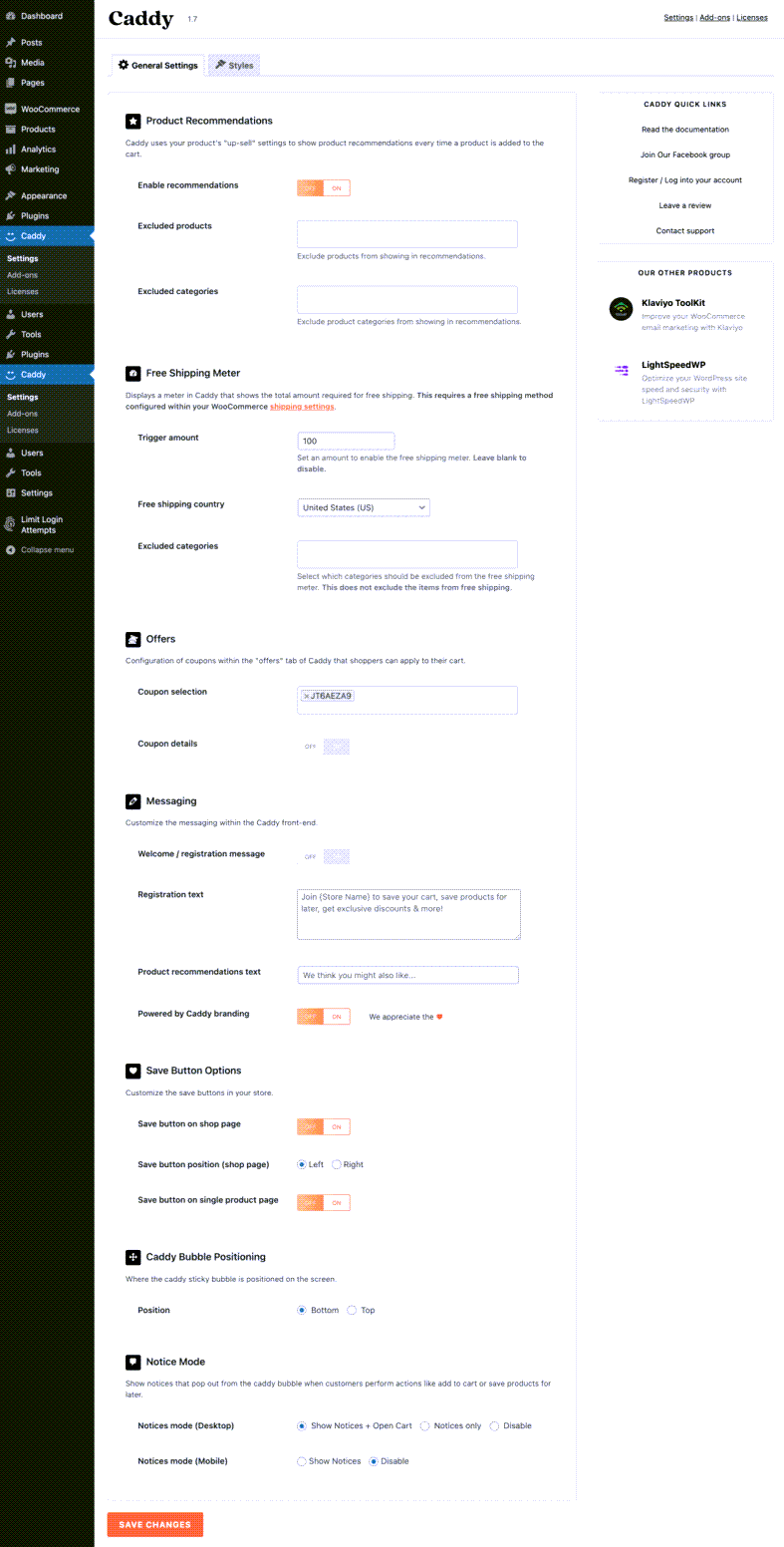
2. Floating Cart for WooCommerce
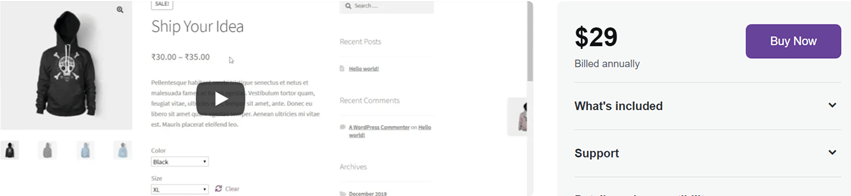
Floating Cart for WooCommerce by SKROTRON is a paid WooCommerce Floating Cart plugin that allows you to add a floating cart to your online store. Therefore, it will enable your customers to check out in a click, making it more straightforward for the customers and increasing conversions.
The Smart Cart is also a dynamic cart plugin for WooCommerce that shows you the summary of your customer’s journey in your stores, like the [products added to the cart, the price subtotal, and shipping. It also shows the proceed to checkout button that directly directs the users to the checkout page. You can customize and configure the plugins to make them match your website’s theme.
Features
- This plugin can easily replace the default cart with a responsive cart option, and it is fully customizable, i.e., you can customize it to match your store design.
- Floating cart design, icons and animation can be changed easily.
- You can also view all the cart items in a popup.
- It also allows automatic cart refresh.
- You can choose from various built-in icons or upload your custom icon.
- It enables you to convert your default cart into an intelligent cart and the AJAX functionality.
Price – 1 Site – $29/annually
Screenshot
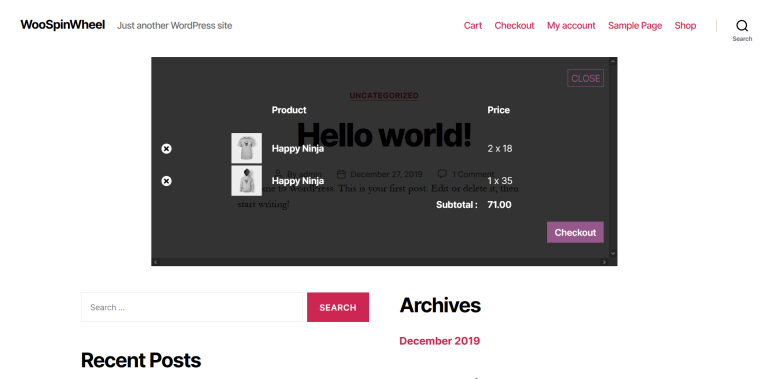
3. YITH WooCommerce Added To Cart PopUp
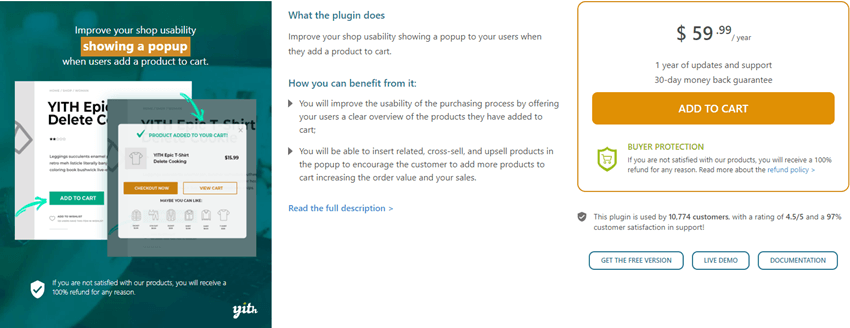
YITH WooCommerce Added To Cart improves the shop usability as it allows you to show a popup to your users whenever they add a product to the cart showing all the content to the users. It gives a clear and detailed overview of the products to the users and improves the overall user experience. It also allows you to display related products to the users in the popup, encouraging cross-selling and increasing the order value and sales.
Features
- This Cart Popup plugin allows you to show the popup with the products’ content, thus giving your users a detailed overview of the product.
- You can also display the related products in the popup, encouraging cross-selling.
- The plugin is straightforward to set up and use but is intensely versatile.
- You can choose from the eight different animations for your popup window.
- This plugin also allows you to fully customize the size and colour of your popup window thus, making it a fit for your site.
Price – 1 Site – $59.99/annually
Screenshot
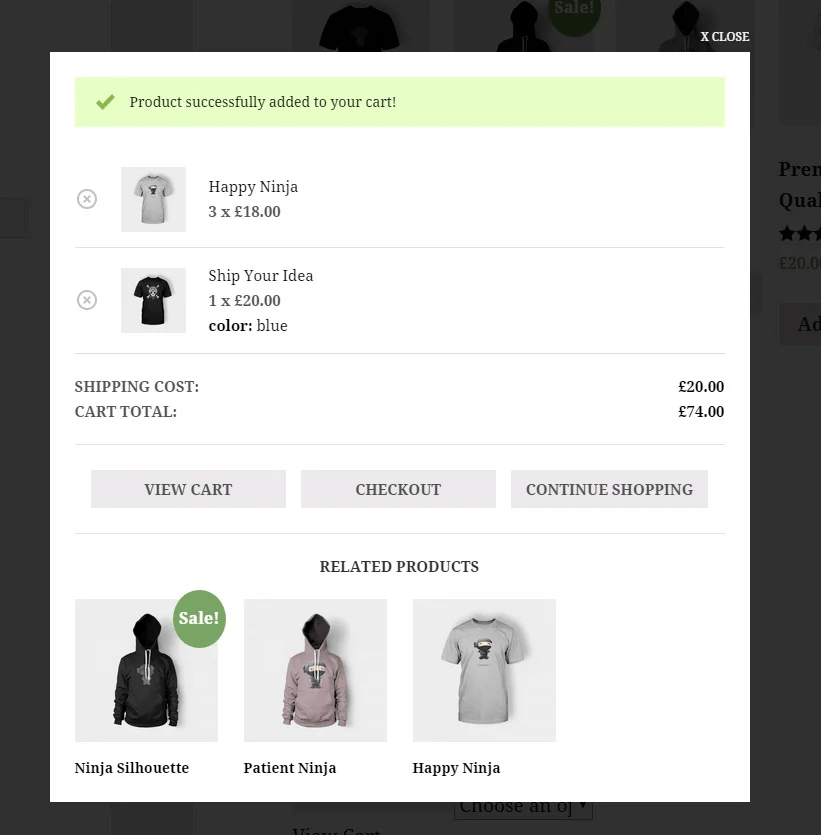
4. Athemeart WooCommerce Cart
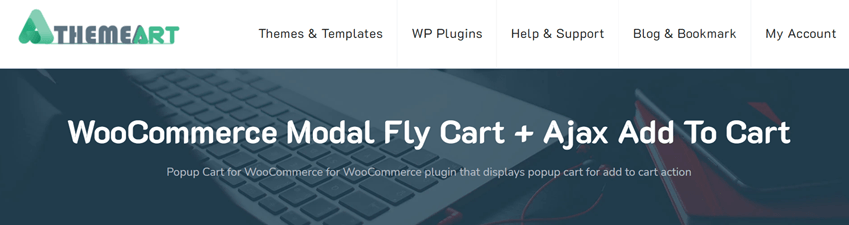
Athemeart WooCommerce Cart is a user-friendly WooCommerce Popup Cart and mini cart plugin that allows you to add or remove products from the cart without reloading the page. By clicking on the View Cart & Checkout buttons, customers can easily view the items in their cart. Using this interaction, the customers don’t need to go to the cart page every time they want to add a product to their cart, this is a perfect bridge between the product page and the cart page.
Features
- You can customize the button and style and choose from unlimited colours and backgrounds.
- It enables the customers to add the products to the cart without navigating to the cart page every time.
- The feature works well for both simple and variable products.
- You can also increase or decrease the quantity inside the popup.
- It opens automatically when clicking Add to cart or manual button.
Price – 1 Site – $13/annually, 5 Site – $21/annually, Unlimited Site – $35/annually
Screenshot
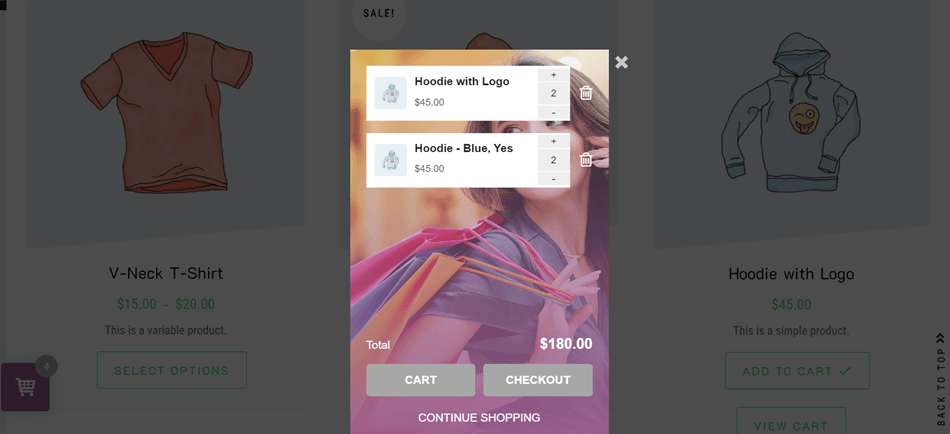
5. Side Cart For Woocommerce
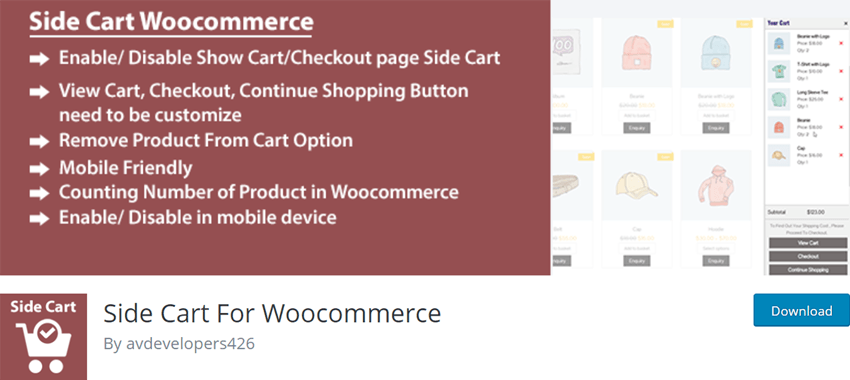
WooCommerce Floating Cart is a free cart popup plugin that allows you to add a side cart for your website. Customers can easily view the products they have added to their side carts and remove the products in Woocommerce Slide Out Cart.
Features
- This is an Ajax based cart popup plugin which is it easy to customize the setting of the cart page.
- It allows you to customize the checkout, continue shopping and view cart buttons.
- You can also customize the colours of the Header Cart and Header Close icon.
- This cart plugin works seamlessly on mobile phones, tablets and desktops.
- It also allows you to customize the free shipping, Product title size, Cart Heading Font size, Basket Counter Position and Color, Shopping Link, etc.
- You can enable it or disable it on mobile devices.
Total number of users – 1,000+
Price -1 Site – $15/annually
Screenshot
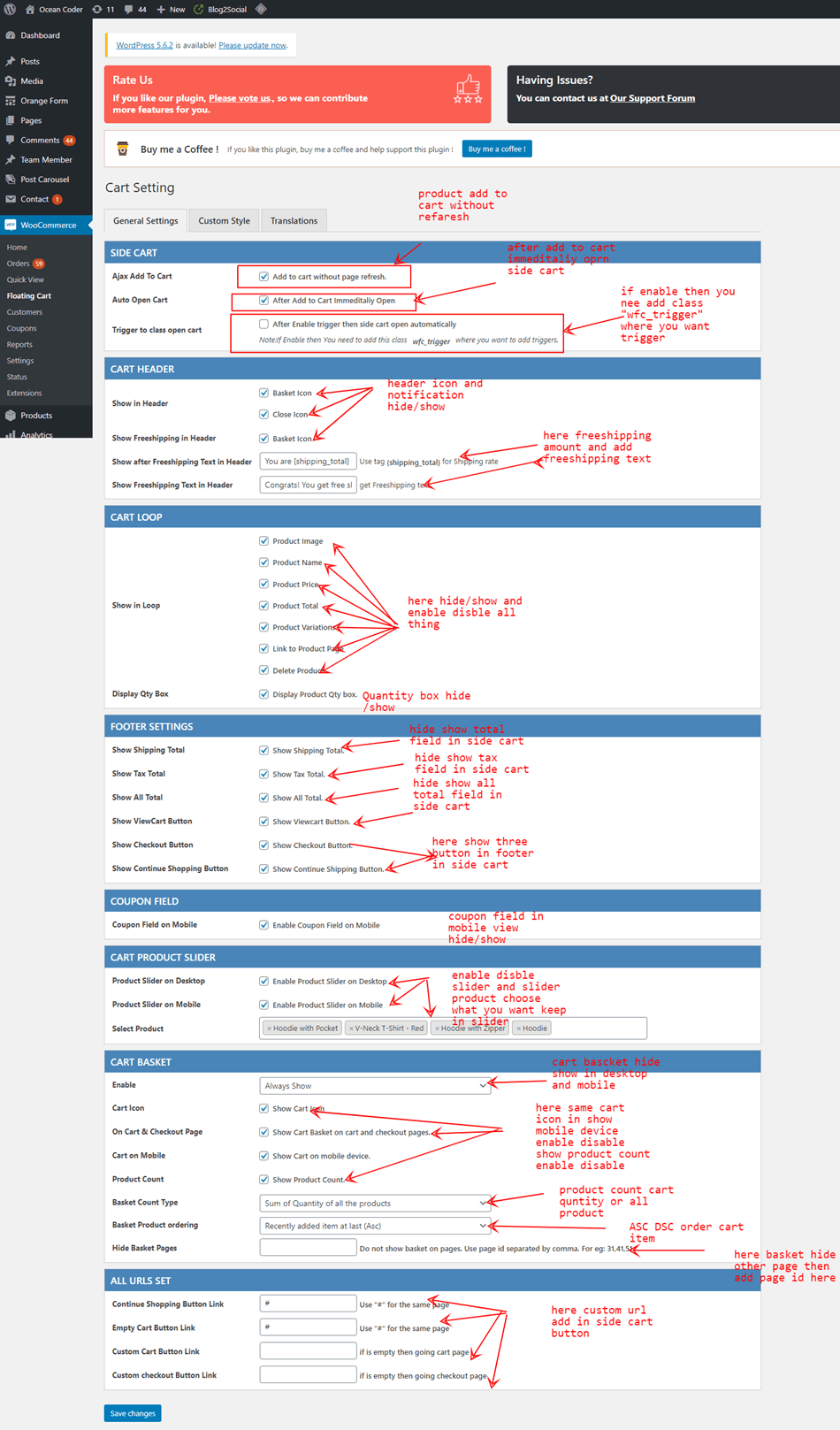
6. Power Pack WooCommerce Mini Cart For Elementor
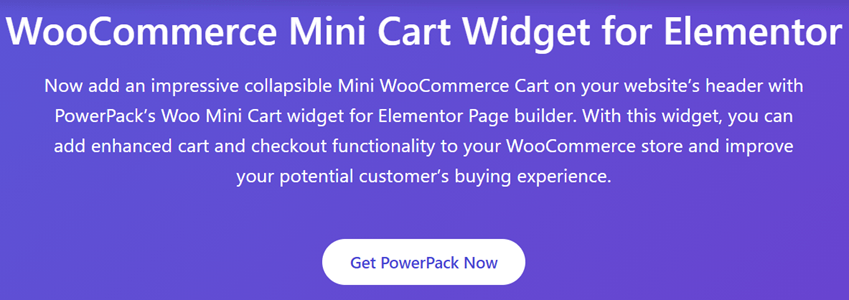
WooCommerce Mini Cart Widget is a Cart widget plugin for Elementor that lets you establish an effective cart system for your eCommerce website. If your website is an online store where visitors come to purchase the products, you must have a cart alternative to smoothen the workflow. Customize the appearance of the cart according to the necessity of the website. Flexibility to modify the colour, button, style, and anything else easily. Design the cart and place it on the site to conveniently bring the customer to the checkout page. Enhance the user experience of online purchasing multiple products at once.
Integrated Features –
- Cart Style – Fully customizable alternatives are available to designate the cart within a few clicks.
- Enable Trigger – Configure your cart effect, whichever you want to apply, by available settings. Then the cart will pop with the same while anyone clicks the cart icon.
- Administrate Activities – Let you display the number of products available in the cart beside the icon. Then, allow your customers to look through the products by clicking on icons without taking them to another page.
- Ajax Compatibility – Real-time cart accessibility means if you add or remove any item from the cart, that automatically coincides.
Price – Starter – $39/annually (1 Site), Professional – $89/annually (Unlimited Site), Lifetime – $209/annually (Unlimited Site)
Screenshot
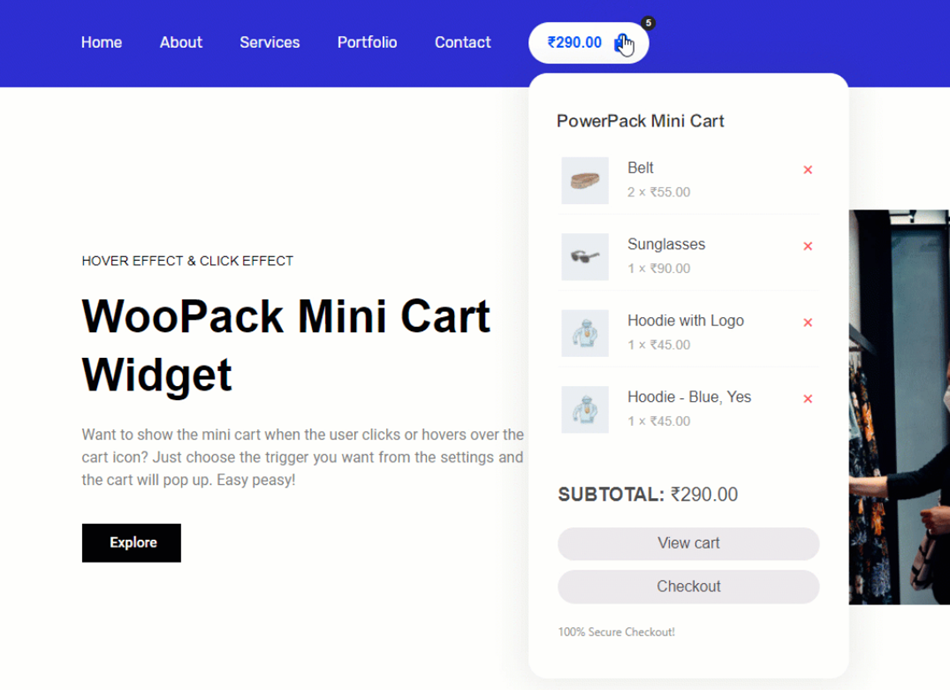
7. Elementor Woo Cart Widget

Elementor Woo Cart Widget provides a way to insert cart functionality on the eCommerce website. Streamline the workflow of your online store by installing this enriched features WooCommerce extension. It contains an easy-to-use interface that can be managed efficiently by anyone without coding experience. Woo Cart Widget assists you in placing the widgets conveniently and controls the entire cart system accordingly. Designate your store’s cart in the best presentable way, as it allows modification of colour, style, button, and popup visualization. Increase your site’s revenue by enabling an effective cart system among customers that back them for their next purchase if they experience it well.
Elementor Woo Cart Widget is a specially coded Mini Cart Widget for Elementor that lets you go through the checkout page directly once you add your items. You can also see the number and the content available on the cart by simply clicking the icon without going to another page. Whenever you add or remove an item from the cart, it displays the exact value of that time. While providing add to cart button, particularly on a different page, you enable your customers to easily purchase multiple items at once while saving time that may waste purchasing one by one.
Price – Personal – $39/annually (1 Site), Professional – $89/annually (5 Site), Agency – $209/annually (Unlimited Site)
Screenshot
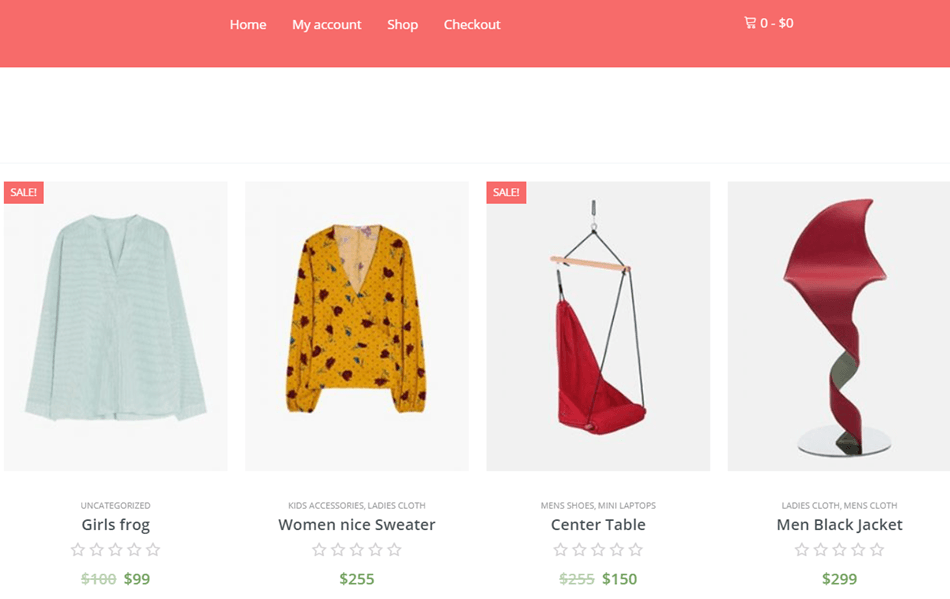
8. WooCommerce Cart All in One

WooCommerce Cart All in One is the most advanced Sticky cart plugin that enables you to add a sticky cart to your well-established online store, which scrolls along with the screen. Let your customers purchase the product while adding it to the cart first and then redirect to the checkout page. Design an efficient layout for the cart on your website in various forms. Streamline the site’s workflow while introducing Menu Cart, Sticky button for add to cart, Sidebar Cart, and Checkout on Sidebar Cart. WooCommerce All in One also avails the facility to insert the cart anywhere on the entire website. Integrated with essential features which assist the functionality of the cart very well. Supports RTL that enables to write the text in different directions, either right to left or left to right, on the cart. Easy to customize the cart and highly responsive on every device.
Key Features –
- Ajax Perfection – Allow your customer to cart the product from the page and let them see the quick response on the cart icon without visiting another page to know the detail of the cart item.
- Instant Checkout – Let your customer checkout instant while adding the product into the cart without redirecting to another page by establishing the Checkout Sidebar Cart.
- Sidebar Cart – Enable your customers to apply coupons, remove or add products, and alter quantity while placing the sidebar cart in popup style.
Price – Regular License – $30/lifetime
Screenshot
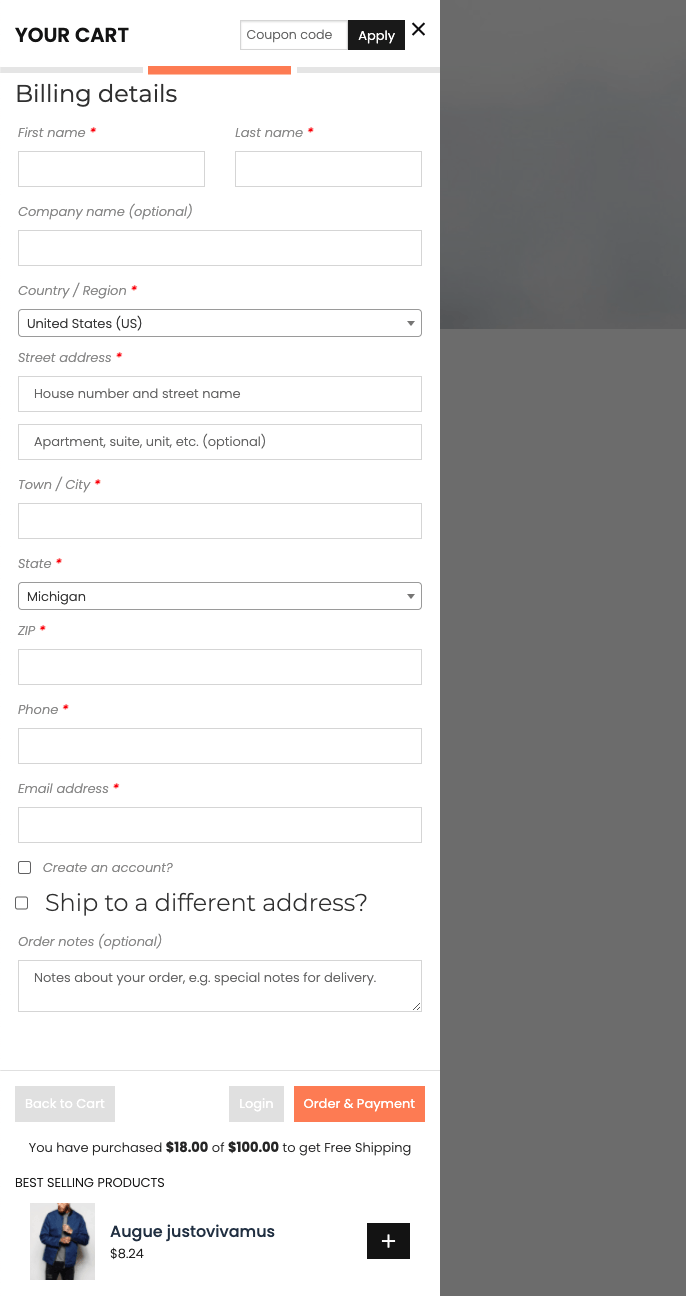
9. WooCommerce Cart – Ajax
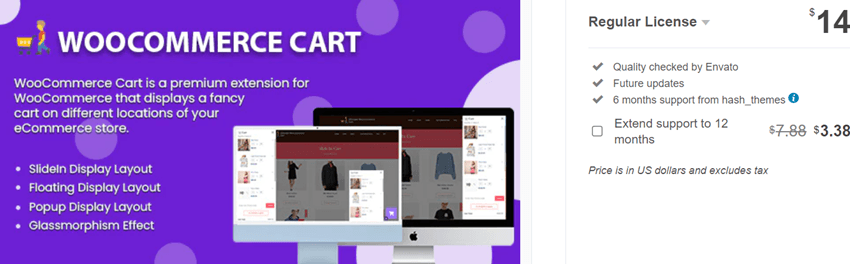
WooCommerce Cart is a powerful WooCommerce Popup Cart Plugin that allows inserting beautiful Ajax-based Popup Cart, Floating carts or Slide-in carts on the eCommerce site. A well-integrated extension for cart attachment that works perfectly for WooCommerce products. Let your customers enhance the purchase experience by different types of cart availability for separate products. Customize the cart icon easily according to the need of a website. Enable the customer to see a quick response whenever they add or remove the item on the cart while displaying quantity. As you install this fantastic cart extension, it automatically summarises the calculation of prices of products and applications available coupons on your account.
Core Features –
- Layouts Availability – Design your cart for the site to display the content in various layouts such as Floating, Popup, Slide-In, and effects.
- Positioning Cart – Place the cart in either leftward or rightward directions.
- Transparent Layout – Let you design the cart in the page’s background colour and create a transparent look for the accessible cart.
- Configure Button – Hide or show the different buttons for your cart on the website to view, checkout, and shop more.
- Coupon Accessibility – Allow users to apply the available coupon code on the cart total manually or automatically.
Price – Regular License – $14/lifetime
Screenshot
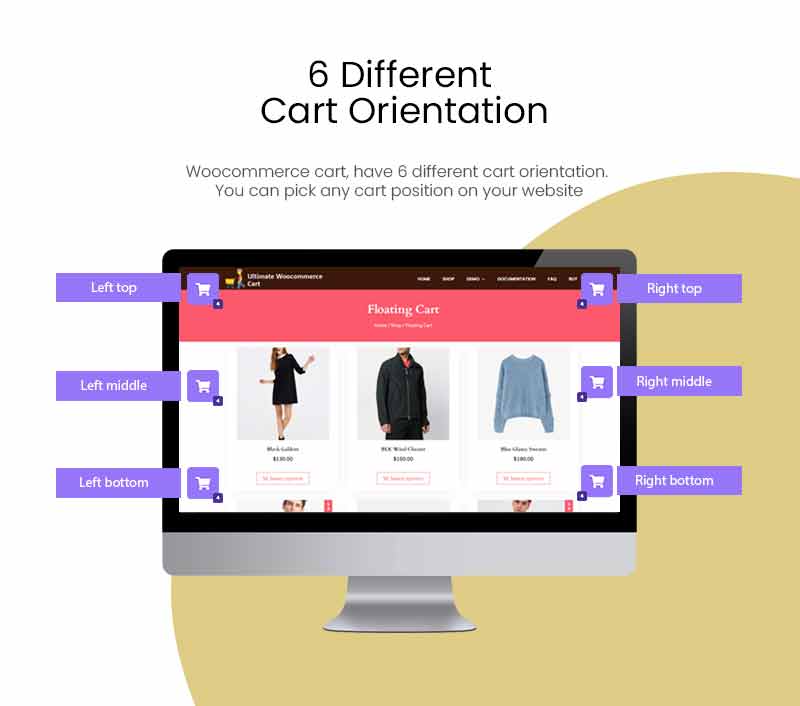
10. WooCommerce Flying Cart
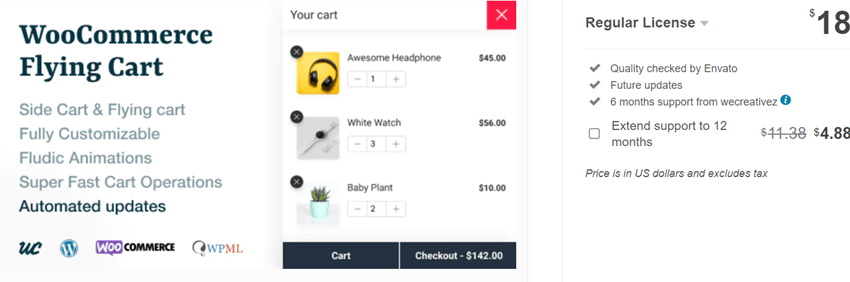
WooCommerce Flying Cart is the fastest and most advanced WooCommerce cart popup plugin to create Carts for different website purposes. This extension manages add-to-cart functionality well, no matter what type of business you run through your website online. If customers desire to accommodate the service or product from the online store, they can estimate the overall price while adding it to the cart before placing an order. This plugin lets you see the item added to the cart by an effective popup even when you are on any website page. Establish the floating icon for the cart and make it available as usual while scrolling the page. Increase the revenue by enabling the cart system in our online store by availing better user experience of purchasing.
Feature –
- Availability of fluidic animation, which you may apply on the designated cart.
- Allow to insert essential buttons for the cart and customize the same promptly.
- Design the icon of the cart with available templates in a few seconds and create a responsive cart.
- Supports RTL and WPML for the cart.
- Position the cart accordingly on the eCommerce website.
- Let the cart display the items available just by clicking the icon thereby.
- This plugin has multiple cart animations, such as Entrance cart Animations, Hover cart Animations and Exit cart Animations.
- It has multiple layout positions for the display position of the cart icon you can either set it to Left Middle, Right Top, Right Bottom, Left Top, and Left Bottom.
Price – Regular License – 18/lifetime
Screenshot
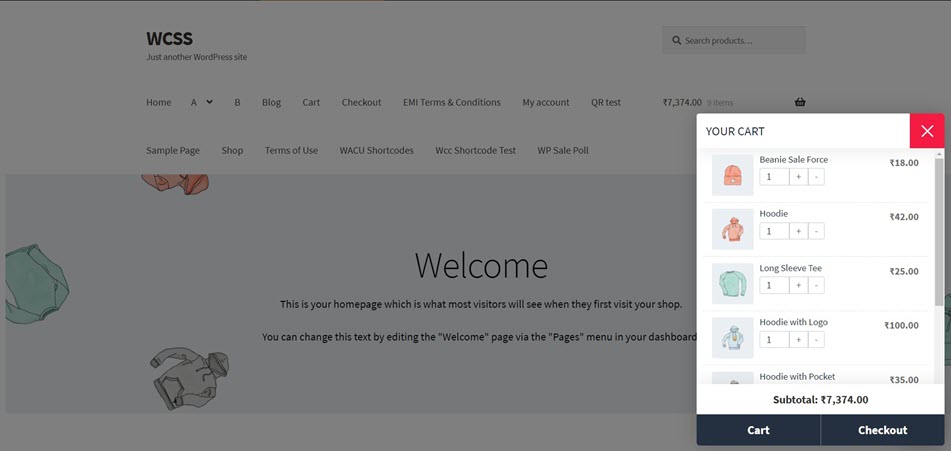
You might be interested in the sticky sidebar plugin, Wallet Plugins email marketing services, and WooCommerce Abandoned Cart Plugin.








woocommerce side cart is best plugin to help customers fulfill their orders with a single click.