[Solved] Warning: Post Content-Length Exceeds The Limit WordPress
Are you facing this post content length exceeding the limit of 8388608 bytes in Unknown on line 0? Why You are getting this Error Do you know?
Post-Content-Length Exceeds The Limit error you are getting because your upload size of the theme is more than the set file-max upload file size in php.ini
You may also be interested in Fomo Plugins, Email marketing Service and Page Builder Tool
How to resolve Warning: Post Content-Length Exceeds The Limit of 8388608 bytes in Unknown on line 0
1. Go to c drive of your computer
2. In c drive of your compute to search for xampp folder
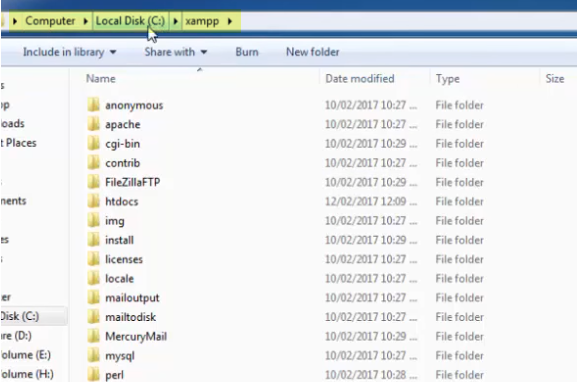
3. In cdrive–> xampp –> then you need to search for PHP folder then open that PHP folder
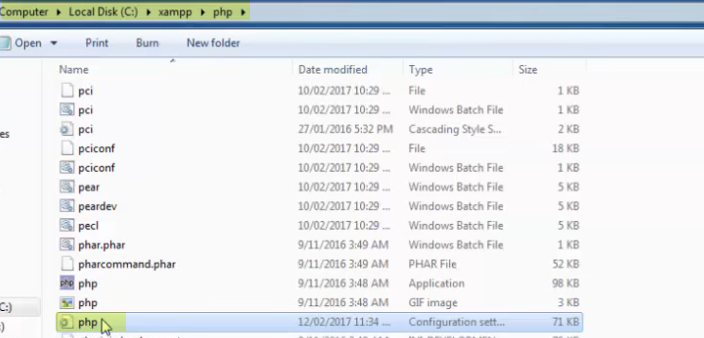
4. Inside PHP folder you need to search for PHP note pad file just beside that PHP you will find configuration setting
5. open that php note pad file and open a find box type ctrl+f (window ) command+f(mac) and in that find box search for post_max_size=8M and now increase the 8M to 8000M so your final code will post_max_size=8000M
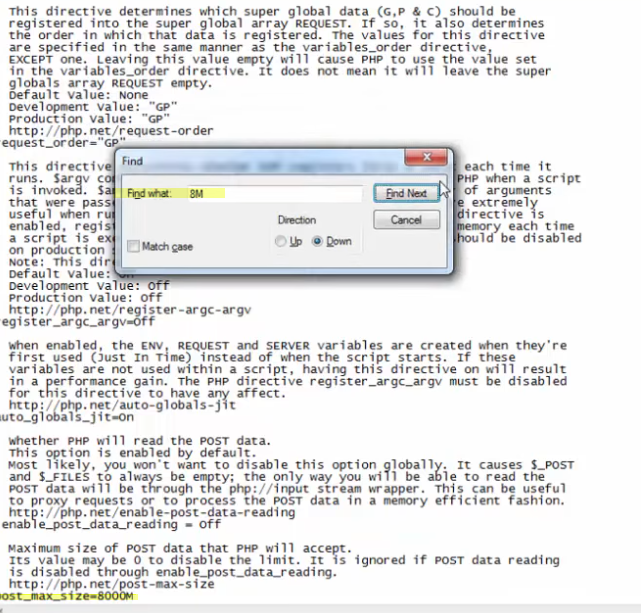
6. And now you need to search for upload_max_filesize=2M then increase the file size to 20000M so now your final code will upload_max_filesize=20000M and now save that notepad file
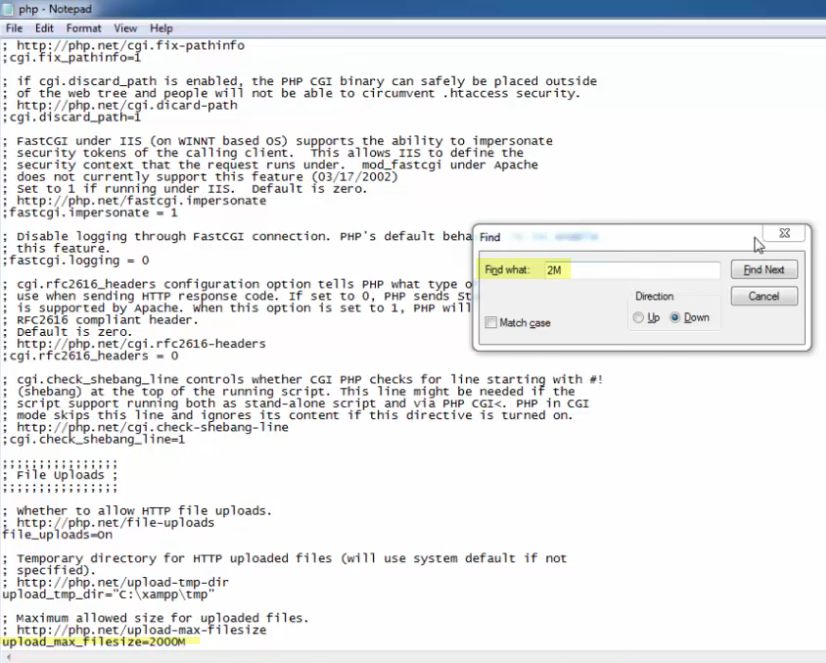
7. Now go back to your xampp Cpanel and restart it stop or else you will get an error(MUST)
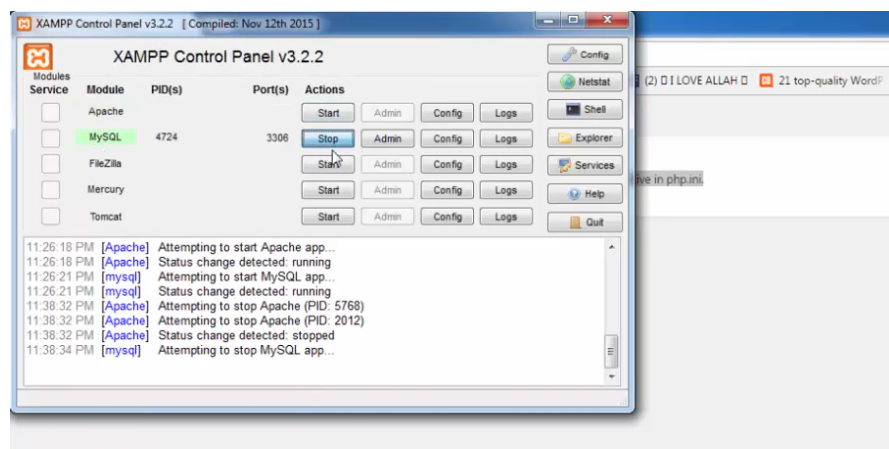
Now Bingo no more Post Content-Length Exceeds The Limit error

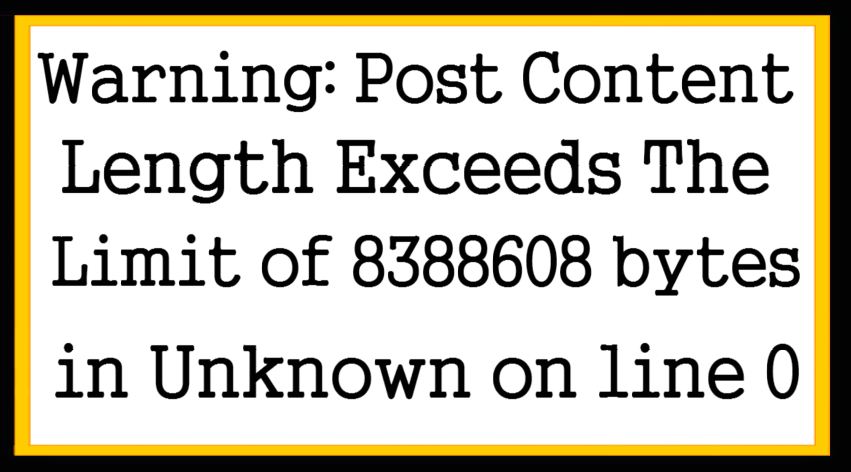

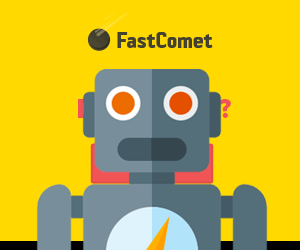






thank you very much
solved the problem
other guys don’t forget to restart xampp services at the end
best regards
Great job
Hello Bro
thank you for sharing this amazing and very helpful your video for me,
Gran ayuda!! gracias!