[Solved] Visual Composer Post Grid Compatibility Issue With 3rd party Plugin
Visual composer is used by more than 342,766 users. Visual composer is the best page builder plugin. it has more functionality than only having drag and drop. The best part of the visual composer is they have the option to build a custom grid that is not even supported by any of the page builder plugins. you need to get a separate custom grid plugin for your website.
You may also be interested in Email marketing services, FOMO Plugins, and a Landing page tool
Problem/Error
But nowadays most of the users are getting compatibility issues with 3rd party plugins like autoptimise and comet cache and so many caching plugins like wp fastest caching, wp-rocket, and caching plugins are the most important plugin for our website. Mostly the people are making complaints that their visual composer grid is not working and sometimes say their visual composer is not loading. Visual composer post grid space went blank in case you are using any visual composer post or masonry grid.
Reason/Cause
The visual composer uses JavaScript ajax call With HTML nonce to display Your post and nonce have only limited life span which can be changed by the developer. When the nonce expires after it will be there in HTML cache id. Although it’s expired and when the server calls nonce it checks whether the value is valid or not then it creates a breaking issue when the return is invalid
Solution For Visual Composer Post Grid Compatibility Issue With 3rd party Plugin
- Login to your WordPress dashboard
- Then hover over Appearance and then editor
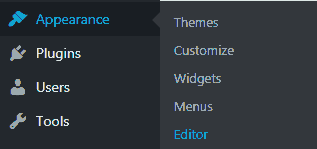
- Now here in the right side corner, you need to find the function.php page click on that function.php page
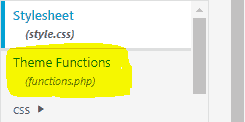
- And now reach the end of the function.php page and add this code
add_filter('vc_grid_get_grid_data_access','__return_true');
click on the save button. Now Bingo you’re fixed your blank same problem which was happening because of the visual composer post grid.


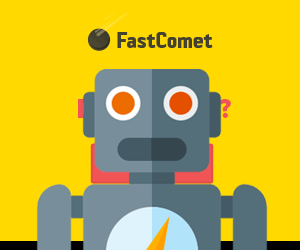






Hi thanks for you suggestion.
It did not work in my case, though… any other suggestion? Thanks!
hay sara ,
This is the only solution provided by visual composer plugin developer . I personally asked them on mail . If you have bought the copy of visual composer then you can create support ticket TO solve your problem .
Note – To get the error fix make sure you should check it after clearing browser caching . Check the loading time before adding the code and after adding code you will see the effect .
If you have another question do let me know
Regards,
rahul
didn’t help to me too,I submitted a ticket to WPC team, will see what they will say
To be frank this solution was given by visual composer developer . Please let me the know solution if they provide you different solution than this . That will not only help you . It will help million of peoples . All around the globe
Regards,
Rahul
Hi, I am having the same issue however the fix didn’t seem to work. Can you please help me resolve it?
Hello Larissa Carrus ,
This code has to work . Actually we are adding filter to our custom post grid .So that no other Plugin can affect that Function . Main thing about visual composer grid is nonce dependency . And nonce is depends upon server speed or response . Either You migrate your website to another hosting like kinsta or Try fastcomet Or best solution is to use another custom post grid plugin You can try this blog for your Plugin guidence https://www.gomahamaya.com/best-grid-plugins-for-wordpress/ .
Regards,
Rahul
Thanks so much. Have had this issue for a while on one of my sites in a WP Network and finally found your solution.
thank you. My problem is solved. I want to ask the following question, what does it creates a vulnerability that change?