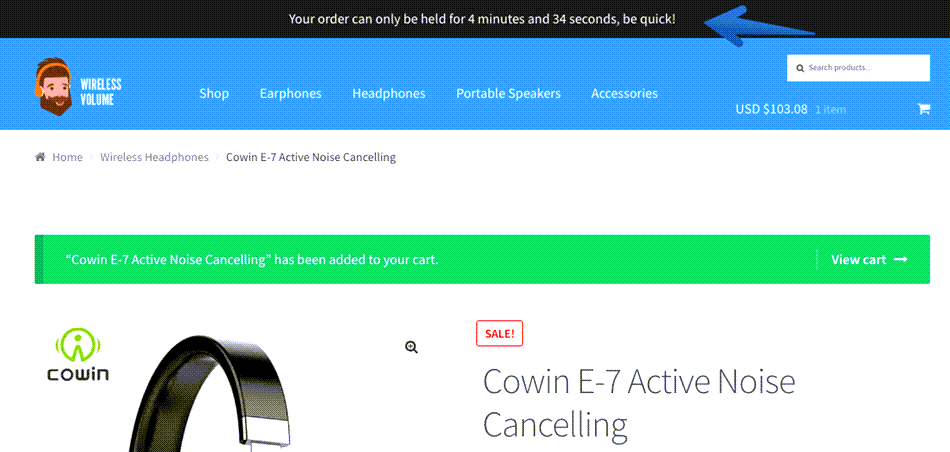10 Best Sales Countdown Timer Plugins for WooCommerce 2023
Do you want to add a countdown timer for sale to your WooCommerce website? You can do it with the help of woocommerce countdown timer plugin. There is multiple woocommerce sales countdown plugin available in the market. In this blog, we will discuss the best countdown timer plugin for WooCommerce and explain them in detail to choose the one that suits your needs best.
What are countdown timers?
Best countdown timer are virtual clocks or timers that count down to a specific date or time.
Countdown timers are one of the best ways to set customers in action. They create a sense of urgency, build anticipation, create the FOMO effect, and, thus, are a great way to boost conversions on your website. It can also bring a product or service to the customers’ attention (such as a newly launched product) and motivate them to make a purchase instantly.
Thus, we share the five best countdown timer plugins for woocommerce available to choose from. Please read each of them in detail and choose the one best suited to your needs.
- Elementor Countdown Timer
- JetElements Countdown Timer
- POWR Countdown Timer
- Itthinx Woocommerce Coupons Countdown
- YITH Woocommerce Coupons Countdown
- Sales Countdown Timer For WooCommerce
- WooCommerce Sales Countdown Timer
- Countdown and CountUp WooCommerce Sales Timer
- Product Time Countdown For WooCommerce
- Checkout Countdown For WooCommerce
1. Elementor Countdown Timer

Elementor Countdown Timer is a well-versed plugin that enables you to present different types of timers on your web pages. Any WooCommerce Site needs a timer to display vivid offers to its customers. Elementor provides different trendy layouts that control the timer’s appearance as well. Let you determine where to put the timer and for what duration. Create a responsive timer for sale for any screen size with blocks.
Elementary Features –
- Provides three different woocommerce product timer alternatives you may select according to the necessity.
- Configure the duration of timers, and then what action will display determined on your own. You may hide the timer, display a message, or redirect your users afterwards.
- Make your timer more noticeable while adding animation effects like flashing exactly on the ending hour.
- Let you add a customised label along with text to enhance the styling of the timer.
Price – Ultimate Addons – $55/annually, Essential Bundle – $169/annually, Growth Bundle – $249/annually
Screenshot
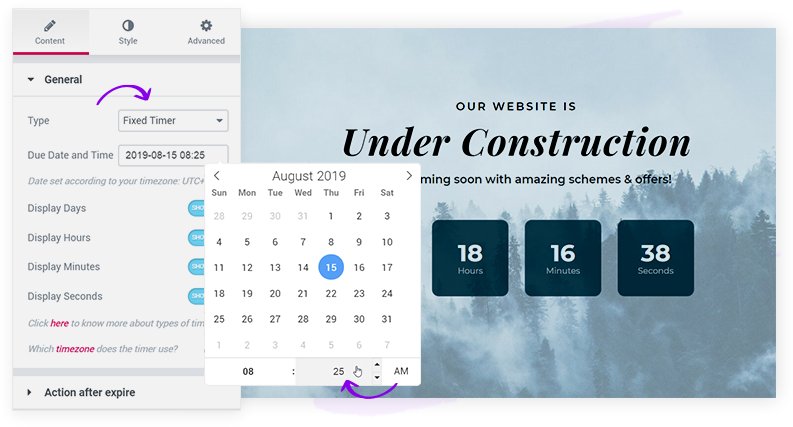
2. JetElements Countdown Timer
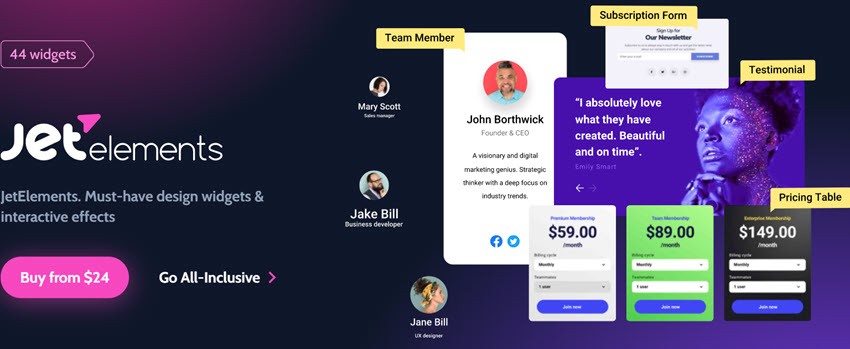
JetElements is a nicely composed extension for placing a product time countdown for woocommerce site. Boost your sales while presenting offers and events with an expressive timer thereon. With the help of a Countdown timer, you may motivate your visitors to grab the opportunities before it is gone forever. JetElements assist you in creating an elegant timer for a web page and then configuring its appearance. Within a few steps, increase your page reachability wider than ever before.
Core Features –
- Let you select the format of the discount timer you want to display on your web page.
- Determine the action after the expiry of the Countdown timer. Redirect, hide the timer, or even display a message on expiry.
- Select the label typography that you want to display on a timer.
- Customise the entire look and feel of the timer according to your website standard. Modify text, label, background colour, font, style, and more of the timer and present it in your wish.
Price – 1 Site – $24/annually, Unlimited Site – $130/annually
Screenshot
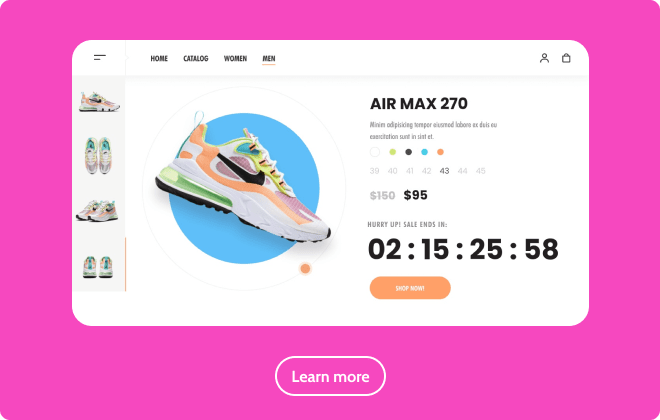
3. POWR Countdown Timer
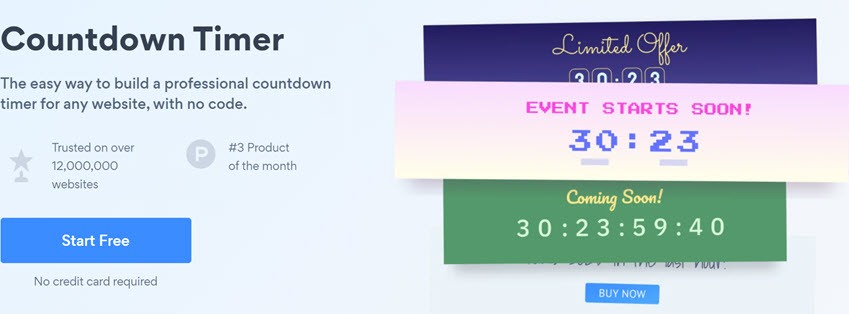
POWR is a lightweight and straightforward extension for WooCommerce that assists in setting up an elegant timer. You will get all your solution here to create an event reminder or present a sale offer. POWR offers a range of customisable templates and layouts for creating a timer. Smoothly compatible with any other existing plugins and themes. It requires no coding and lets you quickly configure everything in just a few easy steps. Boost your engagement and conversion of the audience by offering a limited sale on your site.
Why do you need POWR as a Countdown Timer Plugin?
- Release a product, launch an event, or limited sale offer everything requires a proper reminding tool to grab the audience.
- While seeing a countdown timer plugin for woocommerce, the visitor sense that it will end soon and makes a quick decision to purchase before ending offers.
- Display messages to inform visitors that this offer will end after this timer. And once the countdown reaches 0, show the message to declare that event or sale is over.
Price – Starter – $53.88/annually, Pro – $129.48/annually, Business – $863.88/annually
Screenshot
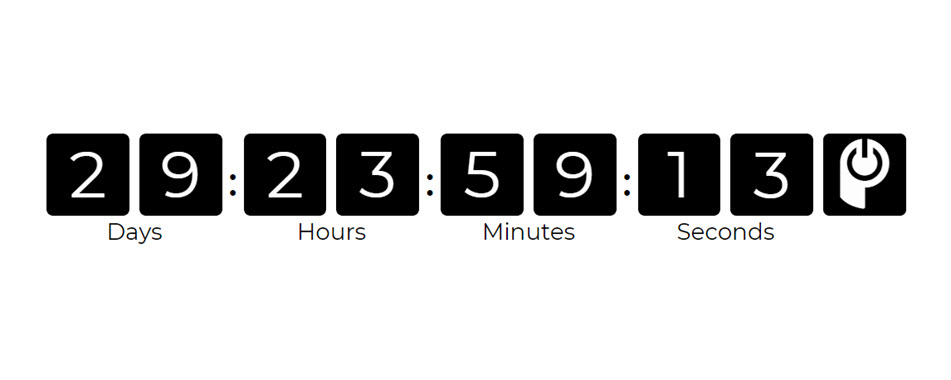
4. Itthinx Woocommerce Coupons Countdown
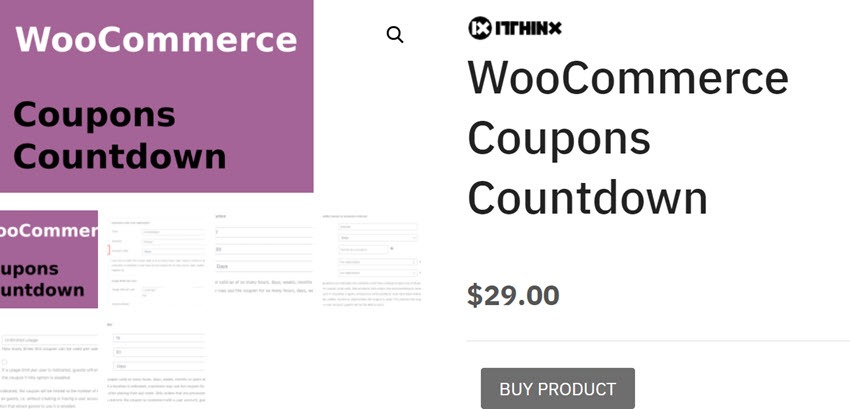
WooCommerce Coupon Countdown is a comprehensive timer plugin that displays the timer to be aware of its validity to customers. Generally, a coupon contains only a code, but recently, a coupon has been discovered that only avails to some registered users and guests. In this coupon, there is an availability of a sales countdown woocommerce timer that displays the expiry duration to customers. Display the real-time validity of coupons to your users, after which it becomes useless if not redeemed.
Integrated Features –
- Let you display real-time coupon validity and code to remind users of an extensive countdown timer.
- Let you offer new coupons with limited validity to those newly registered on your site.
- Offer a coupon to selected customers based on products that they purchase.
- Utilising shortcodes, customise the coupon’s colour and styling that matches the website’s standard.
Price – 1 Site – $29/annually
Screenshot
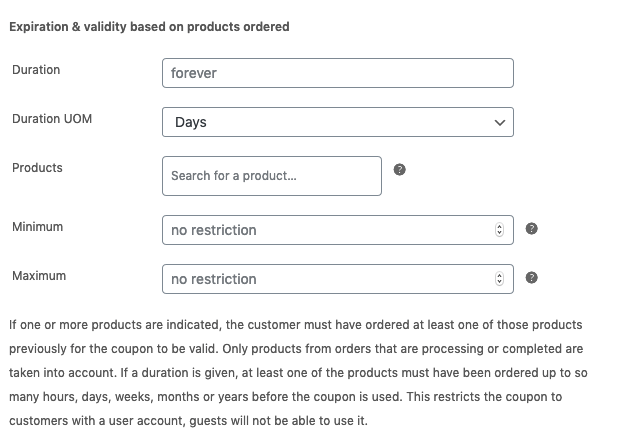
5. YITH Woocommerce Coupons Countdown
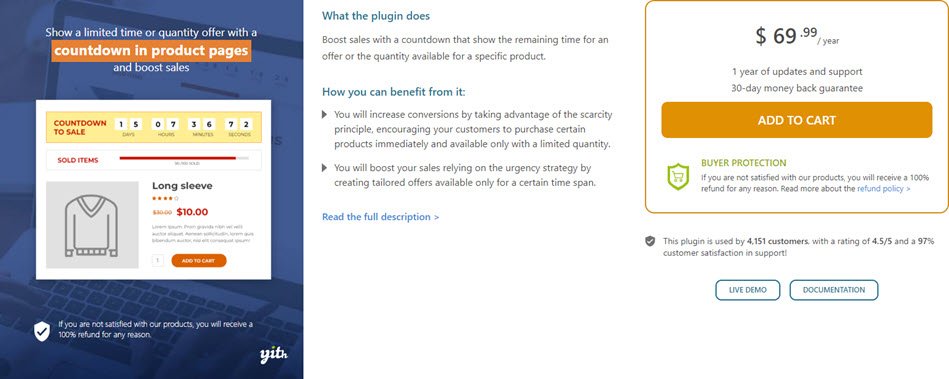
YITH WooCommerce Product Countdown boosts your sales with a strategy of a countdown timer. Availing amazing offers for a limited duration enables customers to buy the product within that offer before it ends. You can place a countdown meter on a product that displays the audience’s remaining time. Increase conversion in less time as your audience wants to grab the offer before it goes. Although, hike sales while your customer makes more purchases within that countdown period to enjoy offers.
Key Features –
- Let you create an intuitive product time countdown for woocommerce as a sale bar to attract more visitors to the site.
- Place a timer for initiating a sale on your website that keeps your customer waiting.
- Customise the appearance of such a sale bar that creates urgency in the mind of your customers to grab that opportunity promptly.
- Select the position of the countdown timer and schedule it as well.
Total number of users – 10,000+
Price – 1 Site – $69.99/annually
Screenshot
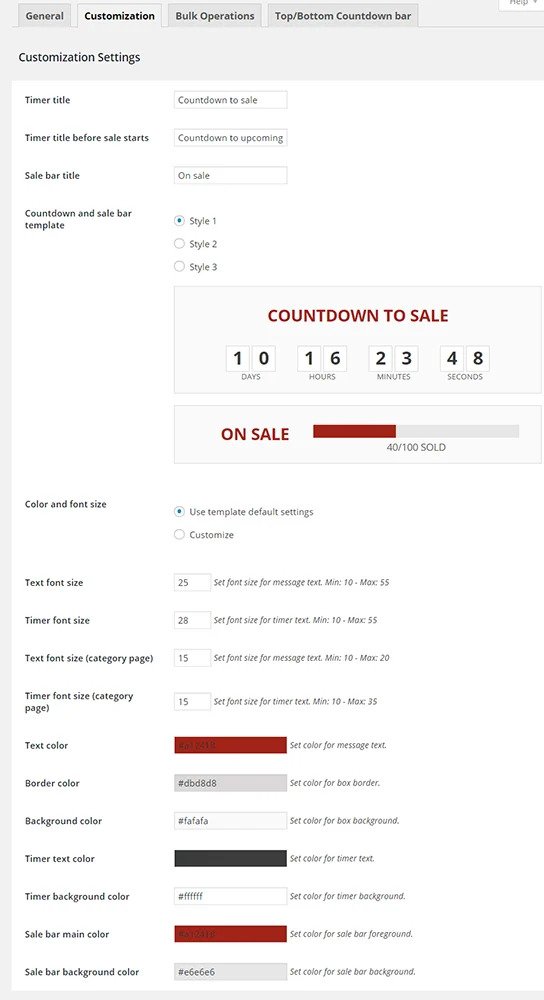
6. Sales Countdown Timer For WooCommerce
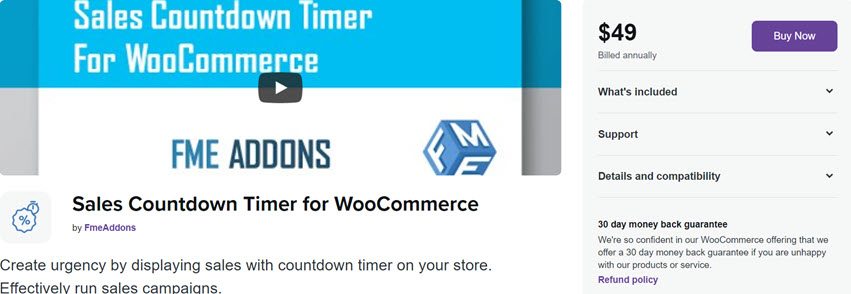
Sales Countdown Timer is integrated so well for providing WooCommerce with a significant hike in sales. Make your site more engaging while placing a time-limited offer thereon. As any audience views the offer as valid up to a specific time, they immediately purchase that product shortly. That’s how your website enjoys more conversion and revenue. Create a situation of urgency in the mind of visitors by displaying limited time and quantity offers with an elegant best countdown timer. According to the necessity, display such timer accessory anywhere on the homepage, product page, and elsewhere. Sales Countdown Timer enables customising the timer’s style and format to match your site’s standards.
Integrated Features –
- Let you display a timer for limited sales and quantity that ends shortly.
- Show timer for launching any new product or event that reminds your audience to join shortly.
- Select the category of products to apply discounts.
- Place the product time countdown for woocommerce wherever necessary and availing action afterwards to display the audience.
Price – 1 Site – $49/annually
Screenshot
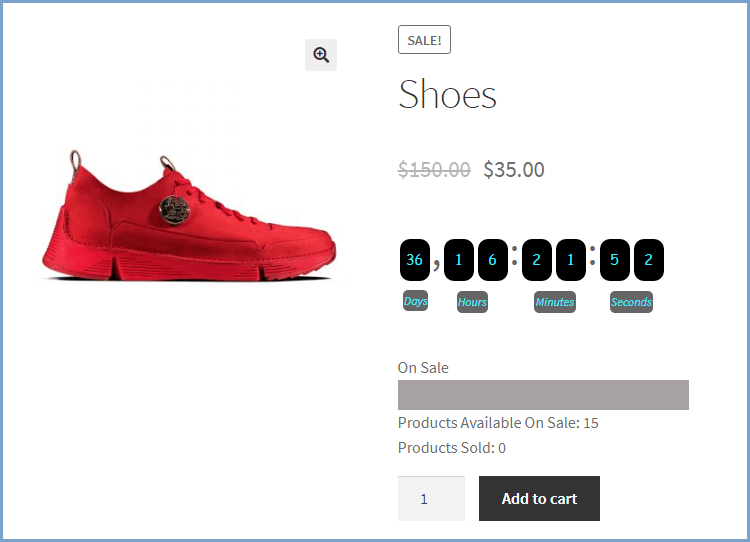
7. WooCommerce Sales Countdown Timer
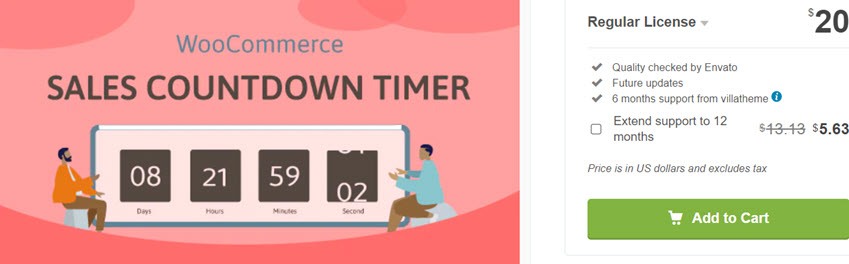
A sales countdown woocommerce timer displays a timer when a sale is going on to any page of your WordPress site. It will boost sales during the sale campaign. This will create a psychology of urgency and encourage customers to purchase immediately.
The countdown timer can be used in multiple ways-
- Customers can get a special offer on the minimum purchase amount within a specific time.
- You can design a timer on the checkout page, also, you can customise the position of the checkout timer to grab customers’ attention.
- It’s possible to create various timer profiles on the single product and shop pages of WooCommerce.
- You can customise the offer and automatically change the request immediately after the countdown hits a specific value.
- Creating a stock quantity bar to show customers the number of products purchased and left is possible.
This plugin is responsive on mobile and desktop. You can select the position of products and archive pages. Upcoming sale products can also be displayed to create awareness for customers.
Price – Regular License – $20/annually (1 Site)
Screenshot
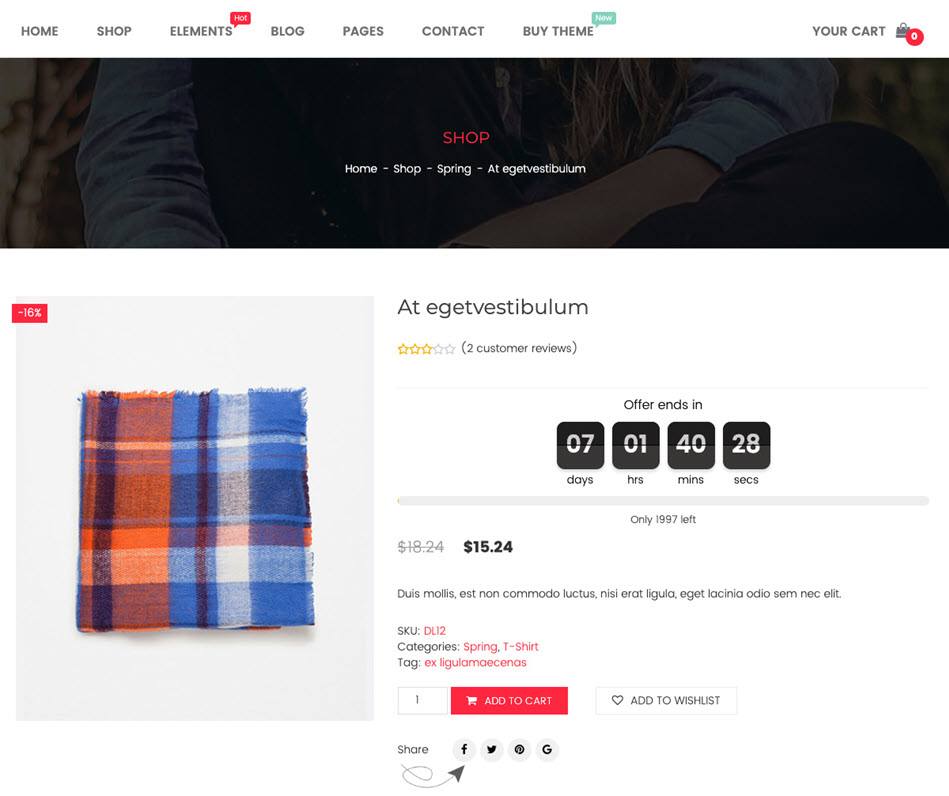
8. Countdown and CountUp WooCommerce Sales Timer
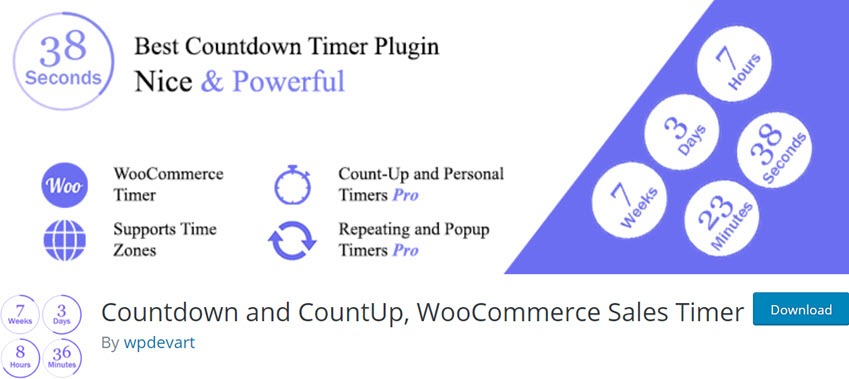
WordPress countdown and count up enable you to create any woocommerce product timer you need. It is used for sale countdown. This comes in handy and has friendly themes to use. Popups can also be added to your choice’s countdown timer and other features.
There are a lot of features available for free, like the ability to set a time zone, use a transition file, select action, and show messages after time has expired. It is a very responsive timer plugin with a user-friendly backend and WooCommerce ready. The calendar in the timer is very handy with minutes and hours displayed.
You can redirect and use many new friendly themes with the pro feature. It comes with a circle button and a vertical slider. Segment such as type size, border width, and radius. Many animation effects are available. Count-up can also be used with this plugin.
Total number of users – 500+
Screenshot

9. Product Time Countdown For WooCommerce

To promote a sales campaign in WoCommerce, the woocommerce sales countdown plugin is fantastic. A countdown box is displayed with the product on sale to tell customers when they have left to purchase a discounted item. This plugin can also display the time up to the upcoming sale period. Its properties are:
- Boosts sales-The store’s sales can be increased using this timer plugin.
- Countdown timer- The sales timer or countdown is available on the WooCommerce category, product page, and the WordPress sidebar widget.
- It is lightweight and provides the best performance because of optimisation.
- Easily compatible-Compatible with all WordPress and WooCommerce themes.
- Saves time- To protect the users from complex configurations and save time, there are minute options inside the WooCommerce settings.
- WPML ready- The plugin can be translated to any language as wanted.
Total number of users – 600+
Screenshot

10. Checkout Countdown For WooCommerce
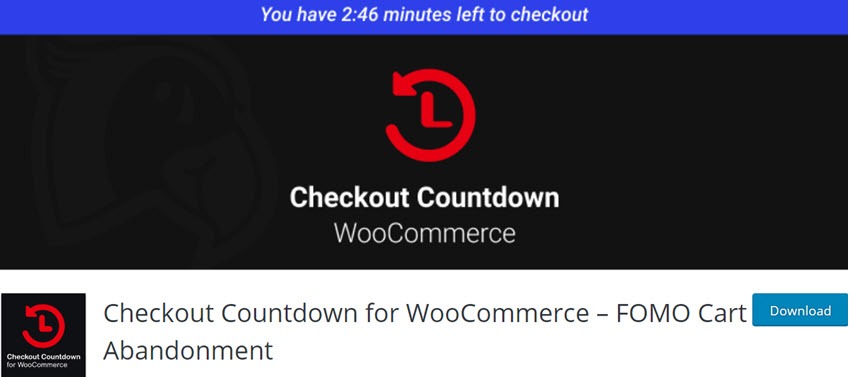
Checkout for WooCommerce adds a countdown timer as soon as the product is added to your cart. This helps reduce cart abandonment and increases your website’s conversion rate. Customers know when their order can be reserved or the amount of stock left. The sale of your products can increase using this countdown timer plugin. It can be used as a timer only for the cart.
- There are multiple theme styles available to choose from. It can adapt the style of your website.
- You can set up separate banner messages which appear before the products.
- It is a highly customisable plugin that can change colour, font, and cart text.
Product total amount is reloaded instantly in the cart, without reloading every time, which helps it easy for customers to calculate the full value of products in the cart.
Total number of users – 2,000+
Price – 1 Site – $49/annually, 3 Site – $99/annually, 20 Site – $199/annually
Screenshot