Remove Godaddy Monitoring Script To Increase Website Performance – 2023
Are you planning to remove the GoDaddy monitoring script from your website to increase website performance? Most of the hosting partners add unwanted scripts to our website. Just to monitor and analyze your website. Like
<script>'undefined'=== typeof _trfq || (window._trfq = []);'undefined'=== typeof _trfd && (window._trfd=[]),_trfd.push({'tccl.baseHost':'secureserver.net'}),_trfd.push({'ap':'cpsh'},{'server':'p3plcpnl1022'}) // Monitoring performance to make your website faster. If you want to opt-out, please contact web hosting support.</script><script src='https://img1.wsimg.com/tcc/tcc_l.combined.1.0.6.min.js'></script>
So many people asked does removing this code https://img1.wsimg.com/tcc/tcc_l.combined.1.0.6.min.js from the website will affect my website. To be frank no. That .js file is nowhere related to your website. It is only helpful for the GoDaddy team.
Steps require to remove https://img1.wsimg.com/tcc/tcc_l.combined.1.0.6.min.js script.
- Once you are logged in to your GoDaddy account you need to click on manage web hosting and select your domain and in the right side corner you will find 3 dots just click on setting
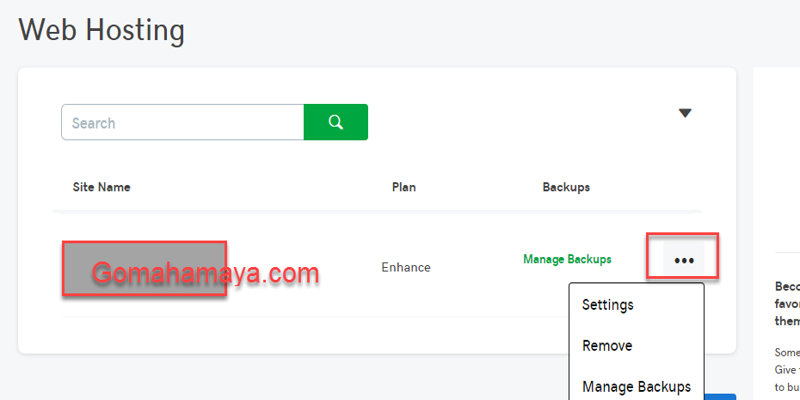
Now once you are inside the setting again on the right side of the corner if you will on 3 dots you will find help us. Just click on that
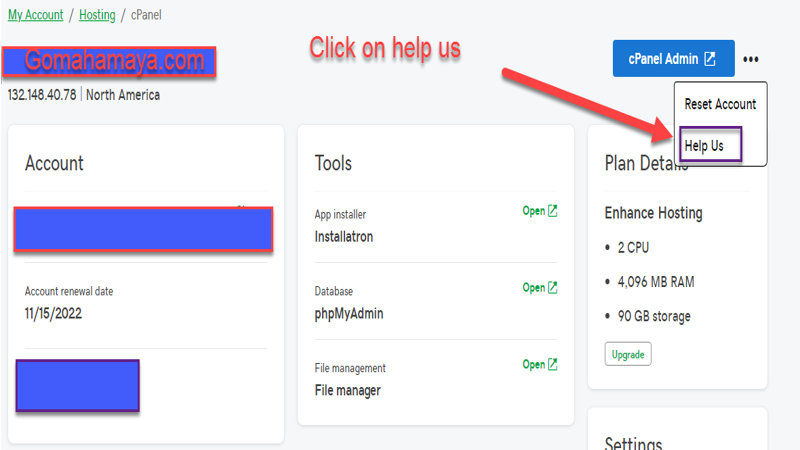
Now you will there on the next page just click on OPT-OUT and now if you will check your performance it will be super fast
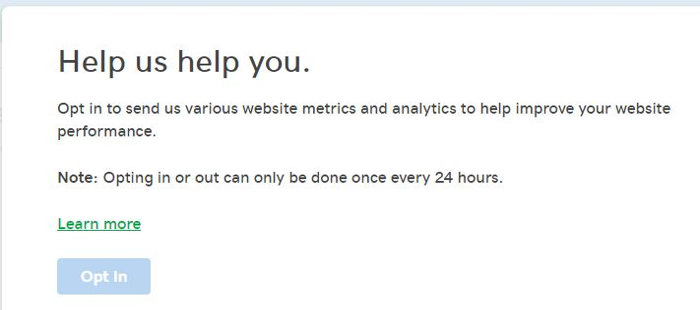
Now bingo you are able to remove the Godaddy monitoring script from your website. If you want to increase your website more then you should try my best caching plugin or if you want to increase your website sales then you must use FOMO marketing plugin
![]()








i’ve dont this option please tell me how to remove this code
Hello Samikhan
Kindly please contact Goaddy customer care and ask them to opt out for that tracking .
Regards,
Rahul