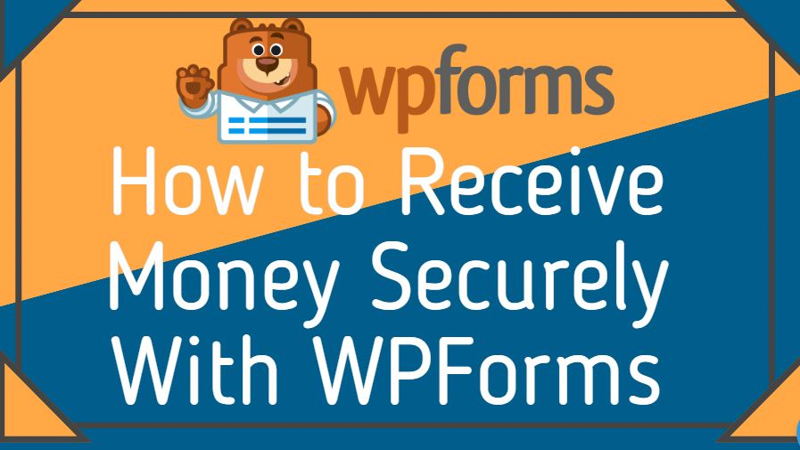How to Receive Money Securely With WPForms
Are you planning to receive money from the clients? Wpforms is the Best multipurpose Contact form that will help you to accept payment from clients. You can Receive Money Securely With WPForms via the PayPal payment form or you can use the donation form.
Wpfroms Support PayPal and stripe payment options. These are Premium add-ons means you need the wpforms pro version for accepting payment. WPforms make it easy to integrate PayPal into your forms so acceptance of payment or donation will be easy.
Free Version WPforms – https://wordpress.org/plugins/wpforms-lite/
Premium Version – WPforms Premium
Table Of Content
You may also be interested in Landing page plugins, Fomo Plugins, File upload
So let’s start with How to Use the PayPal Addon with WPForms.
Step 1
Purchase the Wpfroms Premium Version. After that download and install it. Then activate PayPal addons.
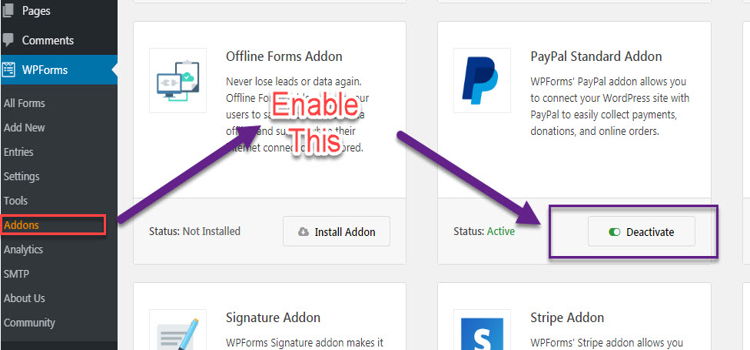
Then Hover Over WPforms from the admin panel you should click on new forms
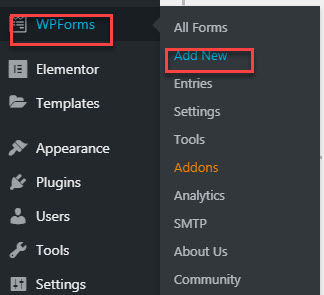
You can create a form by choosing an existing template or editing an existing form. for instance, here we will be able to create a Paypal form by using billing order forms templates.
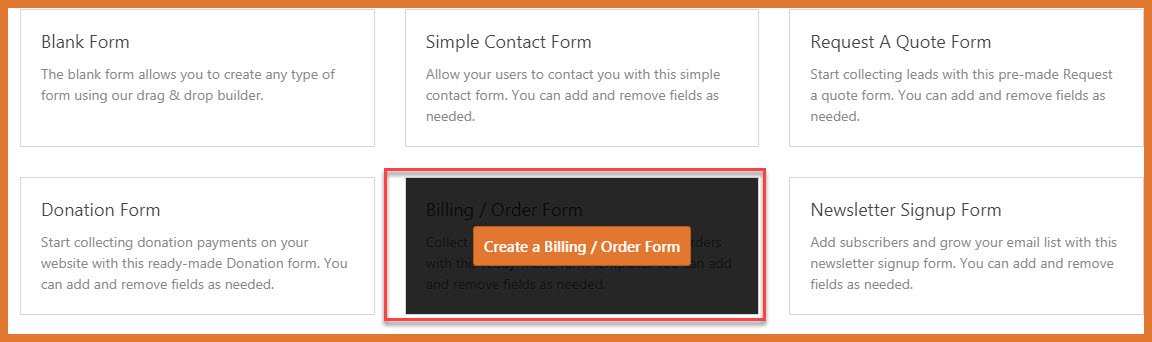
Inside billing, you will get multiple Checkbox Items, Multiple Items, and Dropdown Items which will help you to add conditional logic in your PayPal payment form.
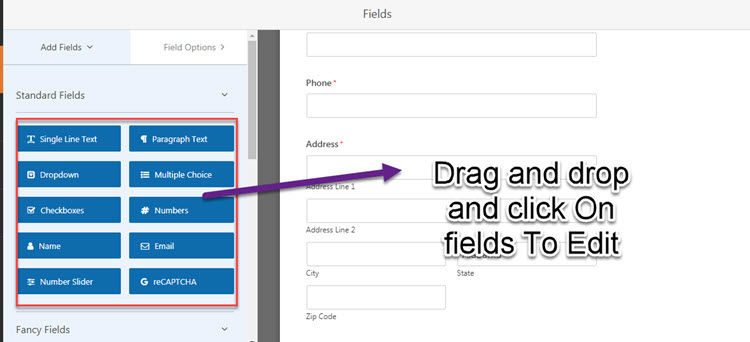
Step 2
Paypal Payments form can be loaded with more data collection forms like name, email id, phone number, etc. Then you can add extra conditions logic to get relevant data. Let’s say if you will click on the payment field then you can edit the forms label and add extra conditional logic. The wpforms of PayPal are addon settings or include the choice to line up conditional and therefore the conditional logic allows making “smart forms” to automatically change the content and the behavior of the form based on a user selection.
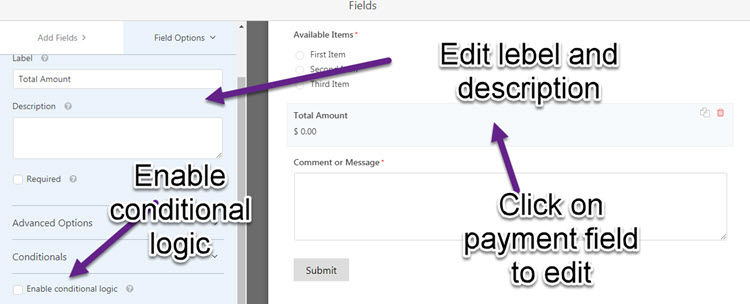
After that click on the wpforms setting tab of general, notification and confirmation setting. Edit all the important information then
Step 3
Click the overpayment tab then select PayPal standard. Inside that PayPal, standard enable PayPal standard payments. Then add PayPal Email Address. Make sure your PayPal account must be a business account.
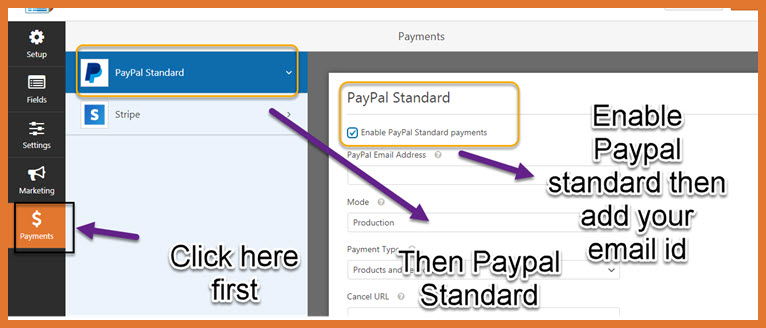
Once you are done with the above setting then now it’s time to embed the code to our website. So click on save and then embed the code to your website.
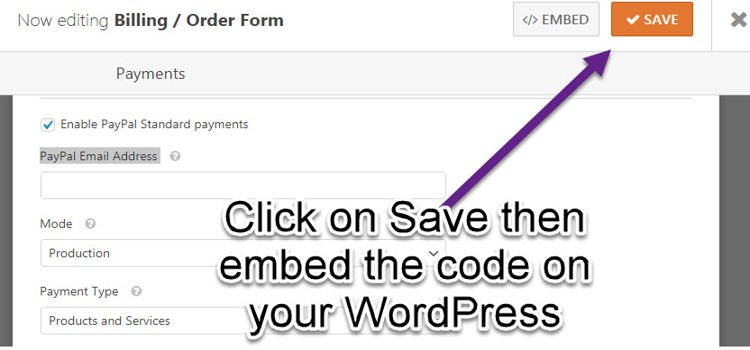
Conclusion
The setup to Receive Money Securely is quiet and fast With WPForms. That’s why I always recommend people to buy wpforms and this is the Must have plugin for everyone.
![]()