8 Best WooCommerce Quick View Plugins 2023
WooCommerce Quick View Plugin can easily trigger a popup product detail view when hovering over the product without opening the product page. You can display product price, title, add to cart button, Product image and quantity in the popup and allow product to display in loop style using ajax.
Table Of Content
- ICONIC
- WooCommerce Quick View
- YITH WooCommerce Quick View
- Barn2 Quick View
- Codecanyon Quick View
- ShapedPlugin Quick View
- QuickSwish
- Arshid WooCommerce Quick View
1. ICONIC
![]()
Iconic WooCommerce Quickview helps your users preview and add products to the shopping cart directly from the product listing page. It allows you to speed up your buying process by adding Quickview buttons anywhere in your store. Therefore, it speeds up the buying process, thus reducing cart abandonment and boosting conversions. This paid quick view plugin for WordPress allows you to customise the design of your store by adding or removing the components like image gallery, ratings, product descriptions, and more. It is compatible with your store’s theme, i.e., you can also add the products manually. It is also compatible with popular plugins like WooCommerce Show Single Variations, WooThumbs, and WooCommerce Attribute Swatches.
Features
- It doesn’t affect the speed and performance of your WooCommerce store.
- The plugin is translation ready, i.e., compatible with WPML and other translation tools.
- This plugin is straightforward to set up and use.
- You can customise the QuickView button, button colours, text, and positions.
- The plugin is also mobile-friendly and developer-friendly.
- The skilled and pleasant team is ready to help you with all your queries.
Price – 1 Site – $49/annually, 3 Site – $99/annually, 30 Site – $299/annually
Screenshot
![]()
2. WooCommerce Quick View
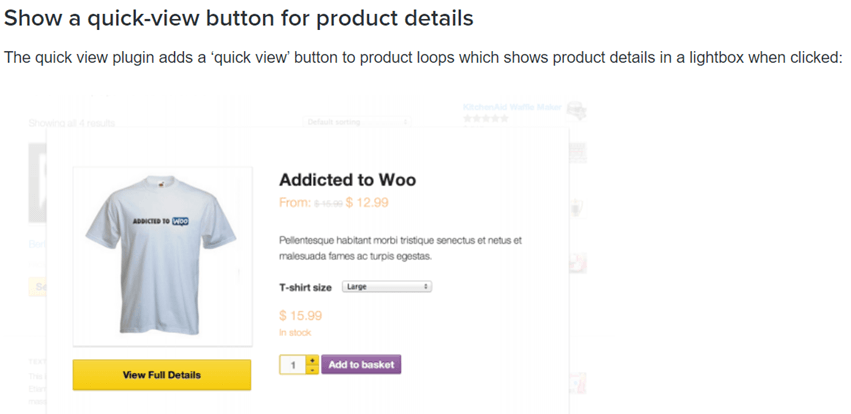
WooCommerce Quick View is an efficient Product Quick View plugin by WooCommerce. With this plugin, you can add a lightbox popup product details to your store that enables the users to view the product details or add the product to the cart with a click on a quick-view button. Using WooCommerce Quick view, you can use either set non-Ajax to add to cart buttons that allow the users to open the lightbox with the click of a button, or you can also add a quick view button to your product loops that directly show the lightbox popup product details and the add to cart button to the customers. Thus, you can show your users variation details and a clearer picture of the products by opening the product page using this simple plugin.
Price – 1 Site – $29/annually
3. YITH WooCommerce Quick View
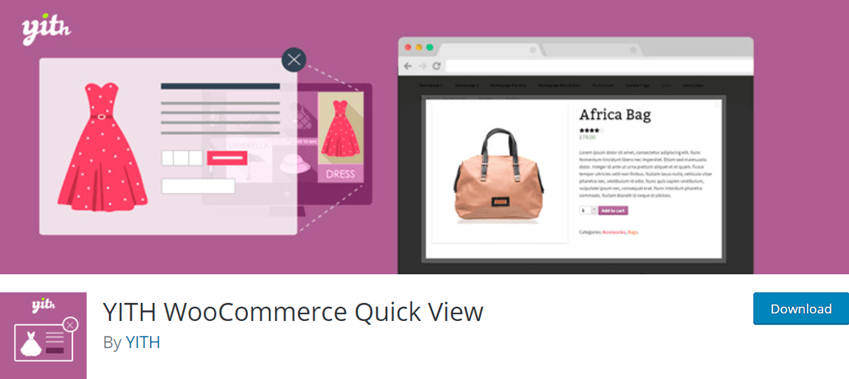
YITH WooCommerce Quick View is a Powerful WooCommerce quick view plugin by YITH that enables you to attract more customers and increase your conversions by showing users a clearer picture of the products. Using this plugin, you can quickly establish a distinctive and detailed product image for your users for better understanding. You can also add a brief description of the product, including its essential features that attract the users to the development and encourage them to proceed to the checkout page. YITH WooCommerce Quick View lets you add a customised icon to access the quick view or a Quick View button near the “Add to Cart “button. You can also add a button within the product image.
Features
- Using this plugin, you can show users a more precise and distinctive image of the product, making it easier to understand the effects.
- You can easily add a button to your product loop. Every time a user clicks on the button, it opens a modal window using AJAX where the customers can see the product details.
- You can also add a brief description of the product, including its essential features that attract the users to the development and encourage them to proceed to the checkout page.
- It enables you to customise the style of the modal window according to your choice. You can also customise the colour of the Quick View button to match your store’s theme.
- You can share your quick views on various social media platforms, including Twitter, Google+, or Facebook.
Total number of users – 100,000+
Price – 1 Site – $59.99/annually
Screenshot
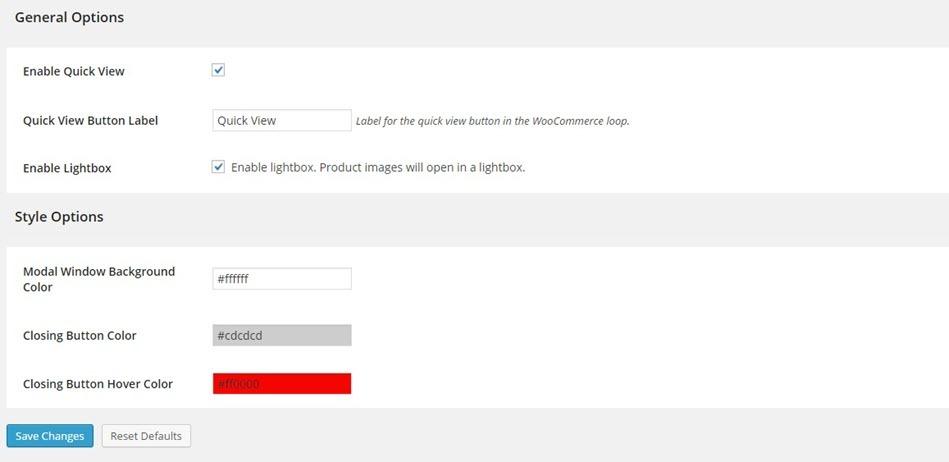
4. Barn2 Quick View
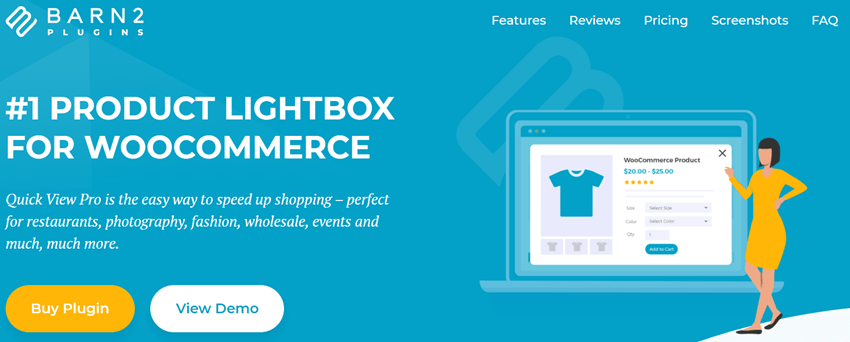
Quick View pro by Barn2 is the top-notch product quick view popup plugin for WooCommerce that lets you quickly add a quick view button and a lightbox to your product loop, thus making it easier for your users to purchase the product and increase your conversion rate. The customers can easily view the products and the product summary and add them to the cart through the product lightbox. The plugin is straightforward to set up and use and provides customers exclusive customer s support throughout their journey with the woocommerce product page popup plugin.
Features
- This product popup plugin speeds up the buying process by making the customer’s order process more straightforward. The customers can easily view the products and the product summary and add them to the cart through the product lightbox.
- WooCommerce Quick View pro supports all products, including external, variable, or affiliate products.
- Customers can quickly return to their product listings and continue shopping from where they’ve previously left. Thus, it increases your conversion rates.
- The plugin is fully customisable and supports Elementor and Gutenberg like page builders plugins. You can easily customise the quick view button and edit the button text to attract more users to buy your products.
- You can choose to show the partial product description or its whole, and You can also show and hide the images of the products according to your choice.
Price – Starter – $79/annually (1 Site), Business – $149/annually (5 Site), Agency – $249/annually (20 SIte)
Screenshot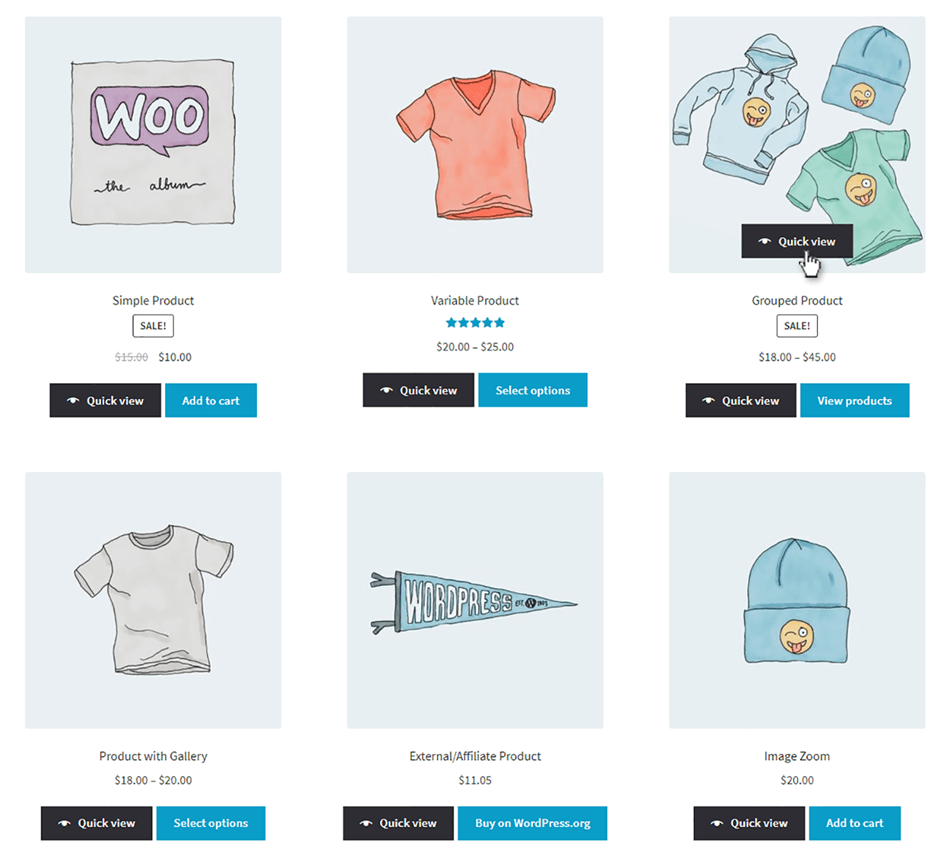
5. Codecanyon Quick View
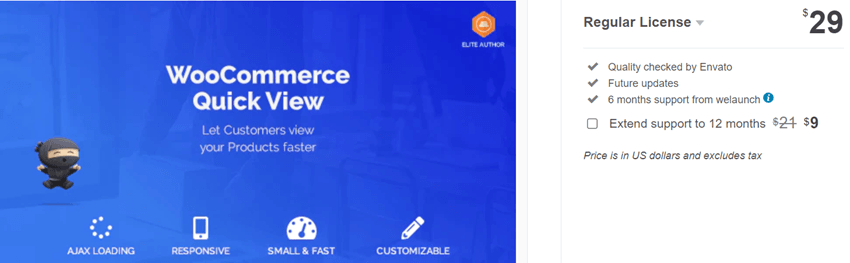
WooCommerce Quick View by welaunch is a beginner’s friendly product quick view plugin for WooCommerce that lets you add a quick view button to your product, thus, allowing your users to view the product information through AJAX. The customers also don’t need to visit the product page to view the product summary. Thus, it makes ordering easier for your customer and increases your conversion rate and overall sales.
Features
- WooCommerce Quick View lets you decide if you want to open the quick view content directly in the product category pages or a modal window.
- The plugin is fully customisable, i.e., you can easily customise the text and styles of the quick view button and the modal window per your business requirements.
- Customers can easily switch to the next or previous product from the modal window by clicking on the left or right arrow buttons.
- You can choose the details you want to display in the modal window, such as the price, features, add to cart button, read more button, etc.
- The plugin is fully responsive, and it is also compatible with WPML and visual composer.
Price – Regular License – $29/annually (1 Site)
Screenshot
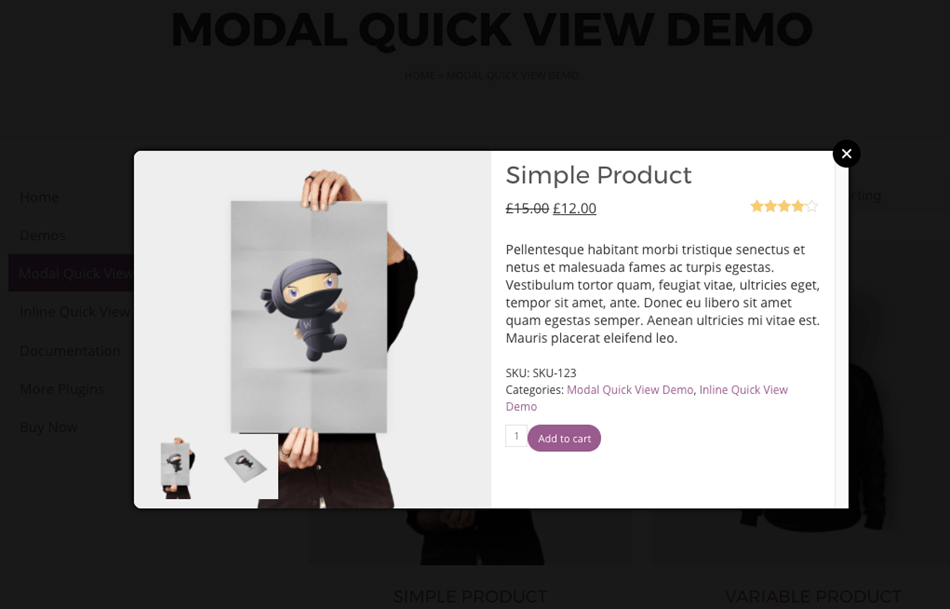
6. ShapedPlugin Quick View
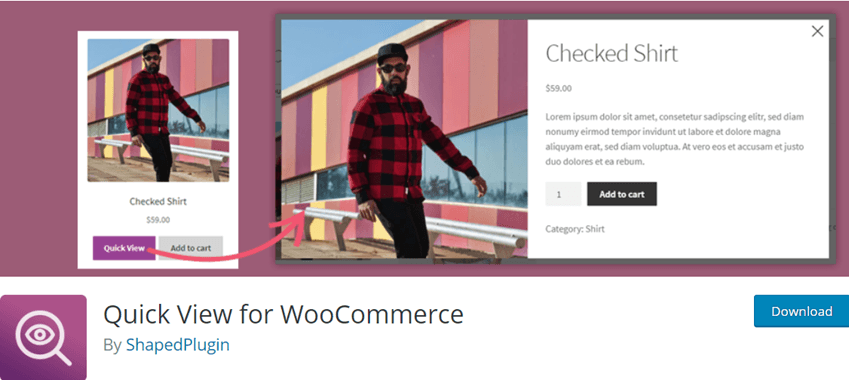
Quick View for WooCommerce is a well-oriented lightweight WooCommerce Product quick view plugin that conveniently manages your product descriptions. Just implement your website to mainly display the information of any products on any page with a small quick view presentation. As on the e-commerce website, there are many products available that can be accessed right there with essential information, in short, with the assistance of Quick View. Provide your users with a better purchasing experience without redirecting them separately on different pages or tabs to access every product. They can know the product’s essential features by clicking the quick view available.
Elementary Features –
Customised Button – Design the quick view button according to the relevant requirement of your website, as Quick View lets you easily customise the colour, text, and overall layout.
Popup Layout – Let you create a stylish popup to display the product’s essential features and information. Select the background effects and colour, whichever you like to display.
Close Button – This enables you to show and hide the button to close the popup whenever you require it on your website within a few clicks. More on, design the close button accordingly.
CSS Accessibility – Integrated with custom CSS lets us change the button’s element wherever required and smoothly administrate the entire function.
Total number of users – 4,000+
Price – 1 Site – $39/annually, 5 Site – $99/annually, Unlimited Site – $199/annually
Screenshot
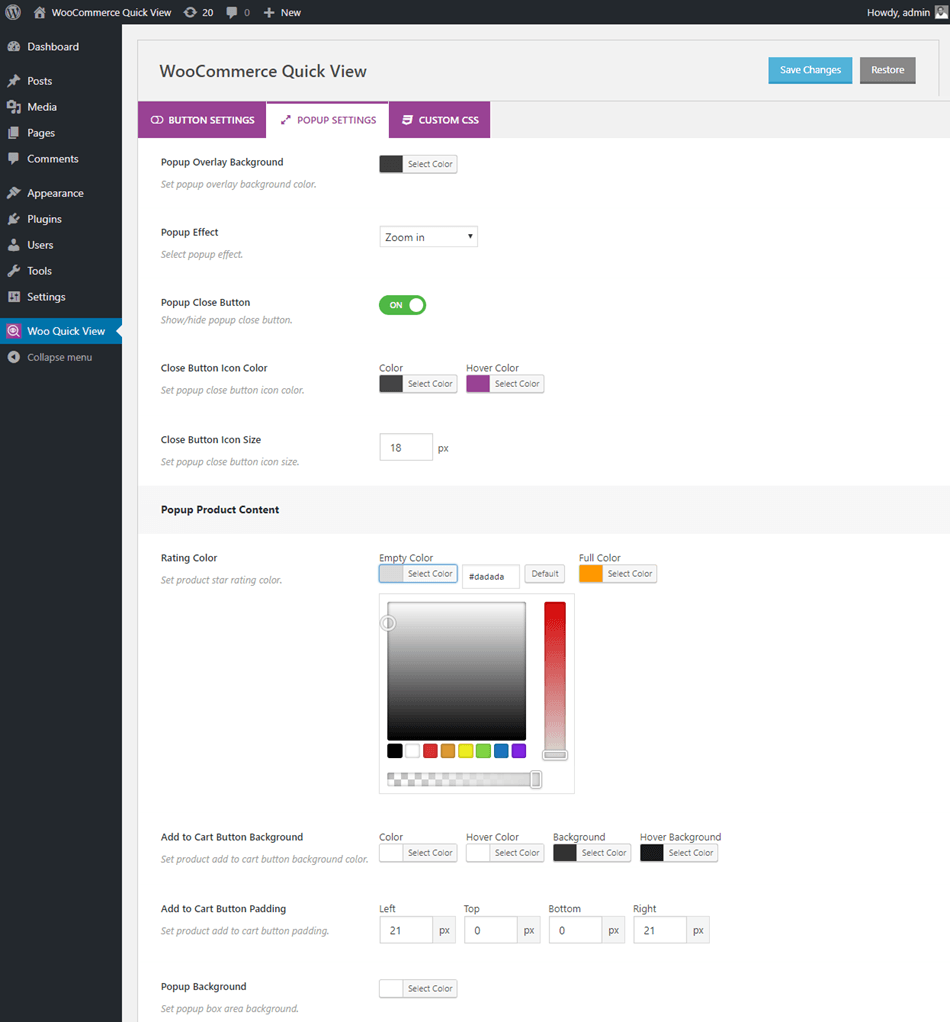
7. QuickSwish
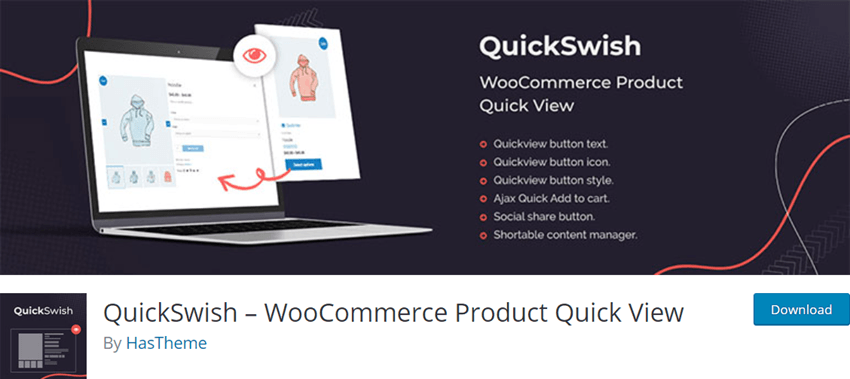
QuickSwish is an easily accessible free WooCommerce quick view plugin that manages the popup display of product details without visiting the product page. Create a fantastic quick view interface for every product available on the website within a few minutes. Although this so extinguishes, WordPress extension lets you establish a quick view with essential details of the product, thereby which helps your customer to consider their purchasing. As much as your customers place orders and these alternatives, they recommend others shop from your e-commerce website and ultimately increase your revenue. Add the button for a quick view of your site and provide all-device compatibility to streamline product distribution.
Elementary Features –
Button Visibility – Let your users find the quick view button wherever they like to display it on the list of products throughout the website.
Customised Buttons – Design the eye-catching buttons on your own while utilising customised effects, background, and more shortly.
Mobile-Friendly – Enables display such exclusively designed quick view buttons on the mobile with smooth functions.
Configure Pop-up – Easily configure the settings for displaying the popup for showing the full description of any product right there, which access by anyone with one click.
Total number of users – 10+
Screenshot
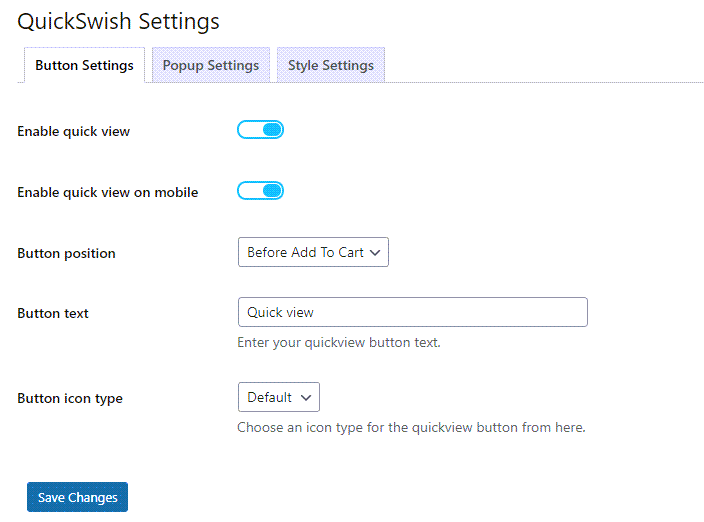
8. Arshid WooCommerce Quick View
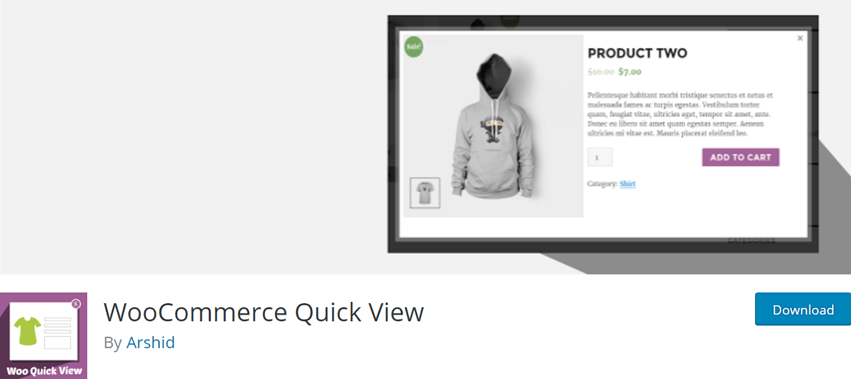
WooCommerce Quick View comes with extensive features that assist your entire website in displaying the product description in brief and efficiently. Install this multi-device compatible WordPress extension that automatically solves your issues to display the product information more conveniently by placing the button for a quick view. Such controls can efficiently be designed with the assistance of pre-built effects and templates. Just facilitate your customers and visitors navigating the exclusive products available on the website by scrolling the next and previous buttons that contain specific popups for each product. Eliminate the risk of losing the product loop, which can be disturbed while visiting the single product page to get access to the description in brief. Present the explanation for such products in a popup view that shows the essential features right there, which helps your customer consider whether to purchase.
As an organised extension for quick view, you get access to every essential that cope-up functionality of quick view of products. Design attractive buttons for immediate view and place them wherever you wish to. Enable your users to experience smooth functionality to view the essential details of products without even going to the separate product page.
Total number of users – 3000+
Screenshot
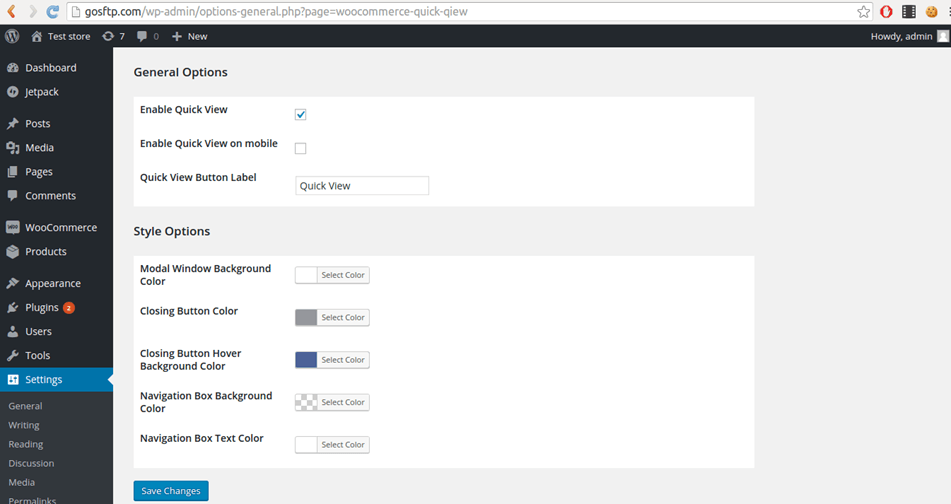
You might be interested in Image Zoom Plugins, Ways To Reduce The Bounce Rate, Managed Google Cloud Hosting Platform and Business Email Hosting Services.







