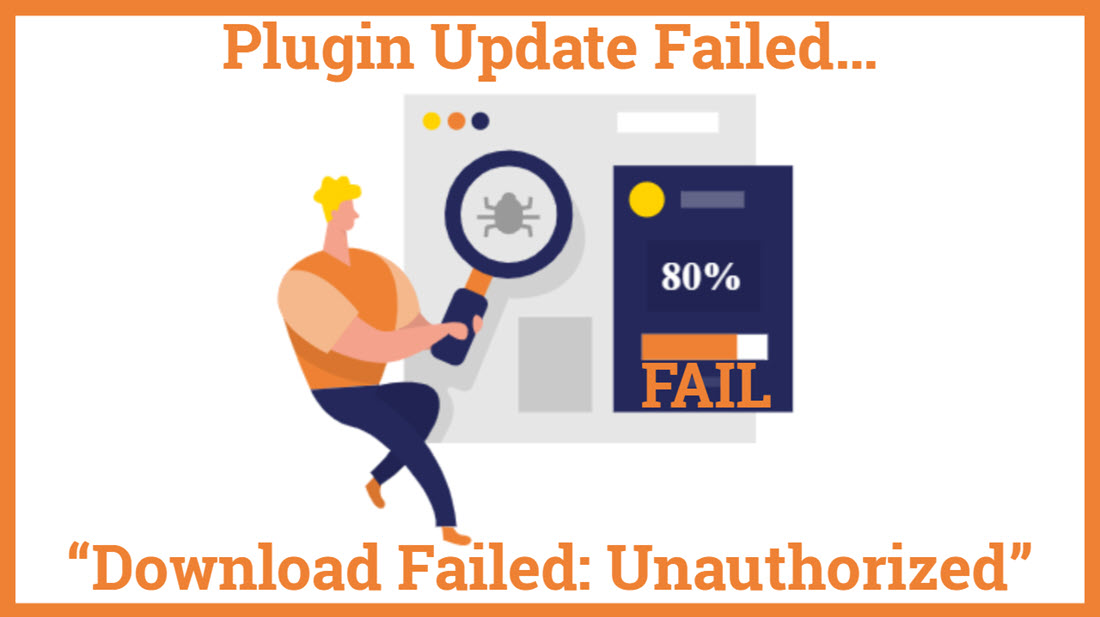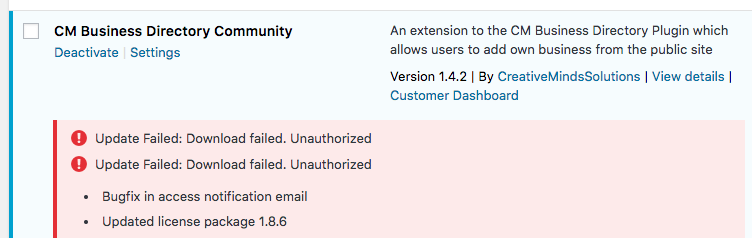Plugin Update Failed… “Download Failed: Unauthorized”
Many a time while updating a plugin, you may encounter some issues. Sometimes you may receive a message saying “Update Failed: Download Failed. Unauthorized”. In this blog we’ll see the possible reasons for this error and how can you fix this.
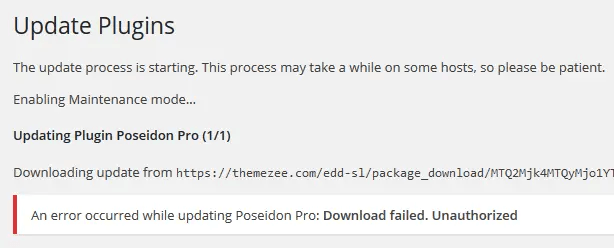
Causes
The error may be caused mainly due to the following three reasons:
- When your license is expired.
- If the license key is not activated on your website.
- In case you have changed or moved the domain of your website. For instance, if you are trying to install the plugin on a different domain, but you’re using the same license. In such, case, you may get an error saying “Update Failed: Download Failed. Unauthorized”.
- It’s also likely that your website is running an outdated version of OpenSSL or cURL.
Solution
- In case your license has expired. Renfrew your license to update the plugin on your WordPress website.
- If you have moved your website to a different domain go to the pro version of the plugin dashboard file in Purchases > View Downloads and License, deactivate and reactivate the license key. By doing this, the new domain will be updated on the servers and you can easily update the plugin.
- There may be a case when the license key has not been activated on your website. In this case, go to the pro version of your plugin, enter your license key and save it in order to receive automatic updates.