How to Make a Quiz in WordPress With Formidable Forms
Planning to Make a quiz in WordPress Could be hard but using Formidable Forms You can create in Minutes. A quiz is the best way to engage customers on a website. Quiz makes your website more interesting, enjoyable and visitors won’t leave your website very soon which will ultimately decrease your website bounce rate.
Note – You need to get Premium Quiz Maker Add-on license From formidable forms Website
Download Formidableforms
Pricing – Basic 99$/year, Business 199$/year, and Elite 399$/year
There are many different types of Quizzes that you can add to your website are as follows.
- Yes/No Quiz
- True/False Quiz
- MCQ Quiz
- Knowledge Quiz
- Match-The-Pair Quiz
- Fill-In-The-Blanks Quiz
- Sorting/Classification Quiz
- Sequencing Quiz
- Labeling Or Identification Quiz
You may also be interested in Fomo Plugins, email marketing, and landing page
Advantages and Feature of adding Quizzes to your WordPress Website With Formidable Plugin
There are many advantages of creating Quiz in WordPress such as
- Quizzes make your website content much more interesting.
- You can get customers feedback
- Brand Value Increment
- Increase the activity of your users on a website
- Get priceless feedback
- Your visitors share their Quiz results on social media, this helps in your website’s free promotions.
Why we are creating this tutorial with Formidable Forms is because this plugin has lots of features that most of the premium plugins are missing.
- In easy steps, you can create a Formidable form and add the answer key.
- The score is shown automatically, depending upon the Quiz key that you have selected.
- You can use a grading scale manually or leave it to default settings.
- When a Quiz is completed you can show its score to your visitor or a success message or an image or you can also send his quiz score to his email.
You can format the Quiz scores in the following ways:-
- Correct answer count
- Percentage correct
- Letter grade
- Fraction correct
Steps to create a Quiz in WordPress
- Open your WordPress dashboard then hover over plugins then click on add new plugins. then search for Formidable Forms, and install it. After installing your formidable form, click on the activate button
- Now make a purchase For formidable forms premium license. After buying you need to activate it
- Next, we need to install Quiz Maker Add-on for that go to Formidable plugins then click on Add-Ons then install WordPress Quiz Maker plugin addons
- Now we will create a quiz form
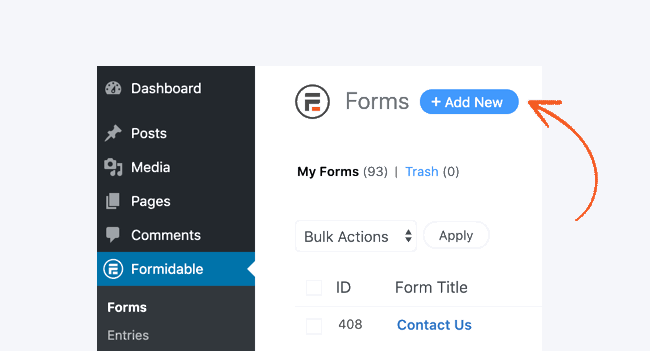 For creating a form in WordPress go to Formidable hen open forms and click on Add new. Simply you have to do drag and drop work now, these fields will be the important field of your Quiz. Such as text, email, and multiple-choice radio buttons.
For creating a form in WordPress go to Formidable hen open forms and click on Add new. Simply you have to do drag and drop work now, these fields will be the important field of your Quiz. Such as text, email, and multiple-choice radio buttons. 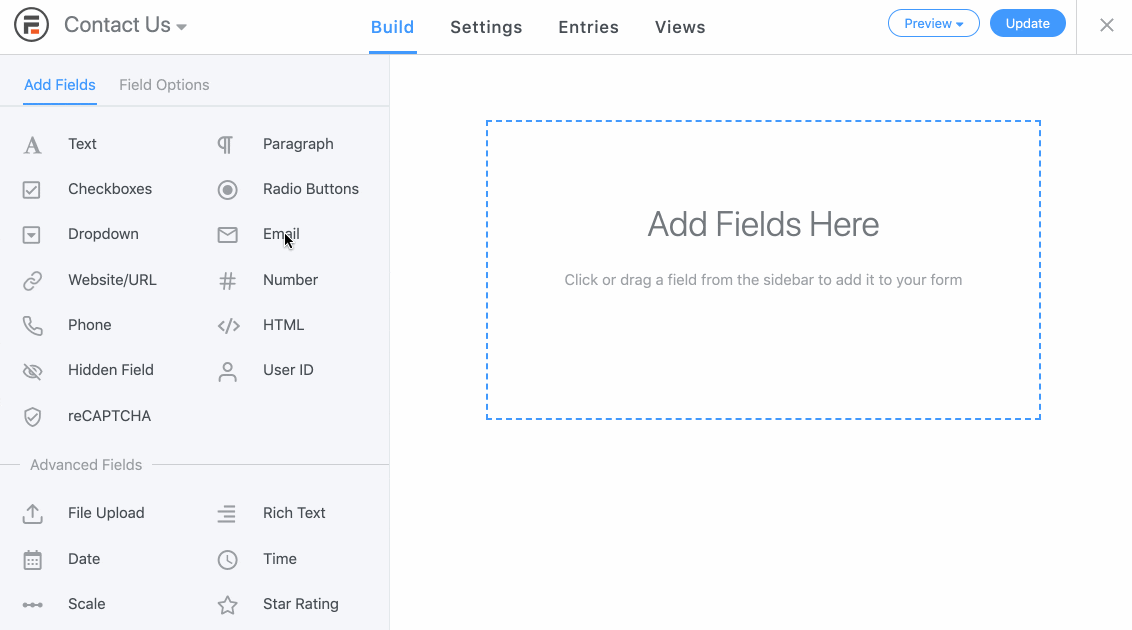 To make an MCQ Quiz you have to add a drop-down or radio field in the Quiz form.
To make an MCQ Quiz you have to add a drop-down or radio field in the Quiz form. - You can also add scores to your Quiz, this will make your visitors get more indulged in the Quiz. For adding quiz score In your form add a Quiz score field, now you need to add a form entry of correct answers, this will help a Quiz key for scoring more in the Quiz. Now your visitors will be able to see their scores after the Quiz has ended. If you wish you can also add an image instead of a success message.
- For Publishing your quiz You need to create a new page or post there you can past the quiz shortcode.
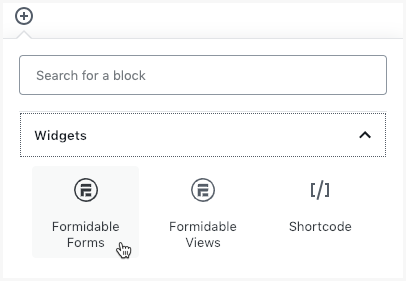
- Now finally your quiz is live on your WordPress website.
Wrapping up
We were able to finish Making quizzes in WordPress in just a few steps because of Formidable Forms. Or else it will be quite difficult to use complex Plugins. Using Formidable Forms beginners can do it without any coding skills Even it has multiple forms options so ahead with the premium version.
![]()







