How to use Lead source tracking in Google Analytics
Curious to know how you can use Lead source tracking in Google Analytics? Do you want to know where your website visitors are coming from? Using the Google Analytics dashboard You can easily know who visited your website from which country, location, IP address, and their conversion source / Medium. You can also track much more information like Referral Report Many people are unaware of Lead source tracking in google analytic. All your website traffic information will be served in front of you and using these details you can get better ctr in your ads campaign.
You might be intersected in A/B Testing Plugin, Landing Page Plugins, Email marketing tool
What is Google Analytics?
Google Analytics provides you with various tools that help you understand your customers’ preferences and create better experiences for them.
It gives you insights into your customers and helps you track where the website traffic comes from.
1. Benefits of tracking your traffic sources
2. Tracking website traffic using Google Analytics
3. Tracking traffic sources for a specific page
4. How to check your sources of traffic in WordPress
7. Measurement of the Lead Quality
Benefits of tracking your traffic sources-
1. Understand your visitors–
By tracking your traffic conversion source you can get valuable insights about your visitors such as where they are from or which channel they are using to visit your site.
2. Focus on channels that bring the most visitors–
Google Analytics enables you to track the channel people are using to visit your site. This helps you to identify the channel which brings you the most visitors so that you can focus on it more than other channels to get the best results. Also, you can check which channel doesn’t attract visitors so that you can optimize it.
3. Measure your marketing campaigns-
By tracking different sources of traffic, you can check the effectiveness of the marketing campaigns that are built around driving traffic to your site.
4. Understanding your customer preferences–
Google Analytics helps you to understand the preferences of your visitors you can build your content according to the interests of your visitors which will drive more traffic to your site.
Tracking website traffic using Google Analytics
Do you want to track your traffic sources using Google Analytics?
Google Analytics provides you with various reports to track your sources of traffic. To start, log in to your Google Analytics account and go to Acquisition. Under Acquisition, you will find All Traffic data. Click on the drop-down near “All Traffic” and then click on Channels. On your screen, you will see many reports such as Organic Searches, Referrals, Paid searches, Affiliates, and so on.
You can check which channel is driving the most traffic on your site.
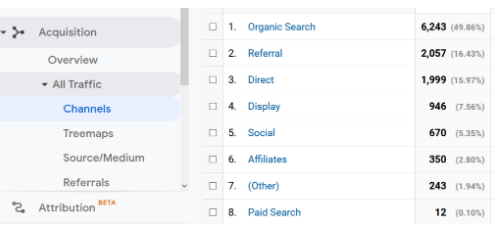
If you want detailed reports, click on Source/Medium report under All Traffic. It will show you the name of various channels and sources of traffic
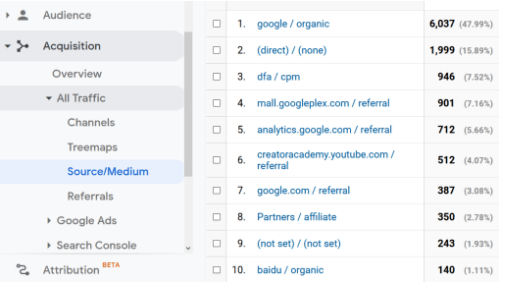
Tracking traffic conversion source for a specific page
You can easily track the traffic sources for a specific page using Google Analytics.
First, you have to log in to your Google Analytics Account. Now go to Behavior and click on Site Content. Here, you can choose the page for which you want to track the traffic sources, be it all of your Website’s pages, the Exit pages, or the Landing pages.
![]()
To get the report you need to click on the export upper right-hand corner of the google analytics dashboard and then select the format such as PDF, Excel(XLSX), Google Sheets, CSV Format
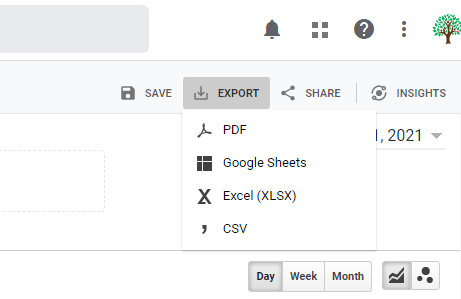
How to check your website lead source of traffic in WordPress Using MonsterInsight plugin
Setting up Google Analytics on your WordPress site is a little overwhelming as it requires coding. Also, you need an expert to provide you with the right report.
MonsterInsight is the best WordPress Google Analytics Dashboard Plugin for WordPress that enables you to set up Google Analytics on your WordPress site without even a single line of coding required. With the MonsterInsight plugin, you don’t need to hire any developer or Analytics expert.
It helps you to track your traffic source and check where the traffic on your site is coming from.
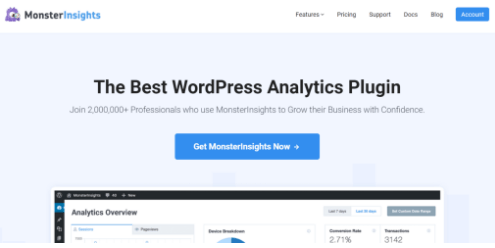
MonsterInsight Reports
The various reports on MonsterInsight that help you track website traffic include
- Overview report
- Search Console Reports
- eCommerce report
- Real-time report
1. Overview report-
Overview reports show you the visual look of the overall performance of your website in terms of the number of sessions and page views.
You can see the data for the past 7 days, the past 30 days, or any custom date according to your data requirements.
Underneath this section, you will see reports relating to the behavior of your visitors. This may include the number of page views, session duration, number of sessions, overall bounce rate, and a percentage of change for the time period you have chosen.
Scrolling down, you will find New vs. Returning Visitors and Device Breakdown. Here you can check the customers who are returning back to your site after leaving.
Device Breakdown shows you the device which your visitors use to view your website.
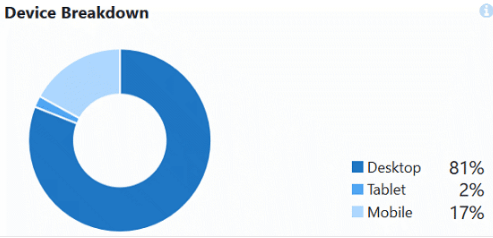
Next, you can see which country your visitors are from so that you can plan your campaigns and content accordingly.
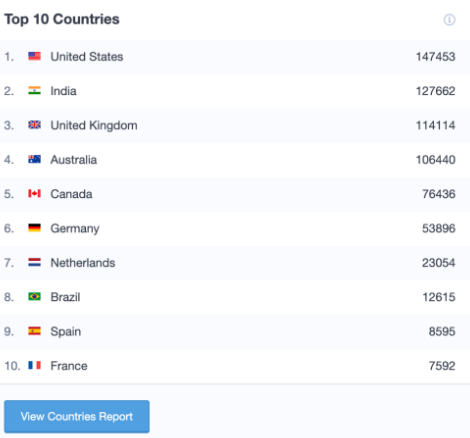
Next to Countries Report, you will see the “Top 10 Referrals Report”. You can also check which websites are bringing you the most visitors and you can start focusing on these sites in order to grow traffic on your site.
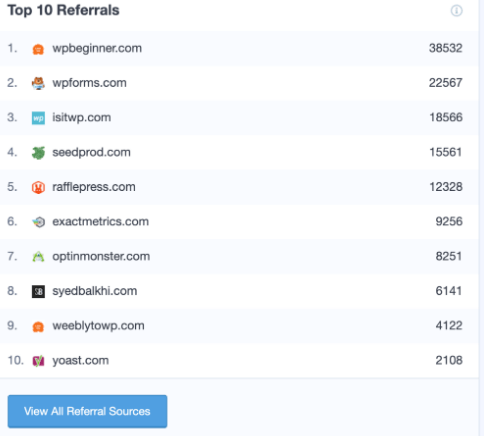
2. Search Console Reports-
Search console reports show you the keywords on your site that are ranked. You just have to click on Search Console Report and MonsterInsight will show you the top 50 Google Search Terms on your site. You can also check the number of impressions, click-through rate, clicks, and average position of each term.
This works well to ensure that your SEO is working effectively, all the Keywords are in place and you are generating organic traffic on your site.
You can also do a keyword search to find similar keywords and optimize your site in a better way.
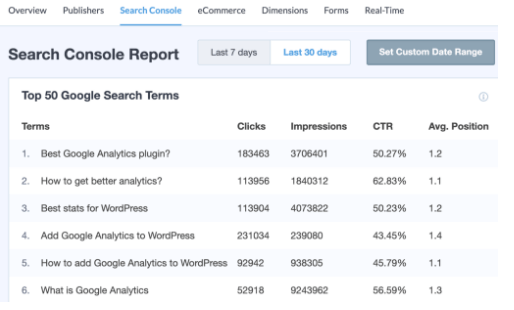
3. eCommerce report-
If you have an eCommerce store, you can check out how it is doing using the MonsterInsight eCommerce report. You can check which website brings you the most conversions so that you can offer deals and discounts to them.
It also shows the list of your top products so that you can promote them to drive more traffic.
You can also see the time and sessions a visitor takes to purchase a product on your site. You can also check how many transactions are finalized.

4. Real-time report-
You can check real-time reports to see the real-time activity of your visitors on your site at any given time. You can see the traffic on your website from various countries, cities, and referrals that are currently viewing your site.
These reports are of great help if you have recently launched a product or marketing campaign and you want to check people’s reaction to it without waiting till the next day.

What is Lead Quality?
Lead is a potential customer who might be interested in the products or services that you are offering in the market. It shows how likely your prospects can turn into your customers. The quality of your leads directly affects your conversion rates.
Measurement of Lead quality depends on various factors such as the quality of services you are offering or your strategy to generate leads.
Measurement of the Lead Quality
You can measure Lead quality on your website by following the simple steps-
- Download Tracking
- Pre-Sale Query Form Submission
- Important page visits
1. Download Tracking
People download the lead magnet that is a part of your sales funnel. So you can use it for determining whether a prospect is right for your business or not. To get started, install and activate the MonsterInsight plugin for WordPress and it doesn’t really need any configuration to track file download. you can look at events report in Google Analytics to check how many people are downloading your lead magnet. You can also segment your leads so that you can use them as an Email marketing tool.
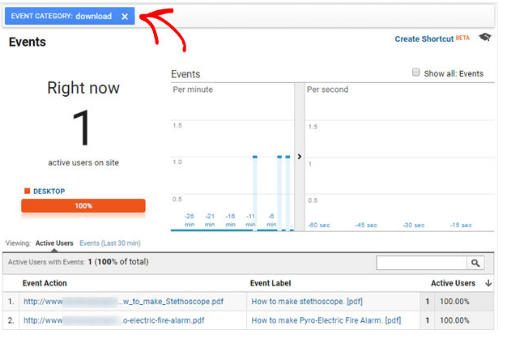
2. Pre-Sale Query Form Submission
Visitors usually reach out to your sales executive to resolve their pre-sales queries. Thus, it serves as a very important factor in determining which type of form is working for you. You have to install and activate the MonsterInsight Forms Addons to track presale query form submission.
3. Important page visits
You can track if your visitors are browsing through important pages on your site or showing interest in your offer which qualifies them as a lead. You can target them accordingly for onsite marketing, re-marketing, and so on.
Conclusion – These are the two method to get Lead source tracking in Google Analytics with MonsterInsight plugin and without plugin. you can do Lead source tracking in Google Analytics . We always recommend using MonsterInsight because it has more easy interface as compare to any other tracking tool .






