[Solved] How To Increase PHP Max Input Vars In WordPress
In this article learn about how we can increase PHP Max Input Vars In WordPress from 1000 to 3000. By default PHP max_input_vars is set to 1000 but we need to change it to 3000 for the proper functioning of WordPress theme By using code max_input_vars = 3000; Via .htacess file
Now for increasing PHP max_input_vars to 3000 You need to login to your Cpanel or you can do this via FileZilla too
How To Increase PHP Max Input Vars WordPress
You may also be interested in Email marketing services, FOMO Plugins, and a Landing page tool
Steps
- login To Your Cpanel or FTP
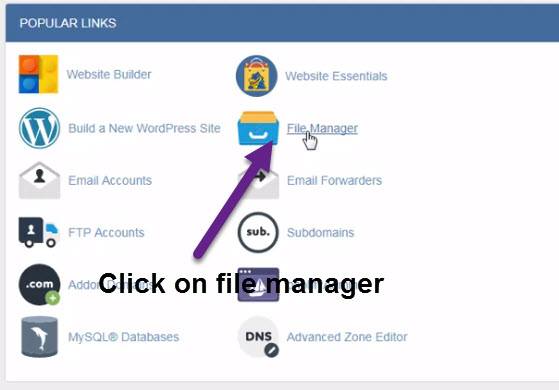
- Once you get the login to Cpanel you need to click on file manager and click on public_html or Your domain/subdomain folder. For Ftp users, you don’t need to click on file manager because that is already connected to the file manager of your domain
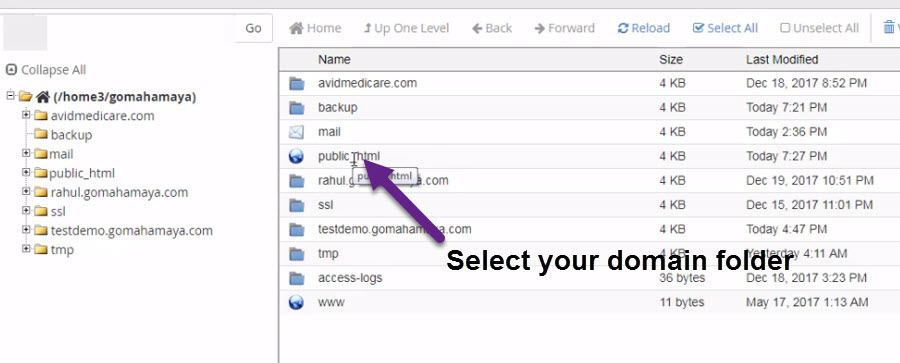
- Here we have to create one file called .user.ini although it’s a hidden file because of .extension in the beginning you need to click on setting and you need to click on show hidden
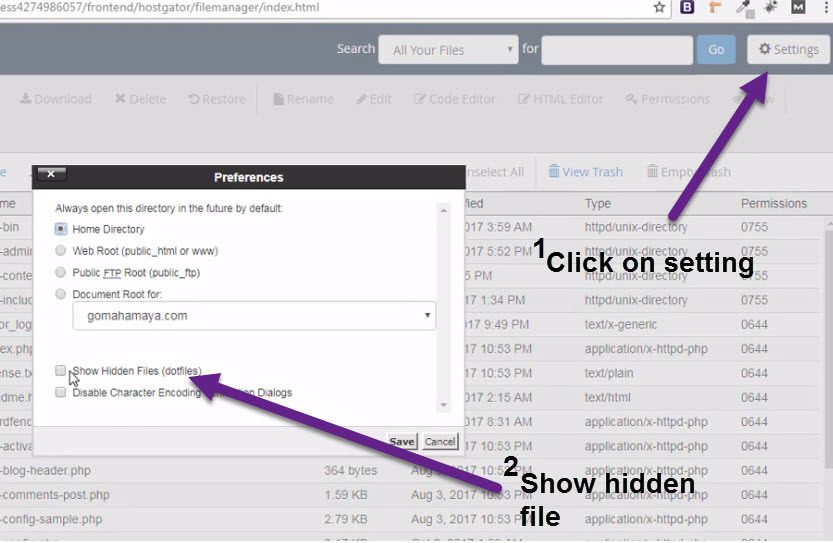
- You need to create a file with the name .user.ini inside public_html
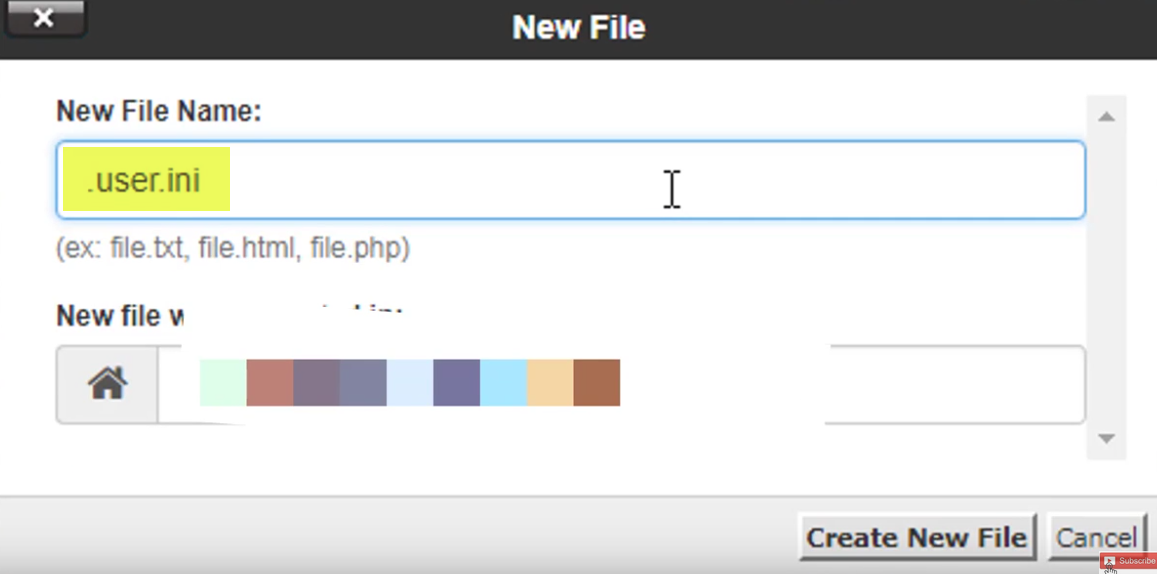
- Open that file and paste the below, mentioned code inside your user.ini in order to increase PHP Max Input Vars In WordPress From 1000 to 3000 and click on save
max_input_vars = 3000;

![[Solved] How To Increase PHP Max Input Vars In WordPress [Solved] How To Increase PHP Max Input Vars In WordPress](https://www.gomahamaya.com/wp-content/uploads/2019/01/Solved-How-To-Increase-PHP-Max-Input-Vars-In-WordPress.jpg)







Thanks, mate, this worked for Hostgator, been on their support line twice and they couldn’t even do it from their end.