How to Use Product Feed Management for WooCommerce (WordPress)
Did you know, you can promote your WooCommerce products to millions of people without investing a dime in ads? Yes, it’s true. WooCommerce store owners like you can list your products in hundreds of channels and reach millions of potential customers who are looking to buy your products.
You can list your WooCommerce store’s products in giant marketplaces such as eBay, Amazon, Flipkart, Walmart, etc. You can also list them in price comparison engines such as Google Shopping, PriceSpy, Idealo, etc., and on social platforms as well. In most cases, you can list your products for free and only share a percentage of your profits when you get sales through those channels. But, will you need to create products individually in every channel?
That would take a tremendous amount of time, right?
A product feed file can save you from that hassle and do your job the right way. You will also need product feed files to run ads on shopping engines such as Google Shopping, Bing Smart Shopping, Snapchat, etc.
In the following sections of this article, we will discuss what a product feed is and how to create one. We will also talk about how to use product feed management to optimize your feed files.
Let’s dive in.
Table Of Content
- About product feed file
- Product feed management
- Optimize product feed
- About product management tool
- Why product feed management tool
- Create WooCommerce product data feed file
- Connect channels and update files
- enable custom attributes for feed files
- Wrap up
- FAQ
What is a product feed file?
In the simplest words, it is a data sheet file similar to the ones you see when using Google Sheets or Microsoft Excel. This file contains all your product data.
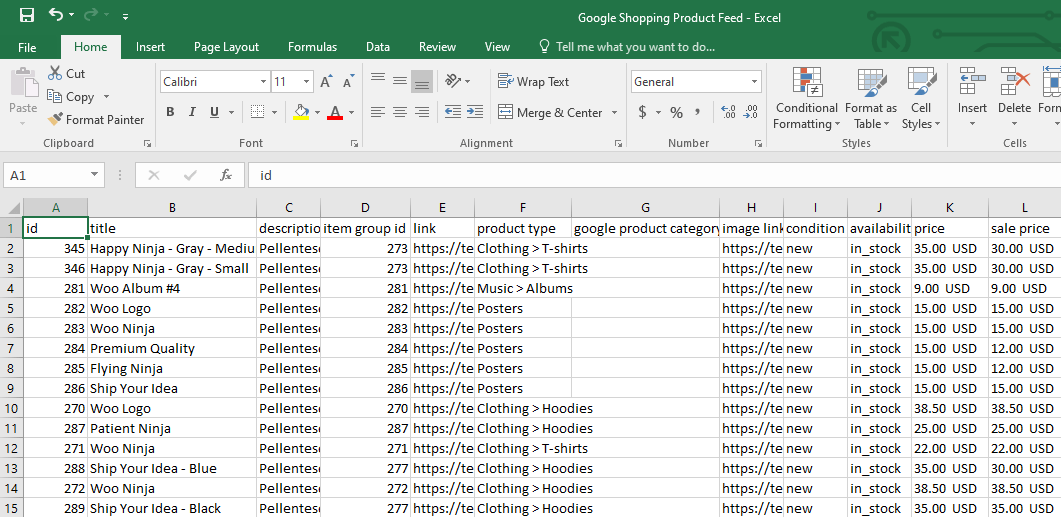
A product feed, also known as a product data feed or a product catalog, is a file that contains information about the products that an eCommerce business sells. It is typically used to list products on eCommerce platforms such as Amazon, Google Shopping, and other marketplaces.
The feed includes details such as product title, description, images, pricing, availability, and other relevant information. When you upload a product file to a channel such as Google Shopping, the platform will create a product listing based on the information given in the feed file.
What is product feed management?
Product feed management is the process of creating, updating, and optimizing product feeds for use on eCommerce platforms and marketplaces. This includes tasks such as gathering product information, organizing and formatting the data, and uploading the feed to the appropriate platform.
It also involves monitoring and troubleshooting the feed to ensure that products are listed correctly and all information is up-to-date. Additionally, it may include optimizing the feed for better visibility and search ranking on the platform, such as by using keywords and other strategies.
How to optimize a product feed?
Optimizing a product feed is crucial for businesses that sell products on eCommerce platforms and marketplaces. By optimizing your product feeds, you can improve visibility and search ranking, which can lead to increased sales and revenue.
There are several ways to optimize a product feed in order to improve visibility and search ranking on eCommerce platforms.
-
Use keywords
One of the most important ways to optimize a product feed is by using relevant keywords in the product title, description, and other fields. By using relevant keywords, customers will be able to find your products more easily when searching for them on the platform. It’s important to use keywords that are specific to the product and are also relevant to the customers’ search queries.
-
Include high-quality images
Another way to optimize a product feed is by using high-resolution images that accurately represent the product. High-quality images can help customers make informed purchasing decisions and also help to increase visibility and search ranking.
-
Use unique product identifiers
Unique product identifiers such as UPC codes or GTINs can help to ensure that your products are accurately represented on the platform. These identifiers can help to prevent errors and improve visibility and search ranking.
-
Use a consistent format
Using a consistent format for all product information can make it easier for customers to find the information they need. When you use a consistent format, customers will be able to quickly and easily find the information they need to make a buying decision.
-
Ensure product information is up-to-date
It is important to ensure that all product information is up-to-date, including pricing, availability, and shipping options. This can help to prevent errors and ensure that customers are able to make informed purchasing decisions.
-
Use a product feed management tool
A product feed management tool can automate the process of creating and optimizing product feeds, and also schedule regular feed updates to ensure that product information is always up-to-date. This can save you a significant amount of time and reduce the potential for errors.
-
Optimize for specific platforms
Some eCommerce platforms have specific guidelines for product feed optimization, it is important to familiarize yourself with those guidelines and adjust the product feed accordingly. For example, some platforms require certain fields to be filled in or have a specific format for the feed.
-
Monitor and analyze the performance
Use analytics and reporting features to monitor the performance of your products on different platforms and make data-driven decisions to optimize your product listings. By monitoring performance, you can identify which products are selling well and which ones are not, and then make changes to optimize your product feeds accordingly.
What is a product management tool?
As we have mentioned already, different marketplaces and marketing channels have different requirements for their feed files. Therefore, you need to be aware of the attribute requirements of every channel you list your products to. You must use product feed management effectively to properly create the product feed files.
However, creating, managing, and optimizing product feed files for every channel individually can be a daunting task. Also, if you make any changes to your WooCommerce product pages, you will need to update the changes to all your product feed files so that all your channels have the same information.
Manually updating the product feed files will take a long time and is not really practical. Therefore, you should take the help of product feed management tools.
A product feed management tool in eCommerce is a software application that allows businesses to create, update, and optimize product feeds for use on eCommerce platforms and marketplaces. These tools typically provide a user-friendly interface that makes it easy for you to input product information and upload it to the appropriate platform.
Why do you need a product feed management tool?
Product feed management tools are essential for businesses that sell products on eCommerce platforms and marketplaces. These tools streamline the process of creating, updating, and optimizing product feeds, which can save you time and money while increasing your sales and revenue.
Here are some of the benefits of using feed management tools.
- Efficiency
One of the primary benefits of a product feed management tool is that it automates the process of creating, updating, and optimizing product feeds. This saves you a significant amount of time and reduces the potential for errors. Instead of manually creating and updating product feeds, you can simply input the necessary information into the tool and let it handle the rest.
- Consistency
A product feed management tool also helps to ensure consistency across multiple platforms and channels. When product information is consistent, it reduces confusion for customers and helps to maintain a company’s brand image. This is especially important for businesses that list their products on multiple platforms, as inconsistent information can lead to lost sales and a poor customer experience.
- Scalability
As a business grows, the number of products it sells and the number of platforms it lists them on can increase. A product feed management tool can handle large amounts of data and easily scale to meet the needs of a growing business. This means that you can continue to expand your product offerings without worrying about the added time and effort required to update product feeds.
- Data Analysis
Some data feed management tools have built-in analytics and reporting features, which can provide valuable insights into how products are performing on different platforms. This allows businesses to make data-driven decisions and optimize their product listings for better visibility and search ranking.
- Error Management
Product feeds are complex and dynamic, and errors can occur in the data. A good product feed management tool should be able to detect and correct errors, reducing the chances of product listings being rejected or removed from a platform. This can save you a significant amount of time and money, as well as prevent lost sales.
-
Cost-effective
Product feed management tools can be cost-effective for businesses of all sizes. They don’t break the bank but yield substantial savings for businesses over time and money. This is especially true for businesses that sell a large number of products or list their products on multiple platforms.
Therefore, to efficiently manage your products across multiple channels, you must use a WooCommerce product feed manager tool/plugin. One such plugin is the CTX Feed.
CTX Feed – WooCommerce product management tool
CTX Feed, also known as WooCommerce Product Feed Manager is a freemium plugin that allows you to create product feed files for 100+ channels. Whether it is Google Shopping, PriceGrabber, Snapchat, Facebook, or Walmart, it can create product feed files for all the popular channels within a matter of minutes.
We have already discussed how different channels have different attribute requirements for their feed file. This plugin takes those hassle away as it already knows what attribute a channel requires. It has built-in templates for all the channels and when you select a particular channel it will apply the required attributes automatically.
Moreover, for any changes you make to your WooCommerce products, the plugin will collect all the changes and automatically update all the feed files you created and connected. Thus, all your channels will have the same product data without you putting any effort at all.
Additionally, WooCommerce Product Feed Pro lets you filter your products by specific conditions and parameters.
How to create a WooCommerce product data feed file?
We will now walk you through how to create a product feed file and use product feed management in WooCommerce using the plugin we mentioned in the previous section.
Go ahead and log in to your WordPress admin panel. After that, go to Plugins>>Add New. Type and search for the plugin and then install & activate it.
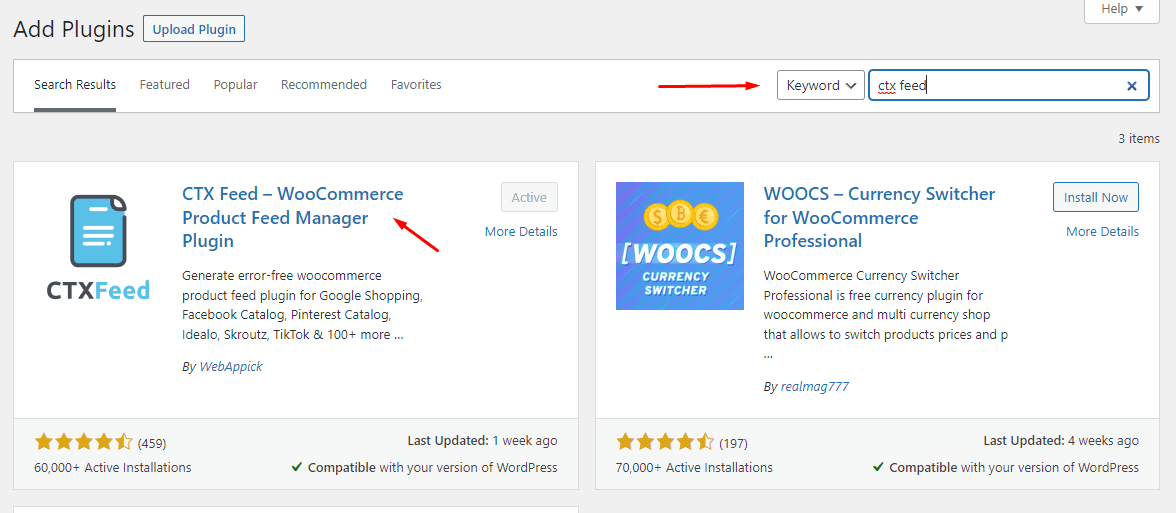
After you activate the plugin, it will create a dedicated menu on the left panel.
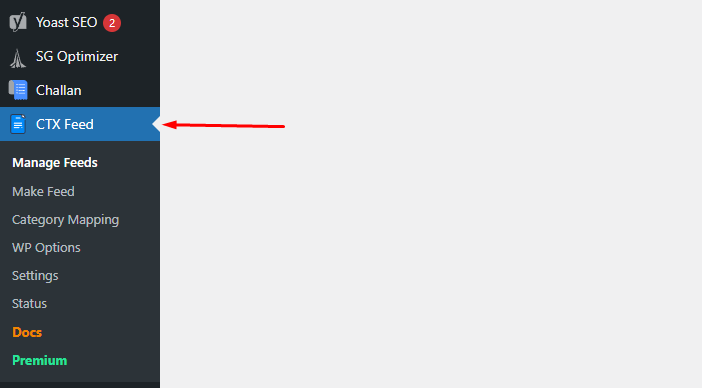
Click on Make Feed to start creating a product feed file.
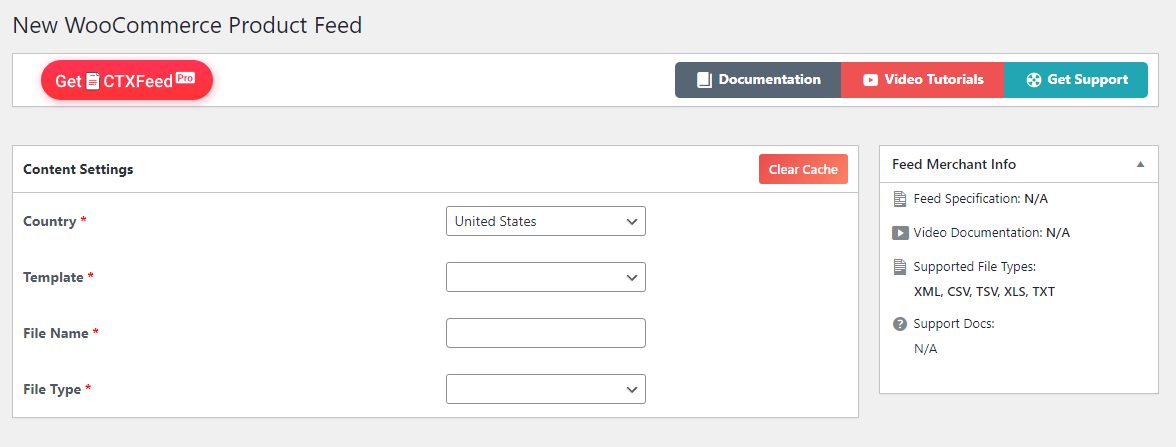
Select your country or the plugin will detect and select your country automatically. Next, you need to select the channel or marketplace you want to create the product feed file for.
For example, if you want to create a feed file for Google Shopping, then from the Template dropdown select the Google Shopping option.
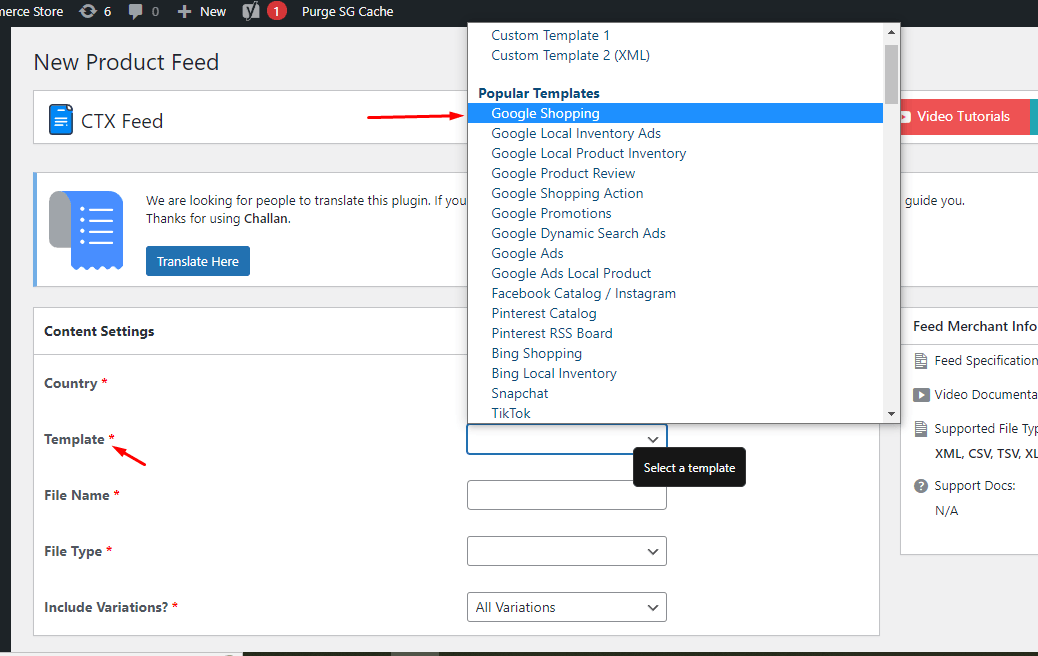
Give your file a name. Better give a name that you can easily remember and detect in your feed list. After that, select your file format. The plugin will offer you all available file types a platform supports.
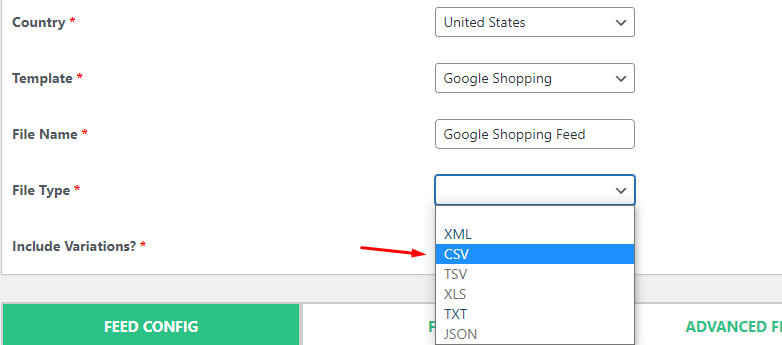
As soon as you select a template, CTX Feed will automatically bring and display the required attribute fields for that channel.
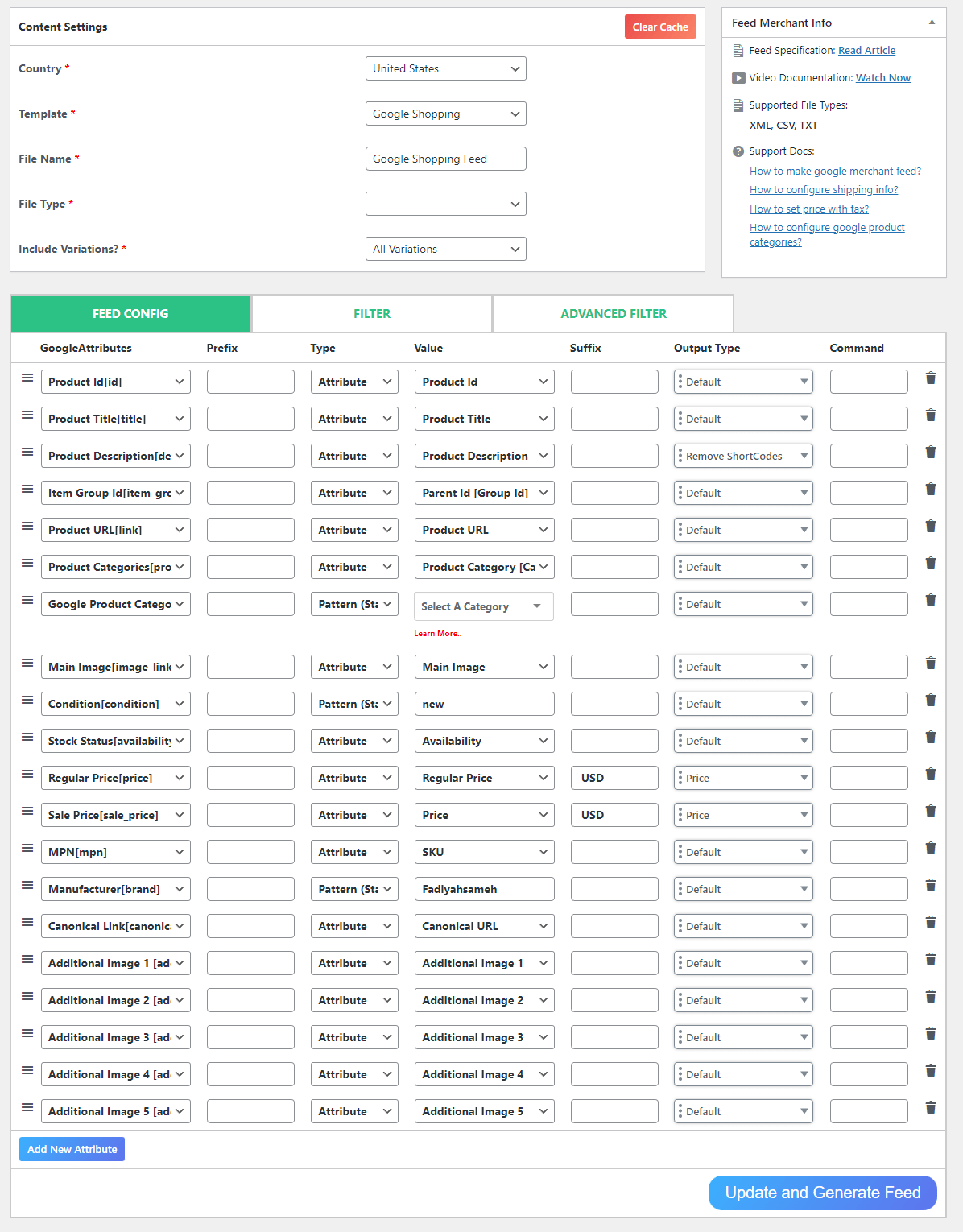
Your job is pretty much done. All you need to do is, click on the Update And Generate Feed button and the plugin will fetch all your product data and arrange them in a feed file. As simple as that.
Additionally, you can add more attributes or make changes to any of these existing attributes if you need. You can also apply different filters and conditions using the pro version of the plugin.
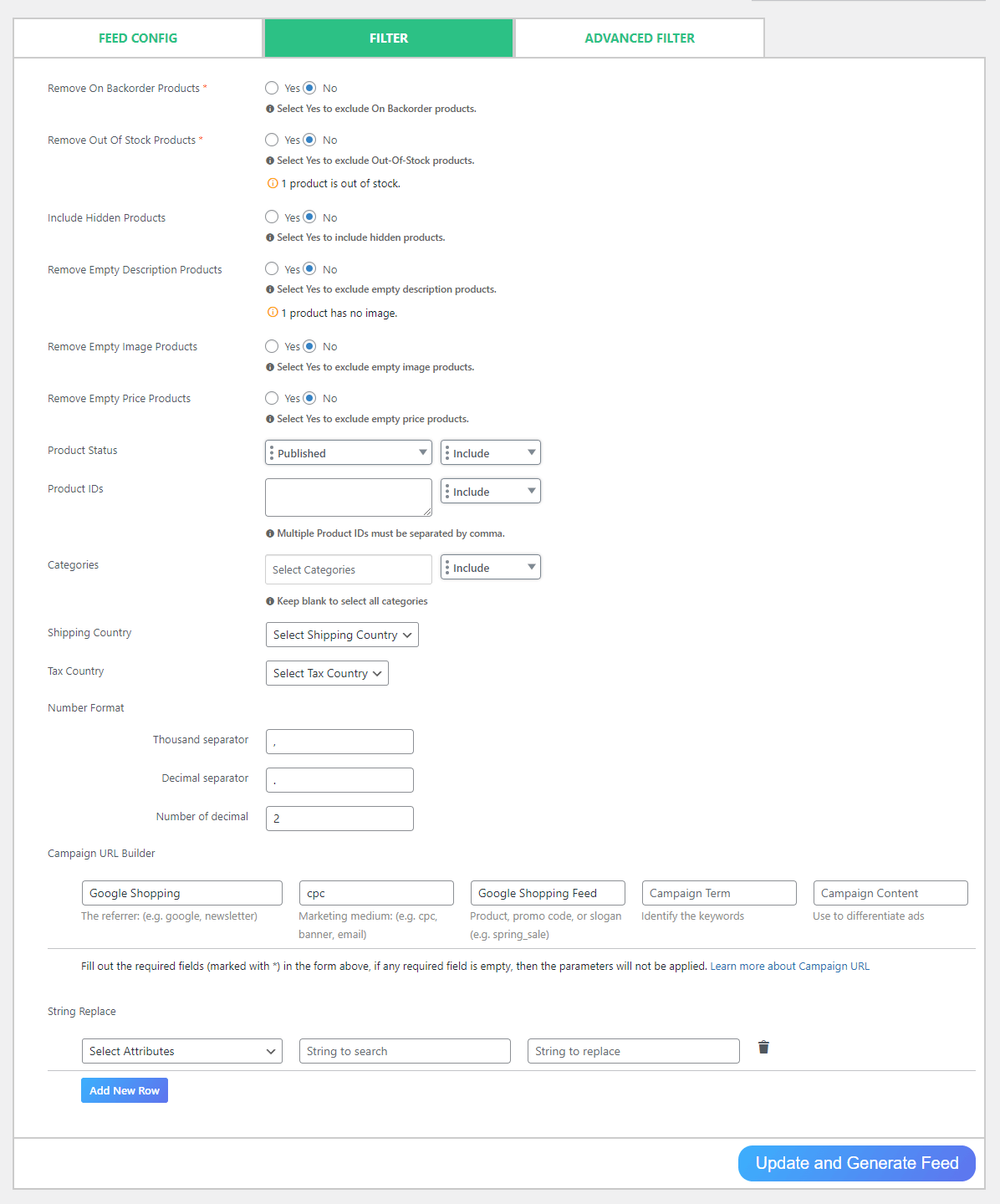
How to connect to different channels and update the files automatically?
Go to Manage Feeds from the CTX Feed menu. Here you will see the list of product feed files you already created.
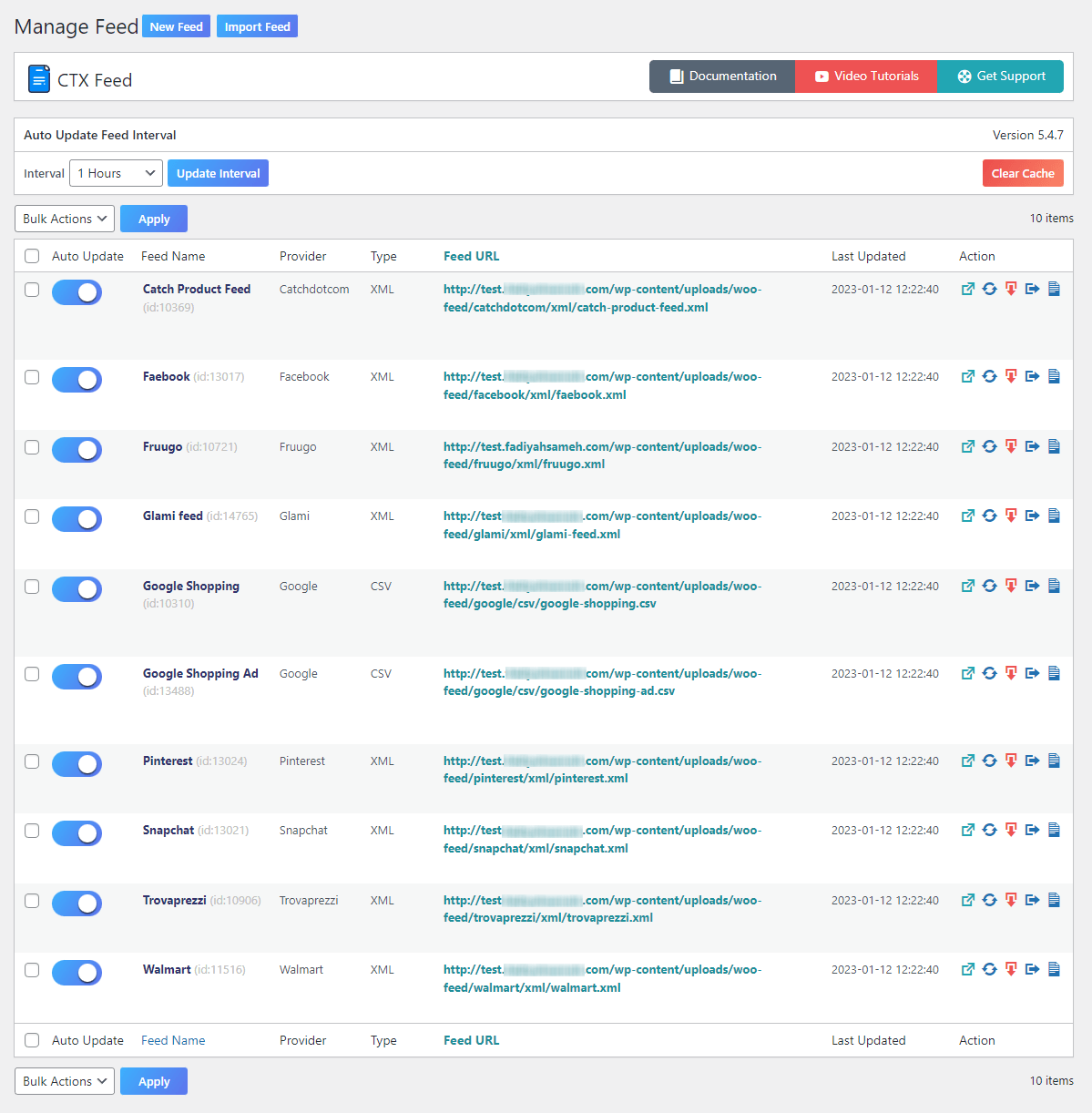
Before we show you different settings for each entry, let’s talk about the update features. You may have noticed the Update Interval button at the top. The value in the box means the interval period after which your files will be automatically updated.
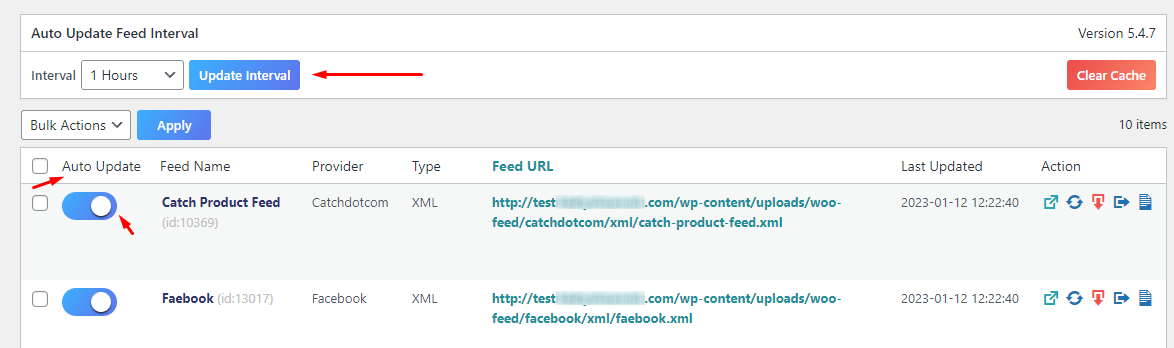
For example, suppose you have set the interval value to 1 hour and enabled the Auto Update option for your feed files. As a result, all your files will be updated every hour. Any changes you make to your WooCommerce product pages, the plugin will fetch the changes and update the feed files automatically following your interval time.
Now how would the channels update these changes automatically?
Every channel gives you the option to upload your product feed file through HTTP/FTP/URL method. You can simply copy the URL of the feed file and upload it to the channel. Thus, for any changes you make in your WooCommerce products, the channel will fetch the update through the feed URL and display the updated information in their listings automatically.
Hover over to any URL and a small copy icon will appear. Click to copy the URL to upload to the channel.
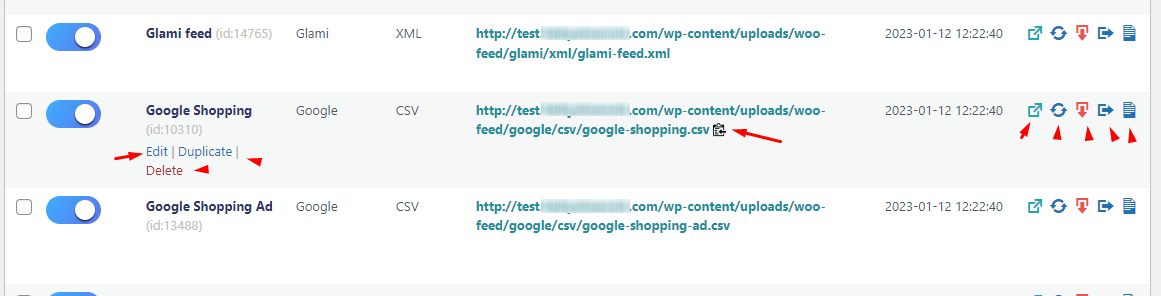
The plugin also lets you view the file, regenerate it manually, edit, delete and download it.
How to enable custom attributes in WooCommerce for the feed files?
WooCommerce doesn’t automatically populate product pages with attributes such as GTIN, Brands, EAN, MPN, etc. that are required by some marketing channels. As a result, you’ll need to incorporate custom fields into your product pages in order to input these attribute values.
Sounds a bit technical, right?
Fortunately, when you use product feed management tool like the one we mentioned, you don’t need to worry about this. The plugin already knows what attributes different channels may ask for and have already built-in options to enable those fields.
Go to the CTX Feed>>Settings page and scroll down to the Custom Fields section.
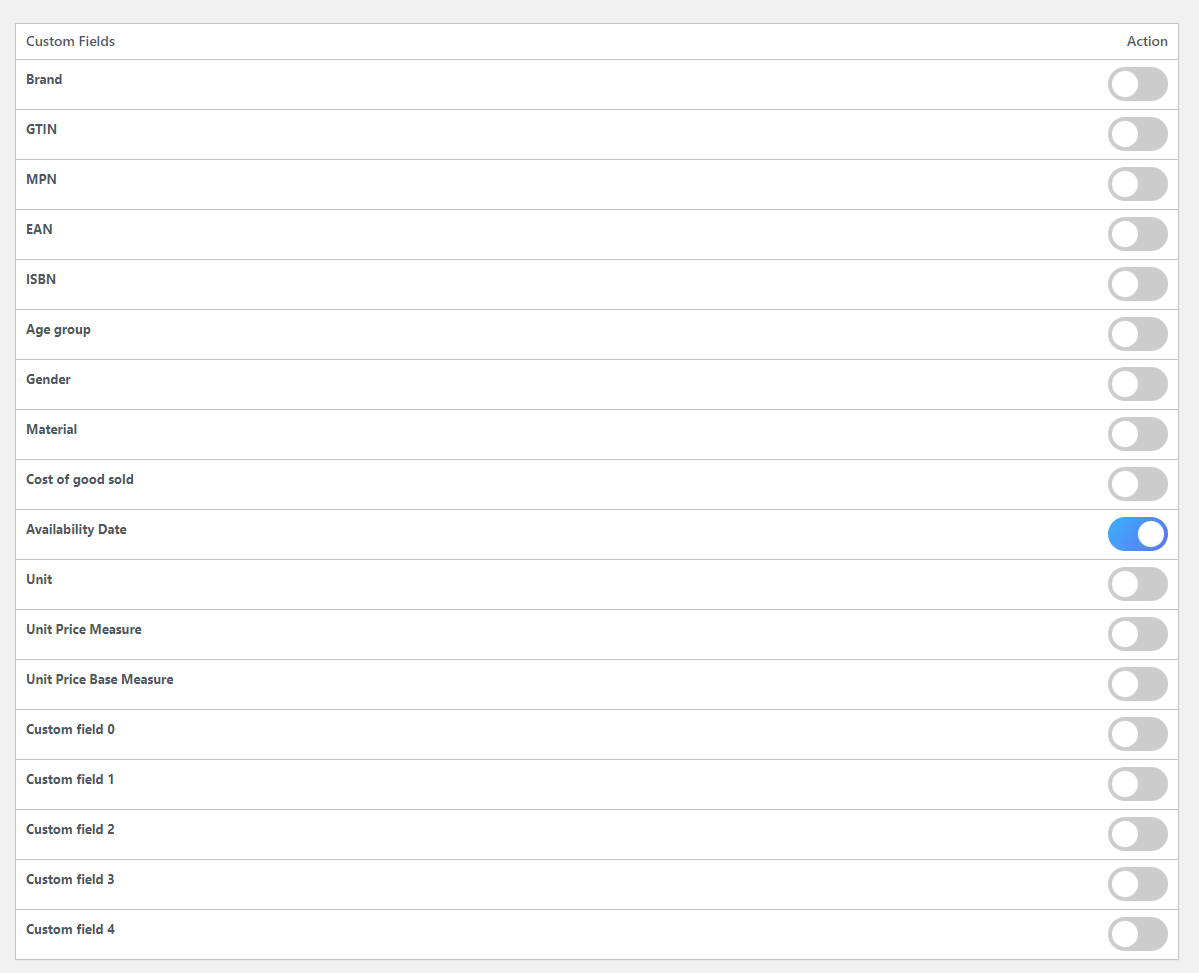
From here, you can enable the fields you need. For example, let’s enable GTIN and EAN.
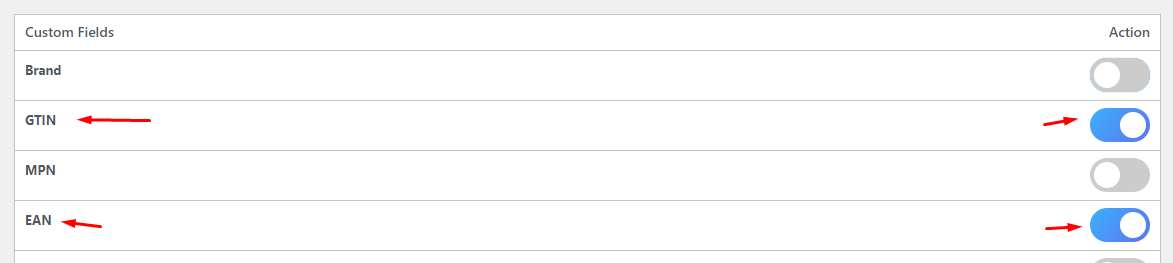
Now go to one of your product pages and scroll down to the Product data section.
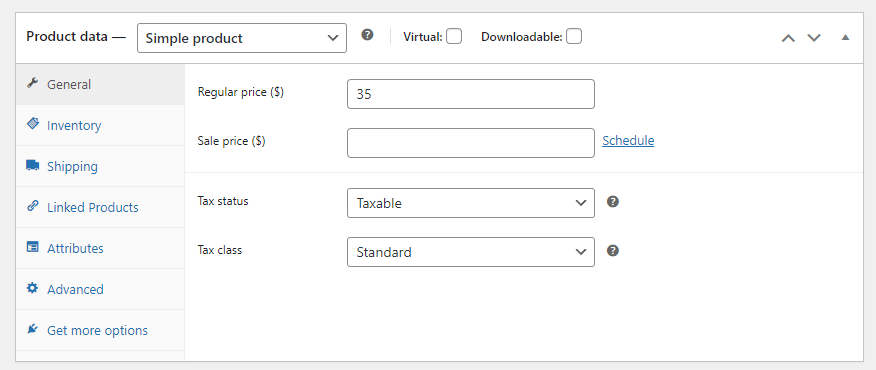
Click on the Inventory tab and you will find the custom fields from the plugin. Now you can input the values here.
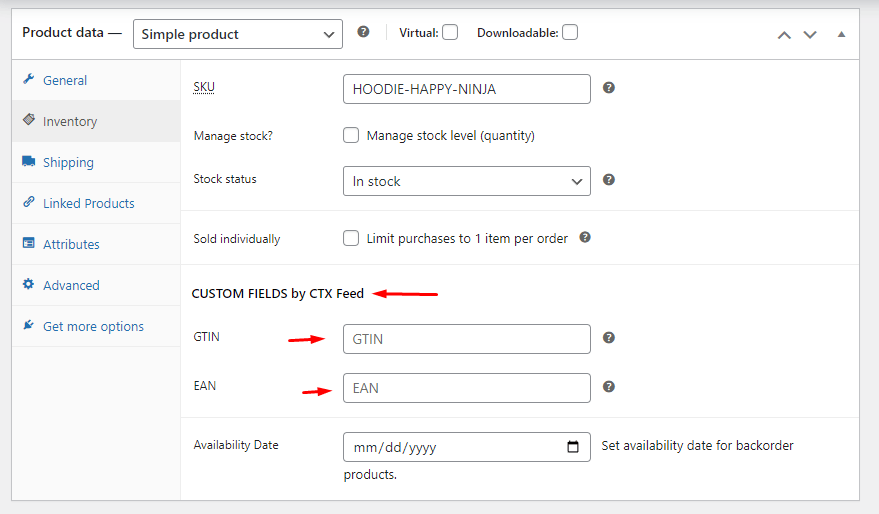
We have already told you that the plugin automatically populates the required attribute fields when you select a channel’s template and collects the values automatically. Therefore, all you need to do is, enable these custom attributes and input the values, and the plugin will collect and organize them in the feed file.
Wrap up
In conclusion, you can easily use Product Feed plugin for WooCommerce and it is a crucial aspect of e-commerce and digital marketing. By effectively managing product feeds, you can ensure that your products are accurately represented and easily discoverable by consumers across various online platforms.
This can lead to increased sales, better customer engagement, and improved overall performance. It is important for you to regularly update and optimize your product feeds in order to stay competitive in the digital marketplace.
Therefore, using tools and software to automate and streamline the process can save time and resources. Overall, a well-managed product feed can be a powerful tool for driving online sales and growth.
We hope this article on how to use product feed management for WooCommerce was of help to you. Let us know in the comments if you have any comments or suggestions.
Frequently Asked Questions – FAQ
What is Feed Product Type?
Your product’s category is indicated by the feed’s product type. Depending on the feed specification of various marketplaces like Amazon, Google Shopping, etc., there may be several product types defined within a category. For the platform to accept your feed, you must choose the correct product type.
What is an XML product feed?
An XML product feed is a file that contains a list of products and their associated information, such as product name, description, price, and image URL. The information is typically organized in a structured format, such as XML or CSV, and is used to update and maintain product information on eCommerce marketplaces or comparison shopping engines.







