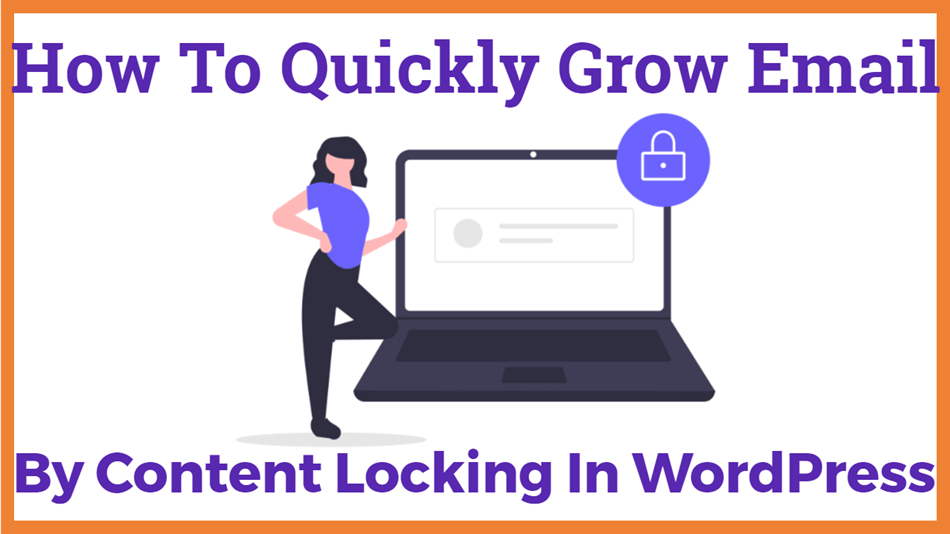How To Quickly Grow Email List By Content Locking In WordPress
Content Locking is the best way to Quickly Grow your Email list without using any resources In WordPress. Content Locking Optin locks your website content and asks the user to do some work so that the content will be lock unless the user completes the task.
If you aim to increase your email list growth and gain more subscribers then you are at the right place. Even small business marketers can increase their lead growth. OptionMonster’s content locking feature helps you to gain more email signups without using any kind of frustrating email signup Optin. It integrates with some great email marketing service providers such as Aweber, Drip, Active Campaign, Getresponse, etc. Also, it works well on sites, be it, WordPress, Shopify, Drupal, BigCommerce, and so on.
Moreover, with the help of OptionMonster’s content locking, you can hide certain crucial parts of your content which is only available to your subscribers. This will entice the visitors and help you to gain more signups.
You may also be interested in Testimonial Plugins abandoned cart plugins, Landing Page Plugins, and Fomo Plugins
Now, the question arises, for who all, how content locking is beneficial to them?
1. Small business person
The smallest business company says Popup lead generation is the only way to get high-quality leads. But Sometimes popups become frustrated for customers and people don’t want to waste their time after reading the complete blog or watching your content. So first ask them their email id then they can check your content which can get you high-quality leads that can further be converted into customers. Using the content blurring technique you can blur Coupons for your product or your training videos. You can also make design it like for email subscribers, they will get an extra 10% discount.
2. Bloggers and publishers
It is most beneficial to the publishers and bloggers who aim at increasing their email subscribers and to do this, they blur out some of the parts of the content, to attract the visitors which would entice them to see the whole content, and for that, they would subscribe. Most of the time many bloggers hides the important part of the content such as “Codes, Tricks, Special announcements or news”
Steps to Quickly Grow Email List By Content Locking In WordPress
Step 1:
First and foremost you need to install and step up the OptionMonster plugin on your website.
Then go to the OptionMonster tab, where you will find a page appears, to create a new campaign.
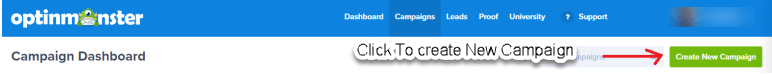
On this page, there are different types of campaigns to choose from, like slider, floating bar, mobile popup, slide-in, full screen, lightbox popup, and incline/after post. You need to select Inline Campaign for creating content locking Optin.
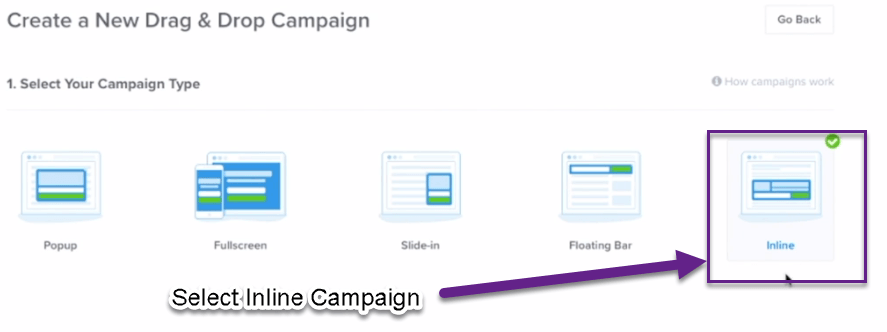
Then there are several templates provided, like, action, canvas, banner, and so on. Let us take the action template and give a name to it.
Step 2:
Then you will get redirected to a page where you will be asked to give a name to your incline campaign. There you need to enter ‘ content locking’ and then click on start building.
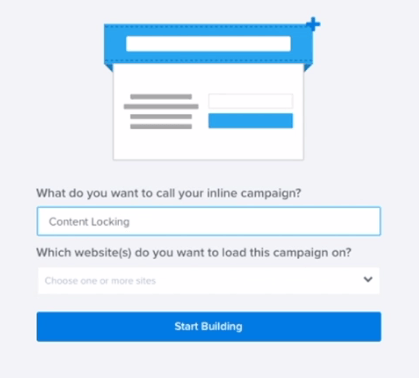
Step 3:
After that, click on the ‘design tab’ located on the left side of the screen, below the setup option. There you will find several settings to alter in your content locking setting. You can also alter the general campaign, campaign theme, name field, email field, phone field, design field, and so on.
As you scroll down, you will find the content blocking option, and under the design tab. If you want to block the content below the campaign. Then you can choose the method of content blocking. Two options are available: Obfuscation, that is, blurring the content and the second one is removal that is going to remove the content under the content locking Optin.
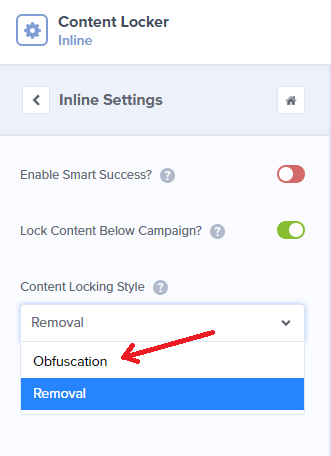
And once you are done with the changes, you will see that certain important parts of your content have been blurred or removed.
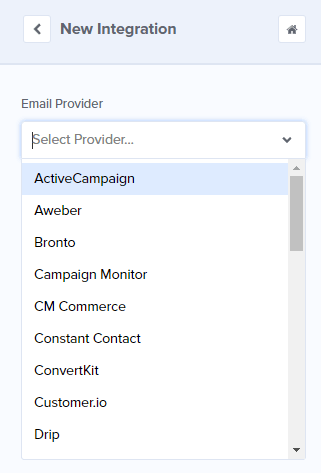
Now click on the integration tab and connect with the email marketing provider to which you want to connect. Then click on the Published tab.
Step 4:
Now go to your WordPress dashboard and you will be able to check the campaign which you just created now. There clicked-on Edit Output Settings then you will get redirected to the output setting for a content locker.
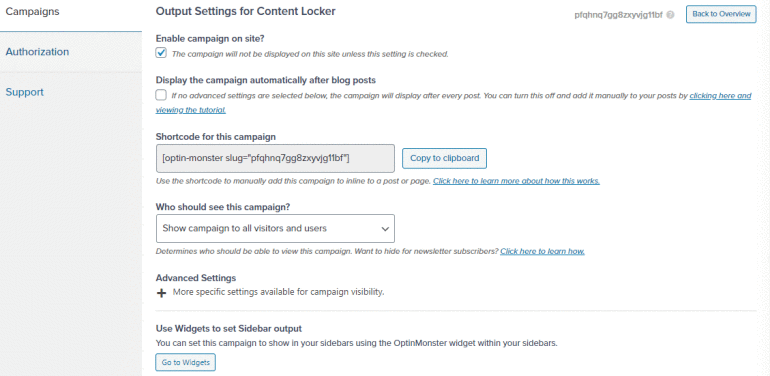
There you will find a shortcode for this camping. Copy the campaign shortcodes and save them. Now place the shortcode where you want content below content to hide.