Getting Started with Oliver POS Woocommerce Tutorial
Are you planning to add Oliver POS Woocommerce plugins to your WordPress website? We decided to write a setup guide on Oliver Pos Plugins. You can easily integrate it into your eCommerce website To your product via your shop. It syncs your online store inventory with your shop point of sale platform.
Oliver POS is a groundbreaking Point Of Sale system Built specially for woocommerce website store owners To manage sales and inventory. Its organized, instinctive, and user-friendly approach is the perfect bridge between your traditional offline and your online business, allowing a seamless, speedy switch. Be it Android, Windows, or iOS – it works on all platforms with a web browser, allowing users to get started for free with the new Oliver POS Free Plan.
You may also be interested in Email marketing service, abandoned-cart-plugin, and USPS shipping Plugin
Store management has never been easier. The need for multiple systems for smooth operation, multiple integrations for multiple devices, manual syncing of every system, updating inventory every time – all of these inconveniences will be done away with. This intelligibility translates to that this WooCommerce is always going to be synchronized with the following
- WooCommerce Settings
- Products
- Orders
- Website Customers
- Product Inventory
Be it customer information, orders, inventory, sale status or employee activity, Oliver POS is the one-stop, efficient solution for you and your goals.
HOW TO GET STARTED With Oliver POS Woocommerce Tutorial
To get started, all one has to do is download and activate the plugin from the WordPress site, then simply create an account from the plugin itself – all of this for free with no credit card required. The simple and detailed process is as follows:
- The first thing to do is to log in to your WordPress site, under the dashboard go on to Plugins and then to option Add New. Clicking on the search bar on the top right-hand side, you would want to type in “Oliver pos”.
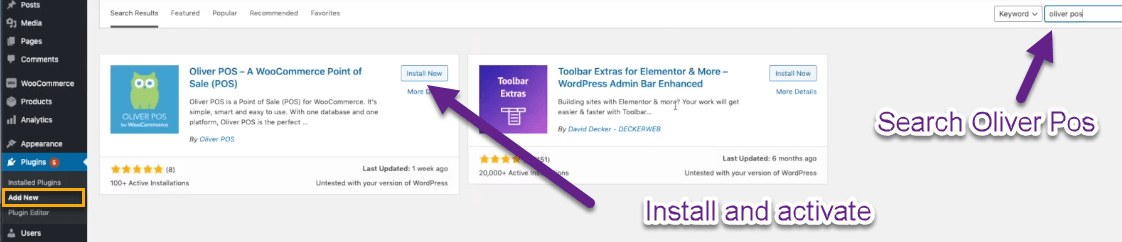
- Clicking on Activate the plugin will be downloaded and you will be redirected to an account creation page. Fill in your personal details like name, email-id and password (for the Oliver POS register) and your phone number with the pin that will be sent to verify. The account will be created. The intelligibility of Oliver POS will sync all your orders, inventory, and customer lists.
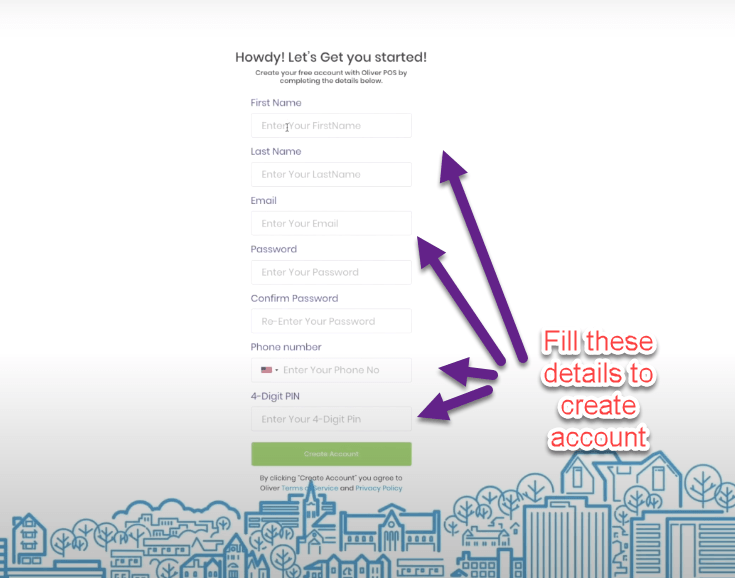
“Let’s get started” will direct you to the Oliver POS dashboard, from where you click on Launch Register, fill in the pin and you are up for making your first transaction.
- After this your order, product and customers will get synced into Oliver point of sale
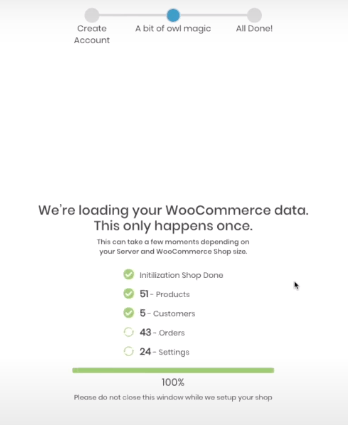
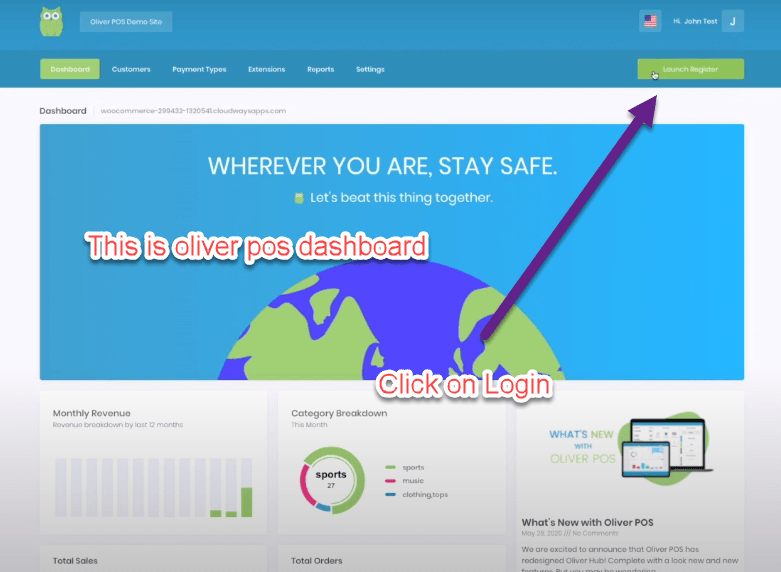
The opening page will have your product list in the middle and customizable tiles on the right. You can organize and declutter your products using these tiles for individual products, groups, or subgroups (clothes, lifestyle) or even for particular features of the products (color, size).
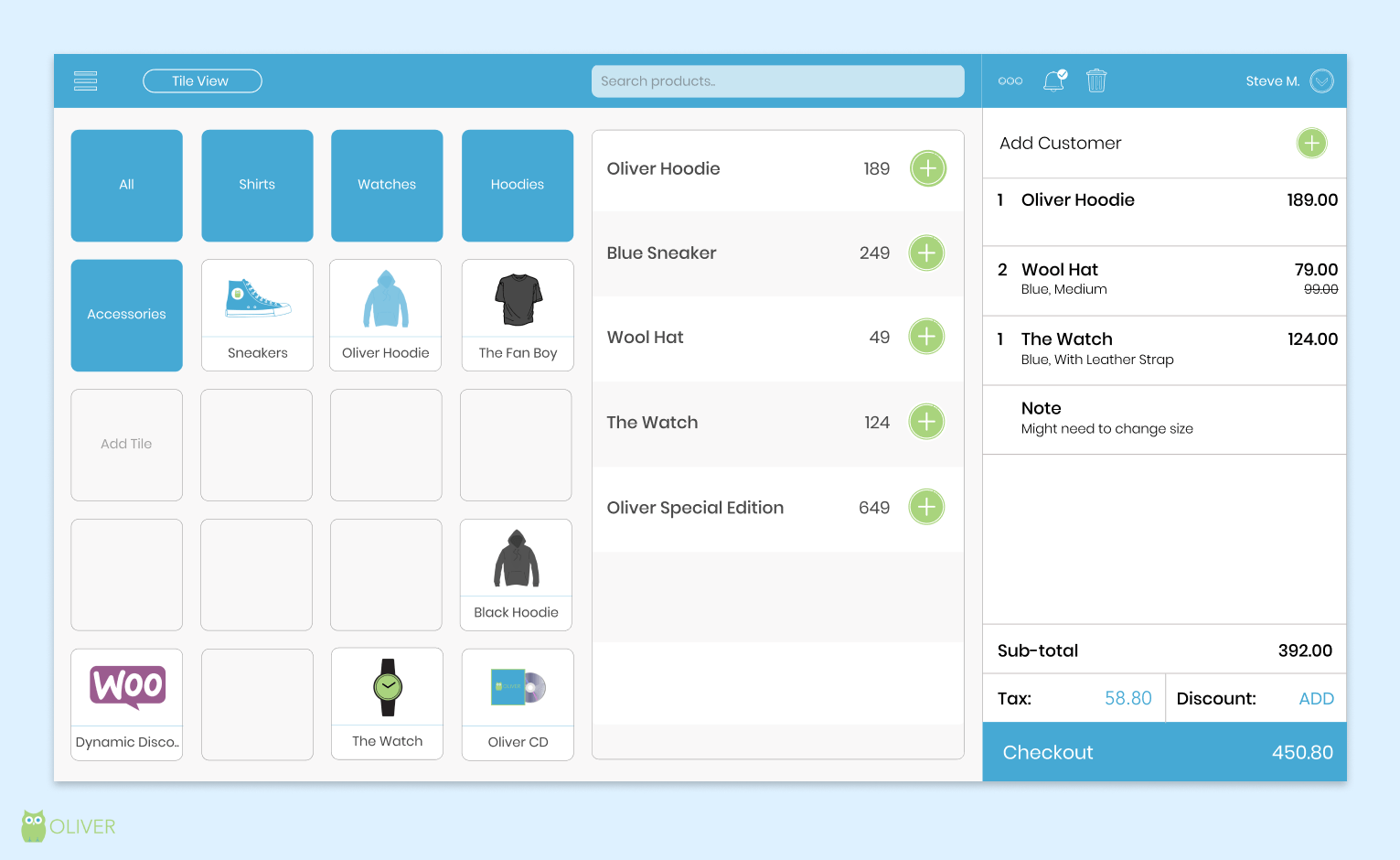
- Once the products of an order are selected, they are added to the cart.
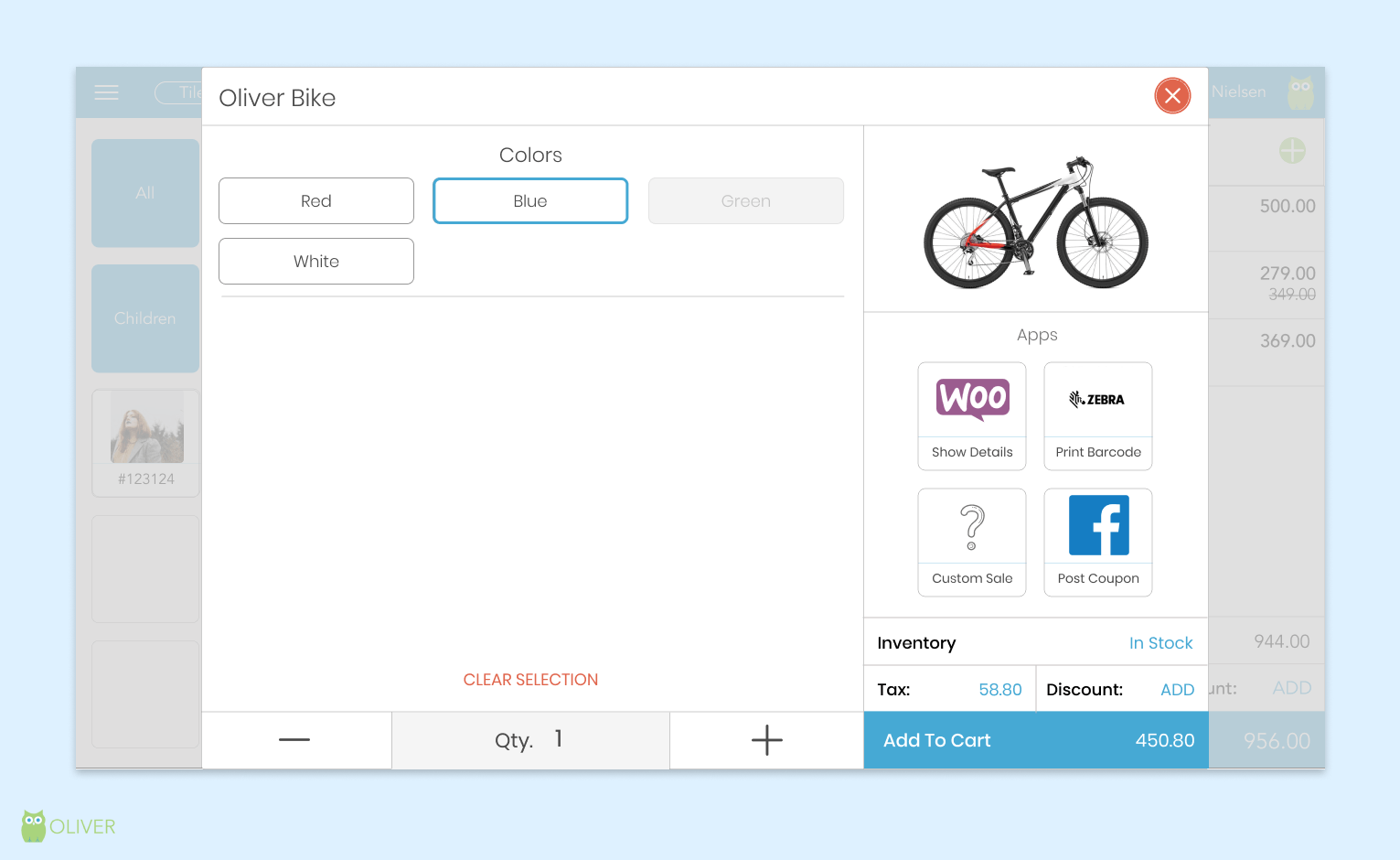
- The Checkout option on the bottom right directs you to payments. Select card or cash (you can accept anything with this register), enter card details, and/or enter the amount being paid by the customer. The payment completion screen allows you to email or print the bill or return it to the register by clicking New Sale.
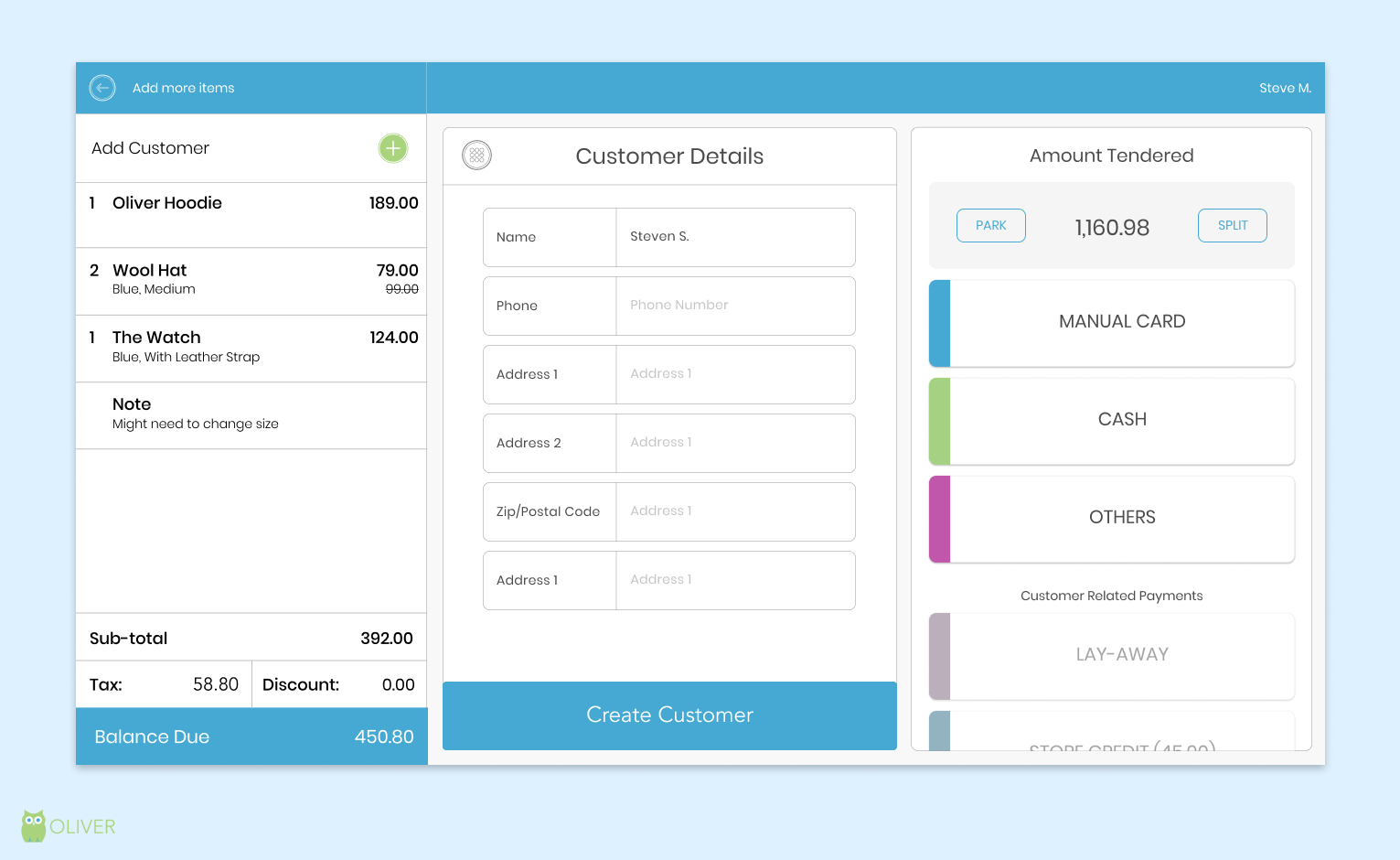
- Oliver POS allows you to keep track of your earlier transactions through your website or Oliver POS from Activity View on the top-left corner. For an overall view, you can return to your WordPress homepage, go to Orders and see a complete list of all transactions including the most recent one. Keeping track of customer purchase history has never been easier.
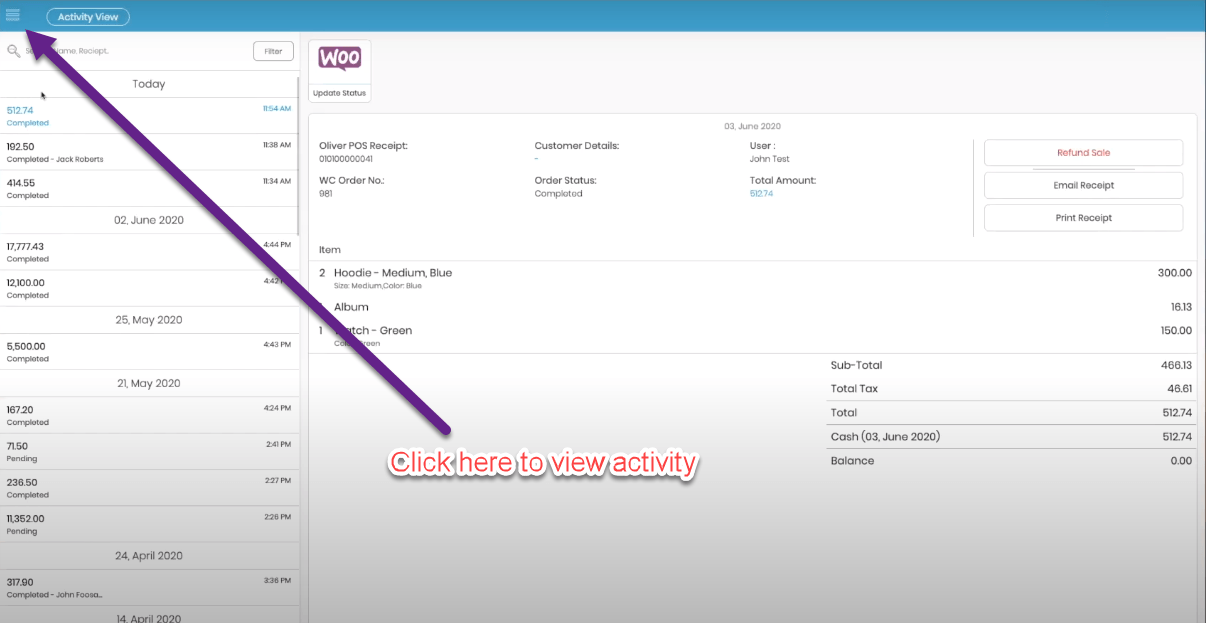
Yes. It is that simple. Oliver POS also has a wide range of intelligent and proficient hardware along with Oliver Apps with amazing features that are yet to come. With Oliver POS you can now boost your sales both online and offline, sell the way you have always wanted to sell and make your business reach news zeniths of achievement.








You wrote a nice collection of pos plugins