How To Easily Set Up Free Shipping In WooCommerce (3 Methods)
Free shipping in WooCommerce can easily be set up using multiple methods. You can do it with the woocommerce free plugin or create a free shipping coupon. So for you, we have decided to write three ways by which you can easily offer free shipping to your customers.
If you want to offer free shipping discounts to your customers, you can also do it using the freemium Advanced Coupon plugin. It is considered one of the best WooCommerce free shipping plugins. Launching special offers such as free shipping on your WooCommerce site can help you attract new customers, drive sales and boost your revenue. However, marketing doesn’t happen by chance. You have to be thoughtful while creating offers for your site. As it’s quoted, “Failing to Plan implies Planning to Fail”. The same goes for launching offers and discounts on your WooCommerce store. If you fail to plan and implement it strategically, you may end up losing your profits.
You can use WooCommerce’s built-in features and the Advanced Coupons plugin to create amazing and enticing offers.
Table of content
1. Importance Of Free Shipping In Your WooCommerce store
2. 3 Approaches To Offer Free Shipping In WooCommerce
3. Conclusion
Importance Of Free Shipping In WooCommerce store
Free shipping is now a competitive necessity for eCommerce stores. According to recent surveys, 25% of customers abandon their products in the cart due to unexpected shipping charges. If you aren’t offering free shipping, you could miss out on a quarter of your leads. This figure is undoubtedly alarming for your business growth.
Keeping the prices steady, from the product page to the checkout page, encourages the customers to make the purchases and hence, reduces cart abandonment. It entices your customers to purchase the product by wrapping the shipping charges in the prices of the product. Thus, free shipping attracts new customers, reduces cart abandonment, and boosts sales and revenue.
3 Approaches To Offer Free Shipping In WooCommerce store
You can offer free shipping to your customers in multiple ways. Here, we are listing three ways to offer your customers free shipping using Advanced Coupons and WooCommerce’s built-in features.
To get started, ensure that you’ve successfully installed and activated Advanced Coupons and WooCommerce plugins.
Approach 1: Add a shipping method for WooCommerce free shipping
Offering free shipping on WooCommerce is simple as it has everything needed for cost-free shipping. You need to add free shipping for a specified zone.
To get started, go to WooCommerce, click on settings and then navigate to the shipping section.
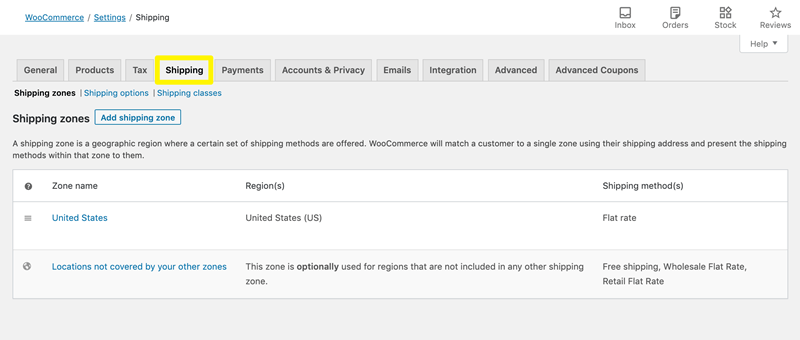
If needed, you can create a new shipping zone by clicking on the Add Shipping Zone button. If you already have an established shipping zone, you can click on the Edit link below the existing zone.
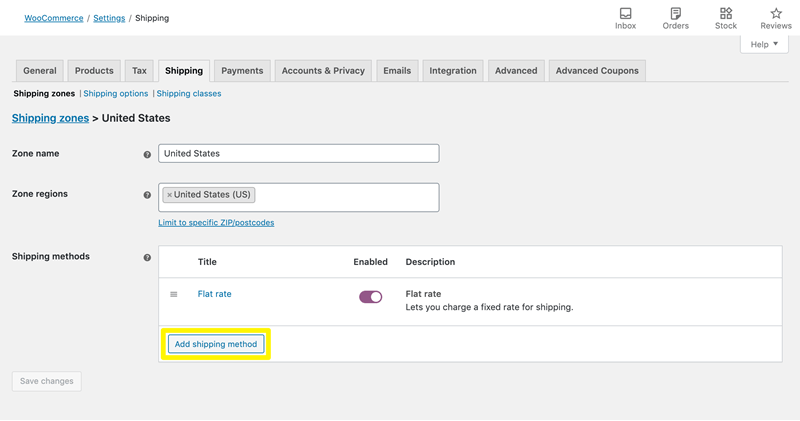
On the next screen, click the Add shipping method button and select Free Shipping from the dropdown.
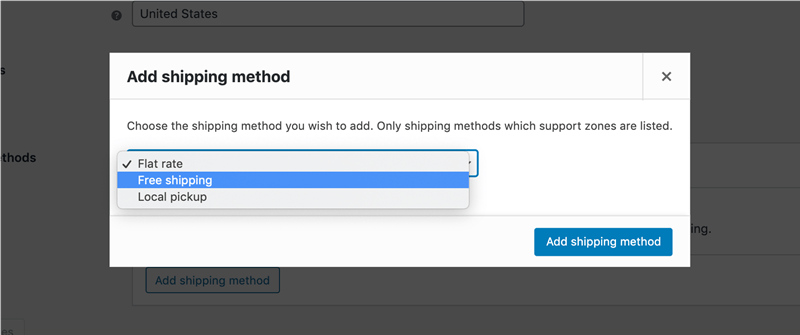
Now, go to Free Shipping and click on the Edit button.
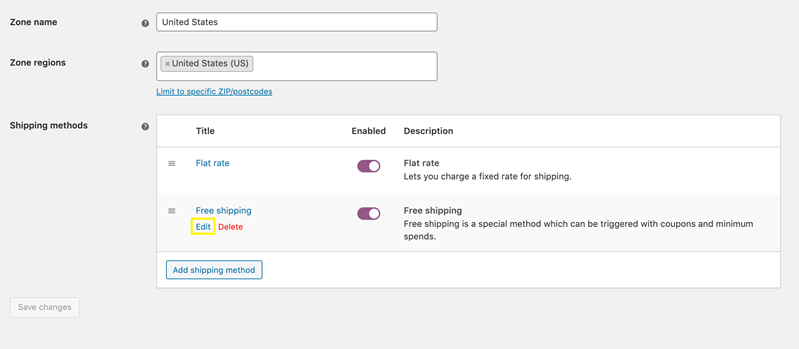
Now, you have to decide whether you want to offer free shipping on all purchases or when a customer spends a minimum amount. To do this, go to the “Free shipping requires section” and choose the desired option from the dropdown menu. If you want to cost-free shipping on every purchase, select N/A. Otherwise, choose from the rest options and enter the minimum amount a customer needs to spend to avail of the offer.
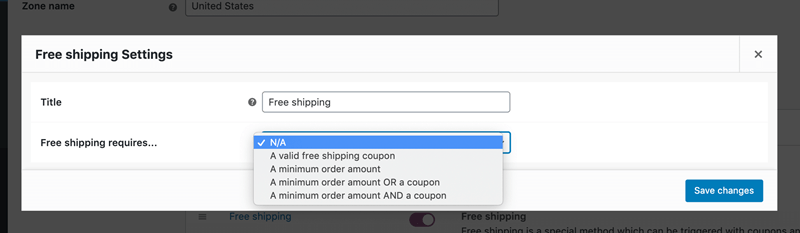
- A valid free shipping coupon- This coupon offers free shipping to every customer, irrespective of their total spending.
- A minimum order amount OR a coupon- The coupon applies to every customer irrespective of how much they spend. If they spend above the minimum order value, they will be entitled to receive free shipping even if they don’t enter the coupon code.
- A minimum order amount AND a coupon- In this case, the customer will qualify for free shipping only if they exceed the minimum order value and enter the coupon code.
Approach 2: Creating A Free Shipping Coupon
If you want to offer free shipping to a specific class of customers, such as your newsletter subscribers or social media followers, you can do this by creating free shipping coupons. It gives you more control and lets you decide who can access them.
To do this, navigate to Marketing, go to coupons and click on Add Coupon button on your screen. Now, add a coupon code and move forward.
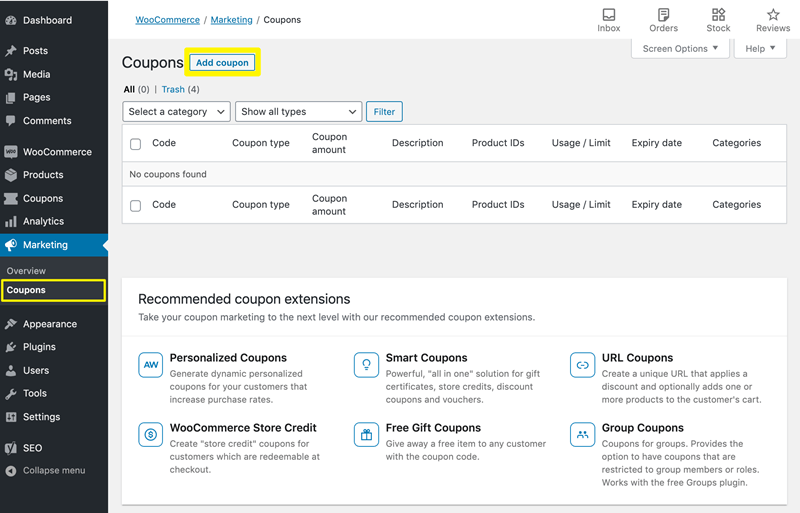
To specify that the coupon is a free shipping coupon, go to the Coupons Data section and click on the General tab. Here, select the Allow free shipping checkbox and click on the Publish button.
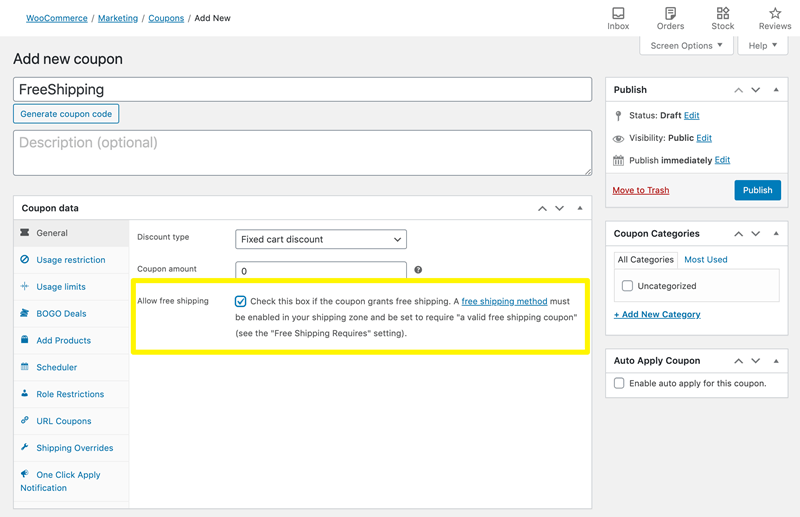
To ensure that free shipping is offered only to customers with valid coupons, “Free shipping requires section” and choose the desired option from the dropdown menu (explained in Approach 1).
Approach 3: Implementing shipping overrides using Advanced Coupons
You can launch free shipping on your store using WooCommerce “s built-in feature. Advanced Coupons provides you with enhanced controls over the restrictions and requirements involved with the coupon.
To get started, first, you have to create a coupon. Go to your WordPress Dashboard and navigate to Marketing. After that, go to Coupons, click on Add Coupon and create a coupon code. Thereafter, under the Coupon Data section, select Shipping Overrides and click on Add Shipping Override button.
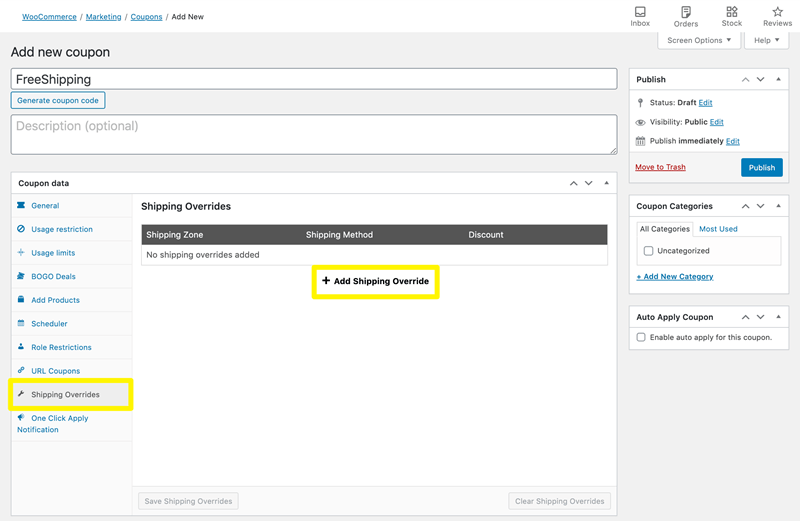
Now, you have to select a shipping zone and shipping method. There are three ways to provide free-of-cost shipping to your customers.
- Fixed discount– Here, set the amount of shipping as a discount to offer free shipping.
- Percentage discount– Set the percentage to 100% to offer free shipping.
- Override price– Enter the cost to zero to offer free shipping.
Now, click on the blue Add button and the Save shipping overrides button. Now, publish the coupon, and you’re all set to go.
Conclusion
Free shipping helps you attract new customers, reduce cart abandonment, drive more sales and boost revenue. However, it would help if you planned it strategically to make it successful. You can launch the offer on your WooCommerce store using WooCommerce’s built-in features and Advanced Coupon Plugin. The advanced coupon is an intelligent plugin that helps you establish offers and discounts on your site.
So, why wait? Get started with Advanced coupons today.
If you have any queries or feedback, feel free to share them with us. You can leave them in the comments section below.








