[Solved] The Following Required Properties Are Missing: fb:App_id Error
In this article we will learn How to fix The Following Required Properties that Are Missing: fb:App_id Error. This error you will get in the facebook developer tool while debugging your post. This warning says that you are missing the facebook app id in your website.
![]()
The reason behind fb:app_id missing – For Connecting two software you need to connect them via API. Facebook post sharing tool needs facebook API in your website in order to have compatibility with post images of your website. And Facebook app API is missing from your website that’s why you are getting this error
You may also be interested in FOMO Plugins, email marketing service, and Lead generation Plugins
Steps require to fix fb:app_id WordPress Missing Error .
-
-
- You have to create a Facebook app id for your website. Go to https://developers.facebook.com/apps/ and create Your app id
- After Creating an app id you need to copy the app id. For Yoast, You don’t need an app secret.
-

-
-
- Login to your WordPress Dashboard and Hover over SEO (Yoast plugin).
-
click on social and you will be redirected to social Yoast SEO then click on the Facebook tab. Path to be traveled SEO>>SOCIAL>>FACEBOOK
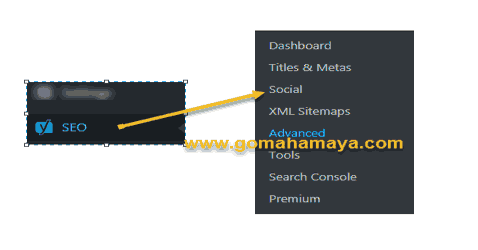
-
-
- Inside the Facebook tab, you scroll down and you will find Facebook App ID: Paste that Facebook app id and you click on save the change
-
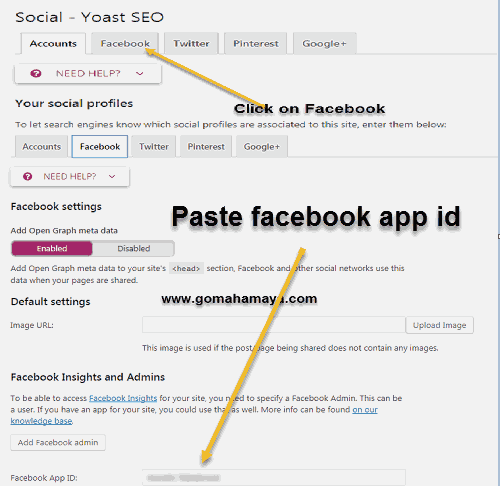
-
-
- Now you need to open a Facebook debugger to scrape your post
- paste your page URL in debug tool then click on debug. if you are still getting errors then click on scrape again and then debug again your problem will get solved
-
Now bingo guys no more The Following Required Properties Are Missing: fb:App_id Error.

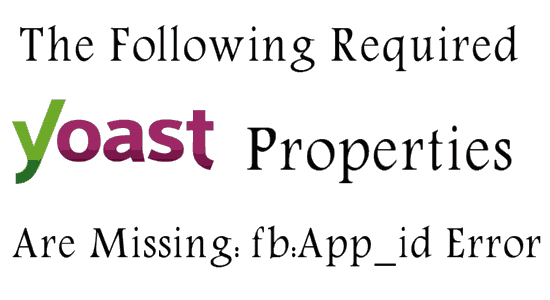


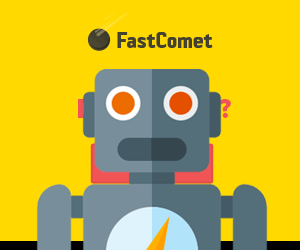






Hi,
Thank you for the useful information. We have followed the steps but sadly our meta description is not updated. Does it work only with images?
You need to add meta description by adding meta description manually
steps
1. open your post and scroll down .
2.In yoast seo plugin click on social tab
3.then add Then you will find the option to update facebook title facebook meta description and facebook image
similary you can do it with twitter
regards,
rahul
Hiya,
How do I fix this problem with a blog on blogspot/blogger? I dont have yoast plug in as I think that is just a wordpress thing but I am being told my facebook page is missing basic meta tags and I can not share my posts on facebook.
Hello Anna ,
I working only related to WordPress . I don’t have any idea about blogspot . But as per i know you can’t edit technical content in blogspot . I think so their setting are pre-set in your website you need to look for correct setting .
Regards,
Rahul
How do I fix this problem on WIX? I use WIX and I can’t find a tool to add Facebook app id. I’ve already created Facebook app id by following the process you’ve explained. But, I’m not able to link it to website, as I can’t find an appropriate place on WIX to add it. Please help me out.
Hello Vishal Mehta,
Kindly please connect with the Wix support team, I have never used Wix.
Regards,
Rahul