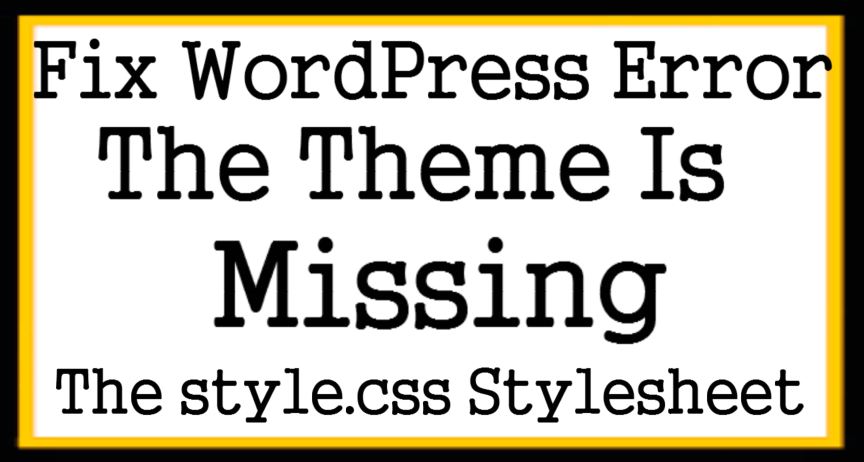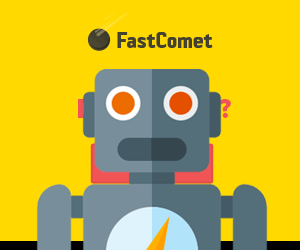[Solved] Fix WordPress Error The Theme Is Missing The Style.css Stylesheet
Nowadays almost all people want a well-managed theme will awesome theme documentation. But after purchasing themes from ThemeForest and other websites people try to upload their themes directly to their WordPress website. They forgot to unzip the theme folder because ThemeForest and other website designers add documentation, theme, and license in one folder when you try to upload the file you might end up with The Theme Is Missing The style.css Stylesheet error.
Many times while downloading a theme or plugin, you’ll face an error “The package could not be installed, The theme is missing, the style CSS stylesheet” In this blog, we’ll see why do you get this error and how can you fix it.
This error may show up in case you fail to upload the correct Zip File of the theme or plugin. To check whether the plugin or theme you’re uploading belongs to WordPress. To check, go to the themes folder and search for these elements: “functions.php, content.php, footer.php, style.css. All these elements should be present in the front end.
You may also be interested in Email marketing services, FOMO Plugins, and a Landing page tool
Why do we need a style.css stylesheet?
CSS is used to add designs to your WordPress website. can you imagine a website without design? No, without CSS your website will only be a piece of text and in WordPress, we used an external stylesheet to load our website design which helps your website to load faster that’s why WordPress is more preferred for blogging.
Problem
” This package could not be installed “. The theme is missing the style.css stylesheet This is a common error when you try to install a WordPress theme. The reason behind this may be because you uploaded the theme directly to the WordPress website
Soution
- Now whatever theme you have no issue you just need to unzip that theme it will be like theme.zip or wordpresstheme.zip
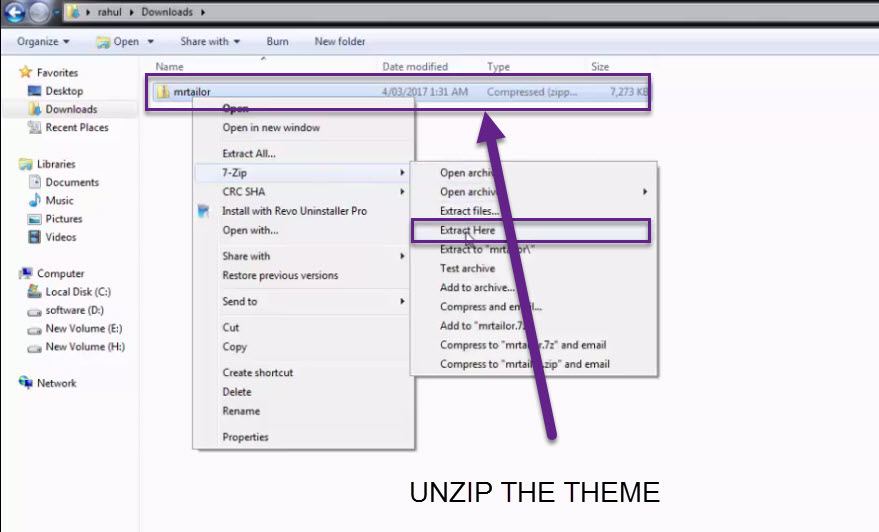
- When you unzip the theme inside that you may find 5-6 folders related to the theme that may be licence.txt documentation.txt or child-theme folder you need to check the file with the similar name of your theme . that is the one you need to choose.
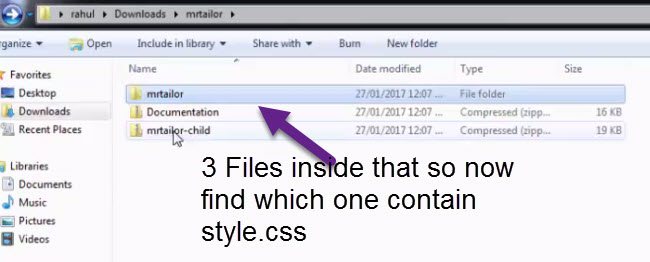
- Click on that folder that has the same name similar to the theme and you will find so many file like function.php, header.php, and footer.php, etc.
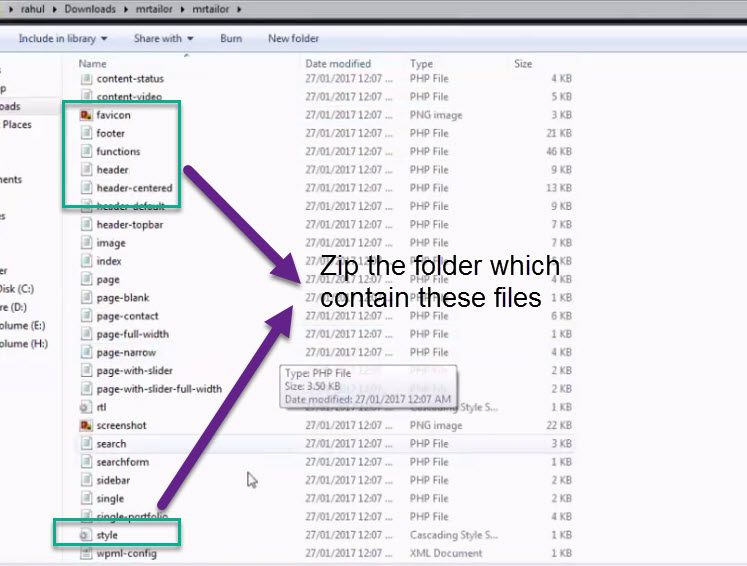
- You need to zip that folder which contains function.php, header.php, style.css, and footer.php, etc.
Now your theme is ready to upload and your problem will be solved which says the theme is missing the style.css stylesheet WordPress