[Solved] Fix 404 Errors In WordPress Post Under Category And Tags
Are you struggling with 404 errors in WordPress posts under category and tags? Don’t worry that is just a normal WordPress error we will fix 404 errors Post Under Category and tags in just one minute.
Now go to your WordPress dashboard and hover over the setting then click on permalink then select one of any permalink for your website now scroll down and in the permalink setting dashboard in the optional section you need to write category base name to “category” and tags base name to “tag”
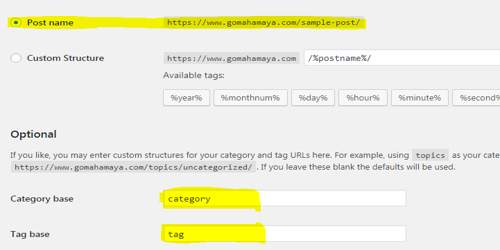
Now click on the save setting and your page will start working
Conclusion – this error is because of missing Permalink, category, and tag base in optional setting if your problem persist then you must check the category and tag slug that need to be similar to your page URL

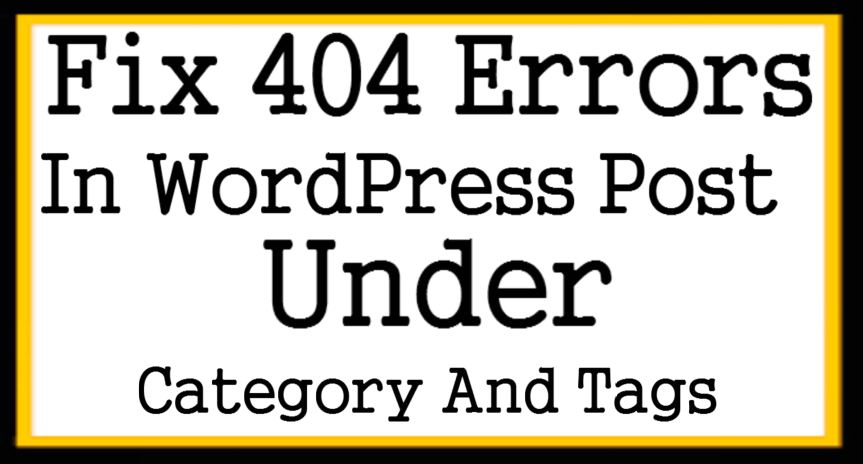






Well, this is nice information! Thanks for sharing this as it would help many users to know about important information about WordPress. Knowing about this, we are looking forward to implementing things accordingly.
Thank you Rahul,
Just found out this error after an audit.
Thanks for sharing this.
And when this does not work? I have an older WordPress site. I can view a Category page, but when I click to go to the next page of the Category I get a 404 error. I can only get to the first page of any category. Except for All. The pagination in All works just fine, only the selected Categories are failing to generate their additional pages.
hay C Hopper
sorry for late response ,
Please fill our contact us form i wil assign someone he/she will fix your issue