[Solved] DNS Validation Error (Code: 1004): CNAME content cannot be an IP (Code: 9040)
You are getting this error because you added your i.p address in the place of your name in Cloudflare. Before I start explaining how we can fix the error “DNS Validation Error (Code: 1004): CNAME content cannot be an IP (Code: 9040) ” we should first know
What is CNAME?
CNAME – You can call CNAME a Canonical Name which is a kind of DNS that can be used to map domains. It’s a part of the main domain. It looks like a subdomain but it can’t be a subdomain because the subdomain is another domain but CNAME is part of the main domain which can be used to store data of the main domain or can be accessed as the main domain.
You may also be interested in FOMO Plugins, email marketing service, and Lead generation Plugins
Solution
Subdomain or any domain needs an i.p address which helps to connect between hosting and domain/subdomain. But when you used a CNAME as I have already explained to you cname records are the part of main domain. So for CNAME we used the alias of example.com, for example, I want to create a CNAME ( CDN ) for my domain gomahamaya.com (www not included) then I will point my CNAME CDN to an alias of gomahamaya then final real will be cdn.gomahamaya.com.
Now I have used the wrong way to add cname record of your website – I chose TYPE as CNAME, NAME, and Now VALUE my IP address —– CNAME doesn’t point to an IP
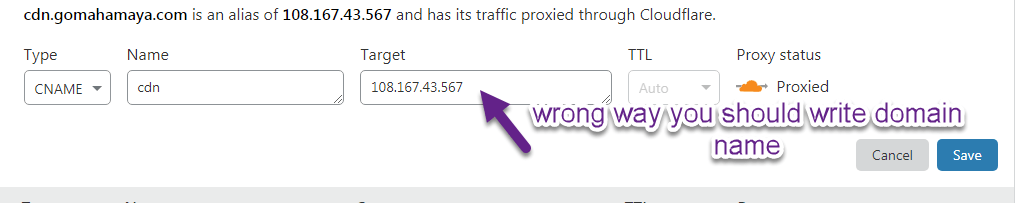
And what is the correct way to add CNAME – In TYPE You should choose CNAME and In NAME you need to write your
subdomain extension like CDN. In Value You should write your main domain name like gomahamaya.com. Now click on add record.
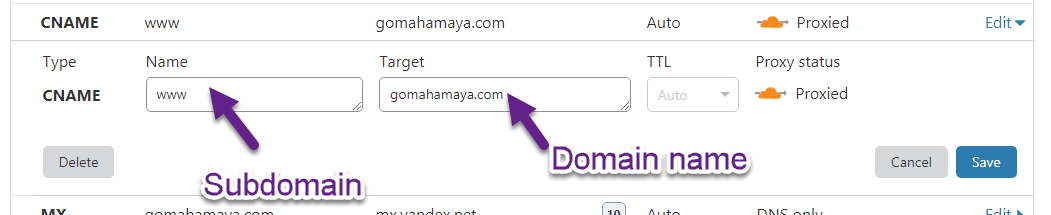
And Now bingo no more DNS Validation Error (Code: 1004): CNAME content cannot be an IP (Code: 9040).

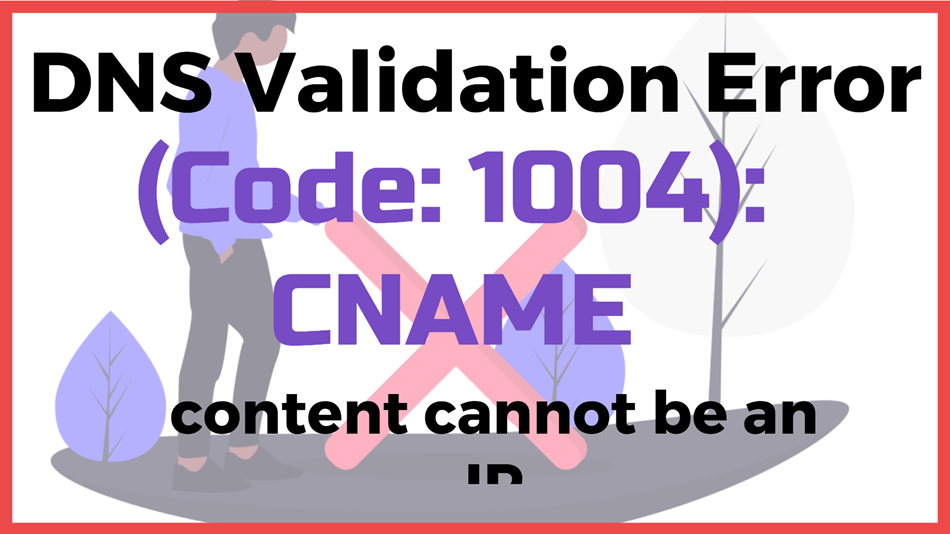
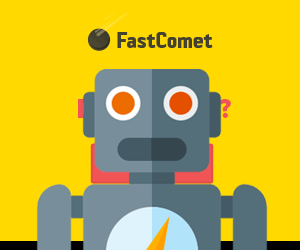






Thanks man!!!!
I was making this same error.
It is very much appreciated 🙂