2 Ways To Disable Password Strength Meter In WordPress – Gomahamaya
Are you planning to Disable Password Strength Meter on your website? Due to the security of the website, WordPress Forced us to use a strong password strength meter and they have added password strength like weak, medium, and strong. But so many people don’t find it useful and want to Disable Password Strength Meter from their WordPress website with woocommerce support too.
Note – Removing This meter is not recommended by us as well as by the WordPress team.
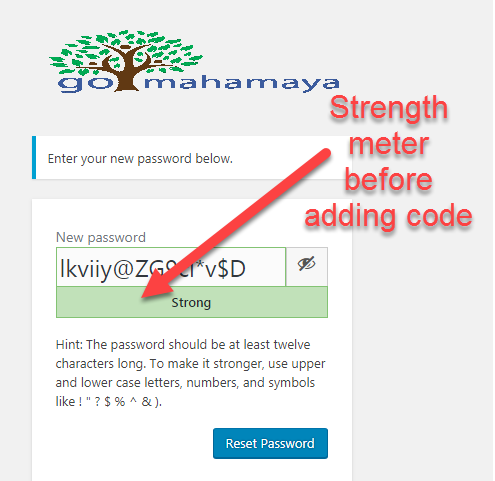
You may also be interested in caching plugins or free email marketing services and FOMO plugins
Now there is mostly 2 ways to completely remove Password Strength Meter from your WordPress website.
So let’s get started with the first method by using the plugin.
1. By using the Plugin you have 2 options Either you can choose the free version or a premium version
You just need to install and activate WC Password Strength Settings By Daniel Santoro it’s a Free version.
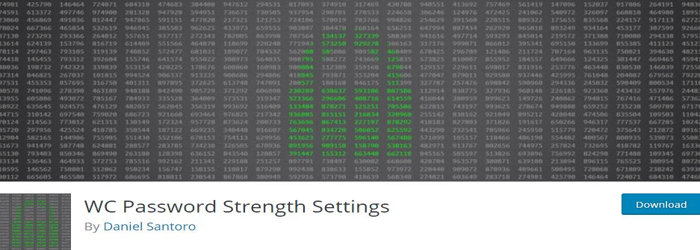
But if you are looking premium version then you should try perfmatters. just activate and select ” Disable Password Strength Meter “.
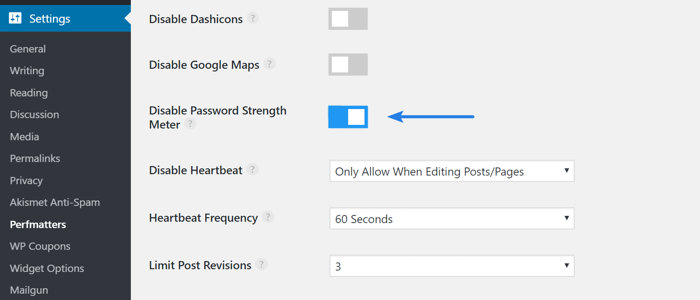
You can also try this plugin to complete this work
Or
2. Without Plugin Method.
Just Paste the code inside Your function.php file for completely removing of password strength meter from your website
add_action('login_enqueue_scripts', function(){
wp_dequeue_script('user-profile');
wp_dequeue_script('password-strength-meter');
wp_deregister_script('user-profile');
$suffix = SCRIPT_DEBUG ? '' : '.min';
wp_enqueue_script( 'user-profile', "/wp-admin/js/user-profile$suffix.js", array( 'jquery', 'wp-util' ), false, 1 );
});
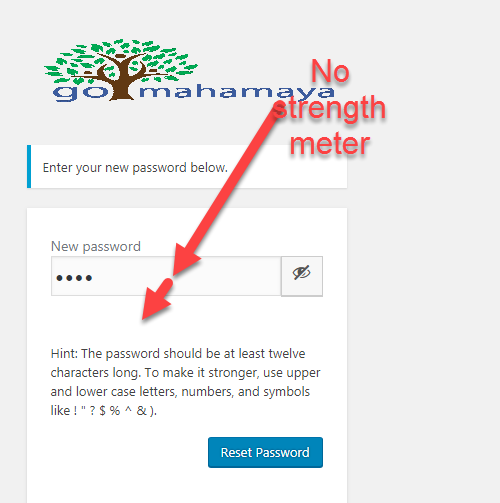
But if you want to Disable Password Strength Meter in Woocommere then you must should paste this in function.php .
function gomahamaya_reduce_woocommerce_min_strength_requirement( $strength ) {
return 2;
}
add_filter( 'woocommerce_min_password_strength', 'gomahamaya_reduce_woocommerce_min_strength_requirement' );
Note – In the above function we have just tried to reduce the strength meter to 2 . You can even use 1 or 0
Strength meter card
3 – Strong
2- Medium
1 – Week and 0 – zero means you can keep password from anything.
Or
For hiding the Password Strength Meter by css you can paste below code in funnction.php
function login_stylesheet() {
wp_enqueue_style( 'custom-login', plugins_url( 'login.css', __FILE__ ) );
}
add_action( 'login_enqueue_scripts', 'login_stylesheet' );
Then paste below mentioned in custom css tab
body.login-action-rp #pass-strength-result {
display: none;
}
body.login-action-rp #pass1,
body.login-action-rp #pass1-text {
border-color: rgb(221,221,221) !important;
}

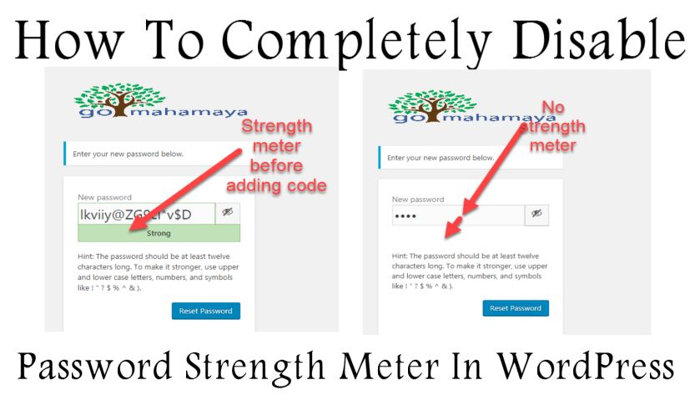






thank you Rahul