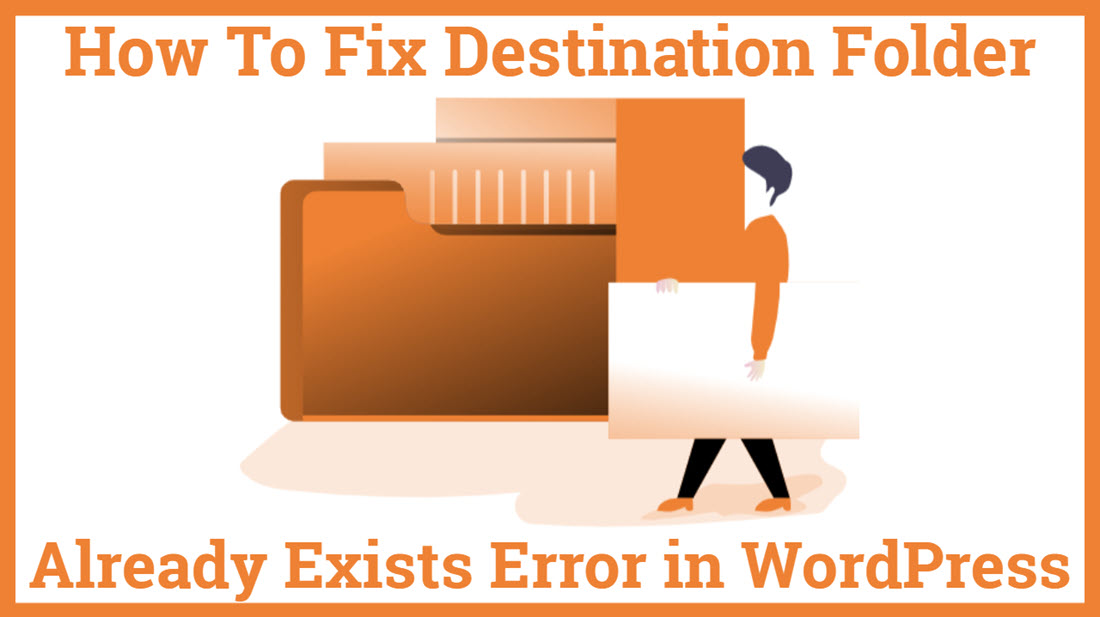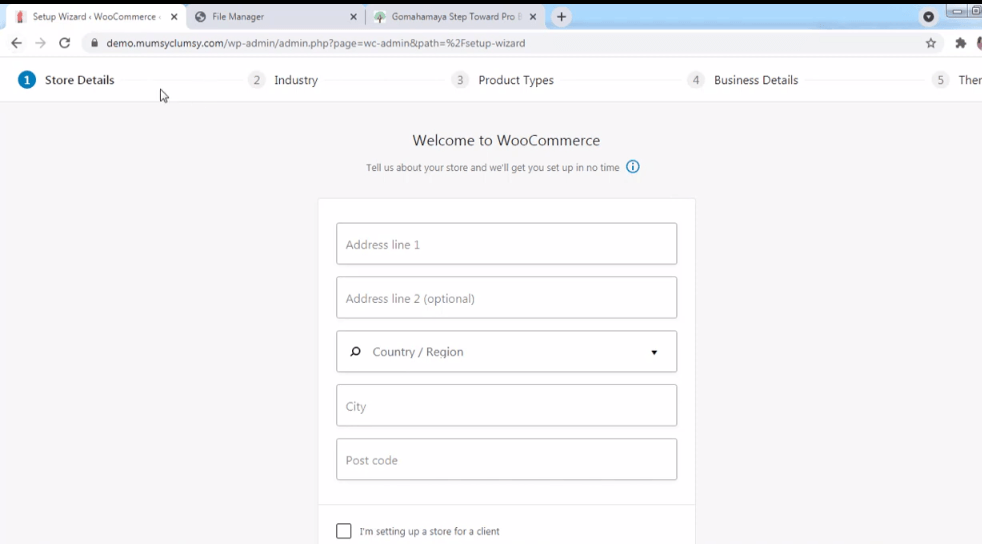Installation failed: Destination folder already exists Error in WordPress
Sometimes while installing a theme or a plugin, you may get an error as “Installation failed: Destination folder already exists”. You may get this error while installing a theme or a plugin. In this blog, we’ll discuss how to solve this error “Installation failed: Destination folder already exists”.
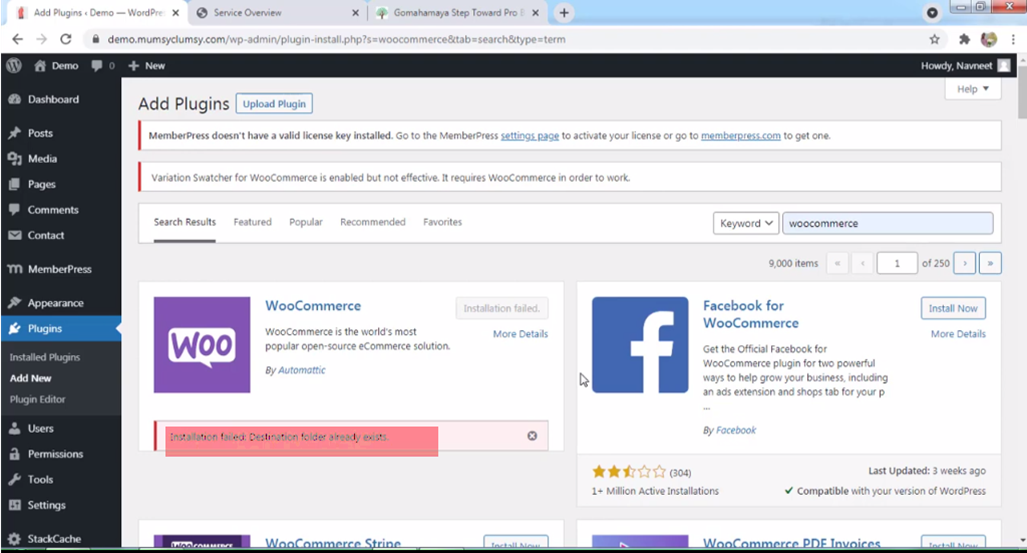
Why do this error “Installation failed: Destination folder already exists” occur?
You may get the error “Installation failed: Destination folder already exists” while installing a theme or a plugin. This may occur because the plugin data is already stored in the folder after the filename itself. So, here you have to delete that particular file from the file manager.
This may also happen when you have previously installed the plugin and tried to delete it but you didn’t succeed or you have previously tried to install the plugin and the installation was interrupted.
You may also be interested in our WordPress Page Builder Plugins, Lead Generation Plugin, Best WordPress Theme
In these cases, when you try uploading or try installing the same plugin or theme that you already installed on your server thus, which wasn’t got deleted last time that’s why it shows the error.
How to fix “Installation failed: Destination folder already exists”?
The error generally happens when a folder with the name of the theme or plugin, already exists in your system. To fix this error, first, go to the file manager.
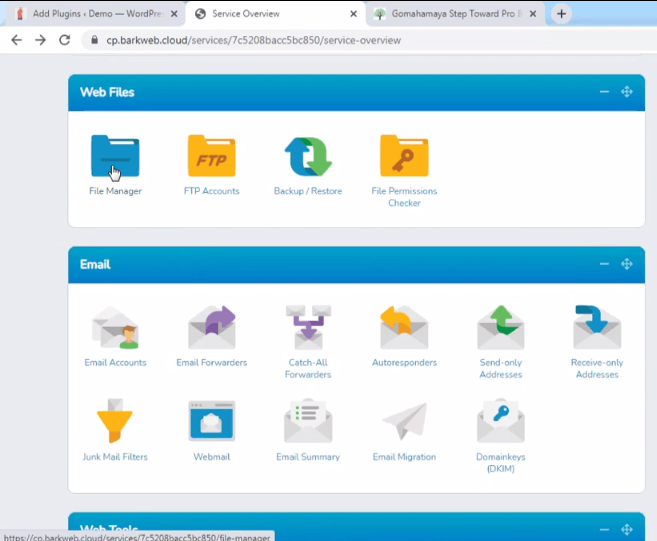
Thereafter, go to the plugins or the themes folder depending on what you’re trying to install and look for the folder with the name of the plugin or the theme.
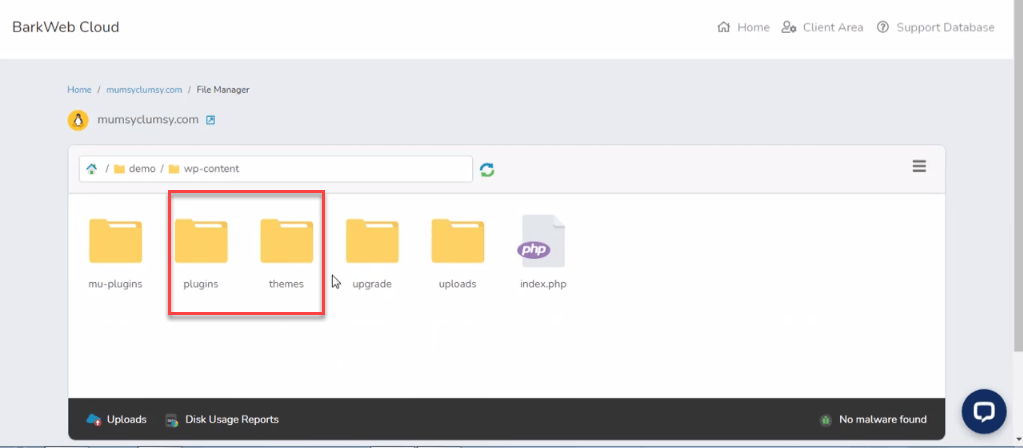
Once, you find the folder named after the plugin or theme that you’re trying to delete.
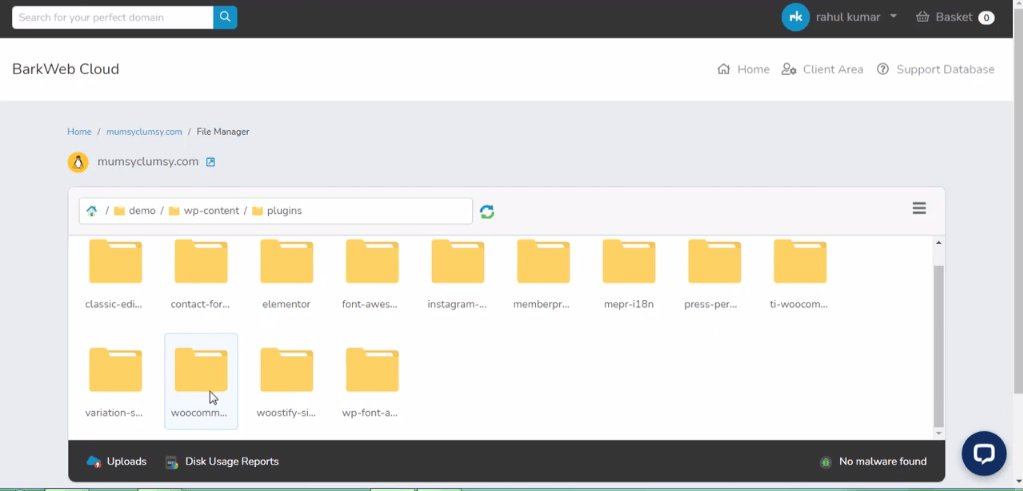
Move back to the WordPress admin dashboard and try to reinstall the theme or the plugin. BINGO. it’s as simple as that. Now, you will install the WordPress plugin or theme without getting the ” Installation failed: Destination folder already exists” error in the WordPress