How To Easily Create WooCommerce Discount Rules
WooCommerce Discount Rules are really important for those who are running eCommerce websites to enhance their sales. And we know discounts and coupons are can convert any website visitor into a customer. But we need a robust coupon system that will allow you to add usage restrictions, configure discounts on products and limit the number of coupons per person.
With the help of an advanced coupons plugin, you can generate more attractive coupons. And with the help of advanced coupons, you can add various rules simultaneously.
Let’s know some basic details about WooCommerce discount rules.
It is basically a coupon system where you can easily arrange and design the limits, discount type, and usage restrictions for your coupons. With its advanced version, you can have a fluent and smooth management facility.
It provides you with many settings to design or to make changes to your coupon. With this, you are the sole controller of the conditions. You also have a cart ‘condition’ builder to merge the discount rules.
You may also be interested in USPS shipping plugin, abandoned cart plugins, and email marketing service
How to create WooCommerce discount rules in easy steps?
Advanced coupon plugin has two versions: free and premium. With premium, you can restrict coupons to particular areas, keep a check on your user’s spending history, and so on. But right now, we are doing the free version of advanced coupons:
Step 1:
Firstly you need to install and advance coupons into the free version plugin
Step 2: Then you need to design Login status-based rules.
This means that you can limit the usage of coupons to a specific user’s login status. It helps you to make out the difference between visitors and logged-in users.
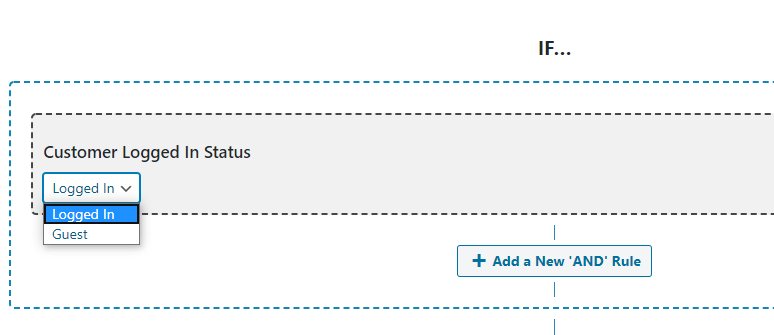
This is essential when you need details regarding your customers. But you can only get information from your logged-in users. You can generate coupons that your users or customers can use. For instance, there are many options to choose from like, contributor, customer, editor, author, and so on. This is suitable when you want to restrict the usage of the coupon to customers and not to the team members.
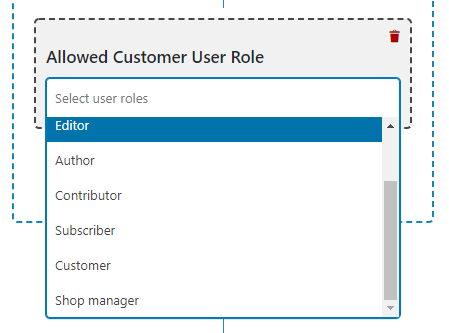
And if in case if you want to exclude some of the user roles then you can add one more rule ‘ disallow customer role’. For disallowing customer’s team members from using coupons you need to filter their roles. There are cart conditions settings available where you can choose from many rules with just ‘system’ or ‘and’.
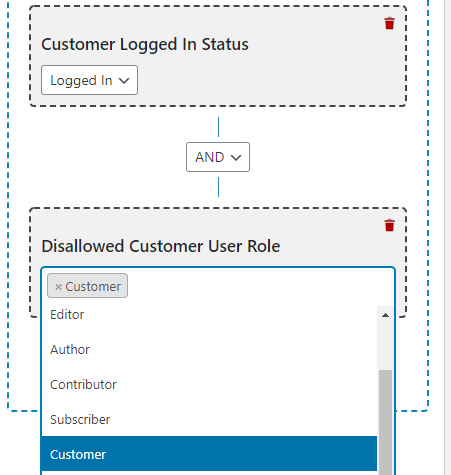
Step 3: Arrange cart quality and subtotal conditions.
As you already know, this plugin provides you with various and different conditions that you can alter. And you can also strict the coupon will billing amount by taking the cart subtotal as rule. Under cart conditions, you will see various options are provided such as more than, less than, exactly, anything except.
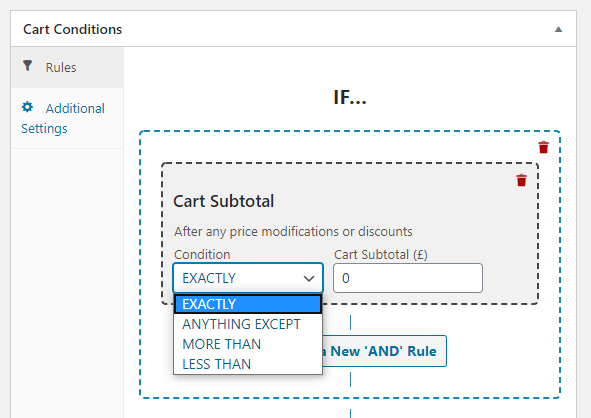
You can set the cart quantity as well as the cart subtotal. For instance, you can generate a discount rule that could only be applied if the customer has 2+ items in their cart and the cart subtotal is should be a minimum of $20+. These are just an example you can choose any cart subtotal condition.
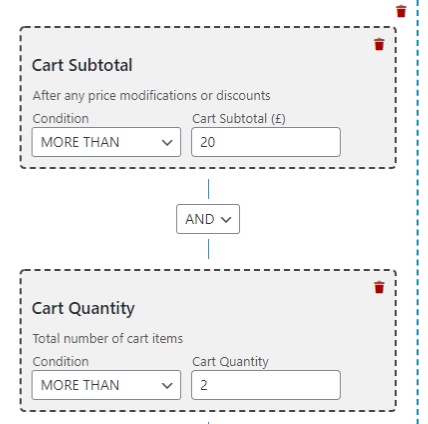
Step 4: Now, you need to set up product category discount rules.
As you already know Advanced coupon plugin provides you more flexibility with rules and different conditions so that you can apply any condition to WooCommerce Discount Rules. You can always include or exclude categories, you wish to. This is convenient when you want to apply a discount on a particular category. For example, you can set up a discount of 20% on the cart if the customer purchases more than one pair of jeans, this would require a single rule.
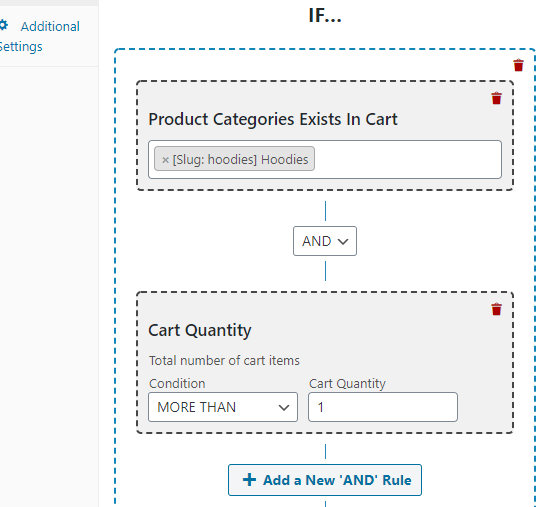
So, if you want to encourage discounts on a particular category, it means you need to exclude other items from coupons on which you don’t want a discount. You can do this from the coupon data section then go to usage restriction. So you can achieve a flexible discount design system by combining WooCommerce default options with advanced coupons.
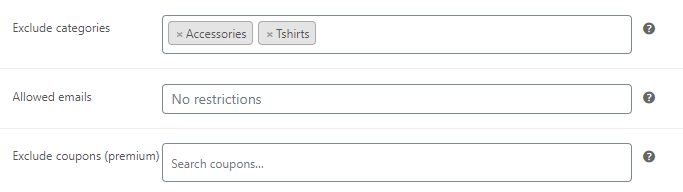
Therefore, now you know how easily and conveniently you can create discounts coupons in your WooCommerce store. Also, you should keep in mind that if you want to create more complex discount rules like Various criteria, conditions and so on you can always rely on advanced coupons.







