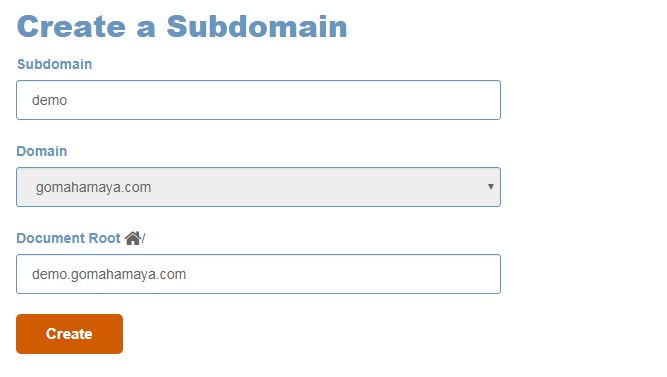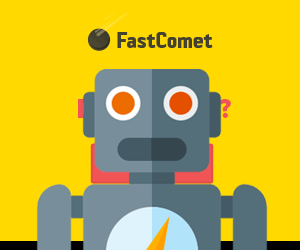How To Create Subdomain In Cpanel
Are you planning to create a subdomain for your website and install WordPress on your website. Before we will learn How to create a subdomain in Cpanel.
What is a subdomain?
we should know what is sub-domain. A subdomain is an extension of your domain name. Google treats the subdomain as another domain. whenever you buy a domain it doesn’t have any extension it will be simple like example.com but when you add www before your domain that is called sub-domain and it’s all up to you whether you add use www.example.com or you use example.com. you can even create a subdomain like rahul.example.com, people use subdomains for blogging purposes.
You may be interested in Page builder plugins, Email marketing services, and caching plugins
why You need a subdomain?????
Basically, people create subdomains for forums and some people create sub-domains for separate blogs or if you have an affiliate program you might need to install a separate theme for login and sign up for that affiliate partner.
You may also be interested in email service, Live chat, and Multipurpose Theme
How To Create Sub Domain in Cpanel
- Log into your c panel.
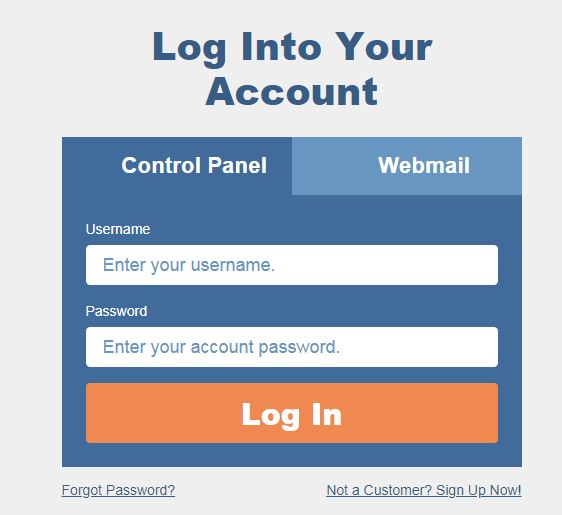
- And there on the first page, you need to search for sub-domains in the Domain section.
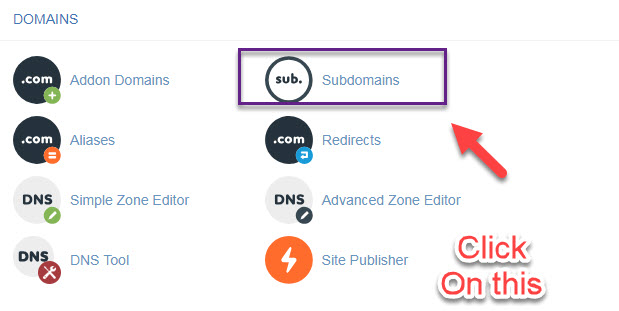
- And next, write the name of the subdomain in that subdomain name field.
- Next, choose the chosen domain in case if you are an owner of multiple domains.
- Then click on that blank space provided in the 3rd empty field then automatically the SubDomain Will be created.
- Then click on create once You click You will get a success message and a subdomain got created in cPanel. Bingo Now You are ready To Install WordPress.
Now Bingo we successfully created Subdomain In Cpanel. If you still have doubts you can hire an expert for installing your WordPress Website in the subdomain.