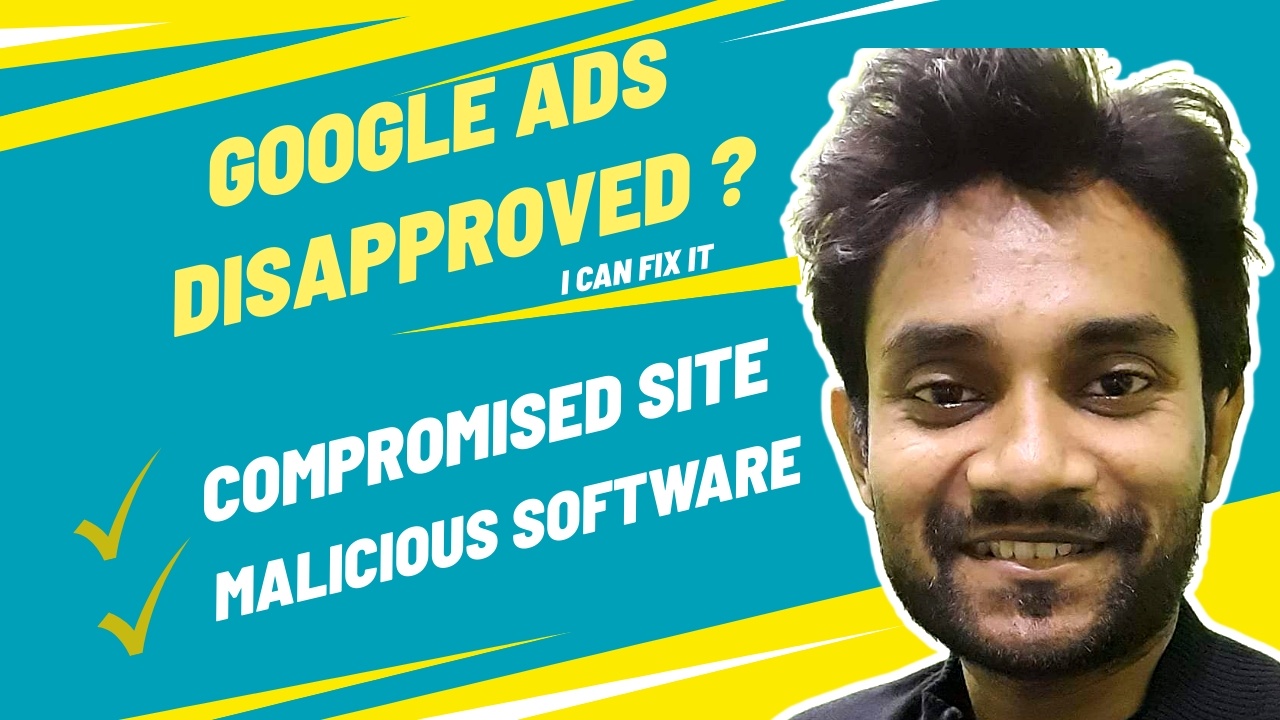Google ads disapproved for Compromised Site and Malicious Software Policy Violation ?
- Your ads are not working and you are loosing business ?
- Does Your website is hacked and having malicious code ?
- Looking for long term solution which can help you run your ads without loosing business
- Tired of hiring freelancers from Fiverr, Upwork who claim themselves "EXPERT" To fix disapproved ads
Lets Understand Malicious Software or Compromised Site Policy
Is your Google Ads showing disapproved? Do you have any idea of why there is a policy violation for malicious in the website? Just to get answers to all such questions, we have aggregated a blog where we define all related terms following with examples.
Google Ads Malicious Software policy: In a simple term, Malicious software runs malicious code resulting in forced web page redirection or unwanted pop-ups appearing on the screen. It will take your audience to any other third-party app or page without their consent and harm their devices. Google identifies such malicious code and flags such websites as malicious software disapproval.
Google Ads Compromised Site: When the site is injecting scripts or codes and install malware to the user devices without even their consent, this termed as compromised site. It basically contain a bad link inside your site which is not following the policy of google ads.
For example, if users get there on any compromised website, it can transmit user data like credit card skimmer and much more. It is revealed as a pop-up ads or redirects users to any third-party website to accumulate their data without knowing them at all.
There is not much difference between compromised ads and malicious software but they are termed differently. If Google ads compromised site policy violation then automatically your malicious software disapproved ads will be fixed
How to fix Malicious Software Policy Violation
- Recognize malware that present on your site with scanning tools
- Secure your website by changing the password followed by a 2-step verification
- Clean the website right before you are appealing for the compromised site.
There are multiple things that you need to do if your website affecting with malicious software. All you must do is find, fix, and remove malware.
Look over the recent change – Just examine the activities that you performed close to the ad disapproved. Such changes may include core CMS, plugins, themes, source code or file. Find the reason behind Ad disapproved.
Examine Google Search Console – Here you will get to know what issues arises, it will provide the blocklisting reports if any.
Malware Scanning – Do website scanning with Google Safe Browsing Tool https://transparencyreport.google.com/safe-browsing/search?url=https:%2F%2Fwww.gomahamaya.com%2F&hl=en. It will reflect the compromise indicators available on the web database and server levels.
Repair Files if infected – Once you know what and where the malicious behaviour available, immediately start website clean up and set back the site as before it was.
Prevent Website from Malicious Code – After find and repair the ad disapproved, make sure it will not re-infected with any malware. For this you can restrict the website action to avoid such process that previously included for ads disapproved or compromised site.
Why US
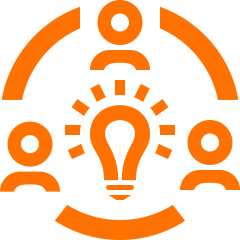
Experienced team
We are solving google ads policy violation from 2 years and helped 100's of business fixing their violations

Core Knowledge of Policies
Everyday we solve many problem and help business from fixing disapproval , More we work more we understand because Google its is vast in policy
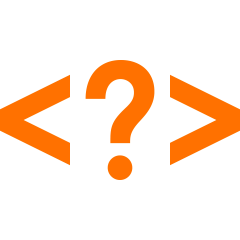
Tech Expertise
We have experience in all kind of tech stack so we solve problem in all coding languages like WordPress, Shopify, Php and custom coded websites.
Our Reviews

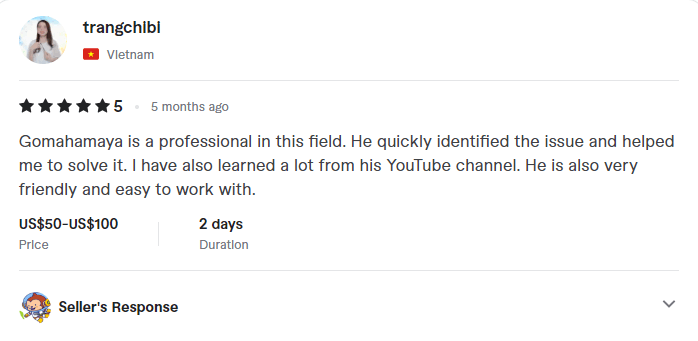
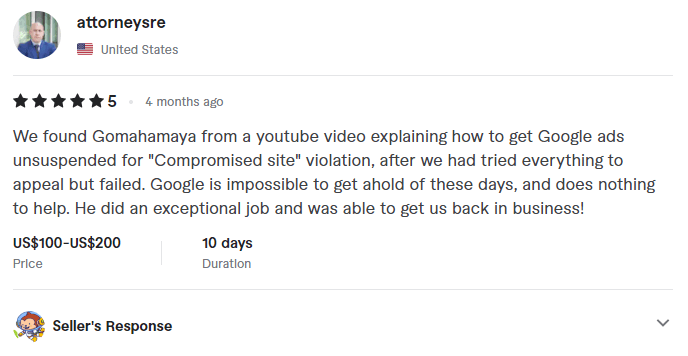
We Solve all kind of Google ads policy Violating no matter its disapproval or suspension
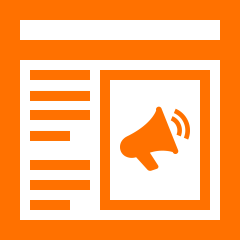
Google ads Business operation verification
We do Business operation of google ads by submitting accurate business document required to approved the account

Suspended For Circumventing Systems?
Your ads account is suspended because google feel like you are trying to enters the ads system without complying with google policy.

Unacceptable Business Practices policy
This policy violation state that you are trying to steal user information by concealing or misstating about product or service

Suspended For Counterfeit Goods?
You are selling product which is not owner by owned by you its may be copy product or original brand.

Suspended For Suspicious Payments?
Payments method connected with google is suspicious or fraudulent.
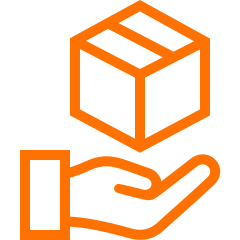
Google Merchant Center Suspension?
When you are trying to promote counterfeit product or misrepresentation the information on the website so your google merchant center is temporary suspended .
Frequently Asked Question
- You need to share your google ads standard access
- You need to give wp-admin access or Shopify access
- And hosting access if you are using
Sorry we can’t help you
This is really important for us , we can’t do it without getting access,
If you are using vps or dedicated hosting we need root access its mandatory
We try to deliver it asap, however we minimum need 3 days to 15 days to fix disapproval.
No one can fix these errors it in less than 4-5 days . If anyone claims in one days then kindly check his refund policy , i have hear our competitors are claiming so.
Yes you can connect us on WhatsApp +917858910056 IST , You can also reach us on rsahu4242@gmail.com which is our official email
Place order with Paypal