10 Best WordPress Security Plugins 2023 To Increase WordPress Security
Are You looking for the Best WordPress security plugins from a hacker to secure your WordPress website? Finally, we have searched and collected the best security plugin for you to protect your Website from Malware and Hackers.
You might be owning an eCommerce website or a blog. Every day thousands of spammers and malicious hackers target your website. By default, WordPress security is very low you need to make it to a high level depending upon your uses.
You might be thinking why do the hackers hack your website?
- To steal your data from the website database.
- Building back-links for their website or client.
- For adding popups ads networks like propeller ads or hilltops. Mostly these are spam, but so many people use this for money-making.
- Some hackers do this for fun
- Even so many high profiled companies hired hackers so that their business should continue on the track. Because if nobody will hack their website their company will get closed.
Note – If your Website is continuously getting hacked, please migrate your hosting to some safe and high-quality hosting providers like kinsta or fastcomet. They both have separate teams for Website security, and Hostgator doesn’t provide any security-related help.
You may also be interested in Email marketing services, FOMO Plugins, and a Landing page tool.
Let have the list of Top WordPress Security Plugins To Increase WordPress Security are as follows:-
- Sucuri Security
- MalCare Security
- Wordfence Security
- Shield Security
- iThemes Security
- NinjaFirewall
- BulletProof Security
- All In One WP Security & Firewall
- WPS Hide Login
- Defender Security
1. Sucuri Security
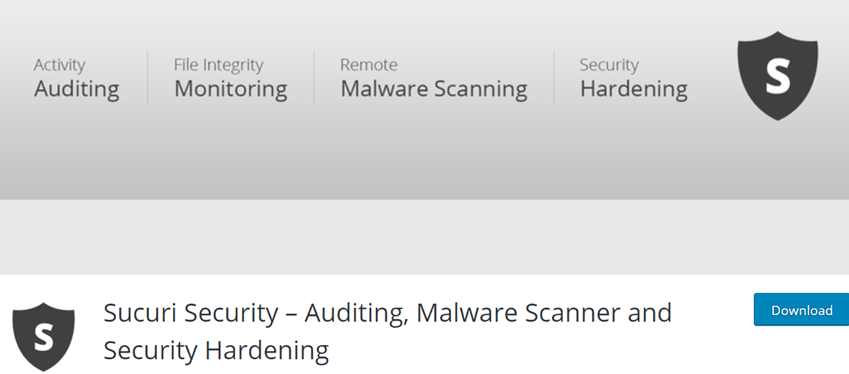
Sucuri Security is a well-designated Security Plugin that prevents or fixes hacks that occur on the website eventually. Secure your different websites with this WordPress extension which holds global administration for security supervision of the site. If you are an existing user of WordPress, this extension is free for you. An organized tool for security integrated with essential features that perfectly fit into the prevalent security structure. Complement your security tools to provide advanced enhancement in security.
Sucuri monitors the new installation into the website, including themes, plugins, essential files, and anything else. Enables scanning the source of coding that may be infused externally and detect files. Security Plugin Sucuri also includes the website firewall, optimizing the speed overall.
You can record every change on your Website as Sucuri Security contains an auditing option. Within seconds, you get notified of who logged into the website or trying to do so and are aware you anything else that goes on the site.
Sucuri is known for its high-end quality for protecting websites from hackers and is also known for cleaning malware or hacked website. They are specialized in WordPress security.
Sucuri plugin is free for users. It also has some premium services if you are choosing Sucuri premium service,
Feature
- Malware scanning
- File change detection.
- Abondent file notification
- WordPress Firewall (Premium)
- Google blacklist Monitoring
Note- we are using Sucuri Premium WordPress firewall for protecting our website
Total number of users – 800,000+
Price – Basic-$199.99/yearly, Pro-$299.99/yearly, Business-$499.99/yearly
How to properly configure and setup sucuri plugin
Screenshot
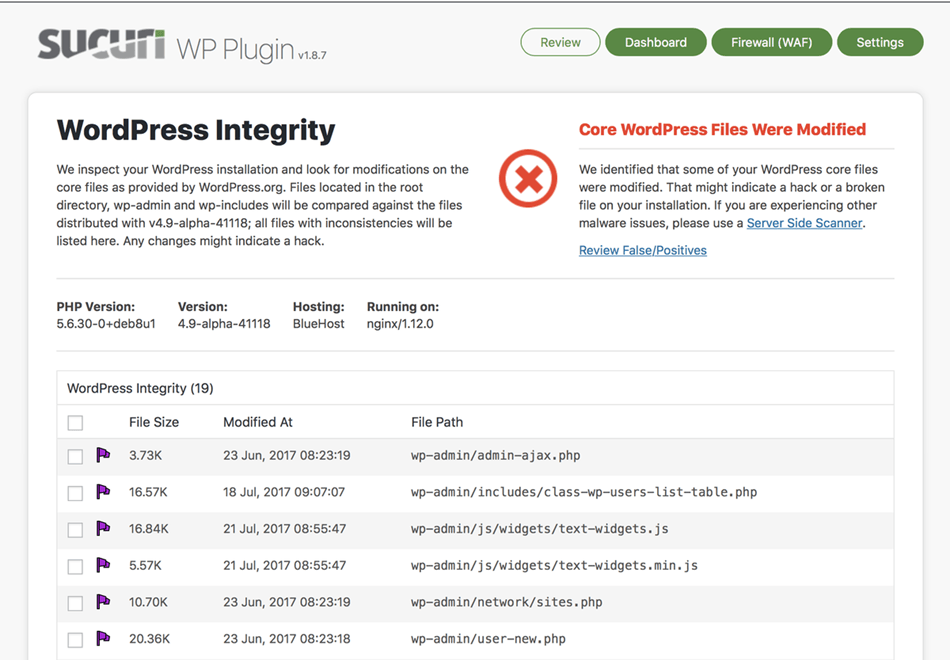
2. MalCare Security

MalCare Security gets access to your website and then establishes vigorous security administration. WordPress’s most reliable Security Plugin allows you to make your site completely safe from hackers. While you install MalCare Security into your website. It allows you to be free from the safety concerns of the site as it tackles such circumstances on its own. A Cloud scanner for deep malware detection is available in this WordPress Extension. Detect the present malware and remove it promptly to continue the hassle-free workflow. Works on automatic malware extraction within just one click. Therefore, it cleanses everything right before anything worse happens to your Websites, such as being blacklisted by Google or prevailing web hosts crashing it.
Elementary Features of MalCare Security –
- Scan Malware – Search and recognize the malware immediately without interruption in the website’s speed.
- Remove Malware – Cleanse unlimited hacking by tracing it within less than minutes.
- Blocking Geographically – While tracing hackers’ location, it enables blocking such visitors that belongings of the exact location to minimize the risk in the future.
Total number of users – 100,000+
Price – Personal-$99/yearly, Business-$259/yearly, Developer-$599/yearly
Screenshot
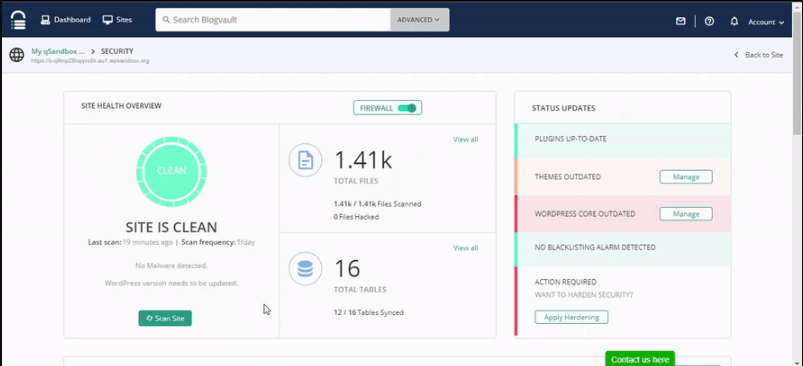
3. Wordfence Security

Wordfence Security is the most popular Firewall & Malware Scanner plugin for WordPress, including firewall malware scanning and more. This is going to protect your WordPress website from hackers. In the modern era, it is the most comprehensive WordPress security solution.
Feature
- Wordfence Firewall – Wordfence identifies and stops malicious traffic and is maintained by a large team that is always focused on WordPress security.
- Blacklist – Wordfence provides a Real-time IP blacklist that blocks all requests from any malicious I.P address and will protect Your Website.
- A malware scanner provides a malware scanner and blocks requests with malicious content. Malware scanner checks themes core files and plugins for malware, backdoors, malicious redirects, and code injection.
- Deep integration – It protects your website, enabling deep integration. It does not break encryption, and like a cloud, it can neither be bypassed nor leak your data.
- Overwriting Check – It repairs files that have changed by overwriting them with the original version it deletes files that don’t belong within the Wordfence interface.
- Comment Protection checks your content by scanning posts and comments for suspicious content.
- Limited login attempt – It always protects by enforcing strong passwords and other secure login measures by limiting login attempts.
- Real-time firewall rule and malware signature get updated via threat defence feed, whereas the free version gets delayed by 30 days.
Total number of user – 4,000,000+
Learn How to configure and set up the Wordfence plugin properly.
Screenshot
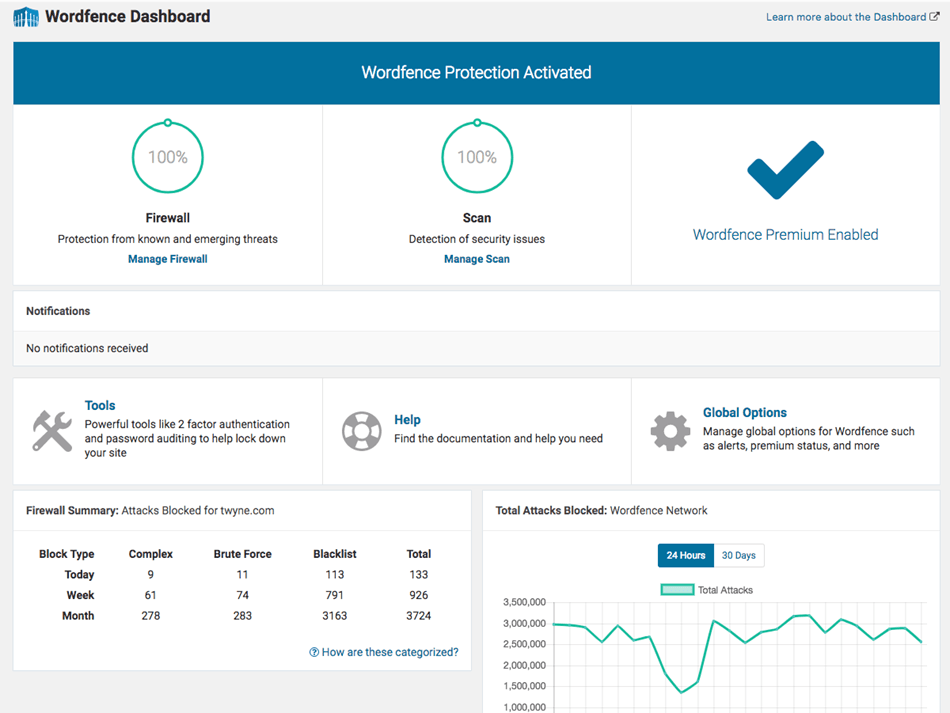
4. Shield Security

Shield Security provides high protection activation to your website that eliminates the risk of a hacker’s attack. A WordPress Security Extension integrated with a simple and smarter security system that anyone can easily use. Utilize the fantastic Plugin features of Shield Security to keep safe your website and streamline your job efficiently without any fear. The security system is governed along with some strategies, including preventing any doubtful actions that occur at the site and curing if any hacking takes place in minutes.
Key Features of Shield Security –
- It protects the essential elements of WordPress which are attempted for hackings such as essential files, themes, and plugins by originating files fingerprint.
- Multiple authentication factors options are available for Login, including Google Approver, Email, Backup codes for Login, etc.
- They contain an AntiBot Detection Element that automatically identifies and blocks the doubtful bots.
- Enable rules of Firewall security that make your site more secure than ever before.
- Allow to restrict the number of User logins from the same IP and enable to suspend user account for any unusual actions either manually or automatically.
Total number of users – 60,000+
Price – Shield Support-$59/yearly, ShieldPro-$79/yearly (1 Site), ShieldPro Agency-$299/yearly (25 Site)
Screenshot
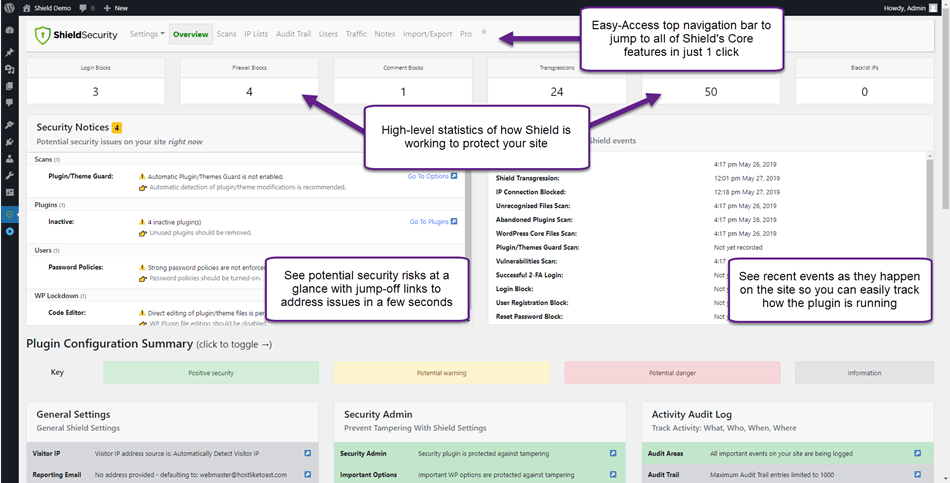
5. iThemes security

Ithemes is one of the only free WordPress security plugins that gives you many ways to protect your website. As we know, over 30,000 websites are hacked every day. These sites can easily be targeted for attacks because of weak passwords and obsolete software. It can protect you from brute force attacks. With this tool, you can automatically remove the malware and make your website secure if your website gets hacked.
Most WordPress don’t know that their websites are vulnerable. But this works to lock down WordPress, stop the automated attacks and strengthen user help. With the most advanced features for experienced users, it helps fortify WordPress. iThemes Security has maintained WordPress tools since 2008, like the WordPress plugin.
With having the full range of themes and training, WordPress security provides everything we need to build a WordPress website.
Feature
- Brute force attack prevention – Ithmes protects from brute force attacks by banning the users who used brute force attacks to enter your website.
- Bots Detection – Ithemes detects bad bots and blocks any vulnerabilities.
- File Change Detection – If any make a change in the WordPress core file, Ithemes will scan those changes and notify you.
- More 30+ .htacess protection security is provided by Ithemes. No other plugin provides such a large number of tricks to protect your website
- This plugin has the functionality to auto-scan your website and altogether remove unknown backdoor and security threads.
- Removal of timthumb scripts from your website.
- Provide a firewall that is going to protect you from so many malware security threads
Total number of user – 1,000,000+
Price -Blogger-$69/yearly (1 Site), Small Business-$99/yearly (10 Site), Gold-$149/yearly (Unlimited Site)
Learn How to Configure properly and set up the itheme WordPress plugin.
Screenshot
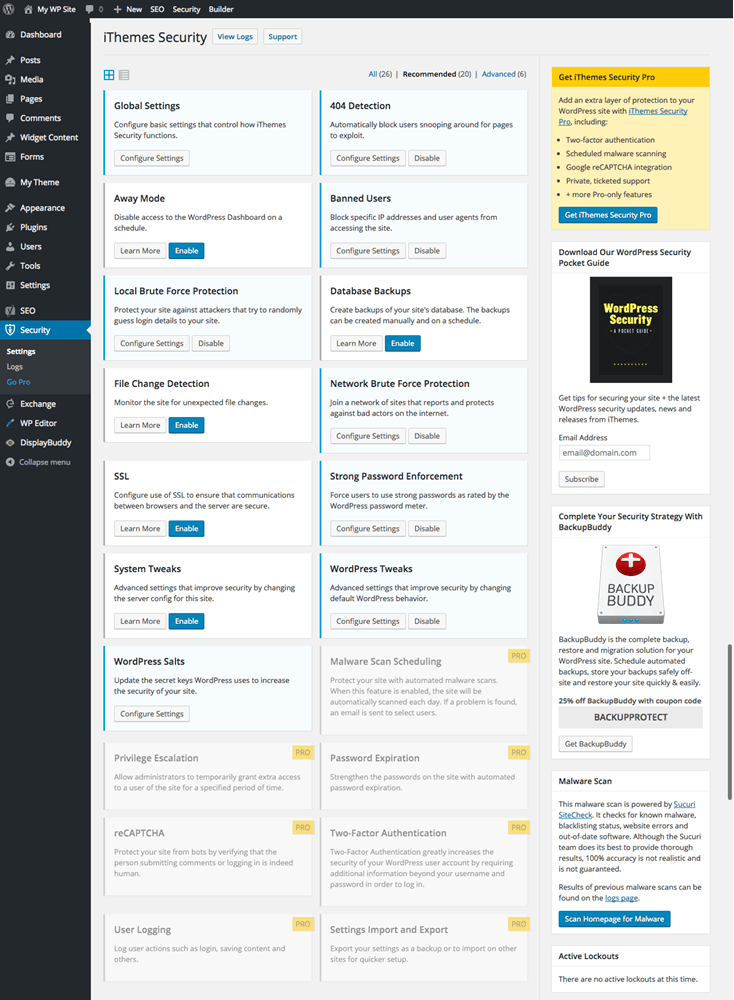
6. NinjaFirewall

NinjaFirewall is among the best WordPress security plugins is an application of a genuine Web Firewall that contains the same installation procedure as a plugin. Configure this security application and the WordPress Extension that allows you to guard the website with advanced features. NinjaFirewall establishments need at least PHP 5.6, MySQLi plugins and are compatible with Linux, BSD, and other Unix Operating systems. This application acts like a barrier where it analyses HTTP or HTTPS before accessing WordPress or even its extensions.
Features of NinjaFirewall are –
- Detect on Real-Time – Alert you at the exact time whenever hackers attempt to upload any external script to your website.
- Monitor File Integration – Scan the site at regular intervals like daily, twice a day, or hourly. Detect any kind of modifications that occurred anywhere on the website.
- View Real-time Web Traffic – This contains a Live Log that lets you see the real-time traffic existing on the site without any interruption in server loading.
- Privacy Concern – Doing its job without interacting with your sensitive data such as login credentials, messages or the contact form, etc.
Total number of users – 60,000+
Price – 159 Site-$39/yearly, 2-5 Site-$129/yearly, 6+ Site-$110/yearly
Screenshot
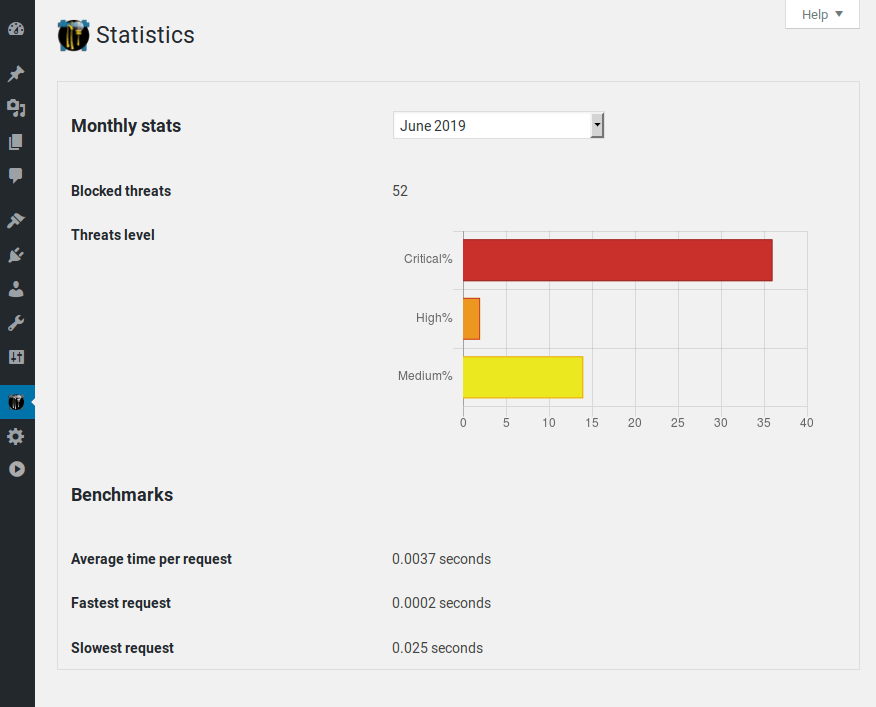
7. BulletProof Security

BulletProof Security is another free WordPress Security plugin with multiple overlapping inner and outer layers to Increase WordPress Security protection, which helps protect website files and databases. It has a malware scanner, DB backup, login security, firewall, Anti-Spam, etc. It is a complete website security package for spammer and hacker protection. BulletProof Security Bonus Custom Code can also be added to secure the WordPress website.
This WordPress security plugin is a practical, easy-to-use, and reliable security plugin for WordPress. The extensive and comprehensive automated security systems and features help monitor and protect from attacks.
Feature
- Setup Wizard- The setup wizard is activated through a single click.
- UI Theme Skin Changer- There are three theme skins in UI Theme Skin Changer.
- Error- There is HTTP for error logging.
- Maintenance- There are front-end as well as backend maintenance modes.
- Login security and monitoring.
- ISL-Idle Session Logout.
- DB table prefix changer.
- Info- There is an extensive system for info.
- DB backup- Backups can be done fully, partially, and manually. They can be scheduled, and the ZIP file can be emailed. The old backups can be deleted.
- Malware Scanner- There is an MScan malware scanner.
- Firewalls- There is .htaccess WordPress Security Protection.
- Setup Wizard AutoFix- An auto whitelist, AutoCleanup, and AutoSetup.
- There are hidden plugin folders.
- ACE- Auth Cookie Expiration is available.
Total number of users – 50,000+
Price – 1 Site $69.95/yearly
Screenshot
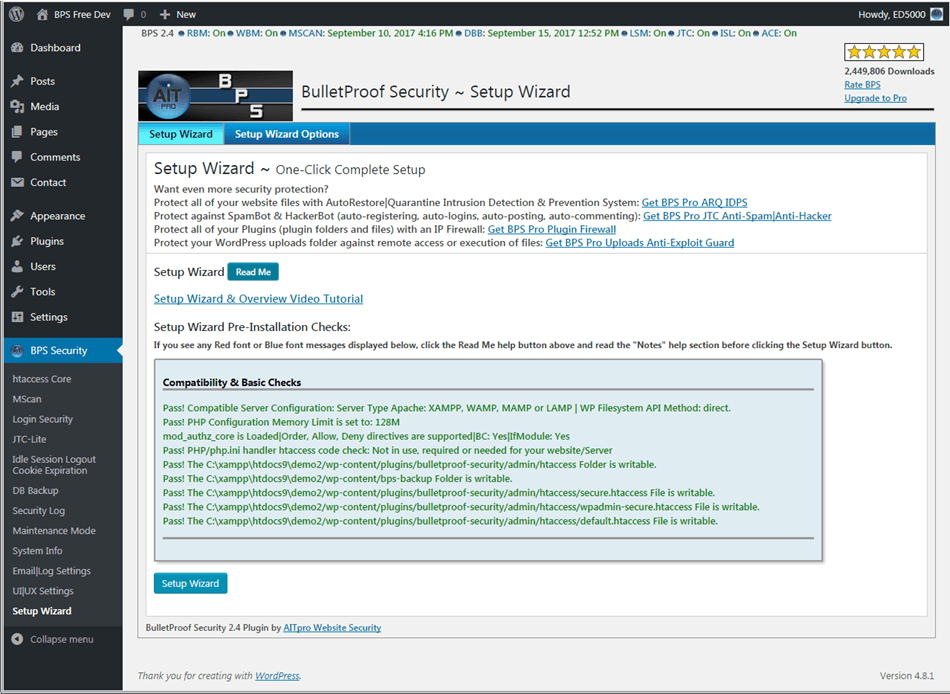
8. All In One WP Security & Firewall
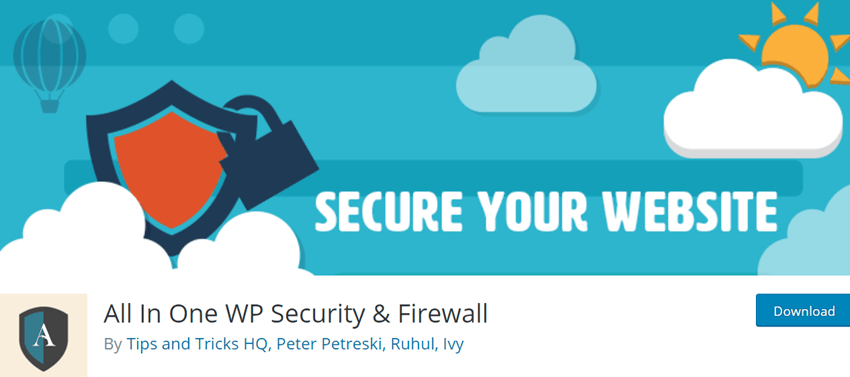
All In One WP Security & Firewall is among the best WordPress Security Plugins free, and it will take your website security to a new level. It is designed and written by experts, making it easy to use and understand. Implementing the latest WordPress security techniques reduces the securities risk.
The WordPress plugin will protect your WordPress website from brute force attacks, the most common attack used by hackers. You can limit the login attempt using the All In One WP Security Plugin. You can also add essential features like ReCaptcha, password-less Login, and two-factor authentication to improve your website’s security. It Is a Free version security plugin for WordPress that has so many limitations that’s why we kept this plugin at the last of our blog.
It also uses a security grading system to measure how well the security features are protecting your Websites.
Feature
Its rule is categorized into BASIC, INTERMEDIATE, AND ADVANCED.
- Strong Password Generation – It gives a tool to create a strong password.
- Automatic lockout IP – This plugin will automatically block the bad user smartly
- Login attempt monitor – This plugin provides facilities to monitor login attempts o your website.
- captcha – You can easily add captcha to your WordPress login page
- Database Security – You can easily change the database prefix
- Automatic database backup – You can easily backup your website database
- User name change – you can easily change the username of your choice.
Note – If you are not changing the username by default admin, you make it 50% easy for hackers as they already know that a brute force login attack can easily break the login name and password.
Total number of users – 900,000+
9. WPS Hide Login
WPS Hide Plugin is one of the simplest WordPress security plugins and WordPress Extensions, enabling you to bring the modification in the URL of any page of your website easily and securely. You neither have to exchange your important files nor rewrite the existing rules, and this only works within the extent of the WordPress site and confronts page requests. Get access only with the URL comprising wp-login.php and wp-admin directory, so remember or bookmark it.
WPS Hide Login lets you use its trait and allows your multiple sites to enhance URL setup. To install this Security Extension, you need to have WordPress 4.1 or any version afterwards. Compatible with plugins that clasp into login aspects like BuddyPress, bbPress, Jetpack, User Switching, and WPS Limit Login. For better results, you may use WP Rocket for the Page Caching extension as it is compatible. Activate or deactivate WPS Hide Plugin. It will do not affect anything present on the website.
Total number of users – 900,000+
Screenshot
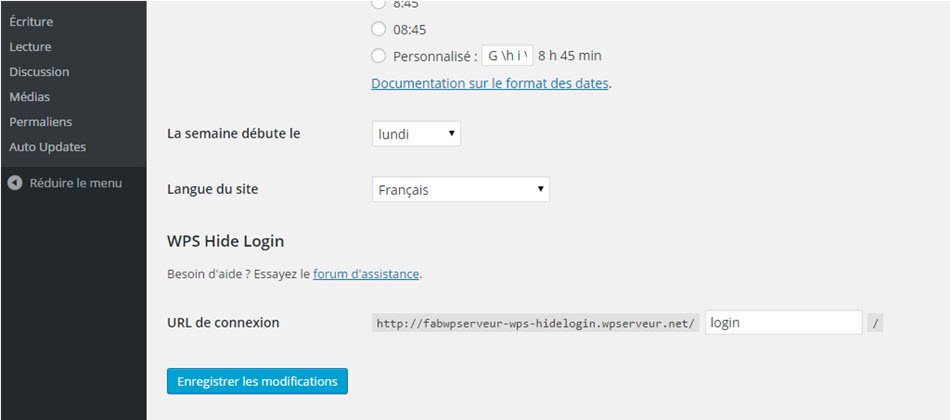
10. Defender Security

Defender Security is an extremely good Security Plugin for WordPress that instantly scans malware and assists the website owner in preventing attacks by hackers. Make your website much safe by installing this advanced Security Extension. Analyze and stop any hacks such as brute force, cross-site scripting XSS, SQR injections, etc. Build with essential security features such as IP blocking, security log, firewall, activity log, etc. According to the necessity, Defender lets you add security administration as you want to surround it on the site.
Traits of Defender Security –
- Manage IP and Firewall – Allow you to block the IP manually and automatically easily. Also, enable you to unblock any particular locations as it contains an advanced firewall.
- Hide Login Screen – Secure the Website by using a custom URL which also helps to know your Users’ Experience of Login.
- Save CONFIGS – Save the time you utilize to configure the Defender every time. This will save your one-time configuration and allow you to apply the same for another website.
Total number of users – 50,000+
Screenshot
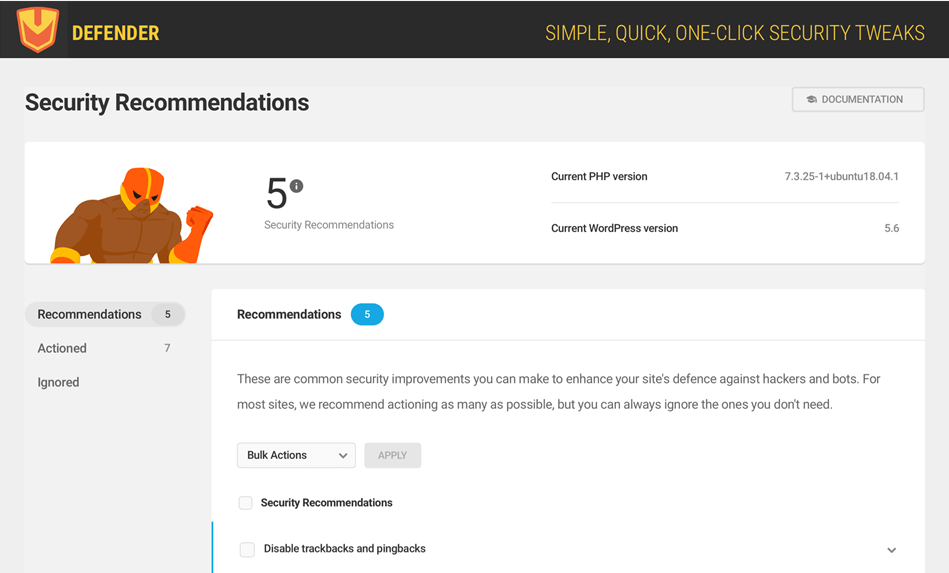
Comparison between Wordfence vs Ithemes Security vs Sucuri Vs BulletProof Security
| Plugin | iThemes Security | Wordfence | BulletProof Security | Sucuri |
| Platform used | WordPress | WordPress | WordPress | Cloud-based |
| Password Security | ||||
| WAF protection | ||||
| 2-factor authentication | ||||
| Login Attempt | ||||
| Malware Scanner | ||||
| Server-Side Scanner | ||||
| Website Uptime Monitoring | ||||
| 404 Detection | ||||
| SEO Spam Scanner | ||||
| File Change Detection | ||||
| Change Login Page Url, Admin Page | ||||
| SSL Certificate Monitoring | ||||
| Bots attack protection | ||||
| Blacklist Status | ||||
| DNS Monitoring | ||||
| Malware Signatures | ||||
| User Action Logging | ||||
| Brute Force Protection | ||||
| CDN Optimization | ||||
| Google reCAPTCHA | ||||
| Backup and Recovery | ||||
| Support | Support Ticket. FAQ, Support Forum, eBooks, Tutorials, etc. | Email support, Documentation | Emails, Support forums, video tutorials | Email, Support Ticket, Phone Call, Live Chat |
| Free Version availability | (Limited Feature) | |||
| Free Trial | ||||
| Refund | Thru billing@wordfence.com | with T&C and the company’s discretion | 30 Day Guarantee | |
| Pricing | Blogger – $80/yr, Small Business – $127/yr, Gold – $199/yr | 1 Active License Count – $99, 2-4 License Count – $89.10, 5-9 License Count – $84.15, 10-14 License Count – $79.20, 15+ License Count – $74.25 (sold as an annual license and auto-renews by default) | 69.95$ (One Time Purchase Price, No additional costs for upgrades or support) | Basic Plan – $199.99/yr (12 hrs malware and hack scanning), Pro Plan – $299.99/yr (6 hrs malware and hack scanning), Business Plan – $499.99/yr (30 mins malware and hack scanning), Custom Plan – Custom Pricing |
| Buy | Buy | Buy | Buy |
Wordfence vs Ithemes Security vs Sucuri
All the WordPress security plugins are good and work fine and are developed by masters. In my opinion and experience, the sucuri firewall is incredible compared to the sucuri plugin (Firewall must). Almost all security protection provided by sucuri can easily be handled by WordFence and ithemes except a firewall located outside your server for filtering malicious attacks. So sucuri is a must out of all. Now we have only two competitor ithemes and WordFence. Ithemes and WordFence both are excellent. But ithemes primarily work on htacess files function, and WordFence works on PHP files. As we know that PHP files depend upon the server, and the .htacess file is server-side Stuff. So I believe Both plugins are out of the box, But Ithemes is superb. Ithemes pro version has more features than WordFence and more security. So go ahead with Ithemes pro.
Conclusion – This was my research on the security plugin for WordPress. And I am sure that you might be confused about which all WordPress security plugins should you go for and which you shouldn’t choose. So, I recommend you go for Wordfence Security or Ithemes Security both are the best WordPress security plugins free to choose anyone. But none of them has a proper firewall system, so I recommend you add a premium firewall provided by sucuri, which blocks all bad requests before they come to your server.









Appreciate the recommendation. Will try it out.
I am really glad davida you find it useful
regards,
rahul
Fabulous collection! Thanks Rahul for your great sharing.
I also want to share one more security related WordPress plugin called User Activity Log. This is a free and fully responsive plugin that helps to track all users activity in your website. Even admin get notified if some selected users login at admin area.
I really appreciate Your feedback . User activity is already there in Wordfence and Ithemes plugin so why we need extra user activity plugin for same work . If you have any other valueable feedback about articles let me know .
regards,
rahul