10 Best WordPress Migration Plugins 2023
Migrating website from old hosting to new hosting can easily be done with help of WordPress Migration Plugin. These powerful Migration plugin even works for website migration from the localhost or staging hosting to live website hosting. Mostly they migrate because their website speed is worst or because of website security..
The migration process is quite tricky if you want to migrate your WordPress site without a plugin. You need to mesh up with the user’s permission, Database user, and password. For the eCommerce website migrating a database is a big problem Because the SQL export and import limit is 50MB. That’s why we have decided to write an article about Best WordPress Migration Plugins.
WordPress websites sometimes need to clone their sites to a new host or change their domain name. This can be a very tedious process. But many WordPress migration plugins are available to help them in this work without much hassle and with just a few simple mouse clicks. They are also effortless to use and save a great deal of time. Some of them are:
- BlogVault
- WP Migrate DB
- Duplicator
- All-in-One WP Migration
- WP STAGING
- Updraft Migrator
- BackupBliss
- Migrate Guru
- 1 Click Migration
- WP Super Backup
1. BlogVault
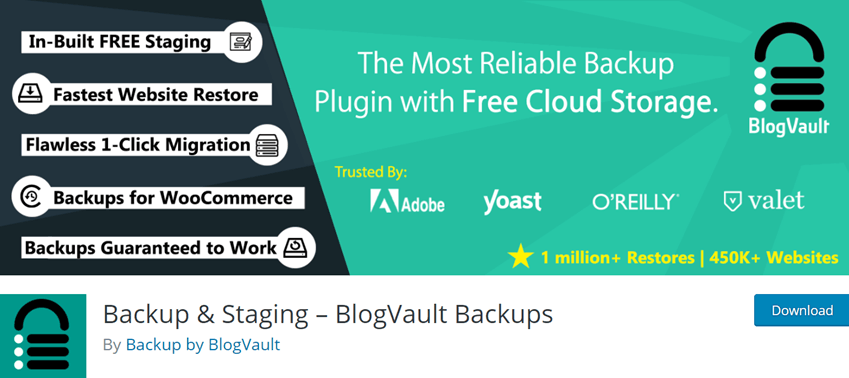
BlogVault is a powerful WordPress Migration Plugin that allows you to migrate the Website in a few easy steps. Install this amazing data migration extension and then select migrate. It will securely relocate the entire database of the Website wherever you want. You get supervision of your multisite. If any delusion is about to happen, BlogVault reminds you of an alert notification. This is how secure your Website is by immediately migrating the database into another web host. Utilize BlogVault extension for migrating the database even without showing collaboration with us as we provide solutions on white label. Famous web designers use a trustworthy migration plugin, including Cloudways, WP site care, Astra, GoWP, and WPbuffs.
Features Encrypted –
- The fastest and easy-to-use interface allows you to prepare a clone of your site’s database and migrate the same into a new web host.
- There is no requirement for complex coding arrangements as it completes the migration of the database within just one click.
- Compatible with web hosts (5000+).
- Rewrite the URLs of the existing Website automatically.
- Enables to migrate the Website’s database into a new host, server, DNS, or even domain.
- Allows migration of more than one site.
Total number of users – 300,000+
Personal (1 site)
- Basic- $89/year
- Plus- $149/ year
- Advanced- $249/year
Small Business (5 sites)
- Basic- $199/year
- Plus- $359/year
- Advanced- $549/year
Developers (20 sites)
- Basic- $499/year
- Plus- $799/year
- Advanced- $1499/year
Screenshot
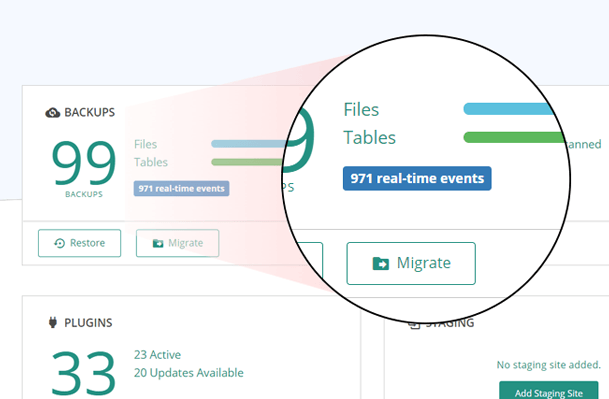
2. WP Migrate DB
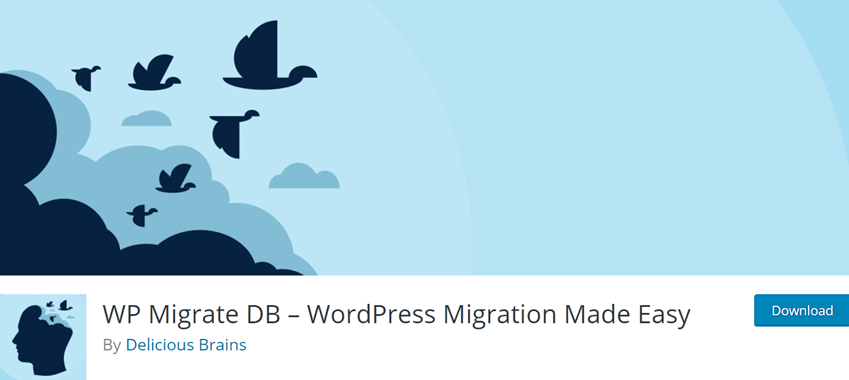
WP Migrate Db is one of the best WordPress database migration plugin for migrating the entire database from one location to another. This plugin assists you well in migrating a WP website between domains in just a few seconds. You won’t require to go through the import or export of SQL scripts. Simply bundle up the available content, themes, plugins, WP files, and database in a zip file like a package. And then migrate such a package, i.e., a website, wherever you desire. Let you move across a server or the same server even without installing WordPress as the bundled package contains everything.
Stop wasting your time configuring the same themes, content, and plugins repeatedly. Configure once and save it as a Duplicator package that could promptly be utilized on other websites. Let you configure your entire Website in one click with pre-configured site accessibility as a Duplicator package. Duplicator is finely compatible with any plugins and themes.
You can even migrate your database in JUST one click. This freemium database migration plugin Plugin helps users to stop wasting time on migrations. It allows the user to copy their WordPress database from one WordPress install to another in just a single click. It helps to increase the effective hourly rate. Its features are:
- It helps to migrate the database by simply pulling and pushing it easily.
- WP Migrate Db detects serialized data and finds and replaces it to ensure it is not corrupted.
- Back up the database before replacing it.
- It helps the user control the migration of their database and follow its progress.
- It helps to save migration profiles.
- It has excellent security.
- Amazing email support.
- Removes useless data.
- It helps to filter outpost types.
Note – There is no alternative to WP Migrate DB Pro. This is the only Plugin that will migrate your SQL database from one Website to a new domain name in just one click.
Total number of users – 300,000+
Price – personal-$49/yearly (1 Site), Side Hustle-$99/yearly (4 Site), Developer-$199/yearly (30 Site)
Screenshot
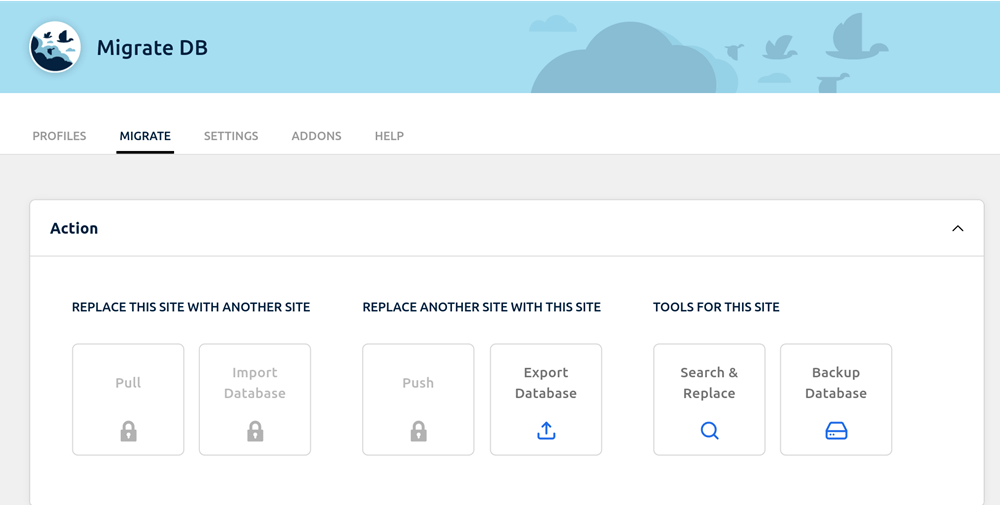
3. Duplicator
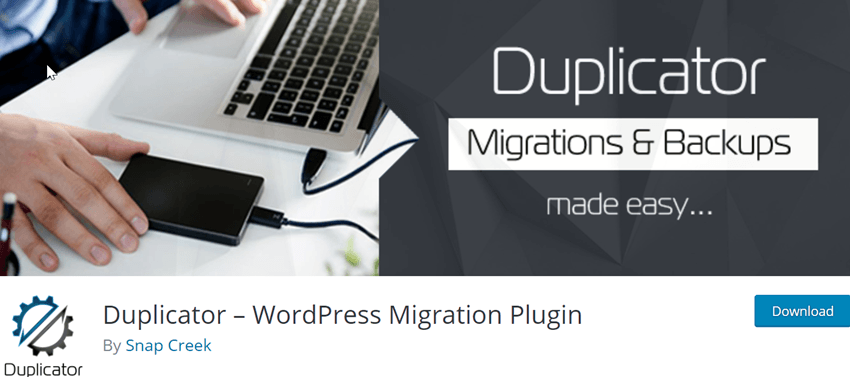
Duplicator is easy to use migration plugin that works as a backup utility and helps the user migrate, move, clone, and copy a site from one location to another. It handles serialized and base64 serialized replacements. Its features are:
- this website duplicator plugin duplicates a live site to a staging area and vice-versa.
- Duplicator helps migrate, move, or clone a WordPress site between domains and hosts with zero downtime.
- It enables the user to manually backup a part or full of a WordPress site.
- The Plugin can pull down a live site to localhost for development.
- This can bundle up an entire WordPress site for easy use and distribution.
- It can adequately handle a complete WordPress site migration without the need for import/export SQL scripts.
Total number of user –1,000,000+
Price – Personal-$69/yearly (3 Site), Freelancer-$89/yearly (15 Site), Business-$149/yearly (Unlimited Site), Gold-$549/Lifetime (Unlimited Site)
Learn How to use duplicator Plugin .
Screenshot
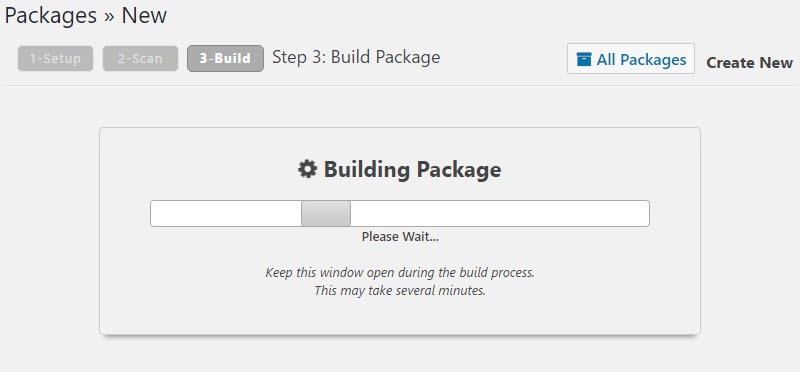
4. All-in-One WP Migration
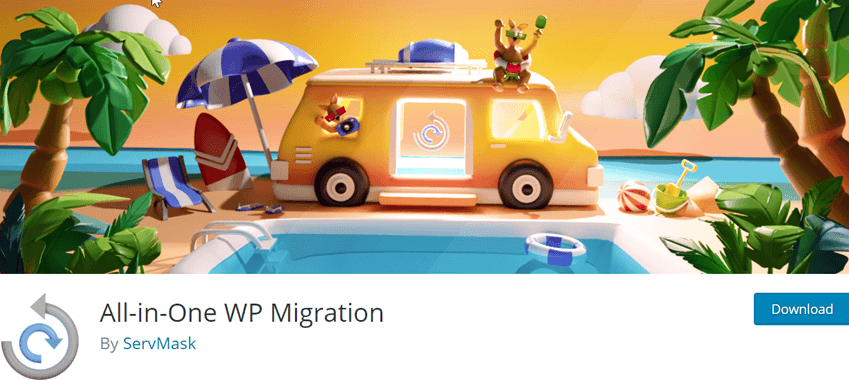
All-in-One WP Migration is a reliable and feature-packed migration plugin for WordPress that eases up the migration of the database and entire Website. Without any technical knowledge, the All-In-One WP Migration plugin helps the user export websites, including media files, themes, databases, and plugins and complete moving websites from one host to another . Using All-in-One WP Migration, a site can be uploaded to a different location with drag and drop in WordPress.
Let you create a clone and migrate multiple websites with one-time configuration, and it will save as default that easily configures another website in one click. Supports multi-sites and provides SEO-friendly features for the newly migrated websites that increase reachability and web traffic. An effective cloning process where everything is becoming ready to transfer to a selected directory. Allow access to the clone site only for authenticated users. All-in-One WP Migration takes very little to configure and migrate even without slowing the speed of your Website.
Its features are:
- All-In-One WP Migration plugin helps apply an unlimited number of find and replace operations on the database during export.
- It can fix any serialization problems during the find and replace operation.
- The Plugin is mobile device compatible.
- It does not require any PHP extensions.
- Enable fast migration of any website that takes almost a few seconds to minutes to vary on the Website’s size.
- Let you prepare a zip file for essential files, databases, themes, plugins, and content. And then, migrate such zip files instantly on different domains or servers with just one click on the available button.
Total number of user –3,000,000+
Screenshot
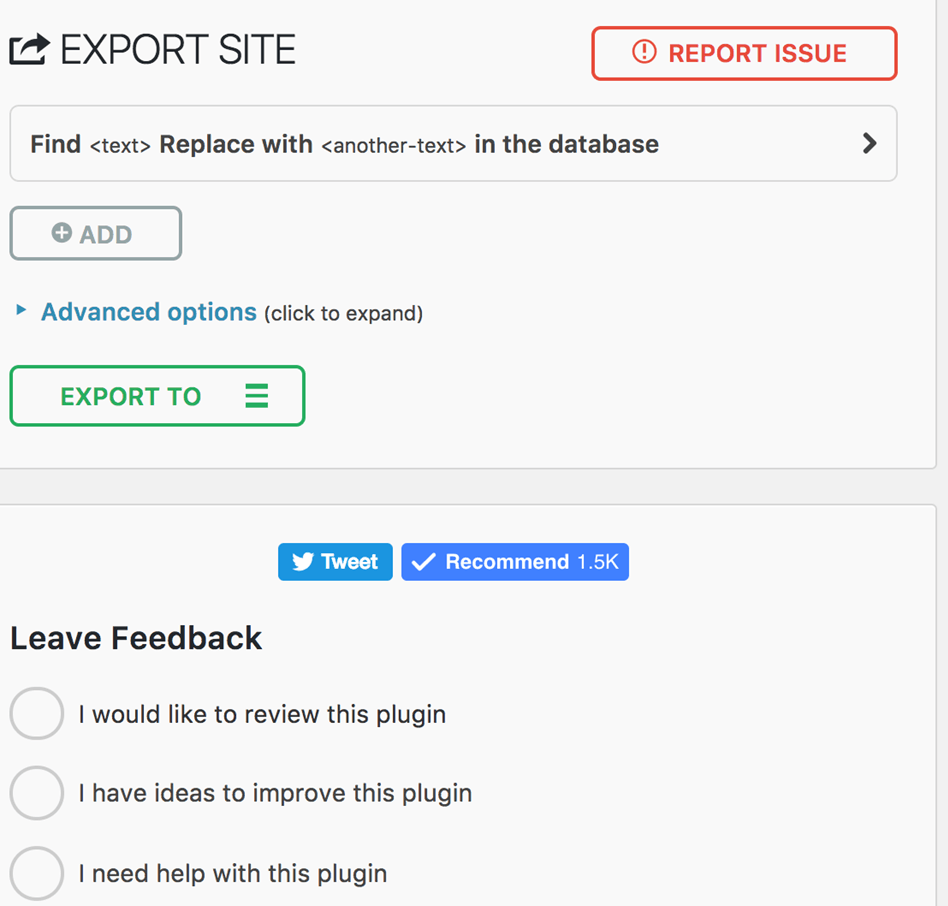
5. WP STAGING
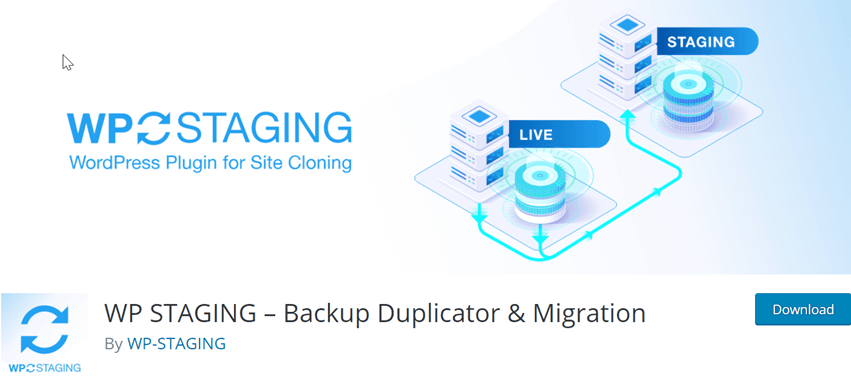
WP Staging for WordPress Migration & Cloning is website duplicator and migration plugin that enables you to moving websites from one host to another whatever your Website contains to transfer the same somewhere else. One of the well-designed migration data migration extensions lets you retain your Website’s clone and migrate it whenever required. Attest any theme customization and plugin updates right at the Staging before embedding them on a clone your production website.
Core Features of WP Staging –
- Prepare Clone – You can prepare a 100% exact site copy into a sub-domain or subfolder.
- One-Click Navigation – Create a secure clone of the site by clicking the available button, i.e., “Create New Staging Site.”
- Secure Migration– After testing the clone on the Staging Site, you can migrate that entire modification to the secured Website without any doubt and fear.
- Multisite Availability allows you to create clones and migrate the same of multiple sites associated with you.
- Customizable – Enable to customize everything such as configuration, themes, or even install the new Plugin after updating.
Total number of users –60,000+
Price – Personal-$89/yearly (1 Site), Pro-$139/yearly (5 Site), Developer-$239/yearly (30 Site), Agency-$499/annually (100 Site)
Screenshot
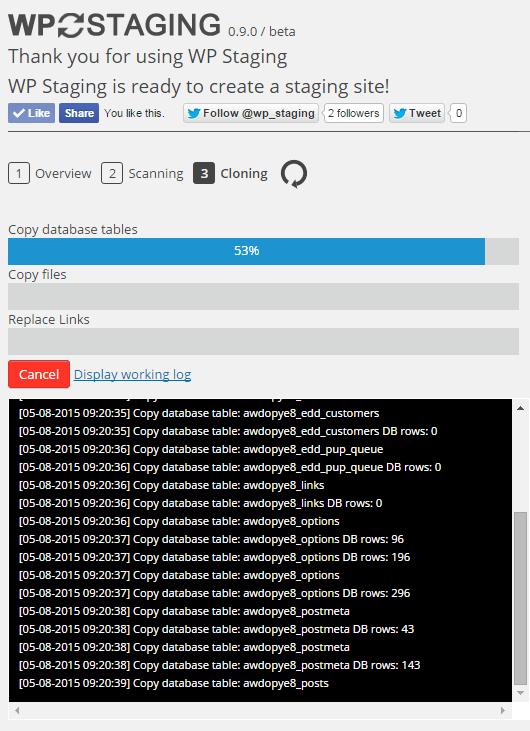
6. Updraft Migrator
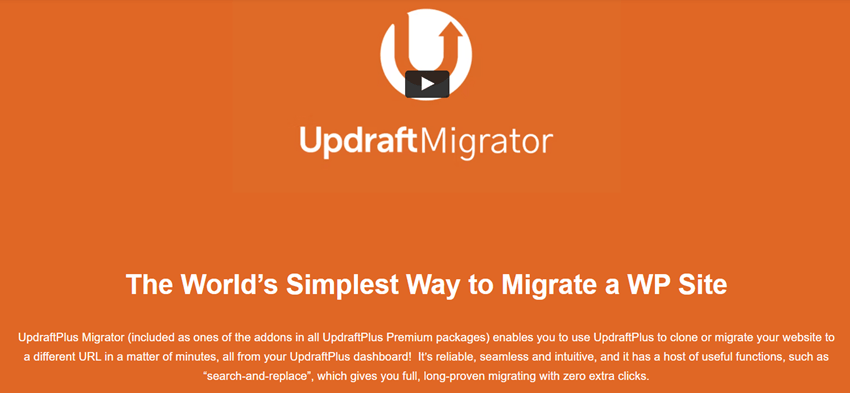
UpdraftPlus Migrator is a paid multisite migration plugin for WordPress that helps to clone or migrate a website to a different URL from the UpdraftPlus dashboard. It has many useful functions and is seamless, intuitive, and reliable. It Support migration of multisite websites.
It provides a full long-proven migrating with “search-and-replace.” Many big brands have trusted this Plugin to migrate or clone their sites. The value of the Plugin is also at its very best. Twelve months of support is included in the migrator plugin. Its developer package also has unlimited add-ons licenses. It has the following features:
- Migrating and Cloning- The WordPress website can be migrated in a few minutes to another domain.
- Unlimited Sites- The Plugin can be installed for a whole year on many websites.
- Database Tools- Any mention of the old Website is automatically cleaned from the database.
- Full Support- Buying this Plugin gives access to it for 12 months and support for 60 days.
Price – Migrator-$30/yearly, Migrator Pro-$49/yearly, Updraft Premium-$70/yearly
Updraftplus Migrator coupon – Activate link and collect the latest discount.
Screenshot
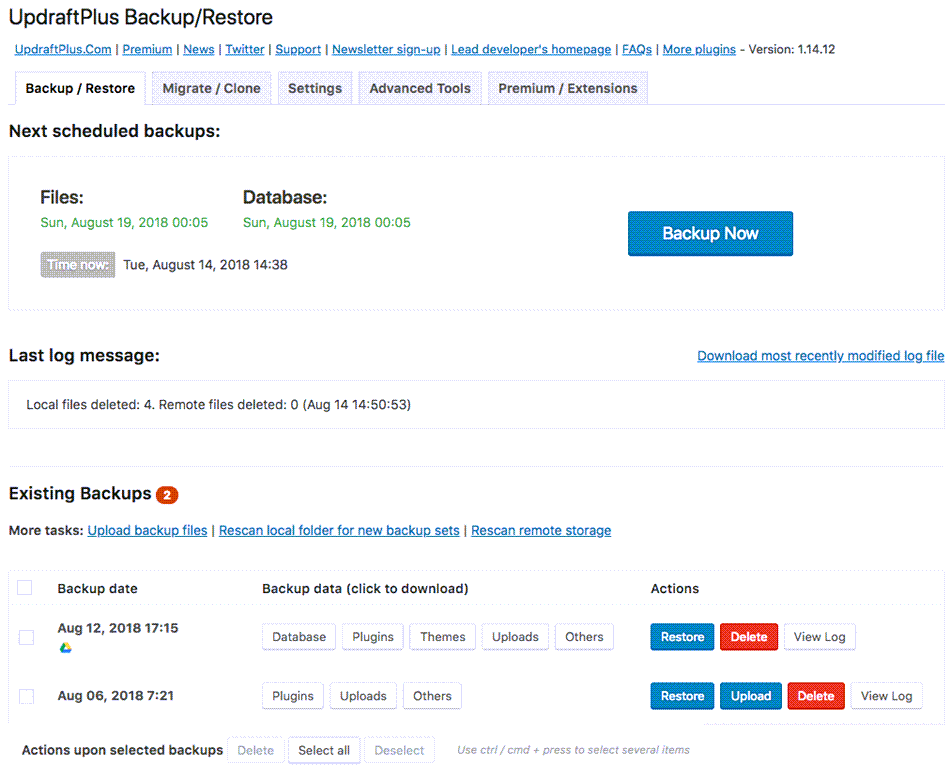
7. BackupBliss
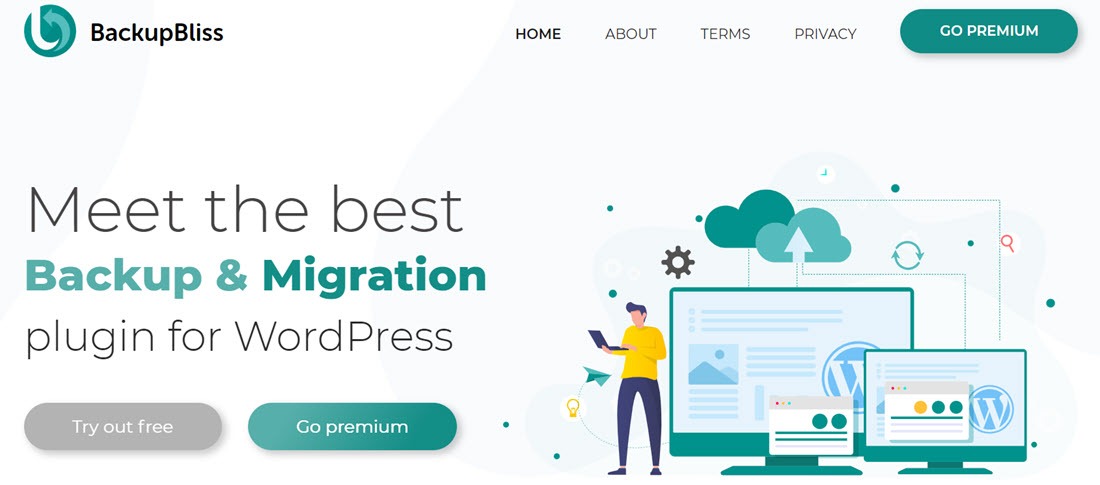
Backup Migration is a free WordPress migration and cloning plugin that is relatively fast, easy, and secure to copy a WordPress site to another domain. It also helps to move a site to or from local server hosting. Backup Migration can also be used to create copies of the site for development and backup of the site. It can be used to install pre-configured versions of WordPress as well. Its features are:
- It does not require FTP access to the source or destination site.
- Backup Migration does not backup and restores WordPress system files, thus reducing upload time.
- It is very secure.
- The Plugin fetches the site backup via the host’s direct HTTP connection.
Total number of users – 30,000+
Screenshot
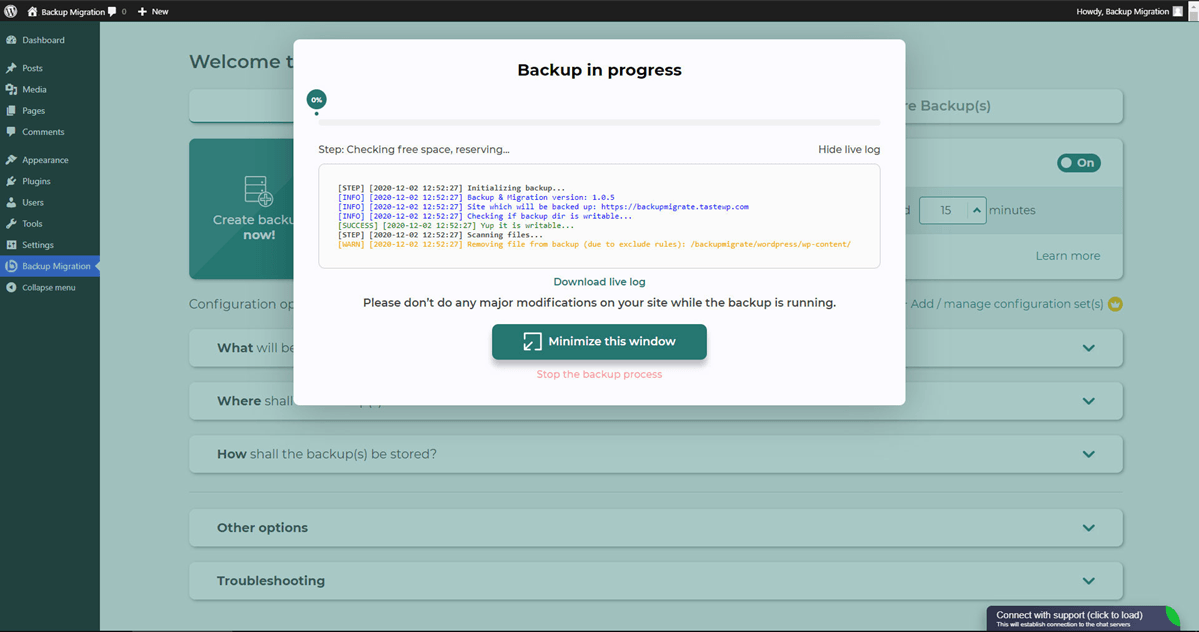
8. Migrate Guru
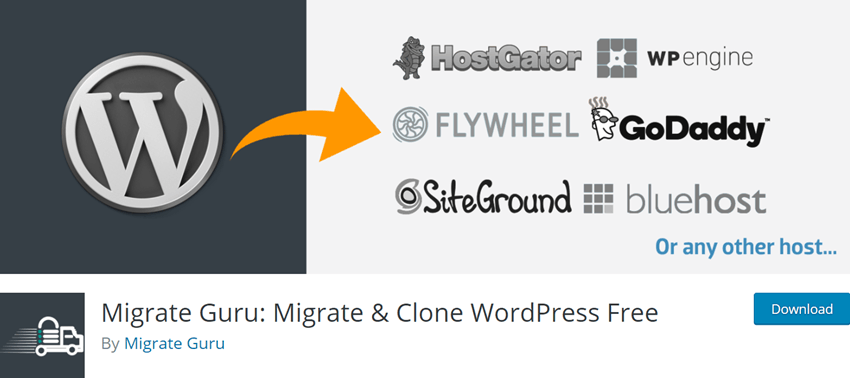
Migrate Guru is the fastest WordPress Migration Plugin that lets you quickly prepare a clone of your site and migrate it within a bit of time. Enables to migrate one or more sites while eliminating complex procedures. The necessity of Migrate Guru arises whenever you interact with new hosting on the site and domain for the new web host. It will take 30 minutes to transfer the entire database & files of the existing Website of 1 GB. Compatible with any web hosts available globally such as WPEngine, Godaddy, DigitalOcean, etc.
Key Features of Migrate Guru –
- Automatically arrange the data in a sequence containing the search and replace option.
- Migrate Guru WordPress Migration Tool will alert you by email notification about the status of migrating a website.
- Integrated with one-click migration, you have to click on “Migrate,” It is all done.
- It is designed to create a clone and move large sites containing a 200 GB database without any trouble.
- Automatically erase the copy of sites once the migration is complete, which eliminates storage issues.
Total number of users –50,000+
Screenshot
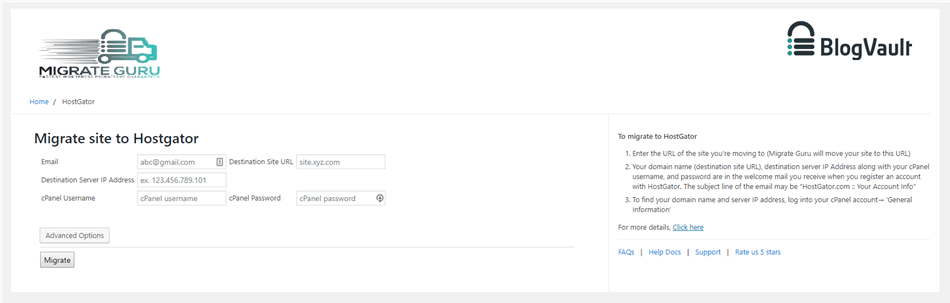
9. 1 Click Migration
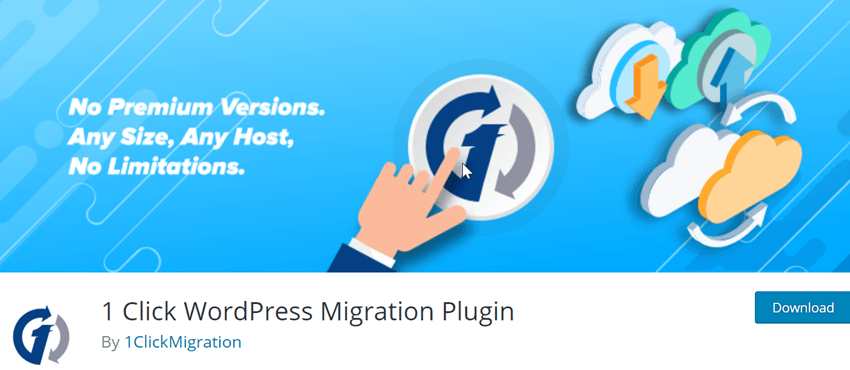
1 Click Migration is a free WordPress Migration plugin that sums up multiple features of any migration tool available online, which can clone and migrate the entire site data within just a click. Works hassle-free everywhere, no matter what kind of host you are using or what size of the database is present on your Website. This multi-featured WP Migration Plugin allows you to use it for more than one site migration, eliminating complexities and making multisite migration easy. If you change the domain of your existing site, then it automatically detects it. You get access to secure and fastest migration quickly.
Its name clears it and restores the whole database within one click. You don’t have to wait for too long to see the newly integrated Website while promptly completing its task. It is all done from one server to another. That’s why you don’t need heavy internet during the migration process. 1 Click enables you to choose what files you want to migrate with the drop-down option and then migrate the same on your Website.
Screenshot
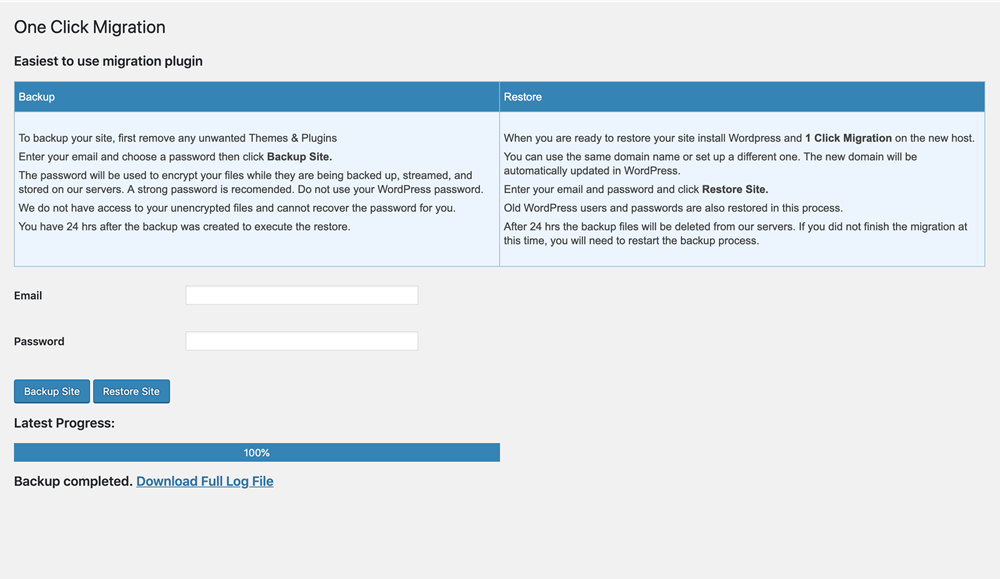
10. WP Super Backup
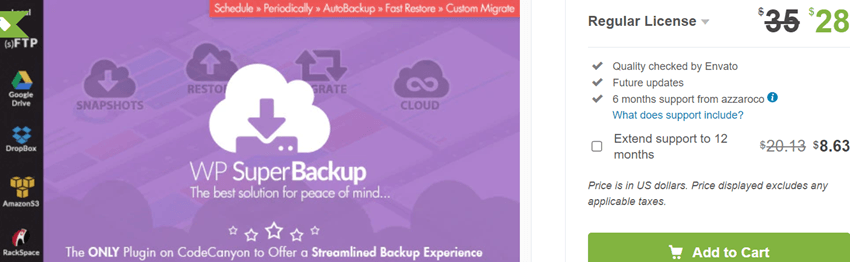
Super Backup and clone is a paid Best Selling backup and cloning plugin. It helps the user easily backup their files automatically with only a few clicks. Its features are:
- WP Super Backup provides a cloud connection between two WordPress websites.
- It creates backups timely.
- Restores saved snapshots and uploaded files.
- The backup can be easily scheduled.
- Facilitates migration from saved snapshots.
- It has a very smooth dashboard.
- The Plugin supports multisite.
- It keeps real-time logs.
Price – Regular License-$28/lifetime, Extended License-$99/lifetime
Screenshot
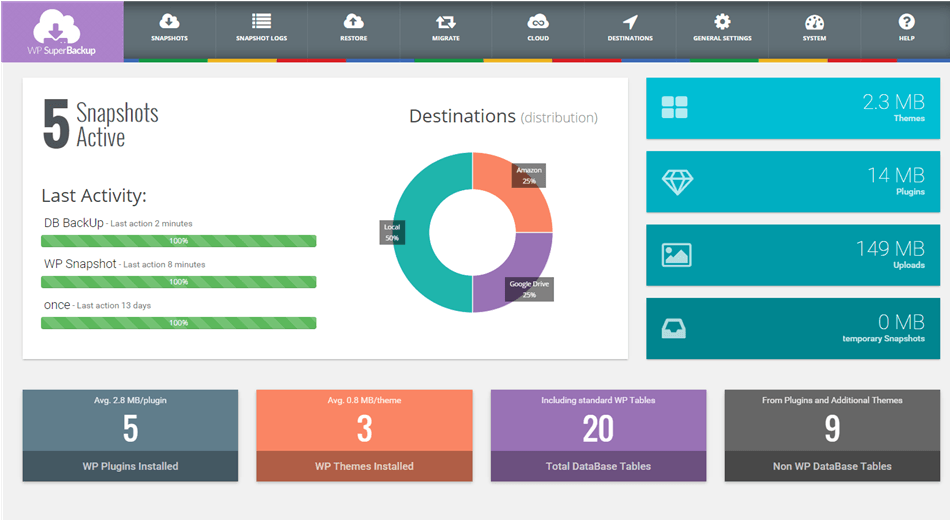
Conclusion – Still confused about which is the Best WordPress Migration Plugin? I will try to make it easier for you. If you are an expert, I will tell you to use WP Migrate Db (Only for an expert ) if you want to migrate the database of any big website in one click. It will save you 5-6 hrs time if you own lots of domains.
If You are a beginner or expert, no matter what, want to use a premium version of Migration Plugin, I will request to go for Updraftplus-migrator or duplicator, Which is better than any other backup Plugin. But if you want to use the free version of the Migration Plugin, you can use it all in one wp-migration. It has a limitation of 500MB which means you can only mitigate a small website Still have a question feel free to ask me in the comment section.







