9 Best Redirection Plugins For WordPress 2023
Website redirection user experience can be improved with Redirection Plugin. You can redirect the website from HTTP to HTTPS or 404 pages to 301, 302, 307 redirects. So many website users face 404 pages not found errors in WordPress. 404 pages affect your website page rank and affect your website SEO. You can fix these errors by removing 404 pages from the webmaster tool or redirecting all your website visitors from 404 to 301 redirect.
There are many kinds of redirects, for example, 301, 302, 303, or 307.
- 301 Redirect – A permanent redirect tells the browser that the old link has been permanently moved to a new location.
- 302 redirect – It is a temporary redirect that tells the browser that a new link has been temporarily moved to a new location.
- 307 or 303 redirect – These redirects protect the user from refreshing any form of payment on the merchant website. Once they move forward, then they can’t move back. They will get no permission error to ensure the security of our website.
Sometimes it becomes necessary to move the contents of a website from one location to another at some point in time. This leads to the formation of dead pages and broken links. This can reduce the website’s SEO ranking and affect the user experience. Hence whenever a visitor visits such websites, he should be redirected to the correct address. WordPress offers many redirect plugins to shift the traffic from dead websites to another location.
We have collected Best Redirection Plugins for WordPress, which will help you get more ranking search engines.
- 301 Redirects
- SIMPLE 301 REDIRECTS
- Redirection
- WP Force SSL
- 404 to 301
- Safe Redirect Manager
- Quick Page-Post Redirect Plugin
- Maintenance Redirect
- User Redirect Pro
1. 301 Redirects
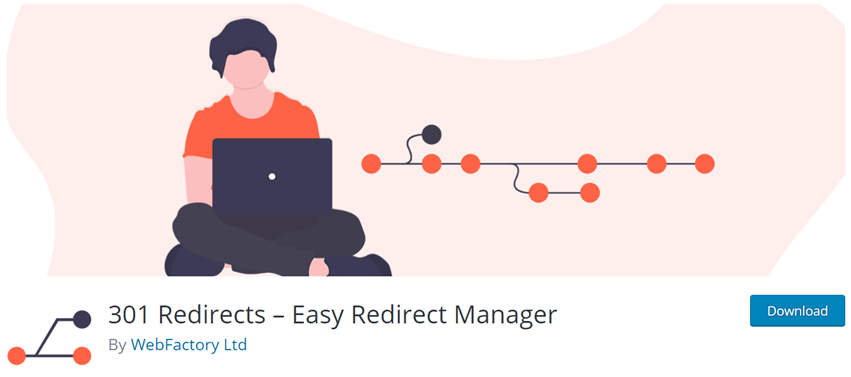
A well-oriented WP 301 Redirects is easy to use WordPress redirect plugin with this you can completely transfer the entire traffic of the website to the redirected pages. 301 Redirects let you set free when the URL of the site got expires, it will automatically redirect your site to a new URL, whichever you temporarily activate. Avoid interruption in accessing your visitors and let them reach different URL locations of your website. While doing so, they got some information about what is going on and thereby connect to your website in the coming future.
Features of 301 Redirects –
- Control Redirects – Easily redirects the URL to another secure one. It doesn’t matter how much you modify the URL structure or replace it with the old one available on the website.
- Boost Organic Traffic – While your website visitors willing to access the temporarily unavailable page will automatically get the redirected URL from there. It doesn’t affect the traffic that covers as before.
- Avoid Bad Bots – Reasons for redirection may be anything like update content, URL structure modifications, or others. It does appear your audience with standard redirection log.
Total number of users – 100,000+
Screenshot
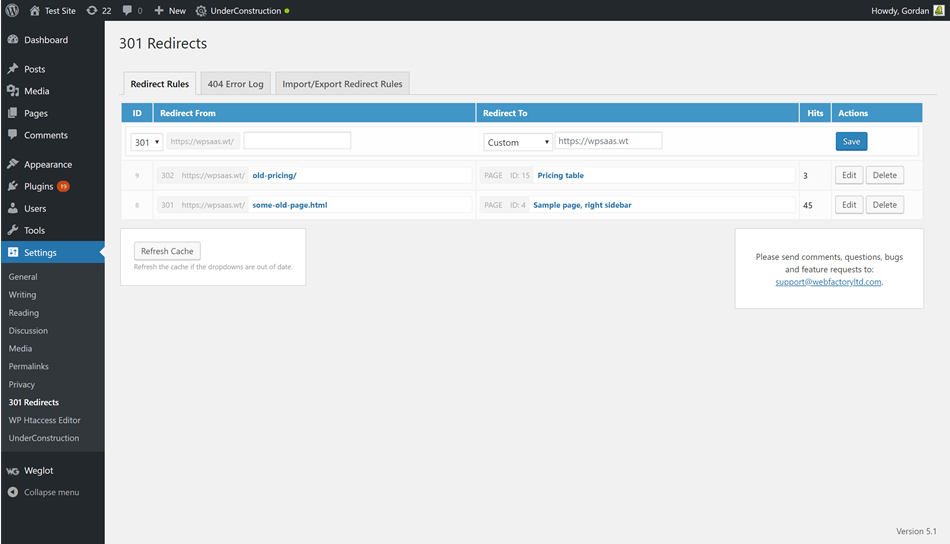
2. Simple 301 Redirects
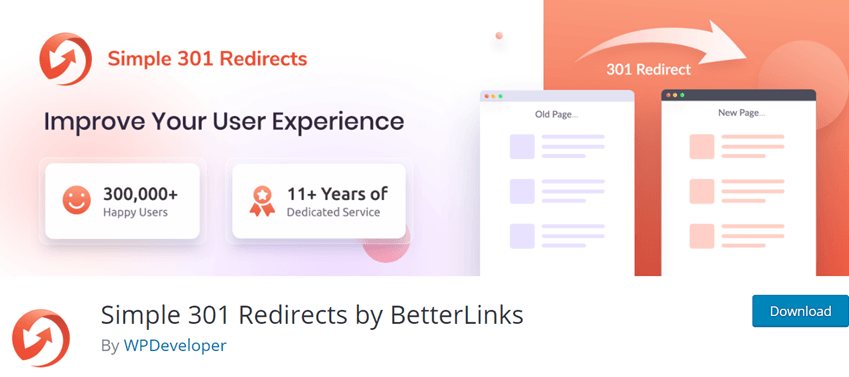
Simple 301 Redirects is a standard WordPress redirect plugin that ensures you the perfect redirection page to compliment 404 not available errors. Either launch a new URL or modify the old one for the marketing campaign and any others that enhance the visibility of your website on search engines. Now, make your different URL a temporary visible page to the visitors without affecting traffic reach on the existing website. There will be no variation in the website’s ranking while establishing the secure redirection on a new page with Simple 301 Redirects.
Features of Simple 301 Redirects –
- Establish this great redirection plugin within minutes as it contains an easy-to-use interface.
- Likely compatible with any website and lets you do your job conveniently to modify the site’s page and redirect those pages to a new URL to reach organic traffic as before.
- Containing Wildcards features, set redirect requests for the file by adding an asterisk (*) beside the folder’s name, and you are all set for redirecting such folders.
Simple 301 redirects plugin redirects pages to another page on the website or anywhere else on the web quickly. It is beneficial when a person wants to migrate a website to WordPress, and the old URL structure cannot be preserved.
Using this plugin, all the incoming links are seamlessly passed along, and their page ranks are passed along with them.
Total number of users – 300,000+
Screenshot
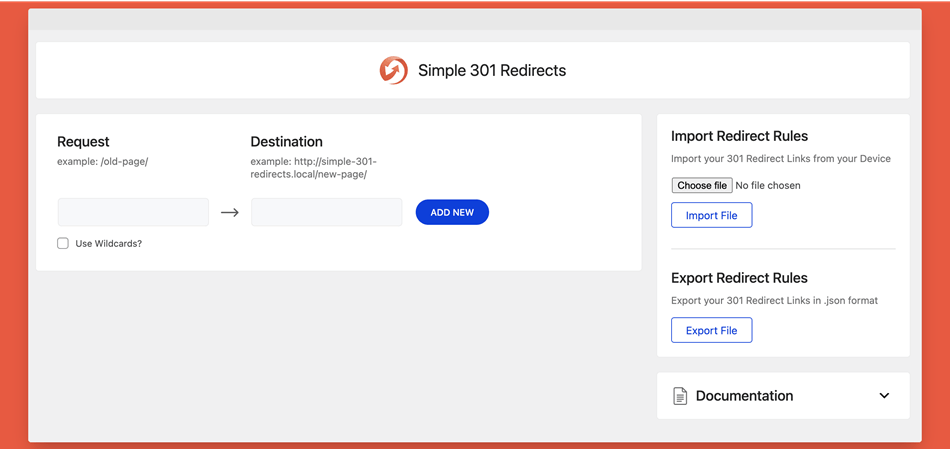
3. Redirection

Redirection is the most popular redirect plugin for WordPress. It is used on sites with a few redirects to sites having hundreds of redirects. It helps to keep an eye on 404 errors, manage 301 redirects and fill any loopholes in the website. Its features are:
- It helps to create and manage redirects without knowing Apache and Nginx quickly.
- The redirects can be on several conditions such as cookies, login status, browser, referrer, custom filters, and HTTP headers.
- It completed a full log of all the redirects occurring on the website, including the details of the visitor and the browser used.
- It has a fully-featured import and export system.
- Moreover, it’s free!
Total number of user – 2,000,000+
Screenshot
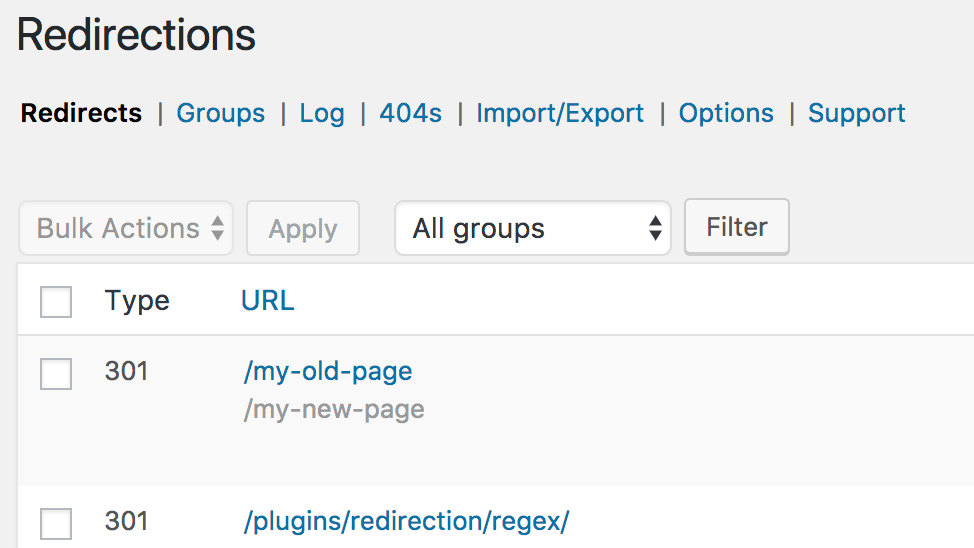
4. WP Force SSL
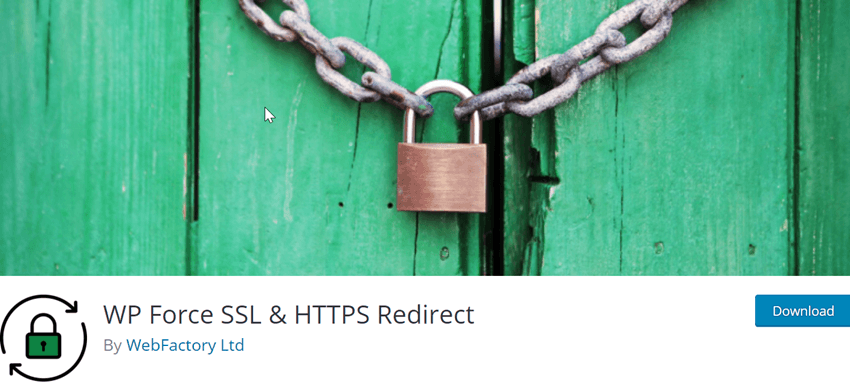
WP Force SSL by WebFactory is a Force HTTPS SSL Redirect plugin that allows you to redirect the secured URL of HTTPS, from insecure URLs containing HTTP anywhere on your website. You don’t have to access any coding to imply essential elements. As fast as you install the Force SSL, it will automatically configure itself and let you utilize the unique features that it enrolled. Such an easy installation procedure for enabling WP Force SSL, reach on the setting from the main menu of WordPress Panel, and then click on Force SSL. And that’s how it will be ready to use for maintaining the redirection route of the site.
Features Offered by WP Force SSL –
- Quickly access, i.e. acquire a certificate of SSL, turn on Force SSL, and lastly, test the certificate you got. Now it’s all done for you.
- Redirect the exact traffic to the secured URL of HTTPS automatically.
- While establishing HTTPS, you are free from any trouble of downgrading the site and ensuring your visitors are browsing within a secured connection.
Total number of users – 100,000+
Screenshot
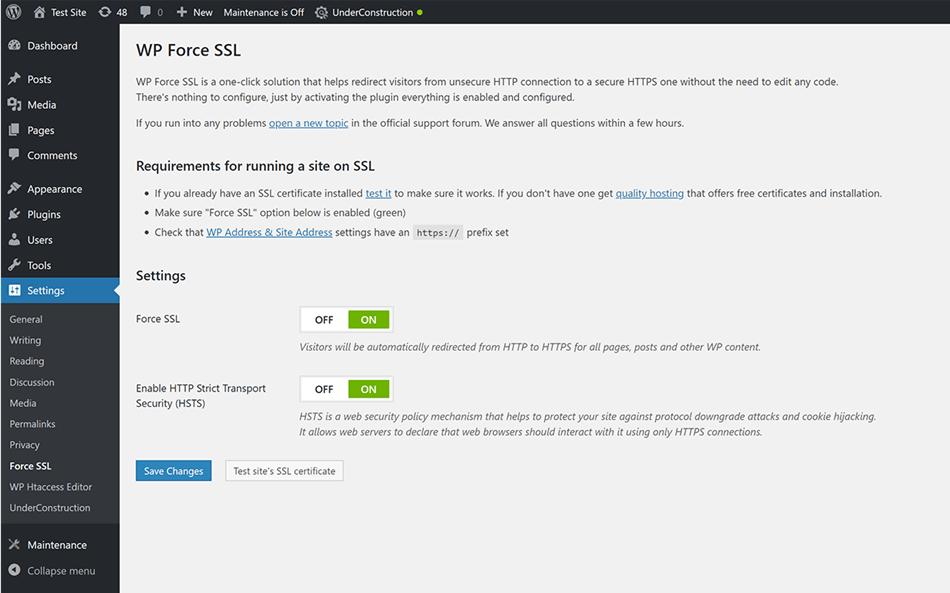
5. 404 to 301
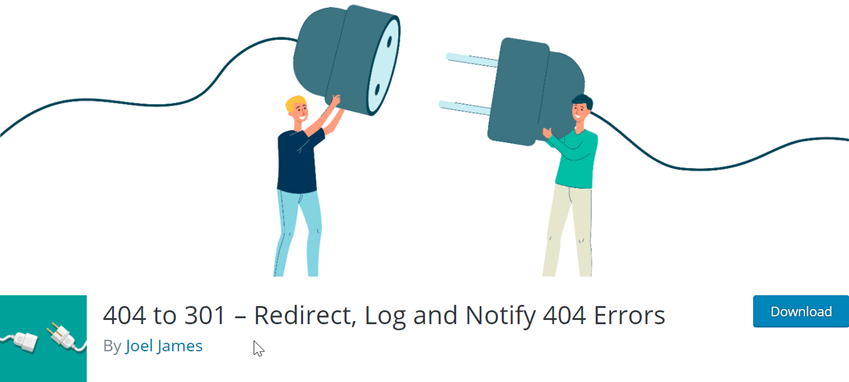
404 to 301 is a free 404 to 301 Redirect Plugin for WordPress that help enhance the SEO by assisting the user in controlling all sites redirects. The speciality of this 301 redirect plugin is that it provides a history of all the redirections made. Its advanced control panel allows the management of the plugin settings. It fulfils all the website owner’s needs, from redirects to post-migration or domain change redirect needs. It combines 404 or redirects login plugin and SEO redirect functionalities into one. Its particular function is that it automatically redirects to the nearest matching URL. Its redirection rules are also flexible so it can auto redirect 404 to a similar post. It also supports mobile redirect and redirects devices, sources, and logs. It also facilitates import and export.
features are:
- It aids to redirect folders using separate rules for their content and sub-folder.
- It can quickly build all types of redirects-301,302 or 307.
- 404 to 301 plugin supports wild card redirection.
- It comes with a friendly and quickly tabbed GUI.
- Different rules can b made for 404 Error page redirects.
- It keeps track of deleted items and asks to redirect them using 301 redirects.
- It gives a complete list of 404 Error pages and allows the user to redirect them.
- This redirection plugin automatically adds redirects when the user changes the Permalink of a post/page and reflects them in all redirects.
- It can deal with any post or page with published, draft, and deleted status.
Total number of users – 100,000+
Screenshot
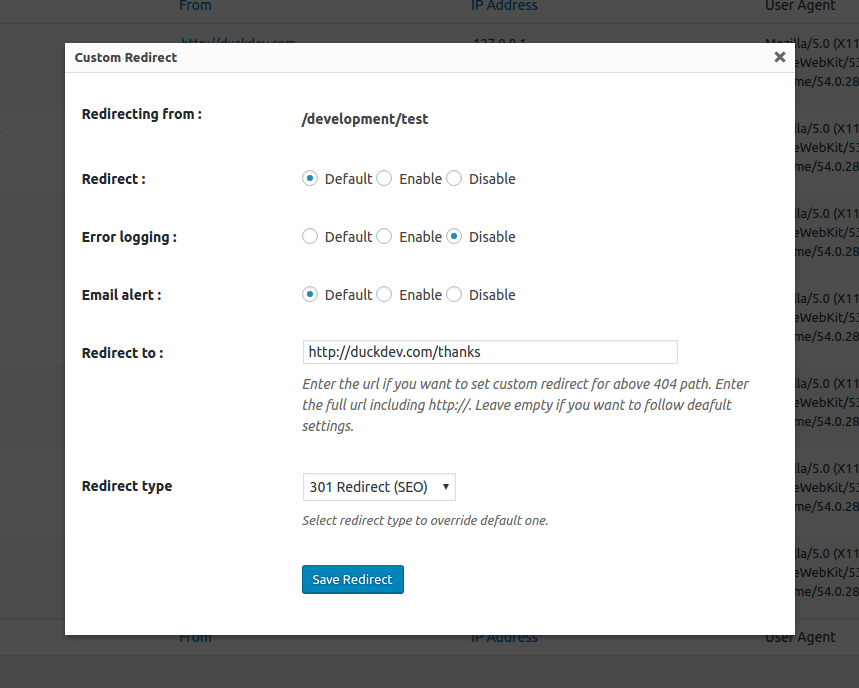
6. Safe Redirect Manager
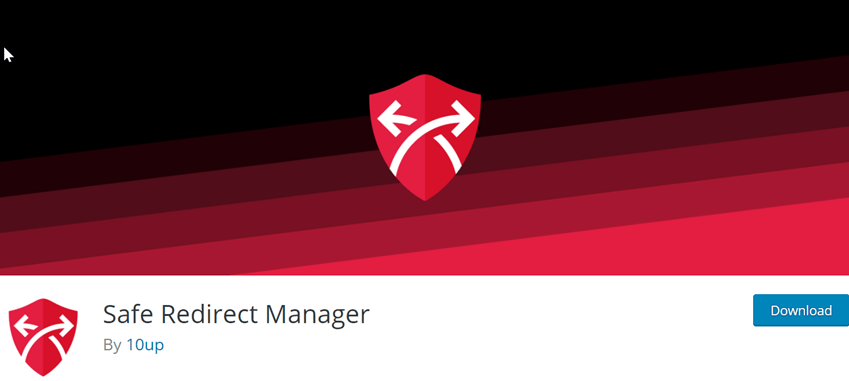
Safe Redirect Manager is an easy to use HTTP redirect manager plugin for WordPress. Its UI allows users to redirect locations to a new URL to the HTTP status code. 404 error pages diminish the rank of a website. So All 404 Redirect to Homepage plugin was developed to solve this problem. It handles 404 error pages by using 301 redirects, you can also redirect the error pages to the homepage or any customized page and improve the website’s visibility on search engines.
Its unique feature is White-list, which allows redirection to white-listed hosts, automatically updating and giving added security. It is beneficial for those concerned with the security of automated redirects.
This powerful URL redirect plugin can redirect all your mobile visitors to a specific page or location. Users can choose between the 302 and 301 redirects from the settings option. This easy use will help you redirect mobile visitors to your WordPress website.
Total number of users – 50,000+
Screenshot
7. Quick Page
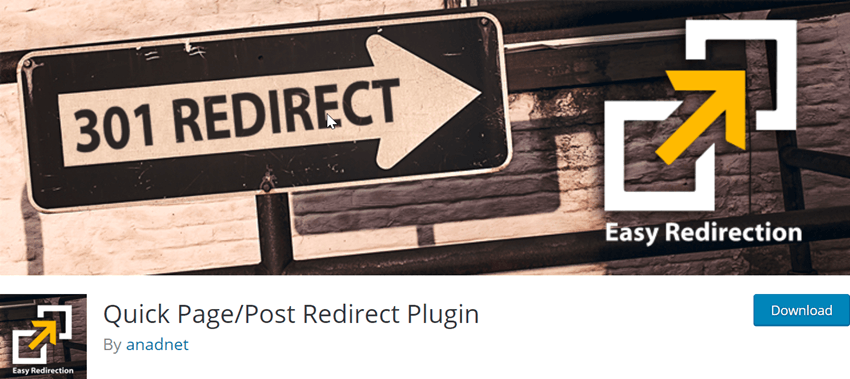
You need to follow easy steps to redirect whatever you want to a different location. Quick Page is a free 301 redirect plugin that assures you to establish the alternate redirecting of the page or post of your website as well as the folders that you require to redirect to an existing URL or a new one. This WordPress redirection plugin works on both aspects very well, either quick redirects or redirects are individual. Allows you to use the URL structure as the Permalink, which results in better running traffic at your website.
Get Access with Following Aspects –
- Destine the existing website URL to any other external site’s URL.
- Formulate the structure of your requesting URL as the ID of page/post, full URL trail, page slug, or Permalink.
- Enables to see the currently redirecting status that you have been accessing with.
- Add or delete every detail of redirection configuration during establishment.
- Enables activating many quick redirects and importing or exporting such redirections for backup.
Total number of users – 100,000+
Screenshot
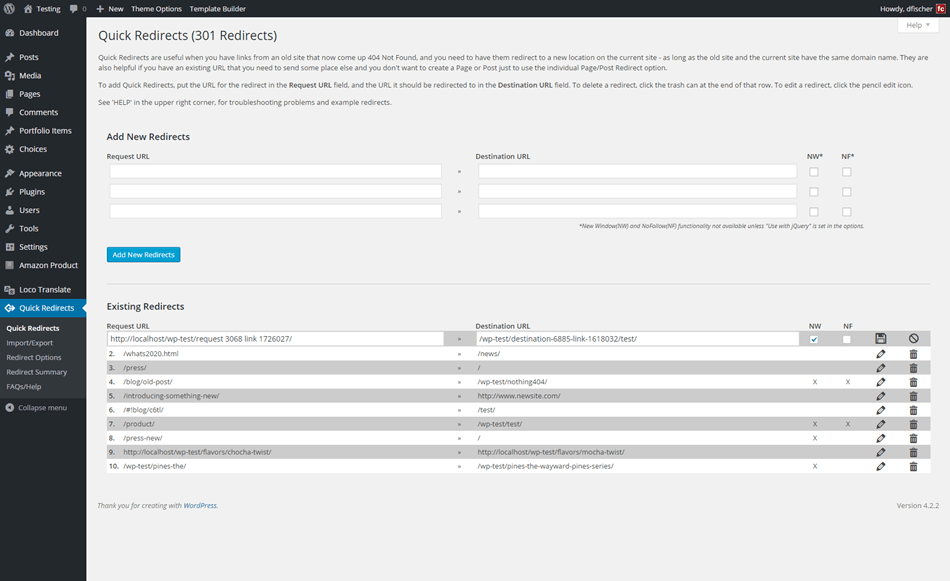
8. Maintenance Redirect

Maintenance Redirect is a foremost WordPress Maintenance redirection plugin that intends designers to temporarily let the client hide the website if it undergoes essential updates. It also allows previewing the site before it becomes available to everyone on the internet. While redirecting any page of your website with Maintenance Redirect, it will display header formats such as 200 OK and 503 Service Temporarily Unavailable. If you prevail 503 for a longer time on the site, it may affect your ranking on Google.
Use the page redirection to a well-oriented page showing the site’s message undergoing maintenance procedure. Page redirection will take the audience to the static page, whichever is formulated to display such errors according to your choice that you want. You can also display the customized page of HTML in the place of the error page, which is under-recovery and update its existing data. Easily enable the Maintenance Redirect by configuring the setting panel or disabling the same without interrupting the established configuration.
Total number of users – 10,000+
Screenshot
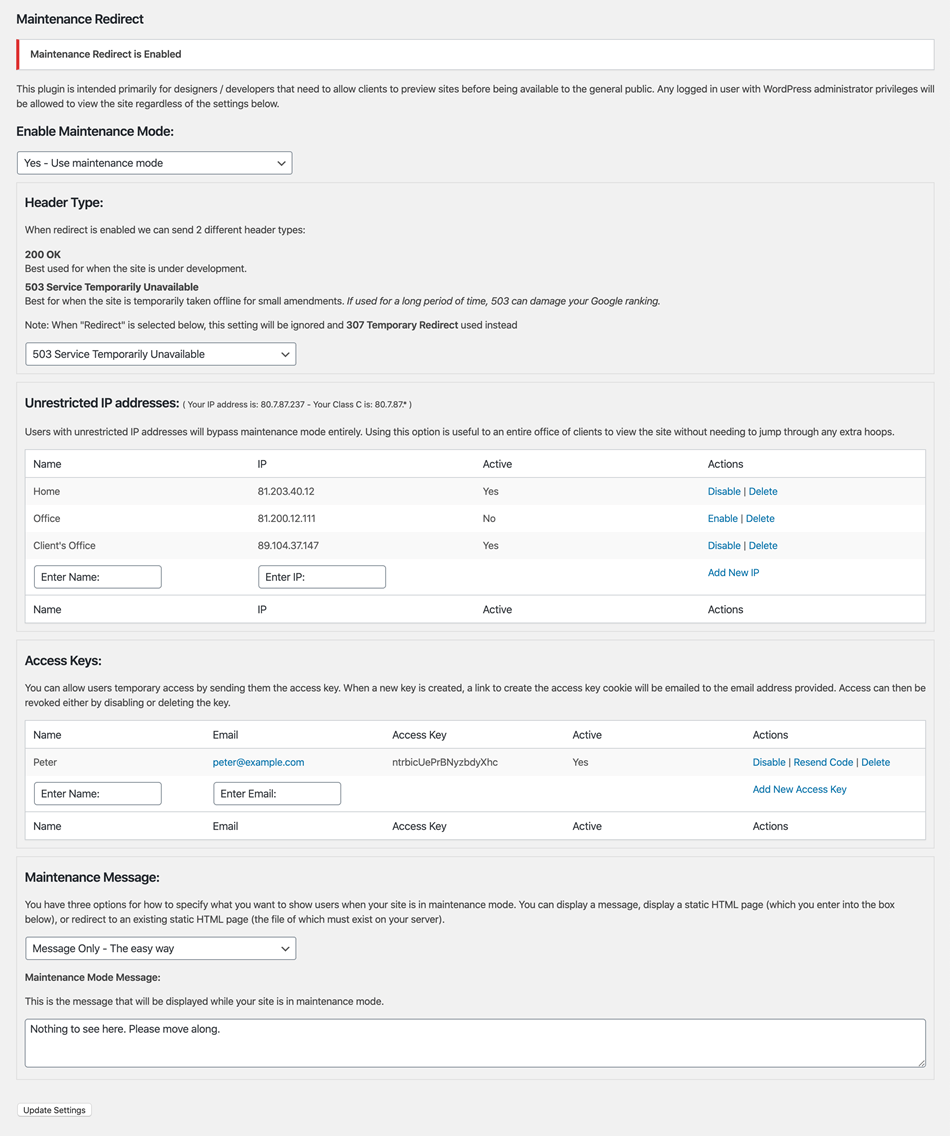
9. User Redirect Pro
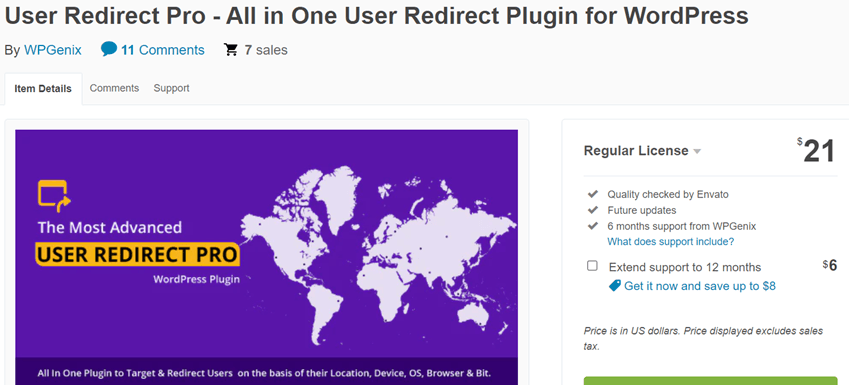
User Redirect Pro Plugin simplifies matter related to page redirect. It is the most feature-rich WordPress redirection plugin. Its features are:
- A set of redirection rules can be set up for a website, such as redirecting old and broken URLs, fixing the site’s URL structure, hiding referral URLs, etc.
- This plugin helps to boost the SEO score of a website with the use of SEO-friendly 301 redirects.
- It helps decrease bounce rates by generating a link where visitors are shown a random post from the post pool every time they visit the link.
- User Redirect Pro provides shortcodes that display an intermediate page to like and share the contents on the social media network using external links rather than immediately leading away from the visitors to the redirected page.
- It comes with a Maintenance Mode to customize the site’s time to display a custom ‘Maintenance Mode’ or ‘Coming Soon’ page to fit the user’s needs.
Price – Regular License-$21/lifetime
Screenshot
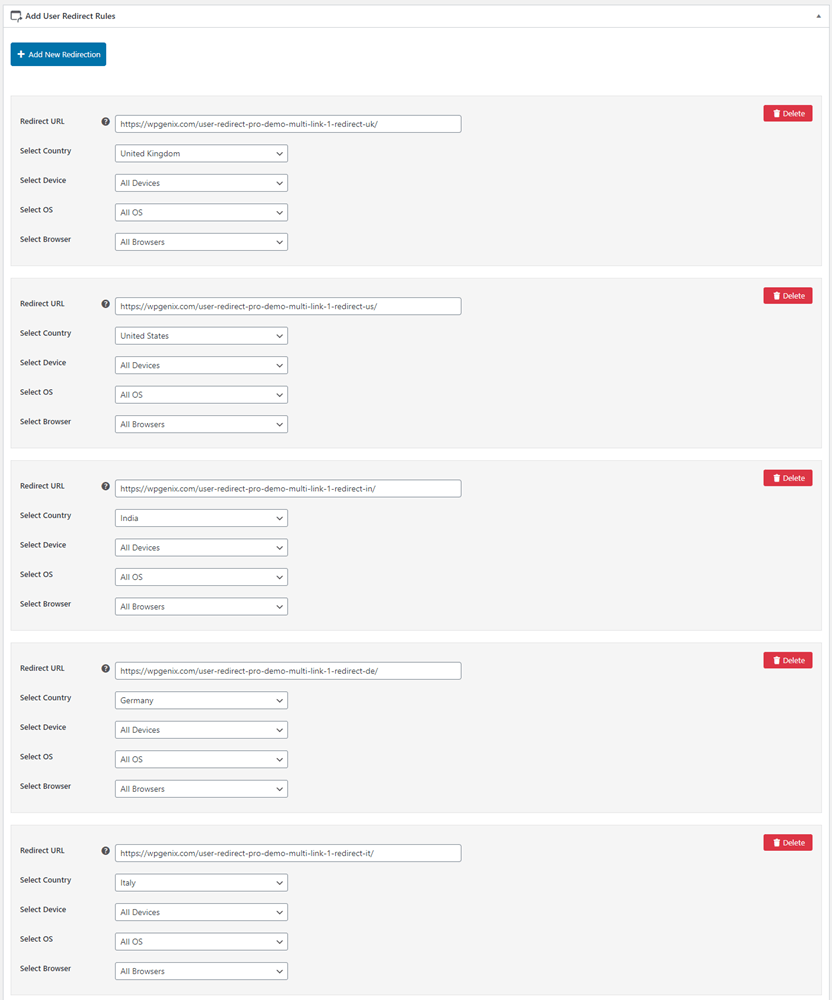
301 Redirect WordPress Without Plugin
301 redirect WordPress without plugin can only be done via WordPress .htaccess redirect.
For that, you need to open your website .htaccess file. If you can’t find it, try to create a new one
Inside your .htacess file, you need to paste the following code (Need to alter accordingly)
Redirect 301 /old-page/ https://www.gomahamaya.com/new-page
Note – In the above code, you need to update the first half of your website link, then inside the new link, you need to update it with the full link of referring domain. Please refer to the below-mentioned video for more information about 301 redirect WordPress without a plugin.
Redirect an old domain to a new domain via .htacess
For Redirect an old domain to a new domain via.htacess We need to follow the following steps:
Let’s say you have a domain like example.com and want all your website visitors to move to a new domain like example.co.uk then you can use this redirect
RewriteEngine on
RewriteCond %{HTTP_HOST} ^example.com [NC,OR]
RewriteCond %{HTTP_HOST} ^www.example.com [NC]
RewriteRule ^(.*)$ http://example.co.uk/$1 [L,R=301,NC]
Note – You can replace your website name with example.com
How to add redirection plugin to our WordPress website.
- Download the Redirection plugin. Once you are done, you need to click on the setting.
- Once you are inside your redirect page, you need to click on the 404 settings.
- There you will see 404 log files for which you can create redirection.
- Click on any of the 404 pages and click on add redirect
- Once you are inside redirected mode, you will find the source and target URL.
- You need to select enter first the URL which you want to redirect in the source URL
- Then enter the target URL where you want to redirect your source URL click on save.
Finally, we have learned to add a redirection plugin to our WordPress website.
Conclusion
In conclusion, we have learned many concepts in this article, like the Best Redirection Plugins for WordPress. In addition, we have learned 301 redirect WordPress without plugins via .htacess redirect. And finally, last, we have learned about How to add redirection plugins to our WordPress website.
I hope you will find our blog informative. If you have any queries, please write to us and leave your comments in the Comments Section.








The well written summary assisted me very much!
This is very nice article thanks for sharing with us.