10 Best Lazy Load Plugin For WordPress 2023
You can quickly increase the website’s performance by adding a lazy load plugin. Lazy is not only limited to images. You can also lazy load Video, HTML, CSS, and javascript files, i.e., Js files. We will also learn how to implement Lazy load images and video to increase our website. This feature increases our website by saving our bandwidth, which will ultimately result in saving Our money.
Speed is the need of the hour in this fast-paced world. It’s more so in the case of the Internet, where webmasters want to increase search traffic. Adding high-definition images and videos to a website makes it more informational and reduces the web page’s speed. This is the reason we need to optimize a web page’s images. But simply compressing the images still doesn’t help as it still takes a lot of space. That is why we need to Lazy Load images and videos to increase the speed of a website.
What is Lazy Loading?
A website contains many images and videos that visitors may not even need to see. But these images can slow down the speed of the page. So to optimize the speed of the page, we delay the loading of the images and videos until the user scrolls down to the specific image. So the images and videos are not loaded simultaneously as the other contents. This is known as lazy loading. Only the images up to which the user has scrolled will be visible, and the images which are still in the fold will not download hence saving time.
Why should we lazy load images?
No one wants to remain behind. The proverb “Slow and steady wins the race” doesn’t seem to apply in today’s cutthroat competition. Similarly, a slow website can increase bounce rates. Research has found that a few seconds’ delays in the Loading of a website have resulted in an 8-10% decrease in conversion,15-20% decrease in customer satisfaction, and 10-13% lesser page views. Most of the time is taken by the images on a website to load. Every time an image is added to a website, it increases its load time. Using CDN services helps optimize web pages by loading multiple images using servers located nearby. But this doesn’t completely solve the problem as the images are still being downloaded. That’s why lazy loading images becomes even more critical.
How does Lazy Loading images and videos work?
Lazy Loading works in the following manner:
- The browser built the web page DOM without preloading the videos and downloading the images.
- All images are to be downloaded, and the videos preloaded when the pages are loaded initially are decided by JavaScript based on the content. Only the required images are downloaded, and videos are preloaded
- The remaining images and videos are not downloaded until the site visitor scrolls down the page, and the unfolded contents come into view.
So videos and images are held from downloading until they are needed. This helps many websites to boost their Performance which uses many high-resolution photos and videos.
Benefits of Lazy Loading images
Lazy Loading helps in basically two fields:
- It helps boost the speed of page loading time- Readers don’t often go through the entire contents of the web page. So downloading all its contents may not be necessary, and it can slow down the website loading time. So it is to the benefit of the webmaster to immediately load the initial contents of the web page and subsequently load the rest of the contents as the user scrolls through.
- It helps save users’ bandwidth- For people who are still using 3G plans or are not using unlimited bandwidth, Lazy Load may be in their profit. So it would be a nice gesture to save their bandwidth. This way, their data will be lost for only the images they want to see.
Some of the Best Lazy Load Plugin For WordPress is as follows :
- Optimole
- a3 Lazy Load
- Ajax Load More
- Rocket Lazy Load
- WPvivid Image Optimization
- Lazy Loader
- Woocommerce Load More Products
- Speed Up Lazy Load
- Lazy Load for Videos
- WP YouTube Lyte
1. Optimole
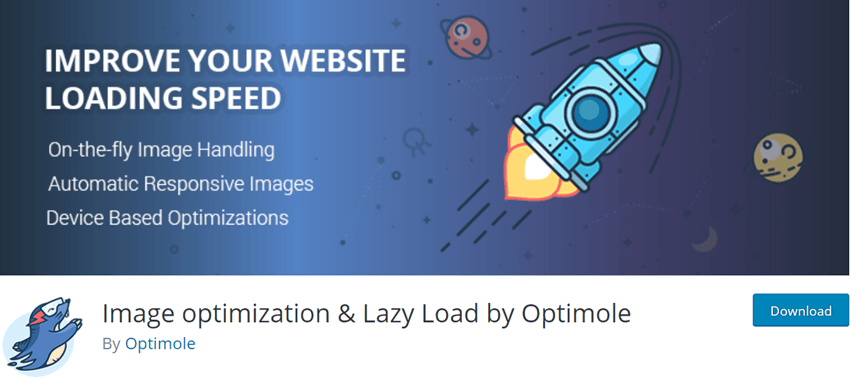
Optimole avails you to slow the image loading of the website and make the rest of the data available entirely. A powerful WordPress lazy load plugin lets you establish your visitor’s experience to reach your site faster than ever before. Just install this Optimole plugin with a click and see the magic of speed on your relevant site without any specific configuration. While loading the entire site, Optimole will reduce the exact size of the image, so it appears without consuming much of your Internet. As it slows down the image appearance, you can see the rest of the data available there.
Core Features –
- Cloud-based storage available, load only such images whichever you want to.
- Optimizing the image enables your devices accordingly and alters the image quality as required.
- The image will serve the visitors that ideally get into the device, if once it had done repeatedly same.
- Add the watermark on your image by setting, and it will automatically do the same with your future photos.
- Popular e-commerce plugins such as Easy Digital Download and WooCommerce have endless scrolling, Optimole is compatible with them.
- Plugin admin settings can easily select lazy-loaded contents and the image for their lazy Loading. So as the visitor scrolls down the web page, the contents will be loaded as set up in the plugin.
Total number of users – 80,000+
Price – Starter-$249/yearly (25K Visitor Monthly), Business-$499/yearly (100K Visitor Monthly)
Screenshot
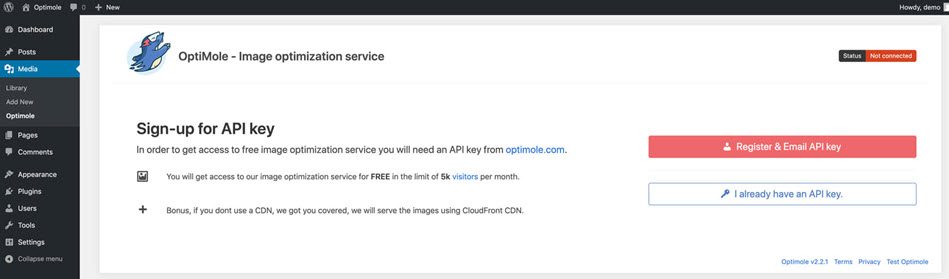
2. a3 Lazy Load
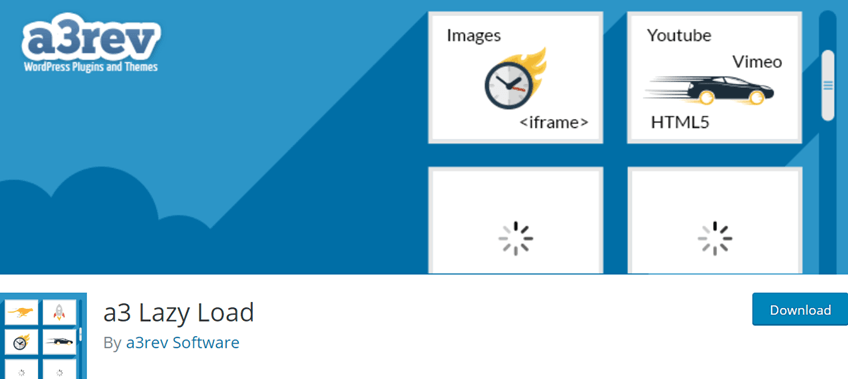
A3 Lazy Load is another popular and easy-to-use image and Youtube video lazy loading plugin that is Mobile-Oriented and speeds up site page load speed. A3 Lazy Load is a well-oriented and straightforward Image lazy load plugin for WordPress that boosts the speed of loading content available on the website page. Improve the loading speed of various pages that contains a lot of heavy content such as videos, images, headings, thumbnails, and more. Improve the Loading of such contents so that everything is visible to the audience on exact frequency after clicking the URL. A3 Lazy Load enables you to configure manually on which image or content you want to apply Lazy Load from the WordPress media library of the website.
Key Features –
- Compatibility – Compatible nicely with 5.7 Version of WordPress that enables media library of the older version to upgrade its lazy load media to streamline the appearance so efficiently.
- Image – Let you ON or OFF the lazy load for selected images from the WordPress Media such as widgets, thumbnails, Gravatars, and almost every area wherever content is available widely on the website.
- Horizontal Scroll – Allows the application of lazy load to the container’s image followed by a horizontal scroll available in the admin section.
- Effects – Let you apply the different effects of lazy load like a spinner and fade in. Also, it enables the creation of customized lazy load.
Total number of users – 200,000+
Screenshot
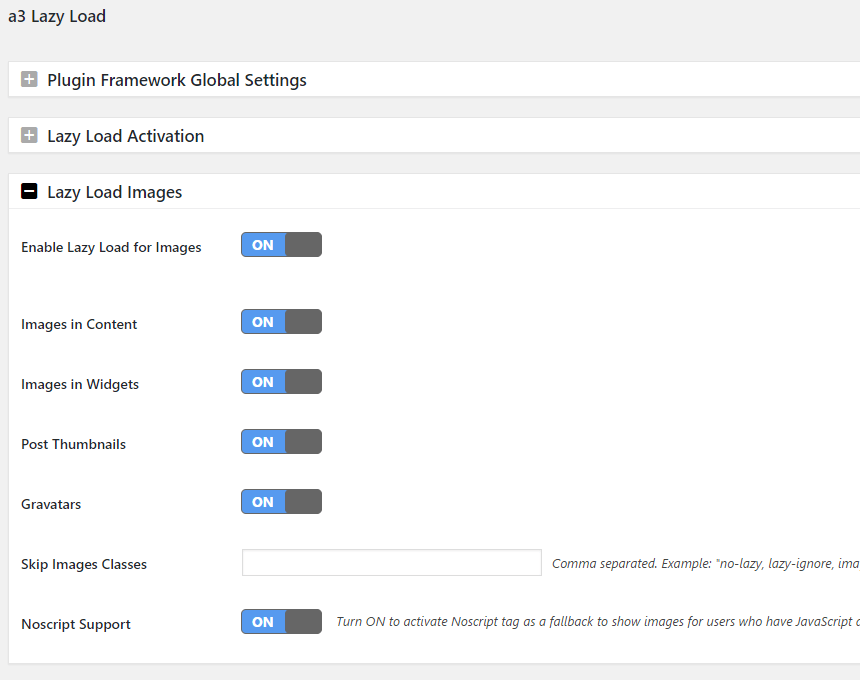
3. Ajax Load More
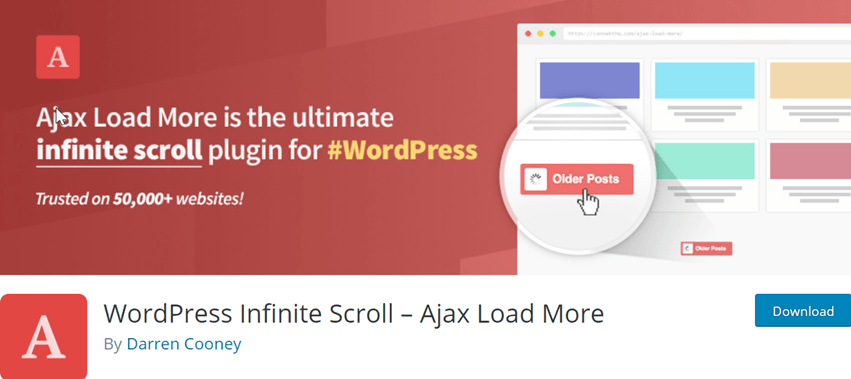
WordPress Infinite Scroll is the best Ajax Load More plugin that effectively tackles the lazy load functioning of the website. It contains a simple UI and is compatible with pre-existing themes so well. It is oriented nicely as it is lightweight and easily installed and configured within a few seconds. Boost the speed of loading various available content on the website by applying lazy load wherever you want. Provides your users with a better experience while coming to the website makes them visible the entire content with more incredible speed than ever before.
Key Features –
- It is easy to install and configure even without writing any codes for streaming its attributes.
- It allows you to lazy load posts, pages, Products comments, Images, Videos on your Website. It is compatible with any Digital Downloads and WooCommerce like eCommerce plugin.
- Customize the shortcode and build by customizing the pre-existing one according to the necessity of the website.
- Apply lazy loads wherever you feel necessary, such as posts, pages, custom taxonomies, post type, and many more other sections where the content is available.
- Repeater templates mean once you create any template for applying your effect, you may be able to use similar templates to other websites’ content without editing the same templates again.
.
Total number of users – 50,000+
Screenshot
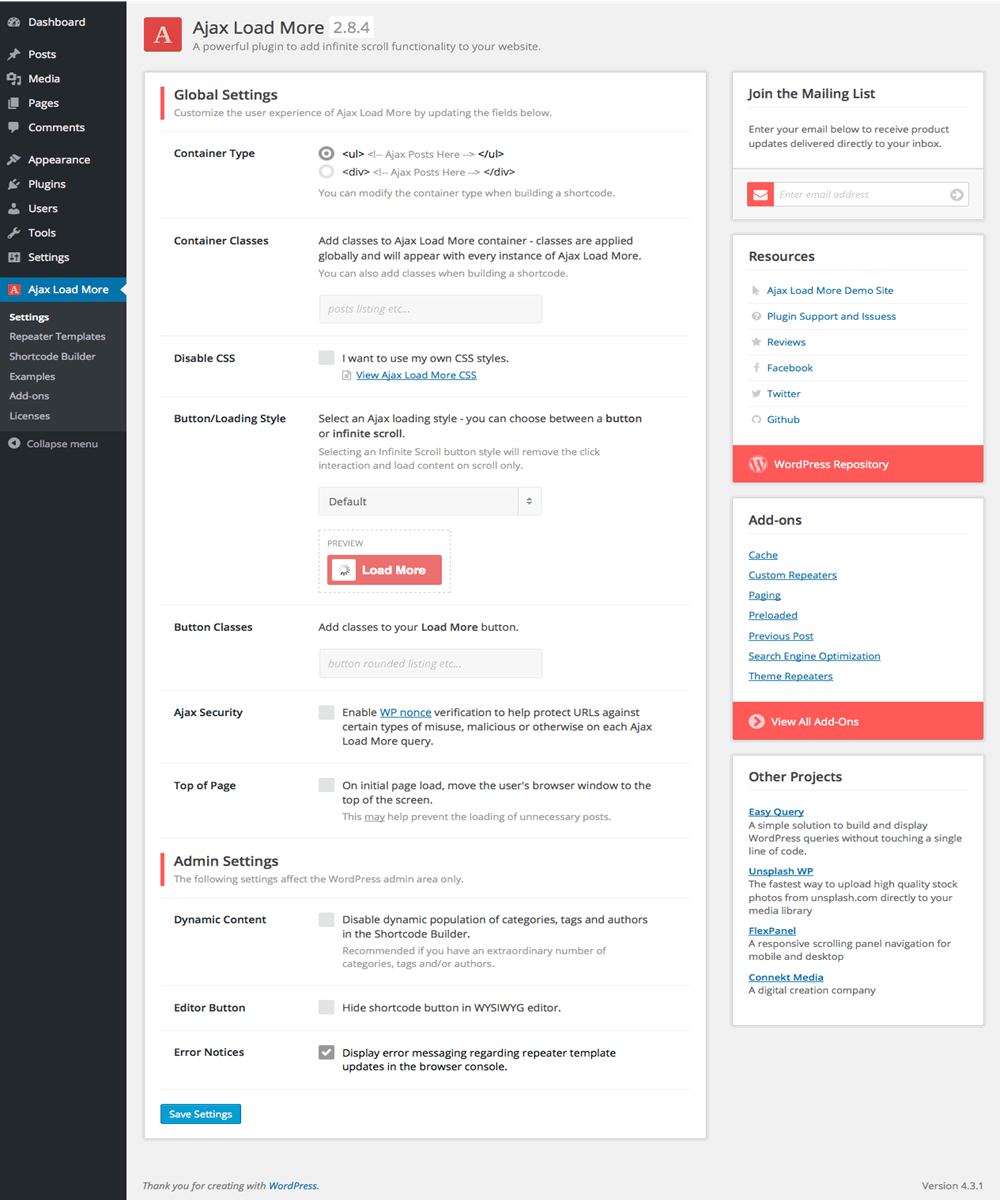
4. Rocket Lazy Load

Lazy Load BY WP Rocket is a nicely oriented free lazy load plugin for WordPress, establishing a better alternative for lazy Loading to the website’s content. It is not easy to appear heavy content of the website in front of the audience promptly with just a click. But Lazy Load lets you speed up the loading experience of the content that enhances the engagement of visitors on the website. Enables your audience to view the website’s content so quickly as they click the URL of your site in a few seconds. Minimize the loading time and maximize the reachability and conversion thereon.
With the assistance of Lazy Load, boost the loading speed of the content such as images, videos, and thumbnails that are available in different sections of the website. Convert the iframes of YouTube into the thumbnail and live to preview the speed of Loading. Reduce the Loading time by availing the original version of images and videos that require more data and time to appear to the visitors. Applying Lazy Load to such heavy content will compress its appearance and significantly appear so fast to the audience. You can easily create lazy load javascript files on a WordPress website.
Total number of users – 100,000+
5. WPvivid Image Optimization
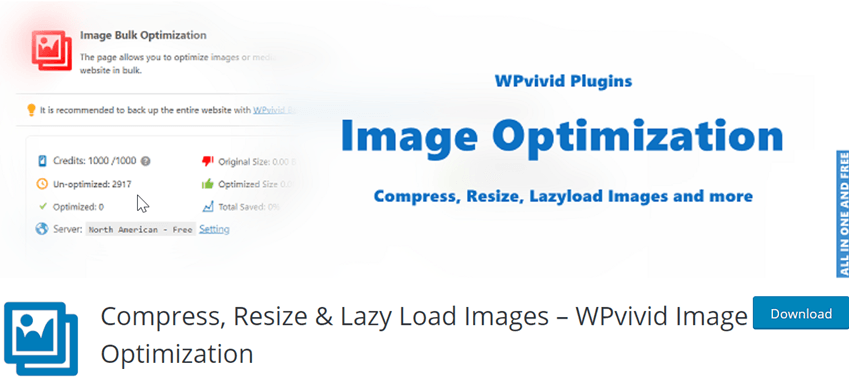
WPvivid Image Optimization accesses your website to down the ability to load images as it is a reliable WordPress Image Lazy Load Plugin. Let your users experience the optimized image loading benefits that secure them from direct storage of images on the device. As it increases the loading speed of the entire website, it records the score on Google Page-speed Insight. Although, WPvivid lets your website visible on search engines because it avails the website with fast speed.
Contains Features –
- Resize Image – Allow images to load in compressed size according to different screen sizes of the device.
- Delay Image Loading – Let the image be available to the user after the Loading of the rest of the page.
- CDN – Integration of CDN that enables fast Loading of pages.
- Manual Optimization – You can manually optimize the speed of any particular image and alter its size as per necessity as well.
- Backup and Restore – Restore images by creating a backup in original size or compressed size.
- Javascript Lazy load – This plugin can handle the lazy load of javascript, HTML, and CSS files in one click.
Total number of users – 1,000+
Price – Basic-$49/yearly (3 Site), FreeLancer-$99/yearly (100 Site), Ultimate-$149/annually (Unlimited Site)
Screenshot
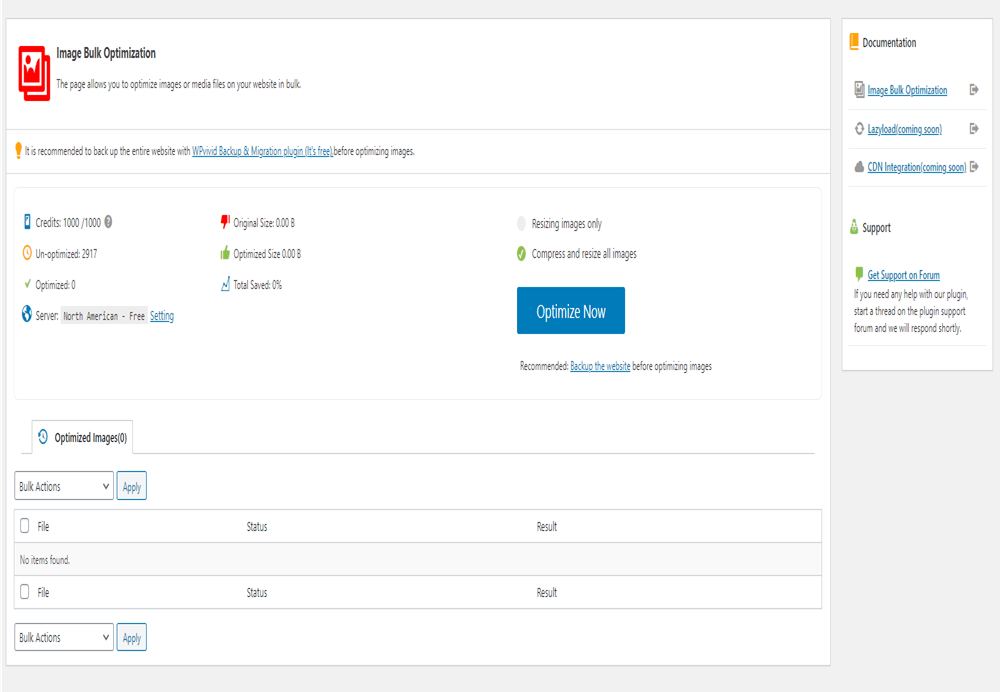
6. Lazy Loader
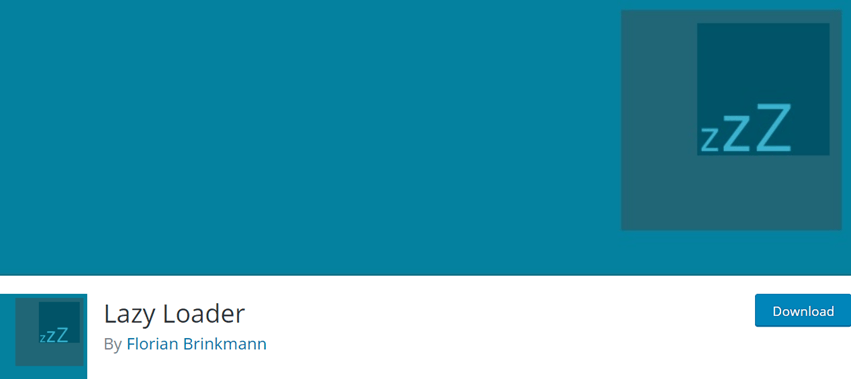
Lazy Loader provides a way to minimize the loading speed of images or videos while maximizing the speed of Loading for other elements of the website. Make your website information accessible faster than before images are available there. A completely free image Lazy Loading Plugin for WordPress enables your visitors to get access with faster Loading of pages to enhance their experience. Create settings manually for which photo you want to be in the category of lazy Loading. You also modify the sizes of images on the site with a text area that presents in Lazy Loader.
Allows selecting images that have been uploaded before on custom post types, pages, posts, texts, widgets, and more. Lazy Loader will enable you to lessen the visibility speed of images, videos, thumbnails, iFrames, and audios. In such media accessibility, show the spinner as it may take time to load completely.
This plugin displays iframes and images on a web page as the visitor scrolls down, and the contents become visible on the page. Its lazy Loading works on all images in post content, thumbnail, smileys, avatars, iFrames, and widget texts. JavaScript library such as jQuery is not used, and the weight of the script is around 8-12kb.
Total number of users – 10,000+
7. Woocommerce Load More Products
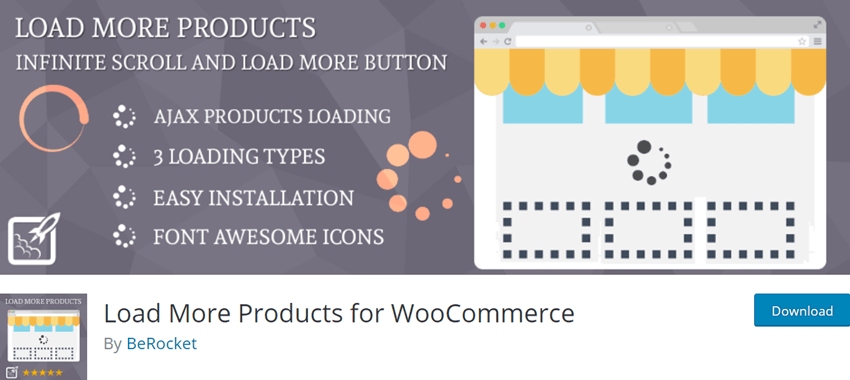
Load More Products allows the website’s owner to create lazy loading features to better the loading experience of pages for the audience. A well-integrated freemium lazy loading plugin for WooCommerce assists the user experience and lets visitors see the entire website within a few seconds of clicking. Highly responsive for every device, either on mobile or desktop, with an easy-to-use interface. Just install the Load More Products extension, and you are done with accessibility. By slowing the image loading speed, you can boost the loading pages experience.
Select manually any images, thumbnail, audios, videos, or any other media, whichever you want to be loaded slowly. Resize the image as required if it takes a lot of data to load and let your users have faster Loading of pages experience than available on your site. You need not be an expert in the technical field to tackle the functionality of this extension.
It is an infinite scroll plugin for lazy loading single posts, comments, posts, Products, and pages with queries powered by Ajax. The shortcode builder provided by Ajax Load More helps to build complex custom WordPress queries. Then the generated shortcode is added to the user’s page via the content editor or directly into the user’s template files.
Total number of users – 10,000+
Price – 1 Site-$34/yearly, 3 Site-$59/yearly, 5 Site-$79/yearly, 10 Site-$109/yearly
8. Speed Up Lazy Load
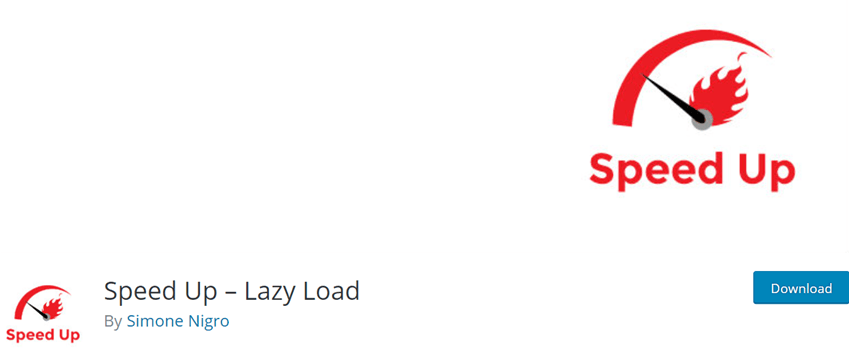
Speed Up Lazy Load is a beginner-friendly lazy load plugin for WordPress that replaces all the gravatar images, post images, post thumbnails, Products, and content Iframe with a placeholder. As the visitors scroll down and the folded content comes close to the browser window, it loads up. It is also built to work with text widgets.
Lazy Loading of Youtube videos with Iframes enables it to cover videos embedded with Vimeo and YouTube. Original images are available in no-script to non-JavaScript visitors. Using a simple filter, other images and iFrames can also be loaded into the user’s theme. It is also compatible with the RICG Responsive Images plugin for responsive images.
This plugin can be used to lazy load Vimeo and YouTube videos, iframes, and images. It is the lightest and fastest among all other plugins and a fully customizable lazy load plugin in the WordPress plugin directory. It works by loading the Lazy Load XT Script and replacing the src attributes with data-src when the content of a page or post is loaded on the front end of the WordPress site.
Total number of users – 2,000+
9. Lazy Load for Videos
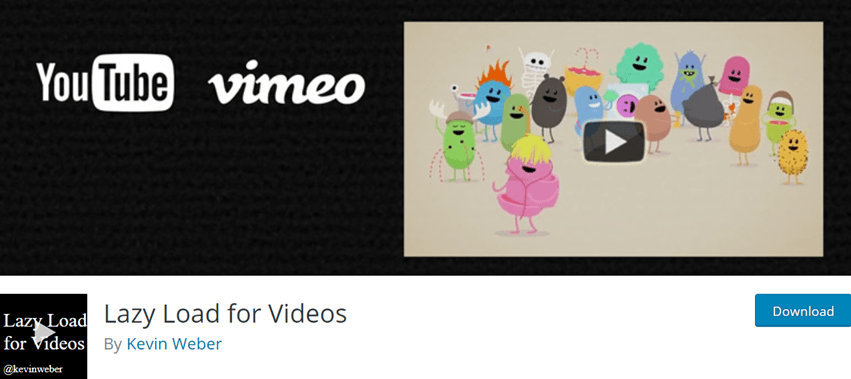
It improves time for page load and increases a webmaster’s Google PageSpeed score. A clickable preview image replaces Vimeo and YouTube videos. This is easy to use a lazy load video plugin mainly used on websites with many videos. The video will download only when the user clicks on the Preview image using jQuery. Hence, no additional JavaScripts are loaded. Some of its features are:
- The controls are hidden from YouTube players.
- Annotations like ‘Subscribe to channel’ are hidden and hence remove distractions.
- Videos in text widgets are supported.
- A choice can be made among several ‘Play’ buttons.
- Video titles can be displayed on preview images.
- Thumbnail size can be chosen.
- All videos can be converted into a playlist, and any product teaser, corporate video, and another video advertisement can be added automatically to the video.
- Custom CSS can be added via the plugin’s options panel.
- It also works with WordPress multi-site.
- You can easily lazy load comments in your WordPress and speed up your website.
Total number of users – 10,000+
Screenshot

10. WP YouTube Lyte

The webmaster’s videos can be lazy-loaded by inserting responsive “Lite YouTube Embeds” through WP YouTube Lyte. When clicked on, this normal-looking embedded YouTube calls the fat YouTube player, thereby rendering time substantially and reducing download size. Occasionally embedding YouTube and drastically improving page performance when multiple YouTube videos are on the same page. Privacy and Performance can be enhanced by configuring the plugin to cache YouTube thumbnails locally.
Since Lyte embedded YouTube Videos don’t require requests to the YouTube servers and hence allows better GDPR-compliance.The plugin takes over from WordPress core’s oEmbed and picks up regular YouTube links. Also, an entire playlist or a YouTube link with “httpv” instead of “https,” or a Lyte widget can be added to the sidebar, and that link is replaced by correct performance-optimized code by WP YouTube Lyte.
The primary goal of writing this plugin was optimal Performance, but it has also been found for maximum browser compatibility and accessibility. They are very responsive and automatically embed video object microdata as well. It is a multi-language with English, French, Hebrew, Dutch, Spanish, and Romanian support.
Note – This is a Highly Recommended free video lazy load plugin for WordPress. We use this plugin on our site. You can try our article Fix Defer parsing of JavaScript Of YouTube Video Using WP YouTube Lyte WordPress Plugin.
Total number of users – 30,000+
Screenshot
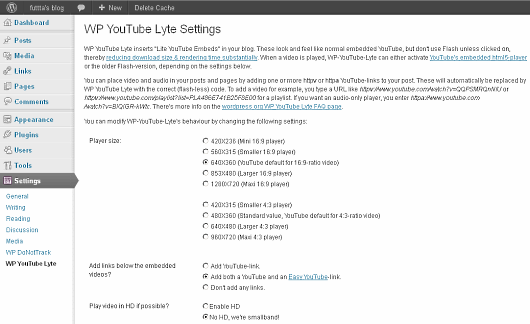
How to Enable Lazy load images and video In WordPress
You need first to install and activate BJ Lazy Load the plugin
Once your plugin gets started, you need to click on setting >>>>> Bj Lazy load Plugin setting
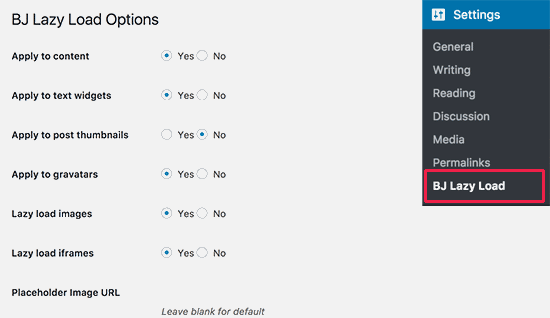
Now set the setting as given in Screenshot.







