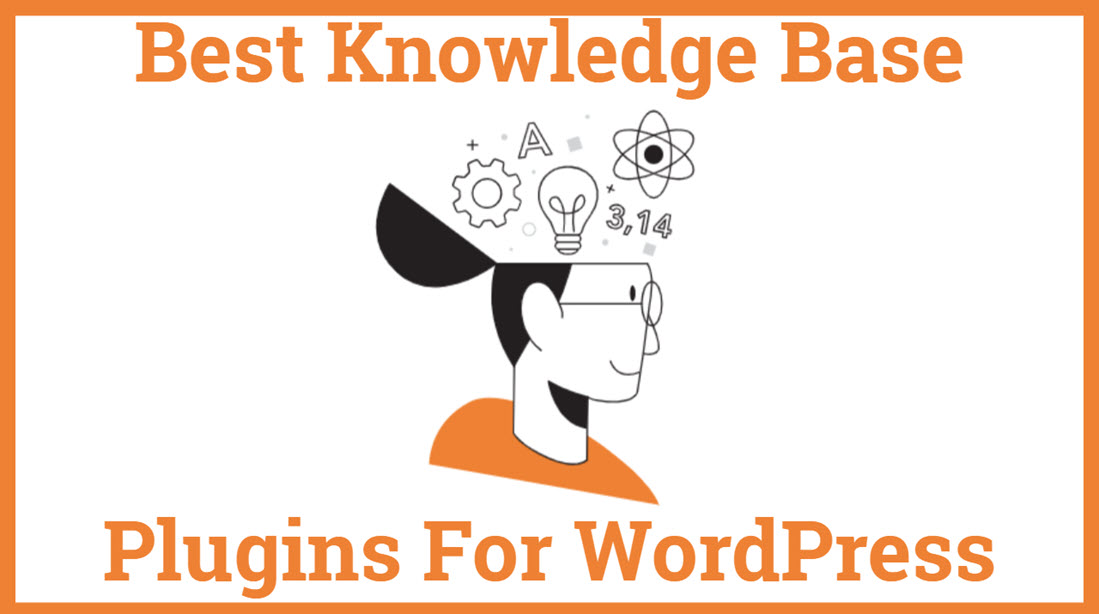8 Best Knowledge Base Plugins For WordPress 2023
Are you looking for Premium or Free Best Knowledge Base Plugins For WordPress? Knowledge base plugins are the best way to help your customer add any manual effort By creating a well-managed documentation Guide.
With Knowledge base Plugins, you can easily manage encyclopedias, Wiki, knowledge base, or dictionaries in a Well Defined Manner. Mostly an eCommerce website selling digital products requires a 110% documentation process. To create a well-managed wiki Knowledge Base, you need to have the best Knowledge Base Plugins For WordPress, which will help you speed up the support process in your website.
What is a Knowledge base?
The knowledge base is a collection of fully organized and well-managed documentation to help your customer.
Should I choose a knowledge base Plugin or theme?
If you choose a theme, you have to install a new WordPress and manage it separately. Themes will make your Work more complicated, and one extra team will be required to manage the new installation. Even google will think of that subdomain as a new domain. It will not add much value to your primary domain. So I always recommend using Plugins.
If you want Best Knowledge Base Plugins For WordPress, I recommend you only know all created by Heroic theme developers known for their high-quality Work.
So without wasting our time anymore, let’s have the list of Best Knowledge Base Plugins For WordPress, which is as follows:
- HEROTHEMES
- BetterDocs
- Knowledge Base for Documentation and FAQs
- HelpCrunch
- weDocs
- BasePress
- Very Simple Knowledge Base
- MinervaKB Knowledge Base
1. HEROTHEMES
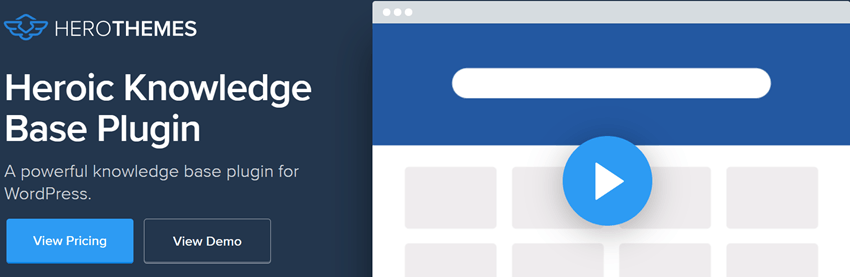
Enable your customers to get essential knowledge of anything available on your website via valuable articles. Provide articles in a way that lets your users continue to purchase without considering too much. Such articles can easily be accessed anywhere on any device as they are compatible with multiple devices. A feature-enriched extension for WordPress that enables your articles to receive feedback then showcase such reviews and comments to help customers. Boost your sales to increase revenue while making descriptive articles everywhere. HeroThemes is a lightweight plugin for a Knowledge base that quickly sets up the complete functionality.
Essential Features –
- AJAX Compatibility – Enable your customers to experience better search options on your site to find the article they need to know within a few seconds.
- Feedback – Receive genuine feedback on such available articles that let you improve anything missing for your customers.
- Analytics – Measure customers’ responses to see how your Plugin works on your site while it contains analytics to overview such stuff.
- Order Content – With the assistance of simple drag and drop essentials, you can easily order your required content by category and control the same.
- Widgets – Showcase your knowledgebase articles on your site and widgets that enable authors and categories wherever necessary.
- There are three widgets for displaying knowledge base articles, authors, and categories. All this helps to save time and grow sales.
- Feedback can be collected on articles. This helps find which articles are helping and which need to be further improved. Visitors can be provided with downloadable files in articles. There is also built-in support for attachments.
Price – Essential – $129/annually (1 Site), Plus – $159/annually (3 Site), Pro – $379/annually (5 Site)
Screenshot
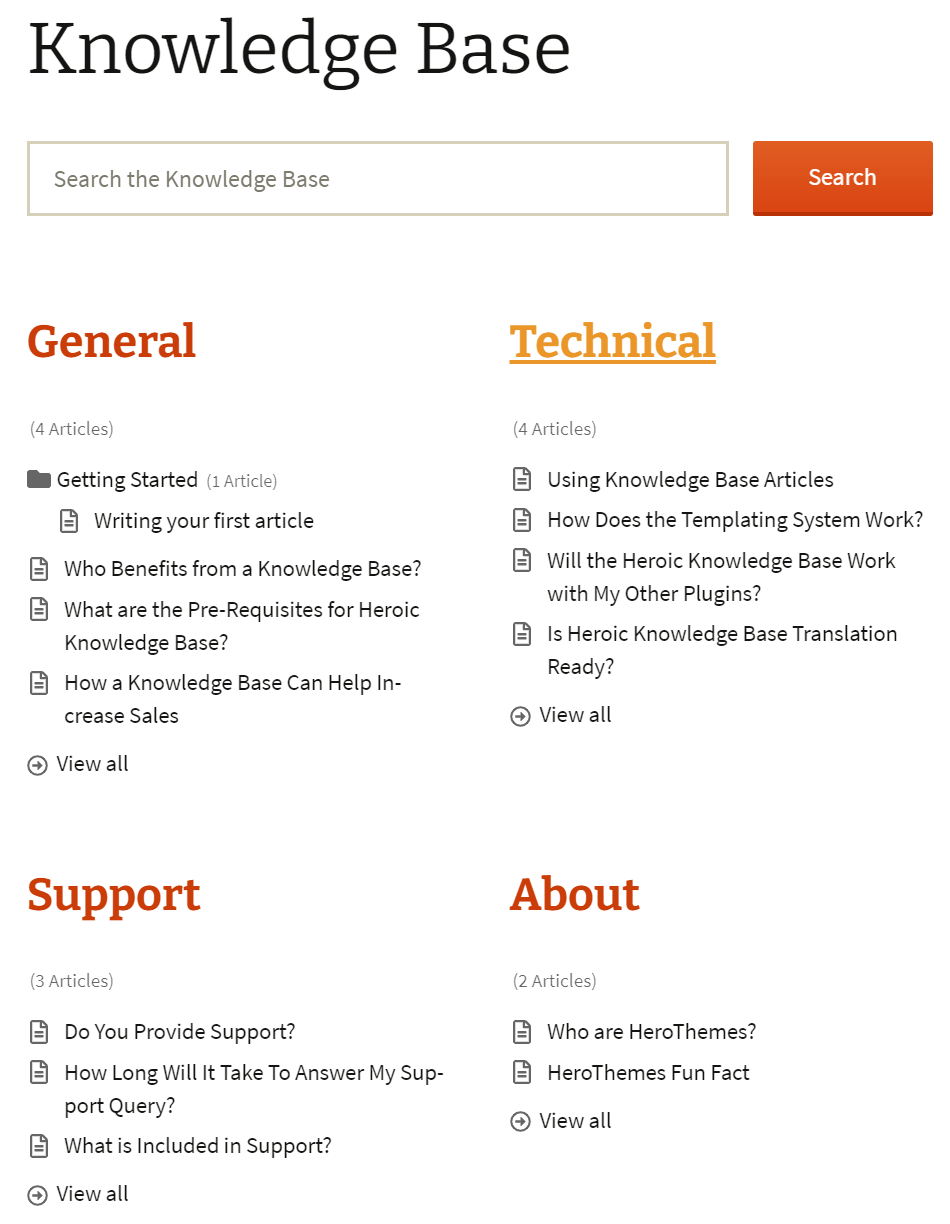
2. BetterDocs
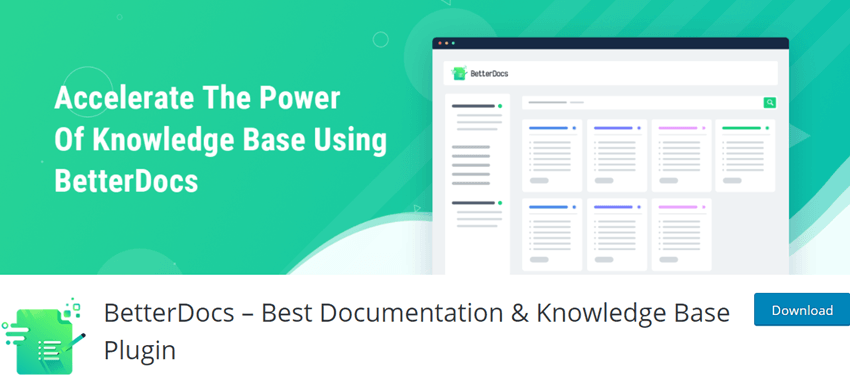
BetterDocs is an essential WordPress extension that assists websites to present their documents and other knowledge base information so effectively. Provide every essential detail of the product while installing BetterDocs to manage the knowledge base platform. Enables self-service for queries whereby your customers get answers instantly as it is automated. Establish articles on every product page to confess everything about the product, including reviews, quality, standard, and market value. Organize your website’s content and enhance a better user experience to increase sales effortlessly.
How BetterDocs Provides Standard Knowledge Base?
- Topmost Templates – Avails you best ready-made templates to arrange various pages for documentation and furnishing a better look and feel within a minute. You don’t need to set of codes to configure such customizations thereby.
- Better Scrolling – Provides your users with a smooth scrolling experience while reading any articles available on the site. Arrange such contents along with bullet points that automatically provide a suitable content table.
- Unlimited Knowledge Bases enables you to create and maintain various knowledge bases for every product page. Also, let you maintain distinct documentation of different sites from one place.
- Instant Interaction – Allow users to access multiple articles of knowledge bases just right at the chat window even without visiting elsewhere.
Total number of users – 20,000+
Price – Individuals – $69/annually (1 Site), Small Business – $149/annually (Unlimited Site), Agency – $299/Lifetime (Unlimited Site)
Screenshot
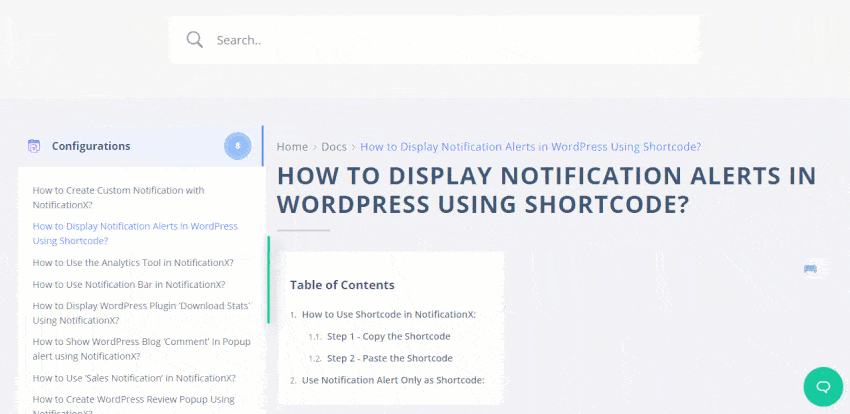
3. Knowledge Base for Documentation and FAQs

Echo Knowledge Base integrated with essential features to manage the knowledgebase data available all over the website. Although, make your website more presentable while organizing such documentation with efficient frontend integration. Create a specific layout for arranging and displaying articles about products efficiently and promptly. Let you instantly design the layout for articles ordering at a perspective location on the website with available pre-designed templates. Compatible with any existing theme on the website as this amazing Plugin works smoothly anywhere.
Elementary Features –
- Easy Configuration – Enables you to set the configuration shortly within a few simple steps which require no coding formalities.
- Organize Documentation – This contains layout tabs that assist you in organizing various documents available on the site, including product, service, and even teammates.
- Intuitive Search Bar – Avails the facility to promptly search for any product article while just clicking on the search bar, and every related article will be listed below.
- Rating and Feedback – Allow your users to give you ratings and feedback for their experience while reading articles on our site that helps you improve more and grow more.
- Import Article – Let you easily import the article from any CSV file to Knowledge Base.
Total number of users – 10,000+
Price – 1 Site – $46/annually, 5 Site – $110/annually, 10 Site – $345/annually
Screenshot
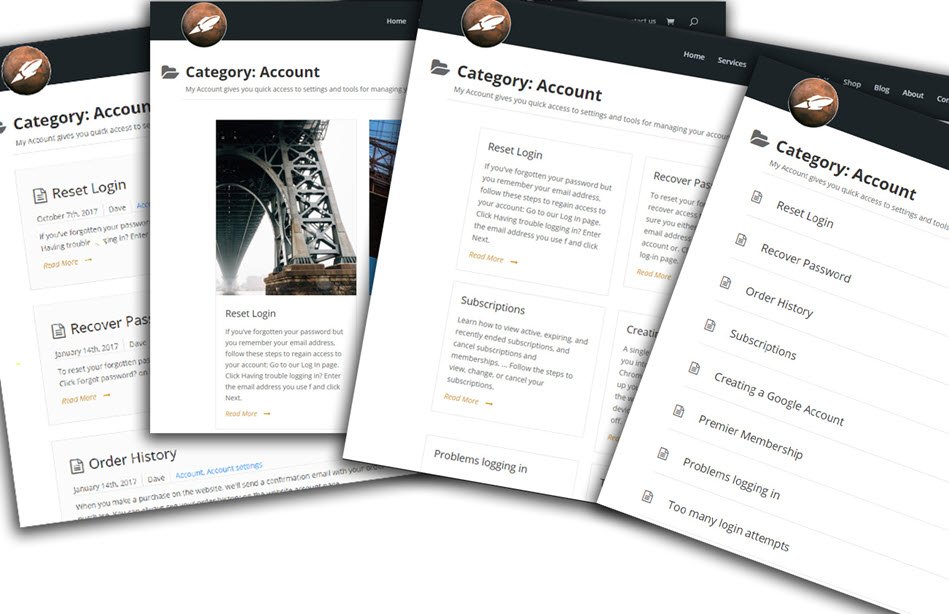
4. HelpCrunch
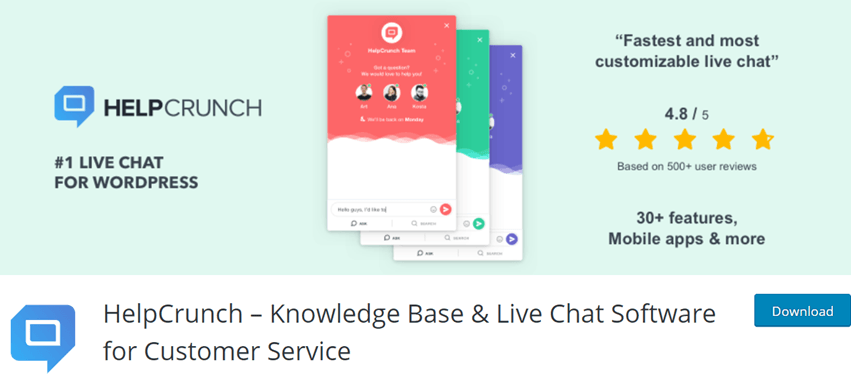
HelpCrunch – An extensive Knowledge Base Plugin to conveniently maintain your website’s content. Although, this effective WordPress extension also lets you create knowledge Base functionality on separate product pages to enhance the user experience. You can establish self-service access anytime while providing every essential detail in articles. Design the layout of the article simply in minutes with the help of pre-designed templates. Just create the intuitive look and feel of the entire site by displaying the article more attractively. Such a robust and seamless integration builds your website a more engaging one.
Why Do You Need HelpCrunch?
- Article Creation – Easily create and edit helpful articles by utilizing the simple editor that lets you add images, tables, videos, and more to make such articles more readable.
- Hierarchy – Set the hierarchy into categories and sections to make such knowledge base data helpful for customers. Let them easily find answers to some queries without waiting for any reply and comments.
- Easy search – Automated suggestions will show while typing anything on the search bar as you insert some keywords into your articles that are shown to your users in suggestions.
- There are many predefined colour themes and style combinations. Breadcrumbs, tags, comments, and back buttons can be added to the knowledge base articles. The frontend text can be set to any language.
- Visual builder can be used, and configuration changes can be checked in the live preview. Articles and categories can be ordered alphabetically or chronologically.
Total number of users – 300+
Price – Standard – $144/annually, Premium – $240/annually
Screenshot
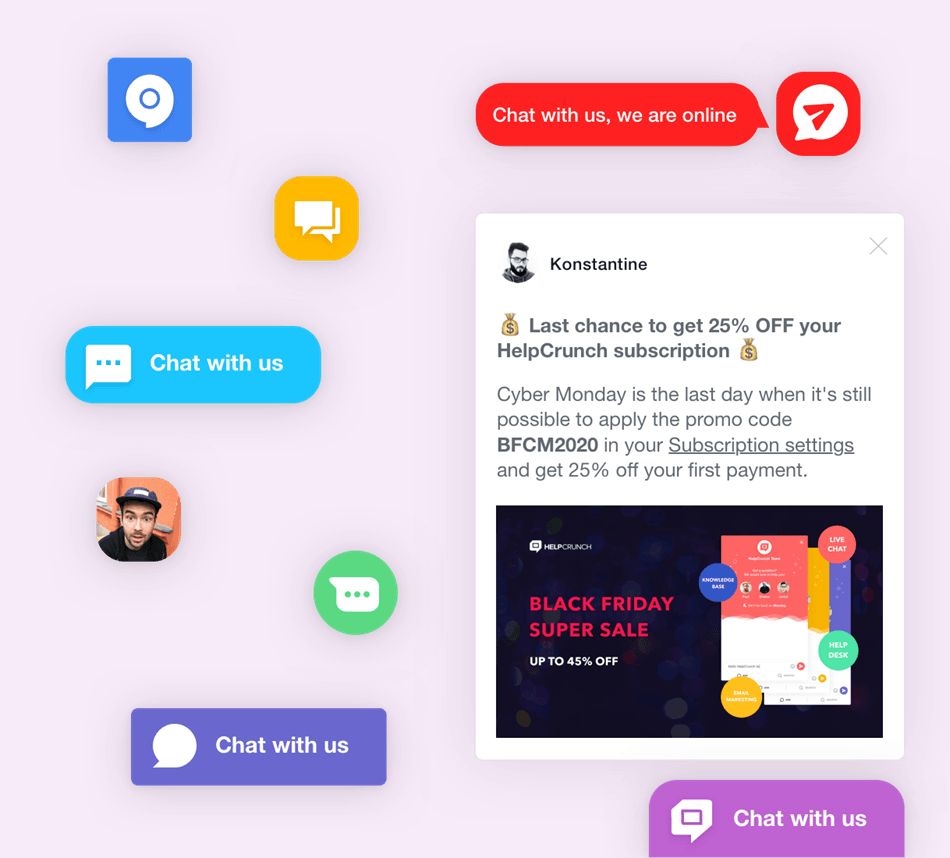
5. weDocs
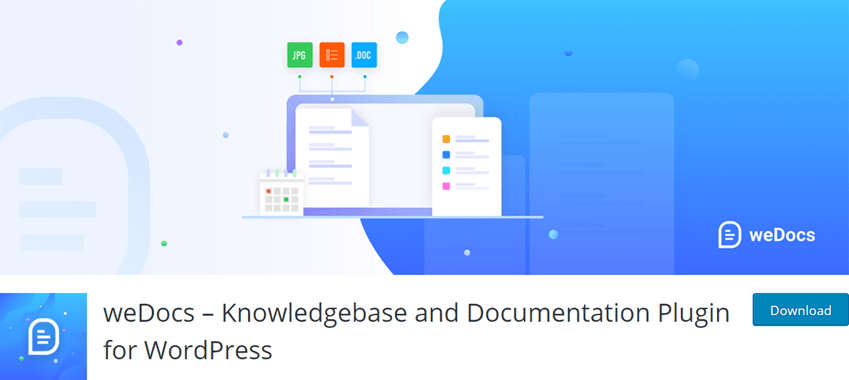
weDocs is a well-oriented extension for WordPress that lets you manage the knowledgebase system while distributing it into a hierarchy. Manage the entire knowledge base that exists widely on different pages of your WordPress Site. Although, provide a better user experience while adding articles into product pages that work as self-service equipment available anytime and anywhere. Relax your customer service desk by providing such articles in a more presentable manner that can be readable by your customers. Let them find the answer to their query while reading articles thereby that includes every detail you want to desire.
weDocs also enables you to analyze your user experience by tracking every view and commenting section. Allow users to interact directly with you while sending replies and feedback about the experience they access on the website. Moreover, access search alternatives for any relevant content you desire to read anytime along with the presented search bar. Insert genuine keywords into available articles in the search suggestion while typing such related terms. weDocs easily manage the knowledge base in less time and effort and enhance the user experience, increasing revenue thereon.
The catalogue presentation can be easily customized. The search is very fast with predictive text. Many sidebar widgets such as posts, categories, tags, and searches. Comments can be displayed on knowledge base articles. The articles and categories can be custom ordered with its drag and drop feature. Breadcrumbs are integrated with this Plugin. It is supported on all major browsers such as Safari, Chrome, Firefox, etc.
Total number of users – 5,000+
Screenshot
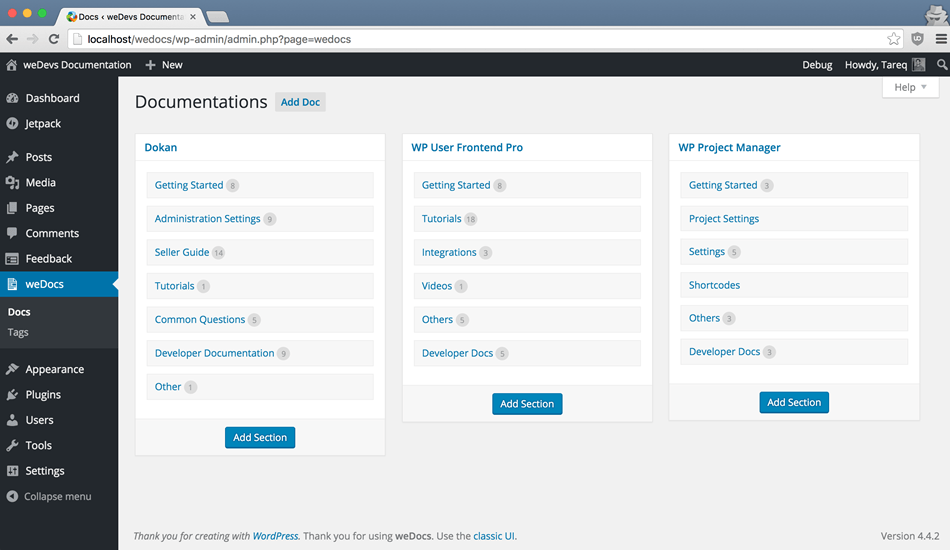
6. BasePress
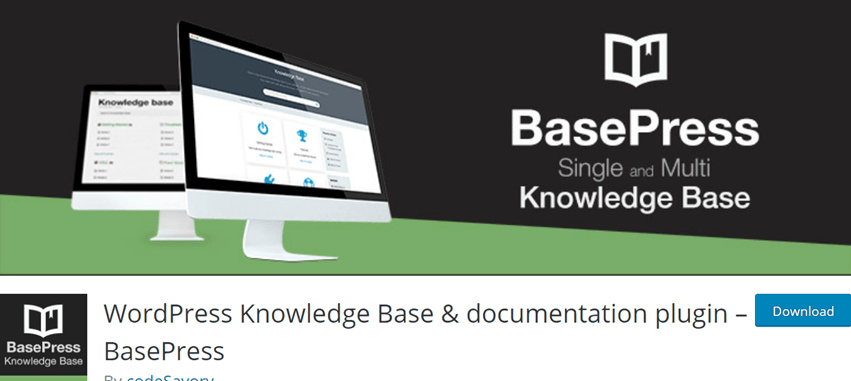
Knowledge Center is an enterprise-grade, powerful knowledge base software with best-in-class features and a robust codebase. By allowing easy access to information, partner, customer, vendor, and employee satisfaction can be increased. Support costs can be minimized by creating a self-service community. Access to the knowledge base can be allowed from any device. The knowledge base content can be centralized so that the users can find more info. Amazing-looking support agent pages detail the content. Files can be attached to articles for users to download. A track of the revisions to the content can be kept with ease. Recent and featured knowledge base content can be displayed with widgets.
You can easily create documentation using articles for helping the customers with the products using guidance. This Plugin allows us to organize documentation in the form of some excerpt style. Plugins automatically create frequently asked questions based on user search and filter out details. For multiple products, you can define multiple products, and then inside products, you can easily separate products with their guidance content. Your customer can easily download the screenshot of the guidance articles with just one click. Classification based on taxonomies is the best way to arrange documents, which can only be done using this Plugin.
An easy-to-use knowledge base plugin, Knowledge Base plugin for WordPress, Knowledge Base for Documents, and FAQs Plugin works with any theme and has predefined styles, colours, and layouts.
Total number of users – 1,000+
Screenshot
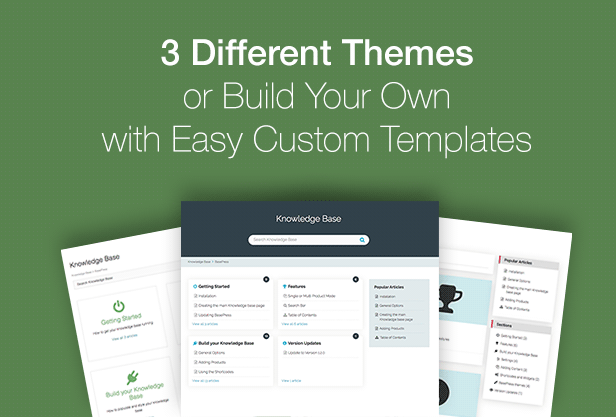
7. Very Simple Knowledge Base

Very Simple Knowledge Base is a powerful WordPress plugin for websites that helps to reduce support costs and time spent handling customer inquiries. An attractive and professional knowledge base can be created with a superficial knowledge base. This Plugin is straightforward, works with any theme, and can be easily customized. The Ajax search is very fast, which helps the customers to find what they need. The built-in analytics can also be found out how the knowledge base is helping the users.
To create a simple knowledge base and FAQ section on the WordPress blog, Knowledge Base is a fantastic plugin. The Plugin uses a custom post with taxonomies to create and display the knowledge base. A custom post type WP_knowledge base is used so that even if the Plugin is deleted, the data stays there. Tags can be used for each knowledge base article.
This Plugin supports an unlimited number of categories. The entire knowledge base or just a section can be displayed using shortcodes. Many inbuilt styles help display the knowledge beautifully and are also very responsive. Categories can be used to draw up the knowledge base. The knowledge base can be viewed automatically on activation as the archives are enabled.
Guido developed the knowledge base plugin that looks professional and very well organized. There can be up to three levels of categories and subcategories. An Ajax-enabled search box can be added.
Total number of users – 600+
Screenshot
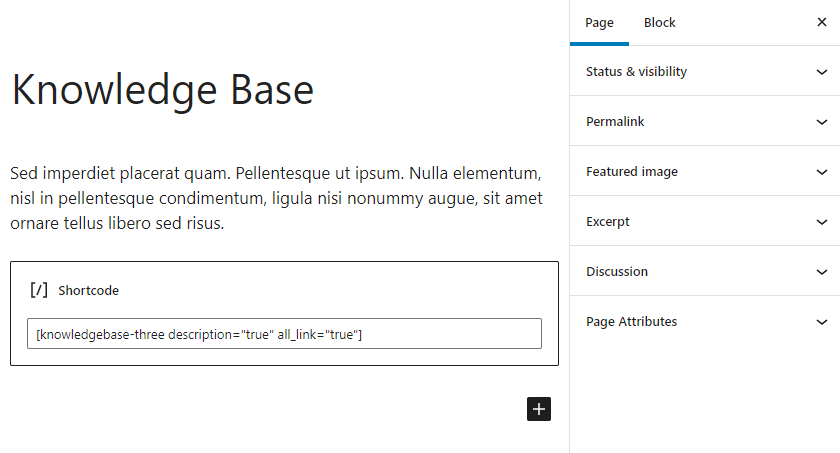
8. MinervaKB Knowledge Base

MinervaKB Knowledge Base plugin Help Desk plugin also comes with a glossary, help desk, and FAQs. It is straightforward to use. There is a section-wise knowledge base. The users can sort them alphabetically, views and popularity. Knowledgebases can be added to the posts and pages with a simple shortcode. The Knowledgebase slug can be customized to set the opening path of the URL of the Knowledgebase.
There are three search options for custom CSS from Knowledge Base settings. The listing of the parent and subcategory is done in the same way. There is also an option of up-vote. There can be multiple tags in each article. Article views can be counted. It is friendly with mobile devices and is fully responsive.
It is an excellent tool for knowledge sharing and content marketing. It helps users organize content and links around categories to display curated collections. Multiple lists can be created, and they can be displayed anywhere on posts and pages. Text, tags, and categories can filter the lists. The user can define several options for the feel and look of the list, such as removing elements from the list, tooltip colours, and much more. The last update date can be shown for each list. Categories can be ordered within each list and links within each category. This can be done using drag and drop. Many shortcodes are available to place the lists anywhere in posts and pages.
Price – Regular License – $69/Lifetime
Screenshot
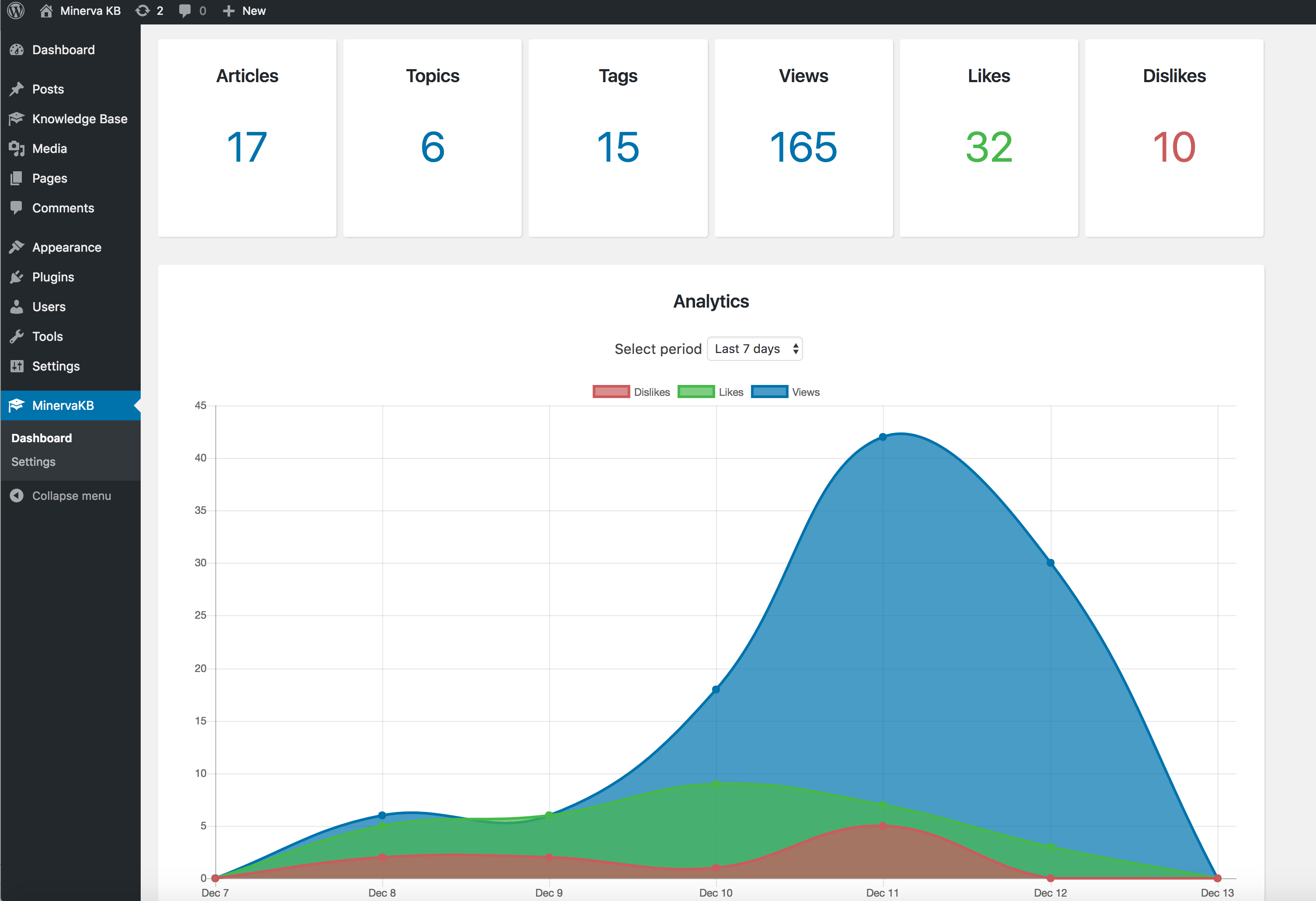
Conclusion – Still confused about which is the Best Knowledge Base Plugins For WordPress? Please don’t get confused, my friend choosing Wiki plugins are not difficult. If you want free Best Knowledge Base Plugins For WordPress, you should go ahead with Knowledge Base for Documents and FAQs. But if you need a good one with lots of features, you must spend some money and buy a premium worth each penny. If you are interested in premium, you must choose the Heroic Plugin or Gd plugin. Both are awesome and created by masters.
![]()