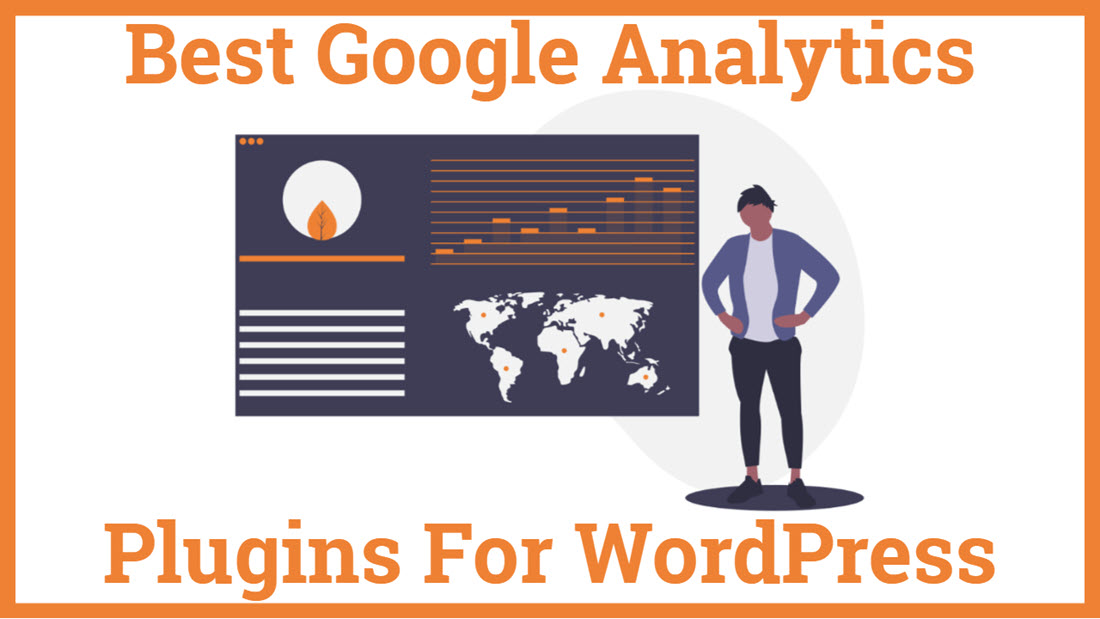8 Best Google Analytics Plugins For WordPress 2023
Are you looking for Premium or Free Best Google Analytics Plugins For WordPress? Google Analytics is an essential part of any website, and it tells you about your website visitor’s behaviour. After adding analytics to Your WordPress website. You can tell how many daily visitors you are getting on your website, From which country you are getting the most number of visitors on which page. And what exactly they try to find on your page, Which page they visited after arriving from the previous page, And You can also know from the website they got referred from.
The data mentioned above help you drive traffic when running ads campaigns on Google Bing, Yandex and other social media sites. So I can finally say that adding analytics to the WordPress website will be beneficial only. But if you are running an eCommerce website, it will boom for you. Making their blog better is the goal of every blogger and website developer. Apart from this tool on the website, specific data and reports are also needed for helpful information. For all this, Google Analytics plugins are required, which helps add Google Analytics tracking code to WordPress and important analytics reports can be viewed on the WordPress dashboard. So to reduce your effort in finding the Best Google Analytics Plugins For WordPress, we have decided to write a list of top Plugins.
Note – We are using these plugins to reduce our effort because using the google analytics dashboard needs lots of patience and understanding with lots of technical skills. This technical stuff got reduced by simple plugins, especially when you are a beginner.
So let’s have a list of the Best Google Analytics Plugins For WordPress:
- MonsterInsights
- ExactMetrics
- Analytify
- 10Web
- GA Google Analytics
- WP Google Analytics Events
- WP Statistics
- Google Analytics and Google Shopping
1. MonsterInsights
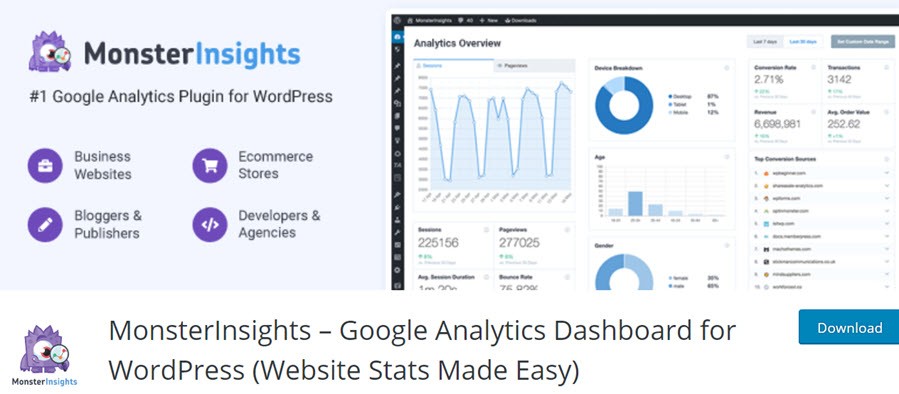
With Google Analytics for WordPress plugins by MonsterInsights, there is no need to hire a developer to add Google Analytics to WordPress. It is a straightforward and powerful plugin and one of the Best Google Analytics Plugins For WordPress. By connecting the website with Google analytics using this plugin, it can be found out how the website is found and used by the visitors. It helps by showing the stats. It is also one of the most popular Google Analytics plugins for WordPress, and the features which make it so popular are:
- Real-Time Stats- Real-time stats can be seen in the Google Analytics dashboard.
- E-commerce Tracking- Google Analytics can be added for Easy Digital Downloads and WooCommerce store.
- Link Tracking Outbound link clicks can be tracked with Google Analytics.
- Custom Dimensions Tracking- Google Analytics Custom Dimensions tracking can be enabled for WordPress.
- Events Tracking- Custom button and banner clicks can be tracked with Google Analytics.
- Referral Tracking- To focus on the marketing efforts, it is good to know how visitors find the website.
- Performance Tracking- The sample and performance rates can be controlled for the Google Analytics report.
- Enhanced Link Attribution- Better analytics can be obtained with Enhanced Link Attribution.
- Ads Tracking- Google Adsense ads can be tracked with Google Analytics.
Total number of users – 3M+
MonsterInsights Coupon – SAVE20 or WPB10
Price – Plus – $99/annually (1 Site), Pro – $199/annually (5 Site), Agency – $399/annually (25 Site)
Screenshot
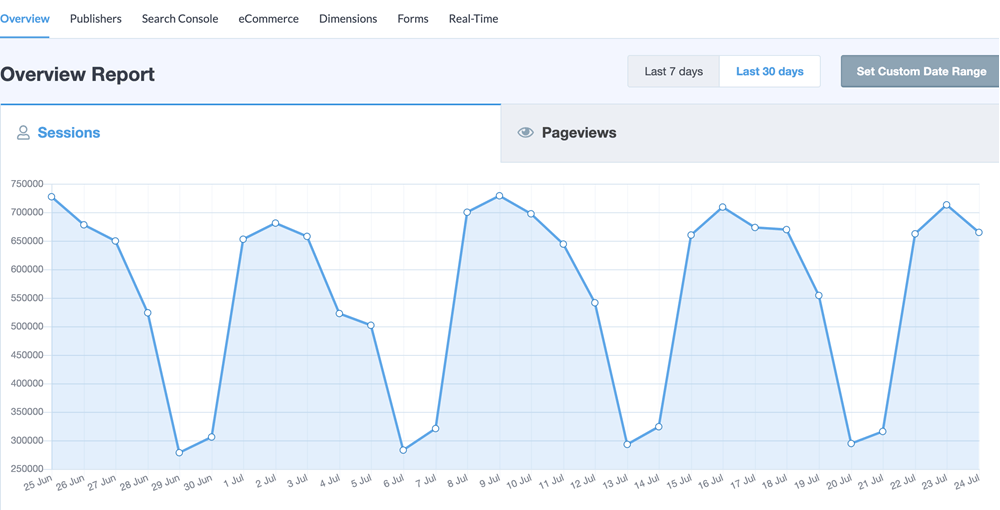
2. ExactMetrics
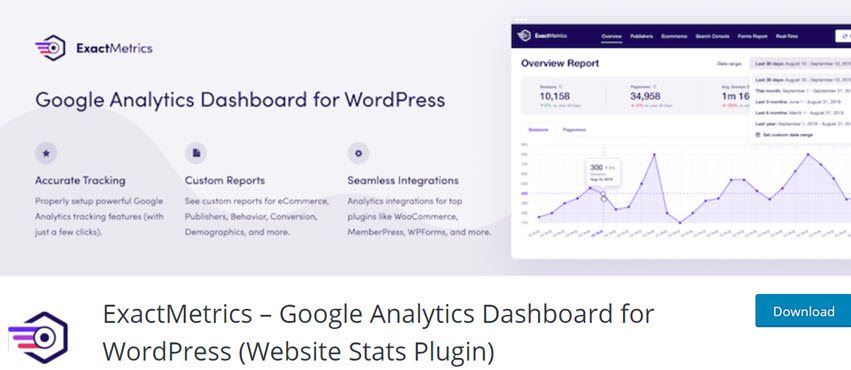
Google Analytics Dashboard for WP, using the latest Google Analytics tracking code, helps the users to track their site and allow them to view key Google Analytics stats in the WordPress installs. It provides general Google Analytics stats, in-depth Page reports, and in-depth Post reports, allowing further segmentation of analytics data. This includes performance details from each post and page from the website. The plugin is fully customizable through hooks and options that allow advanced data collection, like custom dimensions and events. The features of this plugin are:
- Real-Time Stats- This plugin obtains the dashboard’s real-time number of visitors, traffic source details, and acquisition channels.
- Google Analytics Report- Google Analytics report provides page views, session, bounce rate, pages, 404 errors, traffic channel, social network and many more analytic stats right on the dashboard.
- Google Analytics Tracking- This plugin provides the latest Google Analytics tracking code such as Universal Google Analytics code, Global Site Tag tracking code, enhanced link attribution, cross-domain tracking, user sampling rate control, etc.
- Track Events- Events such as emails, downloads, telephone, fragment identifiers, page scrolling depth, outbound links, affiliate links and many more are easily tracked with this plugin.
- Custom dimensions- Author, publication month, publication year, tags, categories, and user engagement can be easily tracked using custom dimensions.
- Multisite compatible – The plugin is fully compatible with Multisite network installs, which allow three setup modes.
- AMP features- Form submit tracking, scrolling depth tracking, custom dimensions tracking, affiliate links tracking and many more features are provided by this plugin.
Total number of users – 1M+
Price – Plus – $99/annually (1 Site), Pro – $199/annually (5 Site), Agency – $399/annually (25 Site)
Screenshot
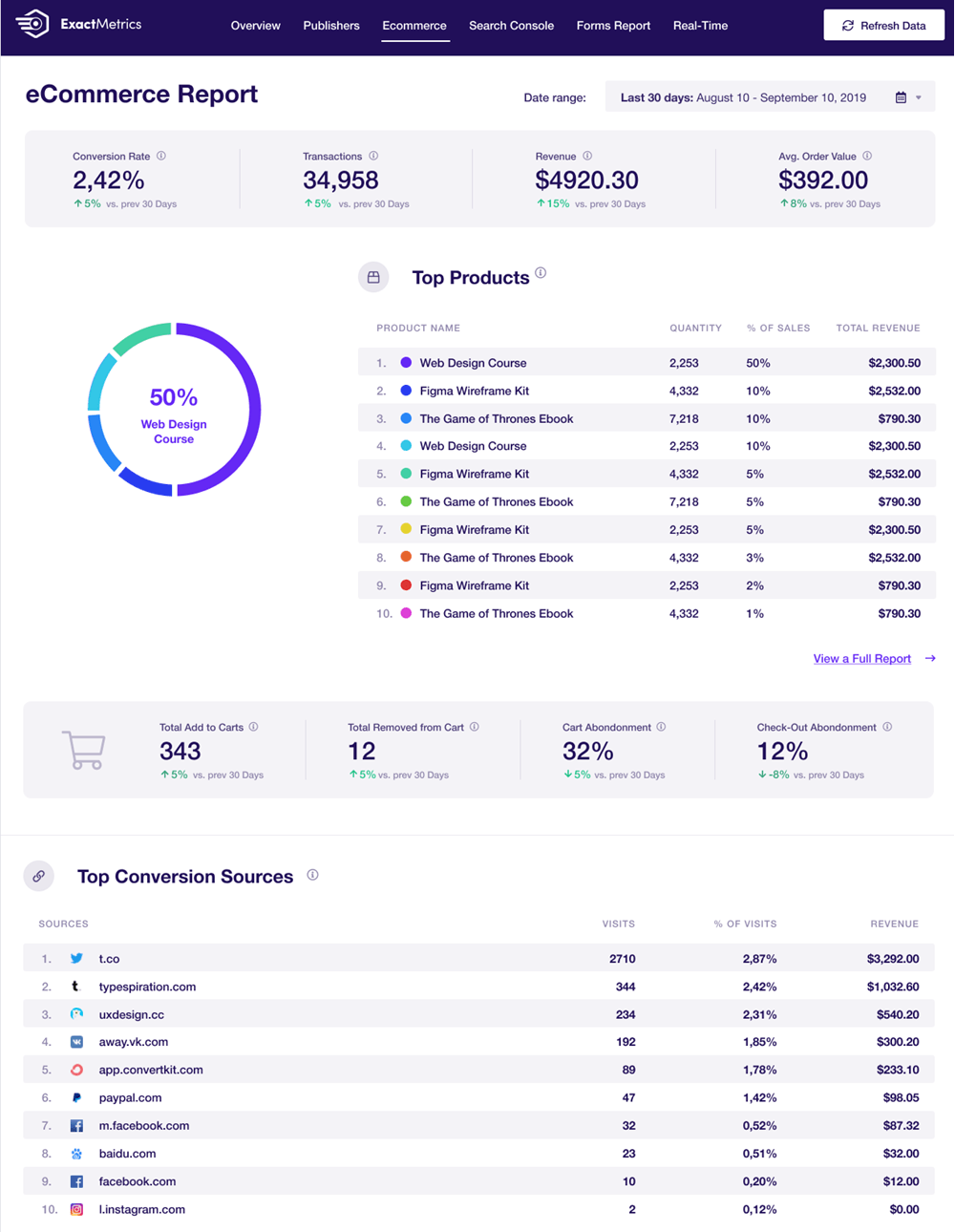
3. Analytify
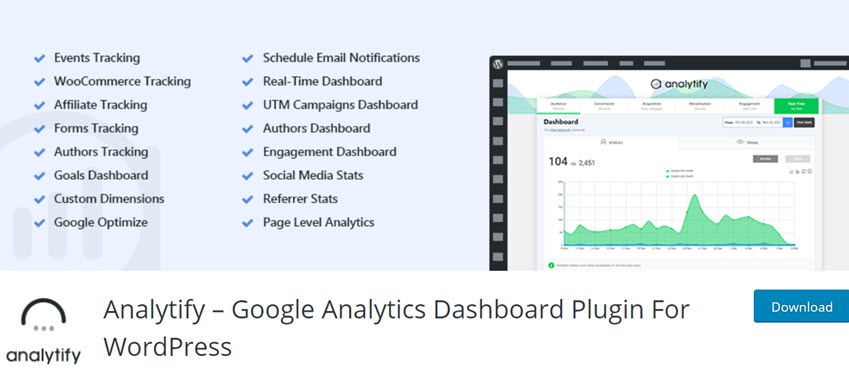
To make Google analytics simple for everyone, there is Google Dashboard Plugin for WordPress by Analytify. The statics are beautifully presented from Google Analytics under the WordPress Posts and pages from the front-end, backend and the dashboard. Using this plugin Google Analytics dashboard can be added to the WordPress dashboard in no time at all. It has super-friendly data, gorgeous charts and Best Google Analytics Plugins For WordPress. Other features which add to the beauty of this plugin are:
- Universal Tracking- The management of the marketing campaigns can be simplified without leaving the WordPress site using this plugin.
- Social Media Stats- The effectiveness of the social media efforts can be found using this plugin. The reports inside the WordPress dashboard can be easily understood that way.
- Real-Time Stats- This feature keeps users informed about who is online and what they are doing.
- Enhanced Ecommerce Tracking- Ecommerce tracking can be easily set up in WordPress using Analytify.
- Custom Post Types- Portfolio, testimonial, gallery, and other custom post types can be easily tracked and provided with detailed status.
- Front End Reporting- Detailed per post stats can also be viewed on the front-end without logging into the dashboard.
- Page-Level Analytics- Each post’s and page’s analytics can be tracked and organized likewise.
- Shortcodes- There are many shortcodes for the user’s choice of their custom statistics.
Total number of users – 60,000+
Price – Pro – $59/annually (1 Site), Conversion – $99/annually (10 Site), Developer – $299/annually (50 Site)
Screenshot
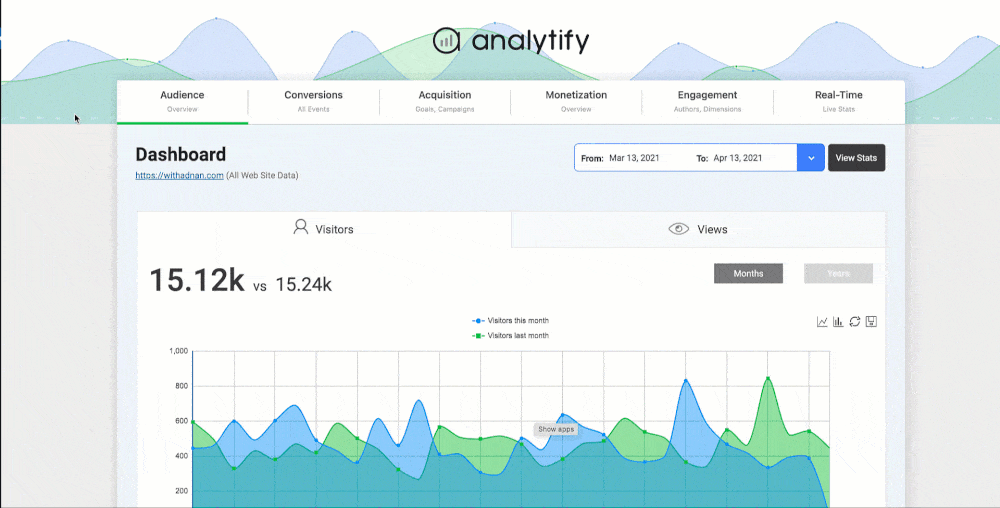
4. 10Web

WD Google Analytics is a versatile tracking tool that helps users quickly bring Google Analytics reports to the WordPress dashboard.WD Google Analytics is an excellent plugin that allows the user to get up to date reports on the website performance, track and monitor targeted user activities and compare metrics. This plugin can also add a comprehensive and easy to use dashboard to the WordPress admin panel. This way, everything going on the website can be tracked and monitored. Custom reports on various metrics and dimensions can also be obtained on AdSense, eCommerce, and Adwords reports. The features of this plugin are:
- Adsense and Adwords integration- Since Google Analytics is linked to Adwords or Adsense accounts, the corresponding tracking information can be displayed on the Reports page of Google Analytics WD.
- Front-end tracking- The revenue and performance of sales can be checked off the online shop. The product or category tracking, transaction IDs and product SKUs can also be kept up.
- Post and Page Reports- There are reports of Google Analytics for each publication. This way, the sessions of posts and pages are tracked, and complete information is given about Google activities.
- All Analytics Reports- Various reports are provided by this plugin, such as gender, age, interests and demographics, behaviour, technology, eCommerce tracking, custom reports and custom dimensions. The tracking reports of two metrics can also be compared using pie, line and column charts.
- Tracking Code and Options- Google Analytics tracking can be easily added to the website using this plugin. Desired tracking settings can be easily configured through various options. Traffic can be excluded from certain role types, users, IP addresses, countries, regions, cities, etc.
- Goal Management- Goals can be added to the Google Analytics tracking. Complete information about relevant interactions is given by automatically tracking data into the Reports Page.
- Alerts and Pushover Notifications- Alerts and Pushover notifications can be set to keep track of the highest and lowest transaction quantity on the website. Periods and conditions can be charged when the user wishes to be notified.
Total number of users – 9,000+
Price – basic – $85/annually (3 Site), Standard – $100/annually (30 Site), Advanced – $150/annually (30 Site)
Screenshot
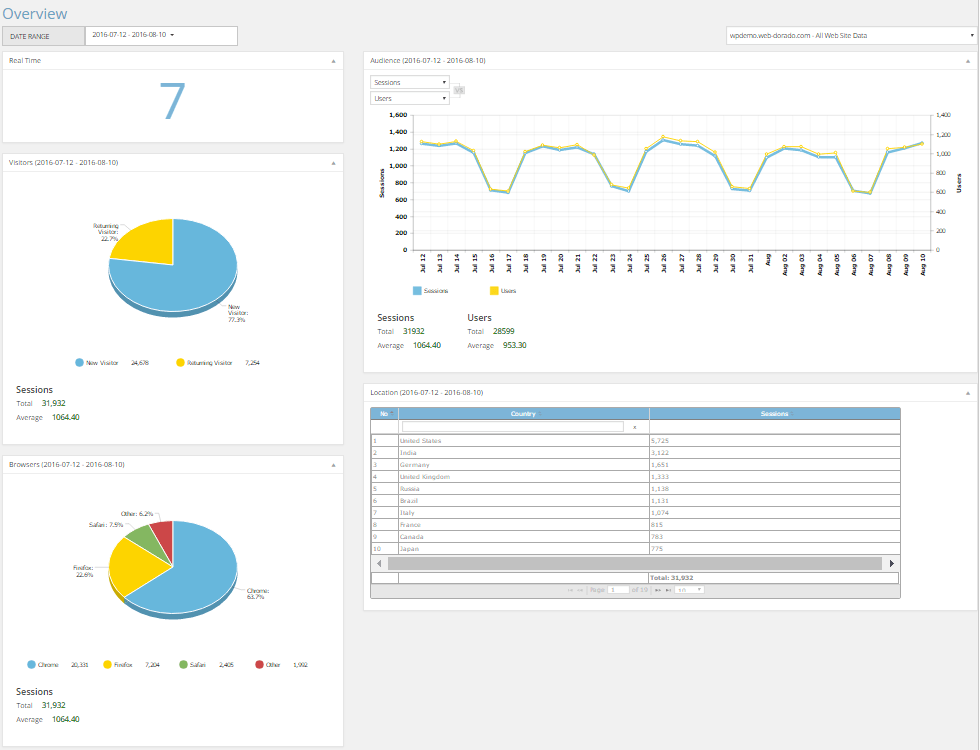
5. GA Google Analytics

GA Google Analytics plugin is lightweight and fast with a plethora of features. It helps the users to enable Google Analytics for the entire WordPress site. This plugin gives in-dashboard reports. First, Google Analytics Property ID needs to be pasted in a simple box to enable tracking. Additional Google Analytics core features can also be allowed, such as Display Advertising, Universal Analytics, Link Attribution and IP Anonymization. Its features are:
- Tracking Code- The tracking code can be easily customized.
- Speed- The plugin has an incredible speed performance.
- Updates- The plugin is regularly updated and is future proof.
- With the latest tracking code, it stays current.
- The tracking code is included in the header and footer.
- Own custom markup can also be included.
- Tracking code can be included in all WordPress posts and pages.
- Page tracking can be enabled in the Admin area.
- The tracking code can be easily customized.
Total number of users – 600,000+
Price – Personal – $15/Lifetime (1 Site), Business – $30/Lifetime (3 Site), Advanced – $60/Lifetime (10 Site), Developer – $120/Lifetime (Unlimited Site)
Screenshot
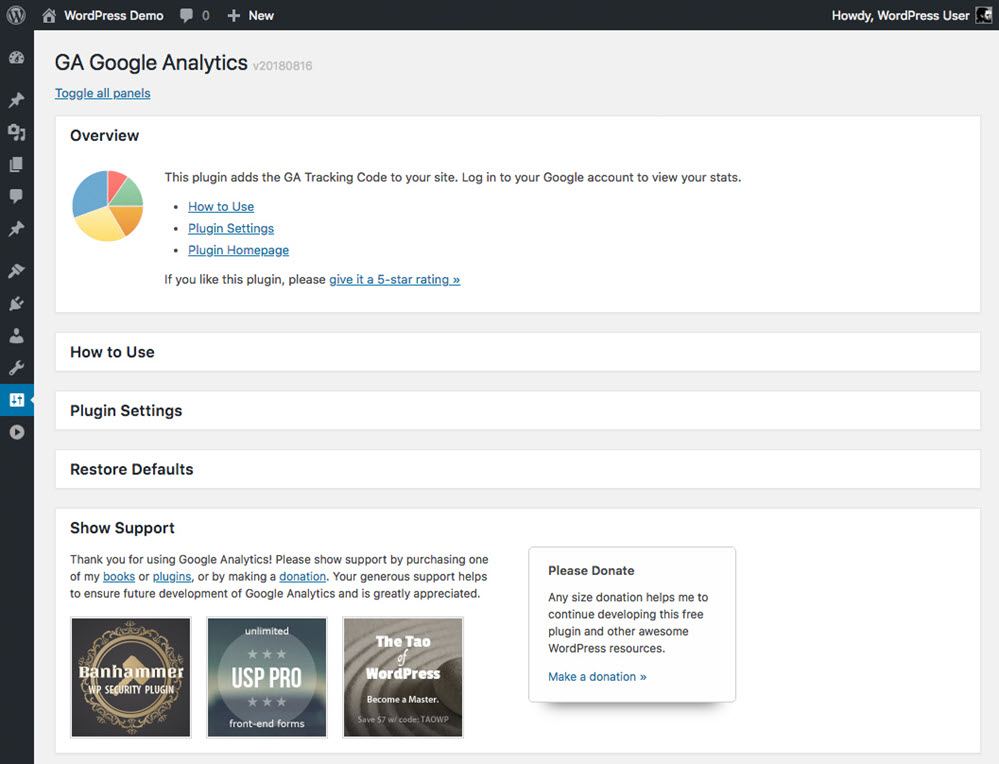
6. WP Google Analytics Events
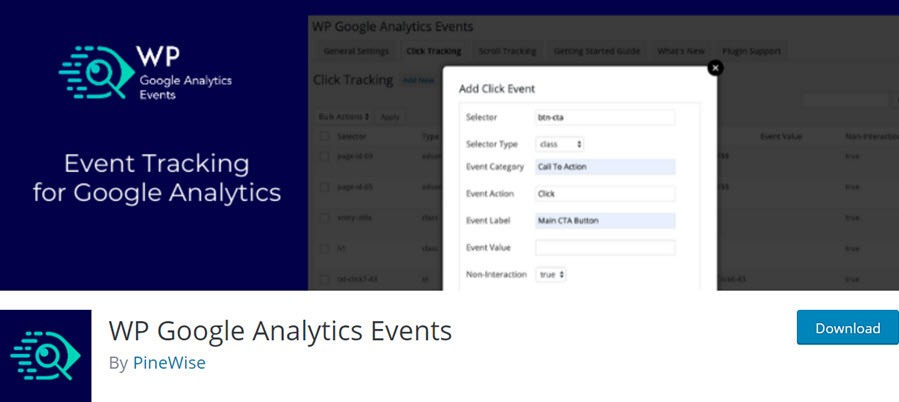
Using Google Analytics Counter Tracker, the visitor hits on the homepage can be analyzed and displayed graphically. Audience overviews such as page reviews, sessions, users, bounces, session duration, most popular pages, search keywords, etc. and visitors overviews such as new users, users, Geolocation, top countries by location, browser, cities, etc. are the data included in this plugin. The features of this plugin are:
- Google Analytics stats can be obtained by connecting to the Google Analytics account.
- The stats can be grouped by hour, day, month and year.
- Data for different periods can be viewed in the report.
- To mask the user IP, the IP address can be anonymized.
- The plugin is compatible with almost all versions of WordPress.
- It has a mobile-friendly design.
- The Google Analytics plugin and tracker are straightforward to use.
- Many languages, such as Arabic, Dutch, French, German, Korean, Japanese, Polski, etc., are supported by Multilingual Google Analytics.
Total number of users – 20,000+
Price – Presonal – $79/annually (1 Site), Business – $149/annually (5 Site), Developer – $199/annually (20 Site)
Screenshot
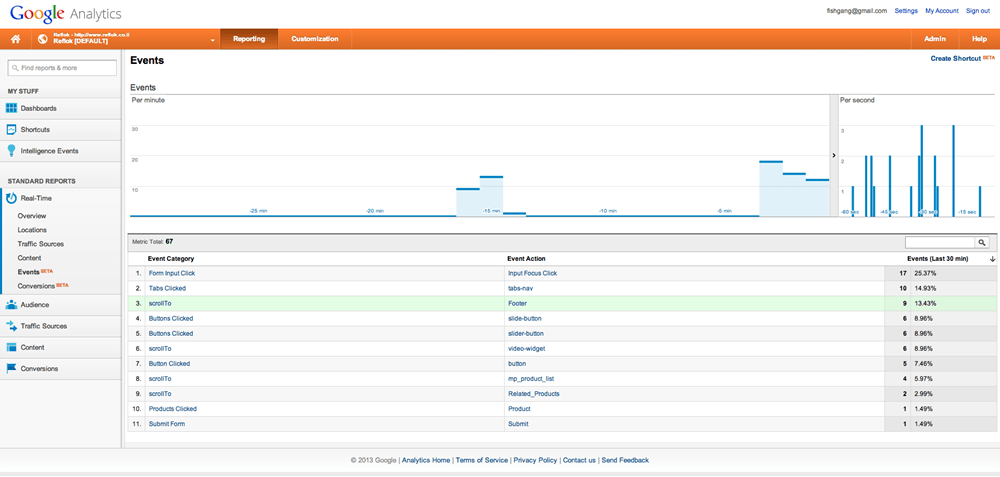
7. WP Statistics
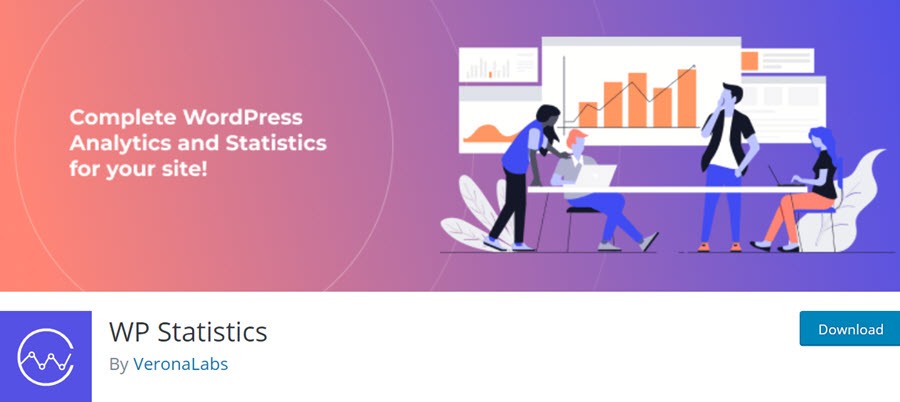
WP Statistics is a comprehensive plugin for WordPress visitor statistics. It helps the users without depending on external services and uses aggregated data, tracks statistics for the WordPress site whenever possible so that the user’s policy is respected. Through the WordPress admin interface, on-screen statistics presented as graphs can be easily viewed. The features of this plugin are:
- GeoIP location is provided according to the country.
- The plugin supports protecting users’ privacy and hashing IP addresses in the database.
- For visitors’ location, there is an interactive map.
- The plugin provides an Email report of statistics.
- Statistics can be recorded on exclusions.
- For the admin area, there are dashboard widgets.
- The database of old data is automatically pruned.
- The GeoIP address is automatically updated.
Total number of users – 600,000+
Screenshot
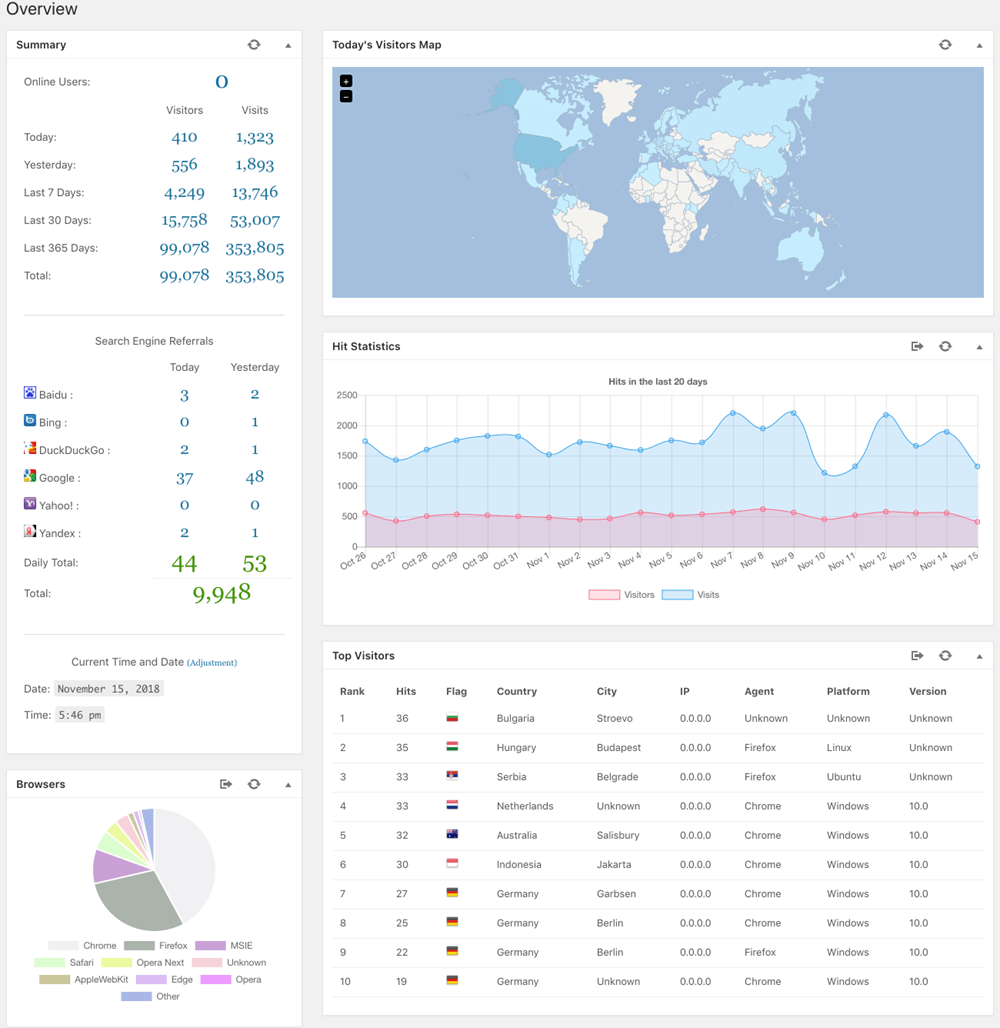
8. Google Analytics and Google Shopping
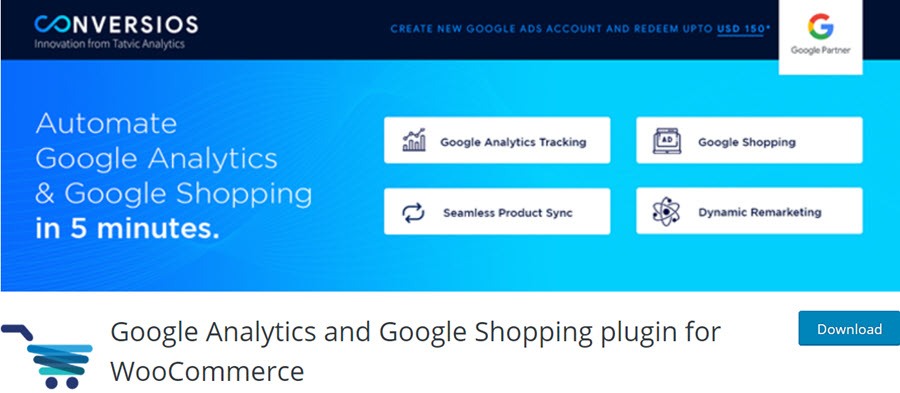
Google Analytics and Google Shopping plugin for WooCommerce Is one of the best Google Analytics plugins for WordPress that allows you to integrate your E-commerce or WooCommerce store with Google analytics easily and enables you to keep track of all the stats that matter for your WooCommerce store. The plugin also automates end-to-end Google Shopping with dynamic remarketing tags.
By integrating your e-commerce tracking with Google Analytics, this plugin allows you to easily track, measure and analyze your users’ tastes and preferences, help you offer them a better user experience and eventually lead to an increase in your site’s conversion rate. Moreover, the plugin also comes with Google Shopping solution features, including the Google Merchant Center account management.
Features
- The plugin allows easy integration of your e-commerce tracking with Google analytics and helps you measure, understand and track your users’ journey. Thus, it enables you to offer your users an enhanced user experience and eventually increase your store’s conversion rate.
- It comes with a user-friendly interface and easy configuration so that you can easily set up this plugin within a few minutes, just a matter of a few clicks. Also, you don’t require any prior coding knowledge to set up and use this plugin.
- Using this plugin, you can easily track your user’s journey. It enables four types of reports, including sales performance reports, shopping behaviour reports, product performance reports, and checkout behaviour reports.
- It captures Product Impressions, Add to Cart and Product Clicks events on featured Product Section on Homepage, category page, product page, Related Product Section on the Product page and Recent Product Section on Homepage.
- The plugin lets the user select and opts for eCommerce tracking in both Universal Analytics and Google Analytics.
Total number of users – 40,000+
Screenshot
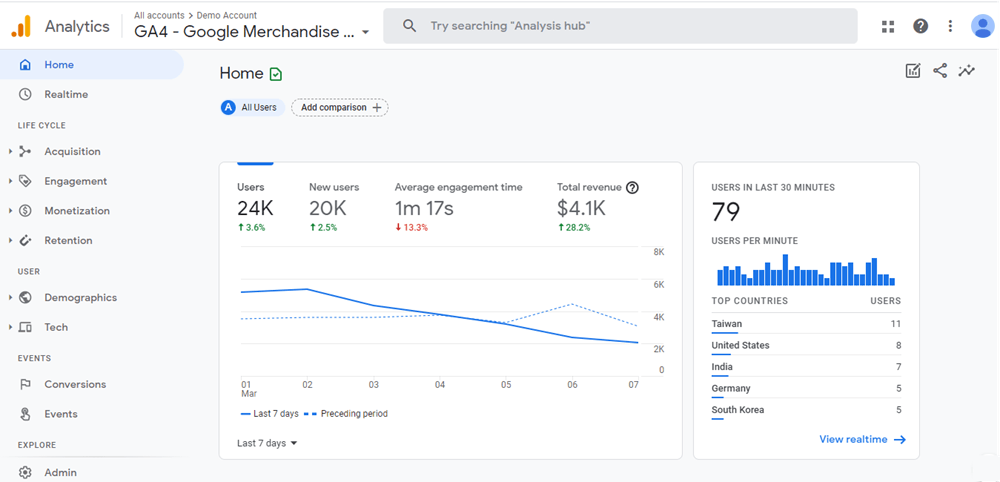
Conclusion – Are you still confused about which is the Best Google Analytics Plugins For WordPress? Don’t worry, my friend. I will make your choice of Best Google Analytics Plugins For WordPress simpler. MonsterInsights is created by WordPress master Syed Balkhi and is trusted by almost all WordPress users even we are using MonsterInsights . so I will request you to use MonsterInsights free version if you find it helpful upgrade it to pro. With the pro version, you will get a 14days Money-back Guarantee.
So let’s learn how to add it to your WordPress Website.
![]()